LinkedIn has a deep dirty secret that they don’t want you to know called LinkedIn marketing.
Startups and companies are using LinkedIn marketing to bulk share content to LinkedIn groups, steal your email address and send out mass emails.
We uncover all of these dirty LinkedIn marketing tricks and show you what people are doing.
Online privacy is dead, and LinkedIn may be partially responsible for it.
LinkedIn Marketing Trick no. 1
Bulk Sharing Content to LinkedIn Groups
When you post an article to LinkedIn, there is a function that lets you bulk share your post to all of your LinkedIn groups.
In other words, LinkedIn enables you to spam and blast your content everywhere.
This LinkedIn marketing trick can only be used to a maximum of fifty LinkedIn groups at one time.
We’re going to uncover how it’s done.
Step 1: Share your article on LinkedIn, click the option “post to groups.”
Step 2: Type in single alphanumeric keys in the group’s section. For example, when you hit ‘A’ it will show you all of the groups that you belong to starting with ‘A’ – then, select relevant groups. Do this all the way down to ‘Z.’
Step 3: Then, see your results. This trick works across LinkedIn, SlideShare, Disqus and any LinkedIn sharing widgets you see on blogs.
LinkedIn Marketing Infographic
Here’s an infographic explaining how to share one article to 50 LinkedIn groups in one click:
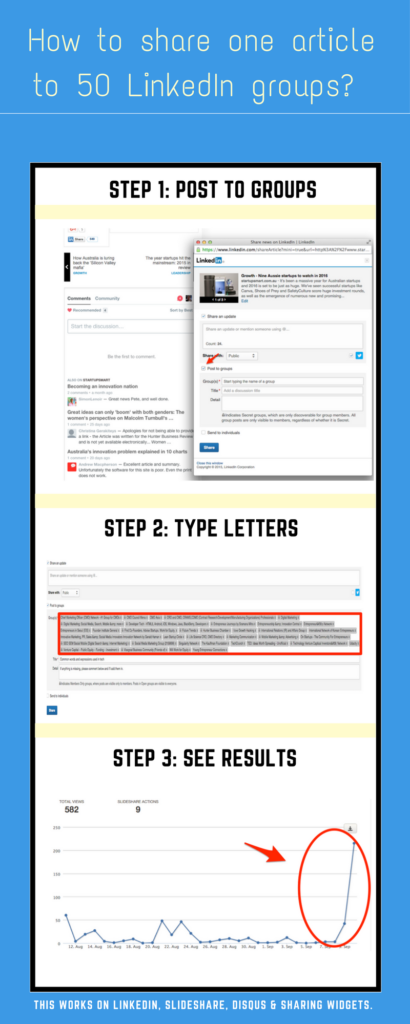
Just sharing one article to fifty LinkedIn groups can have a reach of over six million people.
Why does LinkedIn allow people to do this?
It could be because Facebook groups typically have a higher participation rate than LinkedIn groups.
Or that LinkedIn felt threatened by Facebook groups, and created this feature to make it look more active.
As a result, three things remain clear:
- Digital marketers and startups do take advantage of this feature.
- It has the potential to create mass amounts of spam.
- Most LinkedIn users are unaware of this LinkedIn trick.
LinkedIn Marketing Trick no. 2:
Find LinkedIn Email Addresses
It’s surprisingly easy to find almost any email address on LinkedIn. Just by using some tools, visit a LinkedIn users profile and you can grab their email address.
We have no idea why LinkedIn allows this to happen…
But, if you do want to learn how…
Just go to the website Hunter (a web app for finding email addresses) and download the Hunter Chrome extension.
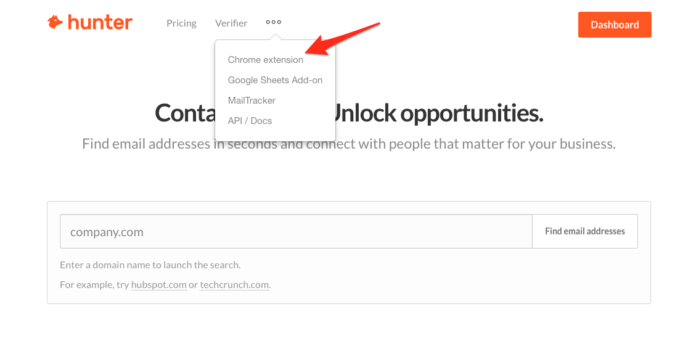
I’m not sure whether this is legal, or illegal. But either way, it does question personal privacy.
The crazy thing about Hunter, if you take a quick look at their website:
It states that over 200,000 people are using it. This includes companies like Google, Amazon, Microsoft, Shopify, Adobe and Oracle.
We’ll run you through a couple of examples how Hunter works, using Luke Fitzpatrick’s LinkedIn profile.

On his profile, notice a new orange button? Click on this to find his email address.
If you do choose to click on his profile, you’ll discover that it doesn’t show his email address.
Most LinkedIn profiles will automatically display email IDs. His case is slightly different.

Notice how Hunter asks you to enter the domain name where the person works.

His LinkedIn profile says that he works at Ghacklabs. So type in “ghacklabs.com”. Then click “find”.

Bang! You’ve just found his email address.
If you do choose to use this, first of all, please don’t spam people. Only use it if you genuinely want to connect with someone on a personal level.
Because nobody likes to receive junk.
How to Find All Email Addresses for a Company Website
Hunter doesn’t just stop with LinkedIn. You can also use for websites too. Here’s what happens …

Hunter displays all of the email addresses for Hunter.io. It uncovered eight email addresses.
But if you used Hunter on a large website. This might be in the hundreds or thousands.
An important thing to think about…
Why doesn’t LinkedIn stop things like this from happening? And, is online personal privacy dead?
LinkedIn Marketing Trick No. 3:
Export LinkedIn Email Contacts
We have no idea why LinkedIn allows you to export all of their LinkedIn email contacts into a CSV?
This is just permitting spam to LinkedIn users.
The funny thing is that LinkedIn is doing nothing to stop this. But, if you want to learn how to do it, here’s how.
On your LinkedIn profile, you’ll notice that there is a bar up top, which says “My Network.”

And, you’ll see a drop-down bar with “Connections.” Click on this and next click on the settings icon.

On the right-hand side, it will show a file image with an option to “Export LinkedIn Connections.”
Click on this, and you’re done.

Privacy and CSV Files
Startups and companies are using this LinkedIn feature to send out bulk email blasts.
If you are unaware, a CSV file contains more information than just your email address.
A CSV file can show things like your home address, your phone number, and even your Skype username.
Exporting LinkedIn Connections to a CSV file provides people with a lot of data about you.
LinkedIn users should be concerned about this.
After all, it’s their personal information that’s being taken advantage of.
Facebook vs. LinkedIn
Imagine, if Facebook allowed you to export all of your Facebook friends’ email addresses?
Do you think people would be ok with this?
The answer is… probably NO. Then, why does LinkedIn allow it?
If Facebook allowed you do this, it would be all over the news.
But in LinkedIn’s case, the media has just turned a blind eye to it.
What’s going on here?
LinkedIn Marketing Trick No. 4:
Send Out Mass Emails
Over the last few months, Luke received some emails that he knew were sent from LinkedIn.
People have use LinkedIn CSV files to send out mass email blasts.
Like this email example here…
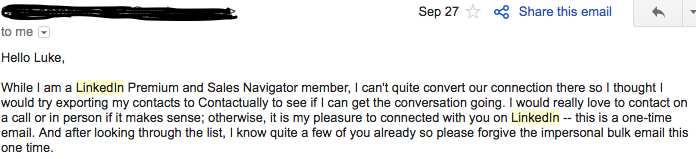
If you take a look at this email example Luke got from one of his LinkedIn connections.
See how it says via amazonses.com, this is a bulk email service by Amazon.
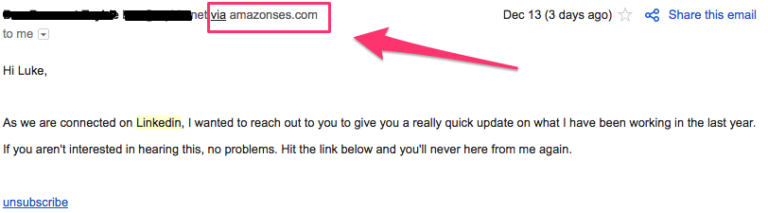
How are People Doing This?
People export all of their LinkedIn connections into a CSV file for personal use.
Then they import them directly into an email client and send email blasts to all of their LinkedIn connections.
Take a look more closely at the email.
You’ll notice that it has an ‘unsubscribe link’ in their email. They’ve just added Luke’s email address to their mailing list, without his permission. Very cheeky!
There are plenty of ways that you can send out mass emails from LinkedIn. By no means is Amazon’s email service the only tool people are using.
GrowHack wrote about how people are doing this on Mailchimp.
Just be aware that if you import too many email addresses, Mailchimp will flag your email account as spam.
This is something GrowHack failed to warn people about.
LinkedIn Marketing Trick No. 5:
LinkedIn Direct Message Bots
Luke says he cannot prove this, but he does believe some hackers have created auto direct message bots on LinkedIn.
It’s kind of like the spammy feature Twitter has (auto DMs when someone follows you).
He does know, some people have also managed to create auto DM Facebook Messages via FB Messenger. He’s personally been the recipient of a few of these messages.
Unlike Twitter or LinkedIn, Facebook is switched on about this. It detects when people are using bots, and automatically flags them as spam.
LinkedIn Spammy Direct Messages
Quite often Luke finds that when someone asks to be friends with him on LinkedIn after he accepts this request, he gets a LinkedIn direct message.
It’s usually along of the lines of with a message starting off with something like this…
“We provide lead generation services”.
“We provide web development services”.
He rarely checks LinkedIn messages, as 98% of them are insincere.
Here’s one of those LinkedIn direct messages that he got (and he must have got hundreds of similar things like this).

One thing, Facebook is failing right now in preventing these same messages over Facebook Messenger.
It’s likely, the very same people that were doing this on LinkedIn, have switched their focus instead to Facebook Messenger.
Gabriel Weinberg, from Duck Duck Go, wrote an excellent book called Traction.
Weinberg highlights one important marketing message that every marketer can learn from.
A marketing channel might be effective for a while, but after you overuse them, they stop working.
Spammy Marketers Killed LinkedIn Messages
We believe this is what’s happened between LinkedIn Messages and Facebook Messages.
People have stopped checking LinkedIn direct messages as they got bombarded with too many sales pitches from web agencies and lead generation companies.
That’s why Luke almost never checks LinkedIn messages, and he’s sure many others have done the same thing.
LinkedIn DMs stopped working.
So, those that were doing this on LinkedIn have now switched their focus to Facebook Messenger.
Facebook set up a firewall that protects people from direct messages.
Sales spammers now send you a Facebook request first.
Then try to sell you some kind of service after. Facebook has not addressed this issue as of yet but hopefully, they will.
Key Points to Consider:
- Should LinkedIn ‘stop’ the bulk share function?
- Is LinkedIn encouraging marketers to spam LinkedIn groups?
- Is it ok for startups and companies to steal your email address?
- Should LinkedIn stop email CSV exports?
- A CSV file contains personal information. Why hasn’t the media reported on this?
- Are mass email blasts just normal now?
- Most of all, is LinkedIn partially responsible for killing online privacy?
Source: Ghacklabs
Find out the best and worst marketing tricks with the help of the top digital marketers today.




