In a way, AdWords is a lot like college.
You show up on day one doe-eyed, forced to decide whether you’d rather dominate the books or the beer pong table. (If you’re a savant, perhaps you’re capable of doing both simultaneously.) If you study and learn and adapt and grow, you come out the other end successful – in college, this means a degree; in AdWords, it means obliterating your KPIs and your business goals.
Unfortunately, there’s another path, too. A dark, treacherous, expensive path, littered with bong rips and Nintendo cartridges: the one where you fail to plan and grow sufficiently. In scenarios such as these, both AdWords and higher education have the capacity to turn your bank account into an unmanned fire hose.
And nobody wants to see that happen. I don’t want to see that happen. In fact, I want the exact opposite. I want to be the parent beaming in a sea of other, less stoked parents, as you receive your diploma, not the one moving your Nerf hoop and flat screen TV back into the childhood bedroom where you’ll drift through your twenties in a balding malaise.
To improve your chances of AdWords dominance (and avoid becoming a dropout), we’ve put together this infographic detailing every step between you and PPC success, from goal creation and keyword research to counting bread on the deck of your mega-yacht.
How to Use Google AdWords, Step #1: Establish Account Goals
What are you using AdWords for? Lead generation? E-commerce? Brand building? How you structure your account and the features you take advantage of will hinge on your response.
How to Use Google AdWords, Step #2: Determine Audience
Developing personas is essential. What do your ideal customers do? Where do they do it? When are they actively searching? On what device?
How to Use Google AdWords, Step #3: Conduct Keyword Research
By bidding on keywords relevant to your business, you can place your ads in the search results when people are searching for what you offer. Keyword tools can help you discover cost, competition, and volume for search terms at every stage of your sales funnel.
How to Use Google AdWords, Step #4: Set Budget & Bids
You’ve determined which keywords to bid on: time for some math! If the average CPC looks too high, get granular: volume will decrease, but so will cost!Make sure to spend most of your AdWords budget on keywords that convert at a high rate! But make room for testing and brand-building, too.
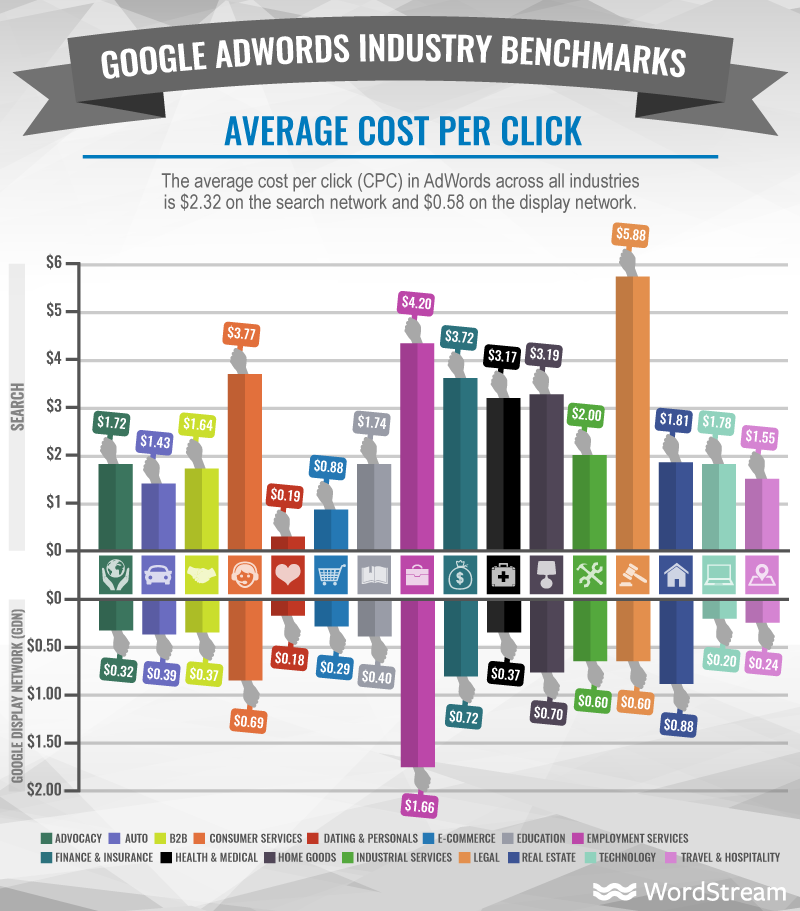

How to Use Google AdWords, Step #5: Structure Account
The name of the game is relevance, folks! Your account is made up of campaigns, each with distinct goals. Within each campaign you need tightly knit ad groups, each featuring just a handful of keywords and hyper-relevant ads.
Step #5.5: Quality Score is King
Quality Score is Google’s way of grading your keywords and ads in terms of how relevant they are to users. Small ad groups and highly clickable ads raise your Quality Score, which lowers how much you pay per click while raising your ad rank!
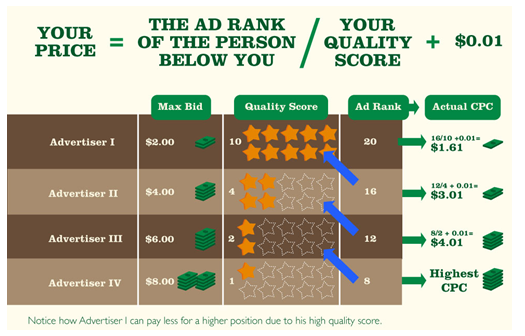
How to Use Google AdWords, Step #6: Write Killer Ads
Maximize CTR by ensuring every text ad has a pair of compelling headlines, a call to action, and includes the keyword you’re bidding on. Extensions make your ad bigger and more informative. And remember: Emotional ads get more clicks.
How to Use Google AdWords, Step #7: Design Great Landing Pages
This is where people who have clicked your ads either convert or they don’t! Follow these guidelines for high-performing landing pages:
- Minimize form fields
- Focus on benefits, not just features
- Use multiple, high-quality product images
- Make your call-to-action clear as day
- Make sure your landing pages work on mobile! (Or let users skip the landing page completely and just call you)
How to Use Google AdWords, Step #8: Implement Conversion Tracking
Place the requisite code on your website and then use either AdWords or Google Analytics to create conversion goals
How to Use Google AdWords, Step #9: Grow Remarketing Lists
Build your remarketing lists as early as possible. This will allow you to keep your product or service in front of prospects even if they don’t convert on their first site visit.
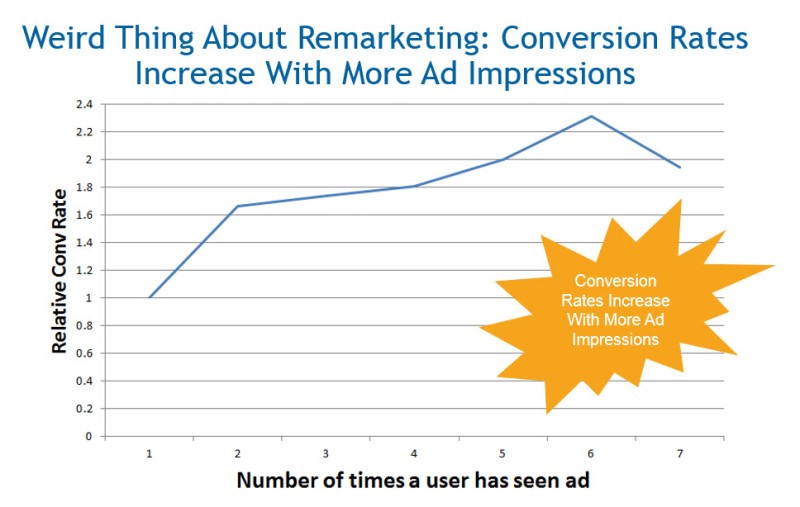
How to Use Google AdWords, Step #10: Routine optimization
Test everything! A/B test your ad copy and landing pages. Adjust bids based on keyword performance. Add negative keywords to eliminate unqualified search queries.
How to Use Google AdWords, Step #11: Profit!!!
You did it! Between mimosas on your yacht, keep your PPC strategy on the cutting edge by reading industry blogs (like ours!).
Source: WordStream





