What can your business accomplish with LinkedIn?
Whether you want to generate leads, build brand awareness, or establish strategic partnerships, LinkedIn can connect your brand with more than 450 million professionals across the globe.
Ready to get started?
Great, we’re ready to help! Here are ten tips that can help you engage your audience and grow your business using LinkedIn for marketing.
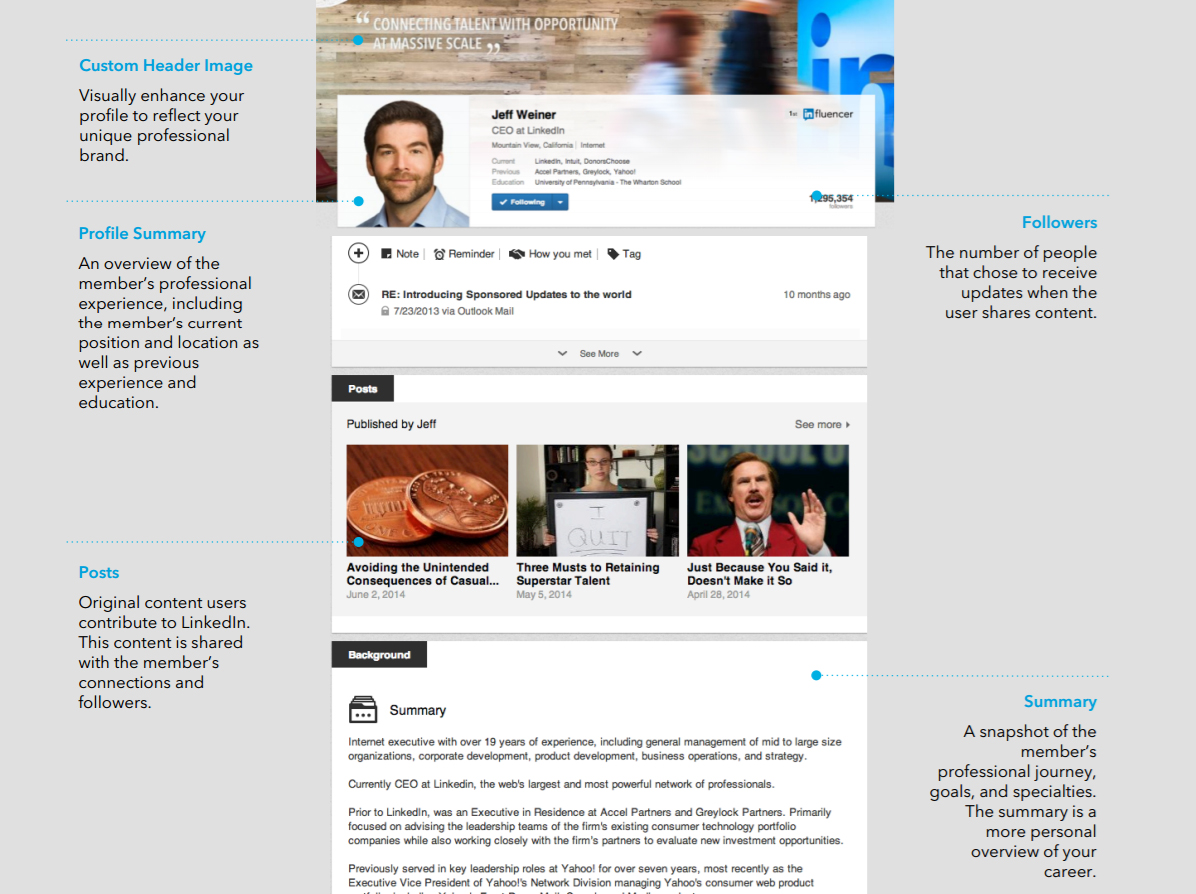
You might be asking, “Isn’t this post about marketing my business?” It is, but ultimately people do business with people, which is why it’s important to start with your own LinkedIn profile.
Your LinkedIn profile – and the profiles of everyone else at the company – are the peaks that come together to form the mountain range that is your brand. When people search your name, you want them to find you and come across something – anything – that makes you stick out from similar people working at similar companies (i.e. your competitors).
Profiles are where first impressions are formed, where people silently answer the question, “Can I see myself working with this person?”
There are plenty of opportunities to impress your profile viewers. Shoot for close to 100% completeness and then optimize your profile over time, adding new skills, achievements, and examples of your stellar work.
Think of your LinkedIn Company Page as your business’s LinkedIn profile. Your Company Page should offer ample opportunities for prospective customers to learn more about your company, the people who work there and engage with relevant content. You will find more tips below for managing an effective LinkedIn Company Page. If you haven’t already, get started with marketing on LinkedIn by creating a Company Page for your business.
As with any marketing initiative, defining your goal is a good place to start. Common LinkedIn marketing goals involve generating leads, raising brand awareness, or most likely both.
Once you know what you want to accomplish, it becomes easier to define your audience. For example, let’s imagine your company sells a productivity tool for social media practitioners and you want to encourage social media pro’s to try it out. You know that if they use it, they will likely recommend it to their bosses.
For this example, your goal may be to raise brand awareness among LinkedIn members with job titles such as “social media manager,” “social media lead,” and other similar titles.
Every effective Company Page has one thing in common: an audience. These next two tips will help you build your audience on LinkedIn.
First, optimize your Company Page for search. Whether your audience is searching on LinkedIn or off, a well-optimized Company Page can help you gain visibility among the people searching for what your company offers.
Your Company Page is designed to be SEO friendly – here are three ways you can optimize it for search:
Insert keywords. Be sure to incorporate keywords into the company profile information, clearly representing who you are and what you do. If you’re not sure which keywords to use, think about it this way: What words or phrases would a potential customer use when searching for your product or service?
Link to your Company Page. Creating links to your Company Page is essential for boosting your ranking in search. An easy win here is to link to your Company Page from your website, blog, and other marketing materials. Another easy win is to make sure the LinkedIn profiles of employees and colleagues are up to date. When they add your company to their work experience, a link is created back to your Company Page.
Share relevant content. One of the best ways to improve your rankings and search results is to share relevant content regularly. When you publish updates from your Company Page they also appear on your public page, allowing your content to be indexed by Google. The more frequently you share content your followers engage with, the higher your Company Page will appear in search results.
When people follow your Company Page, your updates appear directly in their LinkedIn feed. The more Company Page followers you have, the higher the reach potential of each update you publish. Here are a few tips for adding followers:
Start with employees. Employees are your biggest advocates and are also the most likely to share your content with their networks.
Promote your Company Page outside the company. Invite customers and other key partners to become followers. Promote your Company Page in emails, newsletters, and blog posts, encouraging readers to become followers.
Add a “Follow” button to your website. This allows your website visitors to follow your LinkedIn Company Page with a single click. If you have yet to add a “Follow” button to your website, here’s a link to the Follow Company Plugin Generator.
The goal here is to publish content that your target audience finds interesting. Clicks, shares, and comments are all good indicators of engaging content. While it can be tempting to sell your audience on the benefits of your product or service, “salesy” content doesn’t generally perform well on LinkedIn.
Because people invest time on LinkedIn, a proven approach is to help your audience perform their jobs better, answer questions, and help address pain points.
Naturally, you will want to publish and promote your own content, but it’s also a good idea to share a healthy dose of others’ engaging and insightful content with your followers.
If there’s one thing LinkedIn members find engaging, it’s a fresh idea, which is why publishing thought leadership content on your Company Page is one of the most powerful ways to grow your LinkedIn audience. As Laura Ramos from Forrester says, “Business buyers don’t buy your product; they buy into your approach to solving their problems.”
There are three types of thought leadership:
- Industry thought leadership. Your perspective on news and trends.
- Organizational thought leadership. Embodied in the vision and ethos of your company.
- Product thought leadership. Centered on being the best solution for your customers.
Naturally, you will want to publish and promote your own content, but it’s also a good idea to share a healthy dose of others’ engaging and insightful content with your followers.
Our brains process images exponentially faster than text, so it makes sense that posts with images garner over six times more engagement than text-only content.
Cater to your audience’s craving for visual content by adding images, YouTube videos, and SlideShare presentations to your updates.
When you publish an update that receives high engagement from your target audience and aligns with your marketing goals, consider “sponsoring” your update via Sponsored Content on LinkedIn.
Sponsored Content is native advertising on LinkedIn. It allows you to promote your content directly in the LinkedIn feeds of the professionals you want to reach on LinkedIn.
Here are a few ways to use Sponsored Content:
- Attract followers by getting your Company Page updates in front of more people
- Use LinkedIn’s comprehensive targeting options to reach just the right audience
- Get your message seen on every device, from desktop to tablet to mobile
- Use Direct Sponsored Content to test variations of your messaging
- Track the number of leads you are getting from your ads with a conversion tracking
Along with Sponsored Content, there are two additional ways to advertise on LinkedIn: self-service ads and managed campaigns. The chart below offers a quick breakdown of advertising options on LinkedIn:
Which level of service is right for you?
| Available to Self-Service advertisers | Available through Account Team | |
| Advanced Ad Targeting | √ | √ |
| Sponsored Content | √ | √ |
| Text Ads | √ | √ |
| Sponsored InMail | √ | √ |
| Display Ads | Sold programmatically | Sold programmatically |
| Dynamic Ads | √ | |
| Account-Based Marketing | √ |
Regardless of which option you choose, knowing how to execute the following three elements of your LinkedIn ad campaign can improve your results:
- Targeting
- Bidding
- Measurement & Optimization
Similar to setting up your Company Page, it’s also important to define the goal of your ad campaign, whether it’s raising awareness, building relationships, or driving leads.
It’s easier to create compelling content when you know which content resonates with specific segments of your audience. There are several ways to drill down into your audiences’ preferences and behaviour on LinkedIn:
- For monitoring and optimizing your free campaign performance, there’s LinkedIn Company Page analytics, along with analytics for publishing on LinkedIn.
- Improve your paid campaign performance with help from your LinkedIn Campaign Manager analytics, along with conversion tracking.
Monitoring your LinkedIn analytics dashboards daily can help you make data-informed decisions that lead to better results.
By putting these ten tips into practice, your business can accomplish big things with LinkedIn, getting even better results as you go.
Looking to build customer loyalty through social media? Don’t forget to add your business to Top4 Marketing
List your business, create your own digital store to sell goods and services, and share posts on social media. Promote your business on Google instantly! Should you need help with local digital marketing then view our new Google Marketing Platform and services Top4 Marketing
Get Found On Google Promote Your Website, Reach local customers today!
Our Digital Marketing Agency Services Across All Industries Include Search Engine Optimisation (SEO), Google Marketing, Website Design, Corporate Web Development, and local location-based marketing using our own Google Marketing Platform!
Engage A Social Media Agency For Only 1/3 The Cost Of Employing A Social Media Manager…LET’S TALK!
Source: business.linkedin.com/marketing-solutions/how-to-market-on-linkedin

