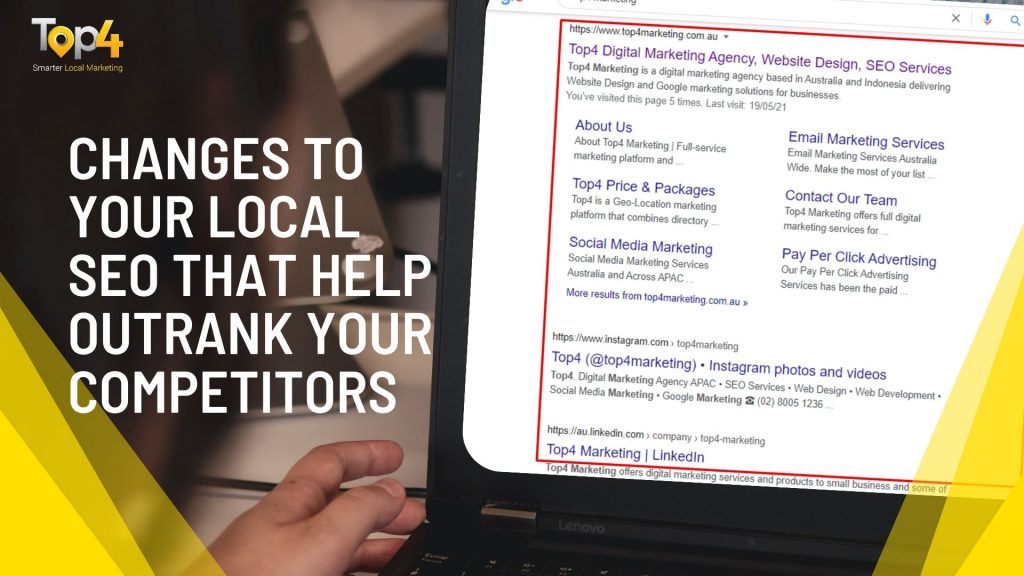Ranking high on Google is getting more competitive than ever. Local businesses need to realize they must use local search engine optimization (SEO) and other digital marketing tactics to help them with their rankings. As a local business, you should first start strategizing on what you can do on (and off) your website to outrank your competitors.
Find the Right Keywords
One of the first things you should do is find out what keyword phrases people are searching for to find your business. One of the easiest (and FREE) ways to do this is to use a tool like Ubersuggest. Enter the keyword you’re trying to rank for and the tool will give you a variety of keyword variations you could work into the text on your site. It also shows you the competition fighting for those keywords:
The smaller the “Competition number,” the better chance you have of ranking for it locally. So if you were a seafood restaurant that offered lunch, you could create a separate page on your site and optimize it for your Seafood Lunch Menu (and include your restaurant’s name next to those words.)
Optimize Your Title and Description Meta Tags
Most website platforms/CMS (Content Management Systems), like WordPress, Wix, Shopify, etc., allow you to change the Title and Description tags on your website’s pages. Title and Descriptions are what searchers see in search engine result pages:
Think of the Title of your page as an “ad headline” and the Description as “ad copy” – something that will entice people to click on YOUR listing among a sea of other businesses in the search results. When you’re creating the Title and Descriptions, ask yourself, “What can I say that would make someone click on this listing in search results?”
You want to ensure that every page has different Title and Description tags, ones that are specific to the topic of that page. Keep the Title tag to approximately 65 characters and the Description tag should be approximately 160 to 320 characters. If they’re too long, you’ll see “…” at the end – showing that there are words that got cut off. (However, Google’s been known to pull the Description from the first paragraph on your page, so make sure that your first paragraph is a great one!)
Use Headings
One thing people miss if they are working on their website themselves is adding Headings to each page. Headings are a way of organizing your website pages. Just like a Table of Contents in a book, you want to organize the contents of your page so it’s easy for people to read. Always include a Heading 1 (H1) and use keywords towards the front of the H1s because Google considers H1s more important than some other elements on the page. (Only use ONE H1 on each page.) The rest of the headings under your H1 should be H2, H3 and H4.
Just like a chapter in a book, the chapter title would be the H1 and all of the supporting headings in that chapter would appear as “sub-heads” (H2-H4). Since many people don’t know about this trick – and how important it is when used properly – this is an easy way to boost your site’s SEO.
If you’re using WordPress, you simply need to highlight the words that you want to make into a heading, go to formatting, click the dropdown and change the text from Paragraph to whichever Heading you want:
Claim Google My Business and Other Directories
Many businesses don’t realize that Google gives you a FREE listing on their search engine. If you’re not taking advantage of this, your competitors probably are. To get started, you must claim and verify your Google My Business listing. To see if your business is already in Google’s database, click the “View My Listing” button and enter your business’ name and city and state. If your business doesn’t show up, that means your company is not listed and you need to add it.
If you are found but your listing isn’t claimed or is missing information, that’s when you need to go in and add additional information. Once you have the basic information entered you need to optimize your Google My Business listing by adding:
- Posts
- Business Description
- Videos
- Photos
- Ask for Online Reviews
- And more!
Get Listed on Other Online Directories
Online directories (a.k.a. citation sites) are websites that have your company’s name, address and phone number (NAP). Think of online directories as the modern-day equivalent of the paper Yellow Pages. It’s important that your company’s NAP is accurate and exact on as many directories as possible. Why? Because to Google, these two addresses are different:
1234 Blairs Ferry Rd. -or- 1234 Blairsferry Road
You need to make sure that you’re consistent with all your listings – that means making sure that you enter the information correctly (and that it stays correct.) That means checking your listings frequently.
Ask for Reviews from Customers
Getting reviews from happy customers or clients is another way to help your rankings. Positive reviews make 73% of people trust a local business, more AND it’s a known ranking factor! Many businesses don’t want to ask for a review from a customer because they’re afraid of rejection – don’t be! A study by BrightLocal found that 68% of people will leave a review if they’re asked to. To make asking for reviews easier, have some cards printed that you can hand people. These cards should have various sites listed where people can leave reviews for you at. (NOTE: Do NOT ask customers to leave reviews for you on Yelp – Yelp is NOT okay with that.) Make sure you give people a variety of review sites to choose from:
- Facebook.com/your-business-name
- yellowpages.com/city-name/mip/your-business-name
- top4.com.au/business/your-business-name. There you will see a link to leave a review!
Better still, to create a direct link to your Google My Business listing to leave a review, follow these steps:
- On your computer, search for your business on Google.
- Find your business listing and click Write a review.
- Copy and paste the URL you see in your address bar.
You can then give people that direct URL to leave a review on Google.
Whenever someone leaves a review, be sure to respond and thank them for their feedback – whether it’s good or bad.
Look at What Your Competitors Are Doing – And Do Better
The best thing you can do is look at what your competitors are doing and do it better! Evaluate their Google My Business listing – if they have videos, you should include videos AND photos. If they don’t have a business description, make sure you have a business description on your Google My Business page (and ensure you’re using your city AND keywords.)
If you have more positive reviews than your competitors, great job! But don’t stop there. Keep going, and continue to get reviews. (Don’t ask for a lot of reviews at one time – ask for them slowly over time.) Are your competitors writing blogs but not writing about local topics? Then you should write blog posts, but add local keywords and phrases so you are showing your “local” side to the search engines.
If you stay one step ahead of your competitors, it IS possible to beat them at the organic SEO game. Good luck!
To find out how we can help you with your Website + Marketing, using our unique location marketing platform called Top4, get in touch today at www.top4marketing.com.au
Looking to build customer loyalty through social media? Don’t forget to add your business to Top4.com.au
List your business, create your own digital store to sell goods and services, and share posts on social media. Promote your business on Google instantly! Should you need help with local digital marketing then view our new Google Marketing Platform and services Top4 Marketing
Get Found On Google Promote Your Website, Reach local customers today!
Our Digital Marketing Agency Services Across All Industries Include Search Engine Optimisation (SEO), Google Marketing, Website Design, Corporate Web Development, and local location-based marketing using our own Google Marketing Platform!
Engage A Social Media Agency For Only 1/3 The Cost Of Employing A Social Media Manager…LET’S TALK!
Source: score