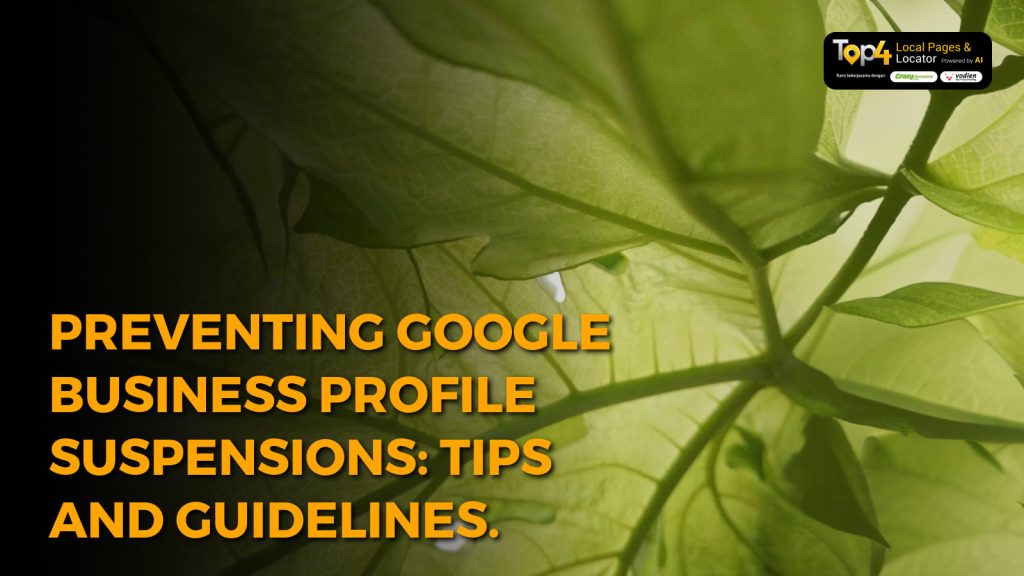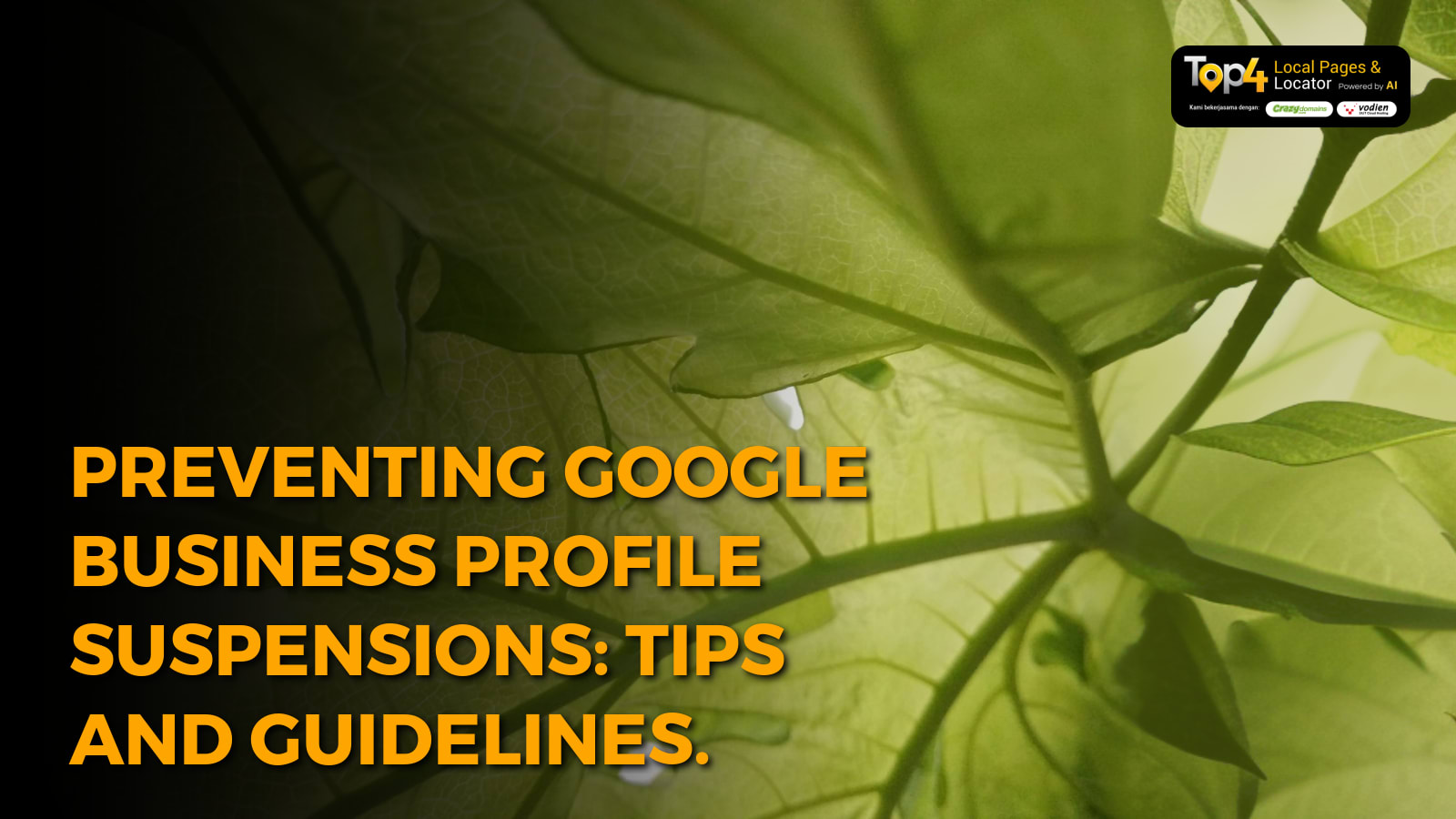
Ever wondered why your Google Business Profile (GBP) might get suspended despite your best efforts to follow all the rules? This issue significantly impacts local business and franchise owners who rely on their online presence to attract customers. Understanding the reasons behind GBP suspension and how to avoid it can save you from potential disruptions.
Why Google Business Profiles Get Suspended
Google's Business Profile is a vital tool for local businesses, helping them appear in local search results and Google Maps, thereby attracting potential customers. However, when a Google Business Profile gets suspended, it can be devastating for business owners. Let's explore some common reasons behind GBP suspensions:
1. Violating Google's Guidelines
One of the most common reasons for a GBP suspension is violating Google’s guidelines. Google has specific rules about what can and cannot be included in your profile. From misleading business names to having multiple profiles for one location, breaching these guidelines can lead to suspension.
2. Listing Inaccurate Information
Accuracy is paramount in maintaining a Google Business Profile. Listing incorrect business addresses, phone numbers, or business categories can lead to a suspension. Google strives to provide its users with reliable information, so discrepancies can cause your GBP to be flagged.
3. Keyword Stuffing
While using relevant keywords is beneficial for SEO, overdoing it can result in your GBP being suspended. Keyword stuffing – the practice of overloading your business name and description with keywords – violates Google’s quality standards and can lead to penalties.
4. Suspicious Activity
Any suspicious activities like generating fake reviews or having multiple accounts managed by the same individual can trigger red flags. Google aims to maintain the integrity of its platforms, and any sign of manipulation can result in suspension.
5. Unverified Listings
Verification is a critical step in setting up your Google Business Profile. An unverified GBP doesn’t have complete trust in Google's eyes and can be easily suspended. Make sure you complete all the verification steps to avoid suspension risks.
Preventing Your GBP from Getting Suspended
Now that you know the primary reasons behind a Google Business Profile suspension, the next step is prevention. Here are some proactive measures to keep your GBP active and healthy:
1. Adhere to Guidelines
Familiarise yourself with Google’s guidelines and ensure you stick to them. Regularly updating yourself on any changes to these guidelines can also help you stay compliant.
2. Accurate and Consistent Information
Make sure that your business details are accurate and consistent across all platforms. Regularly updating your information ensures it remains spot-on and avoids discrepancies.
3. Use Keywords Wisely
While keywords are essential for SEO, use them judiciously. Avoid stuffing keywords into your business name and descriptions. Keep everything natural and relevant.
4. Maintain Integrity
Operate your Google Business Profile with integrity. Avoid fake reviews, maintain transparency, and ensure all activities related to your GBP are legitimate. This will help build trust with Google and your audience.
5. Verify Your Business
Complete the verification process promptly. A verified GBP is less likely to face suspension as it has greater credibility in Google's eyes.
What to Do If Your GBP Gets Suspended
If you still encounter a suspension despite all precautions, there are steps to rectify the situation:
1. Identify the Issue
Review the reasons provided by Google for the suspension. Identifying the exact cause can help you correct it quickly.
2. Rectify and Submit for Reinstatement
Make the necessary corrections in line with Google's guidelines and submit a reinstatement request. Provide as much detail as possible to show that you have rectified the issues.