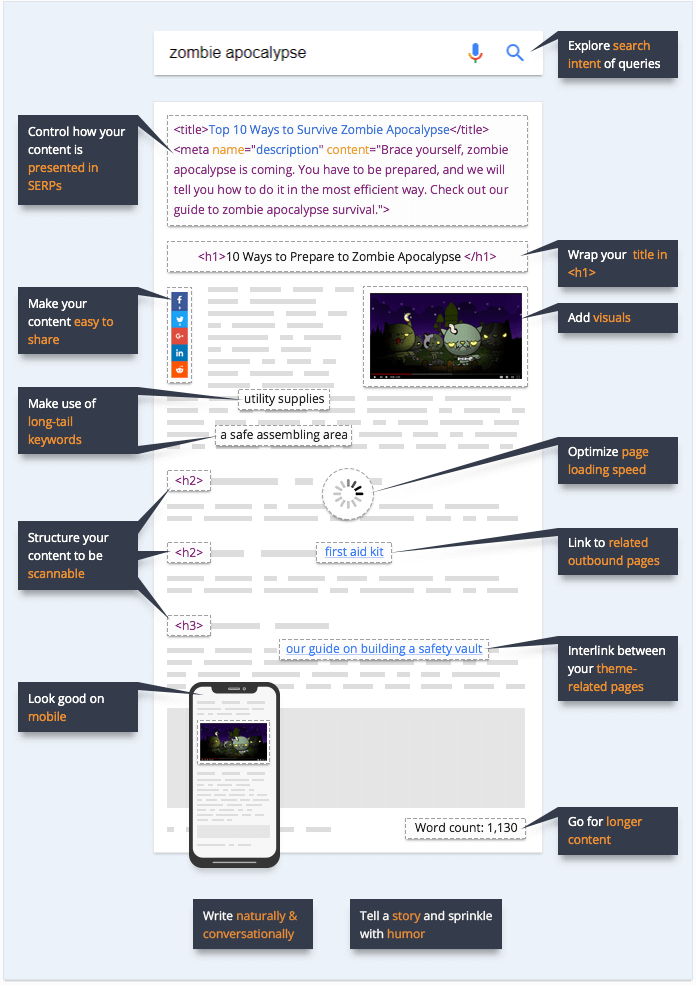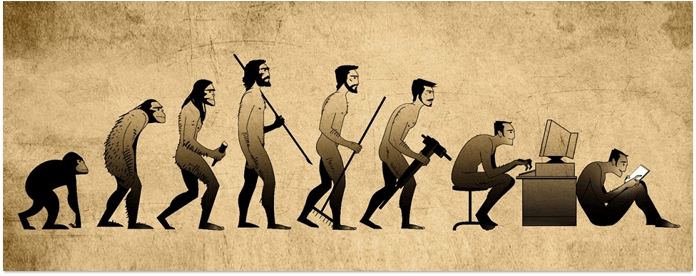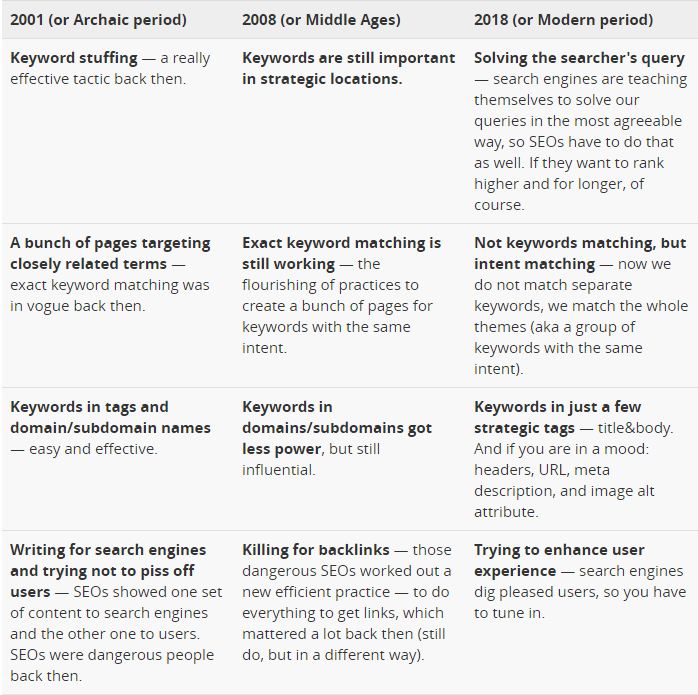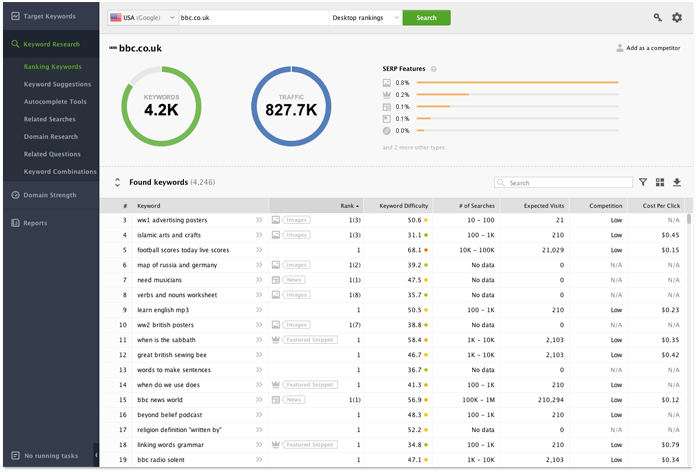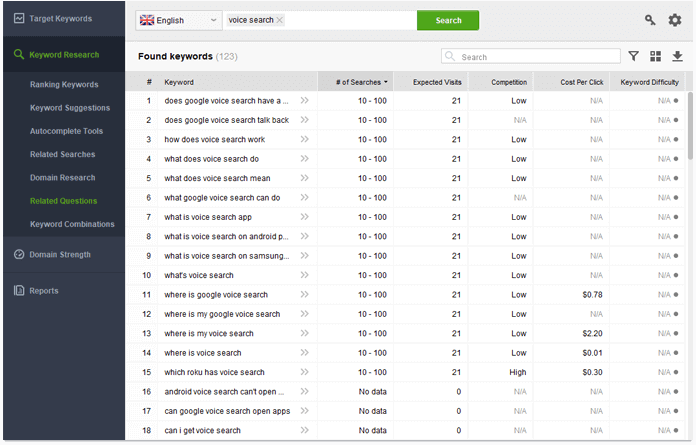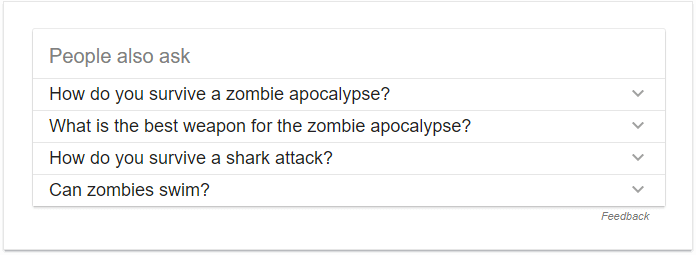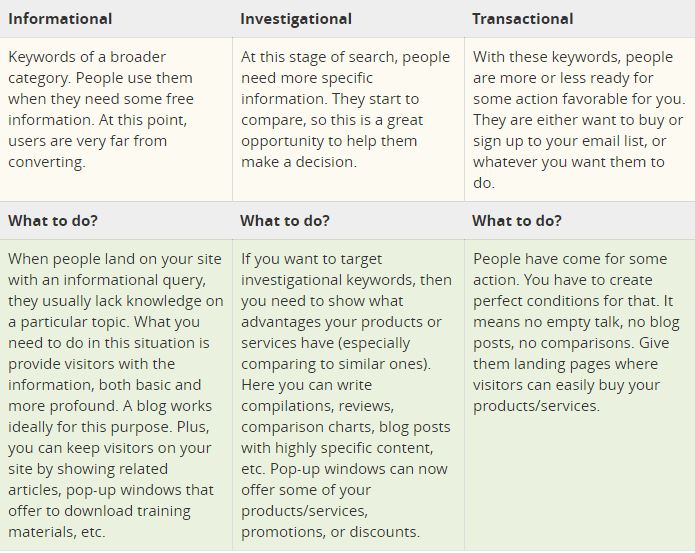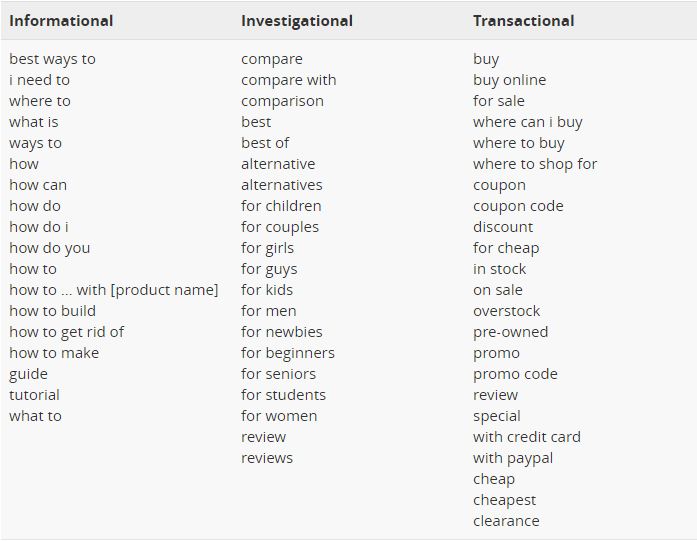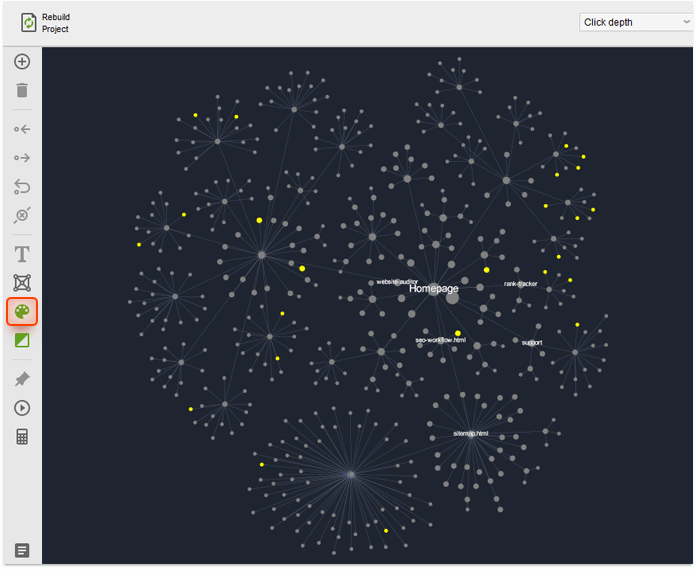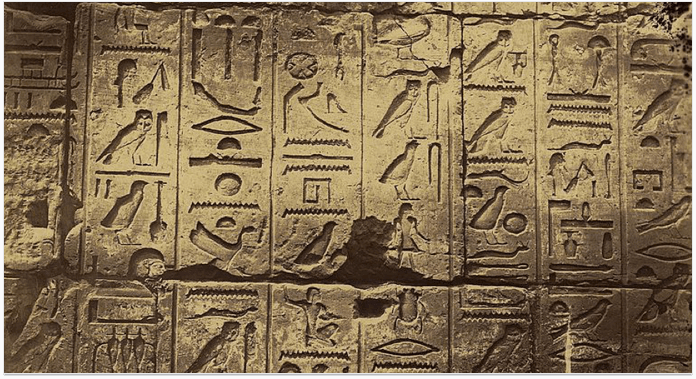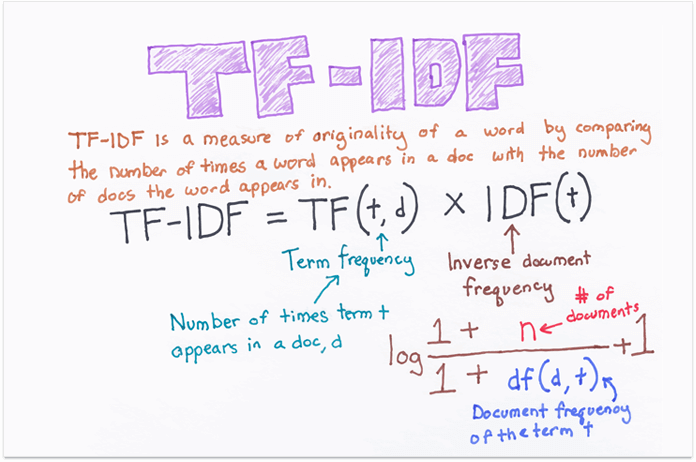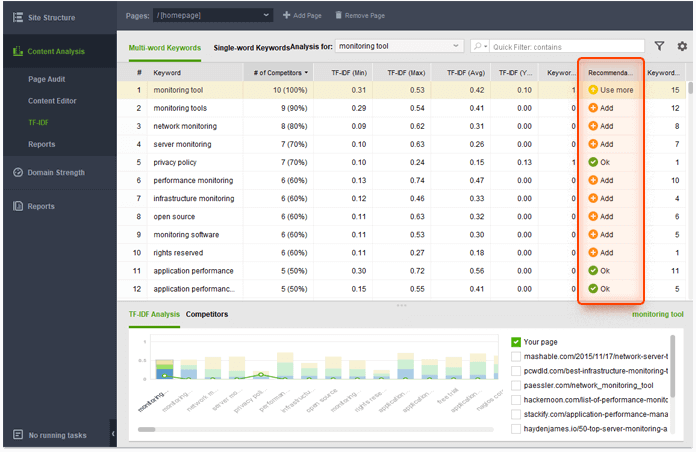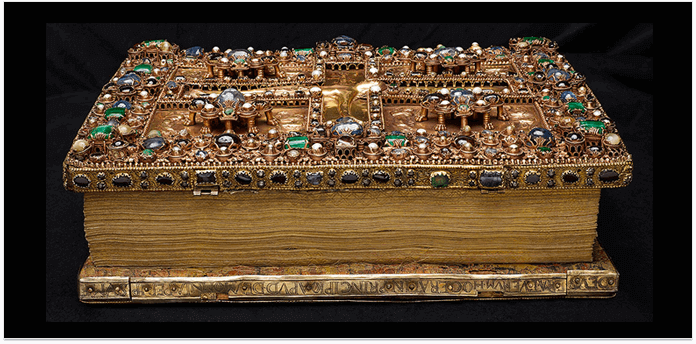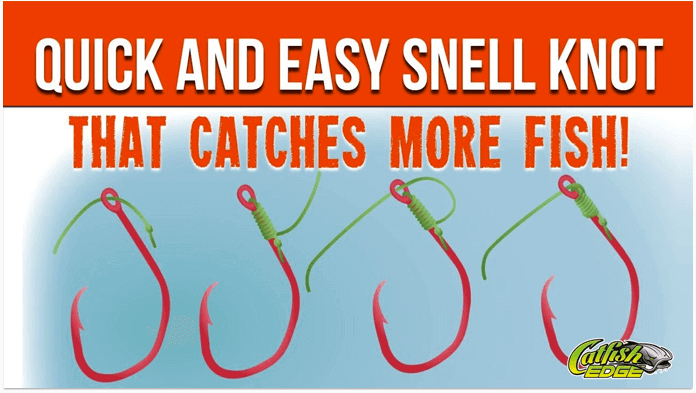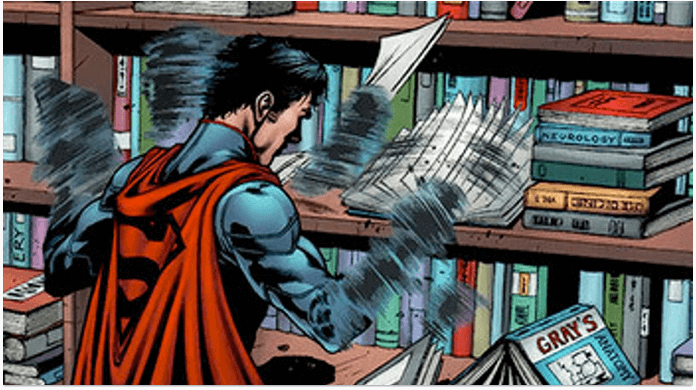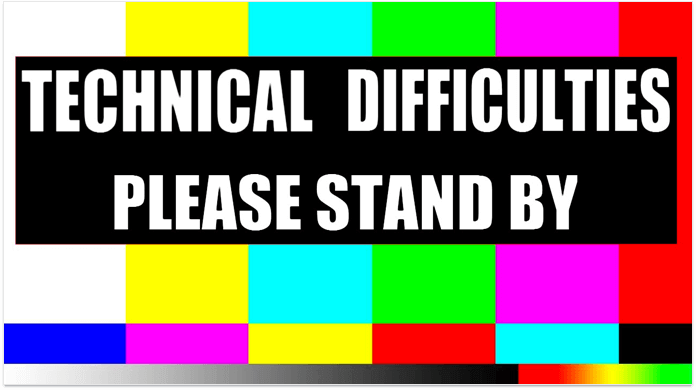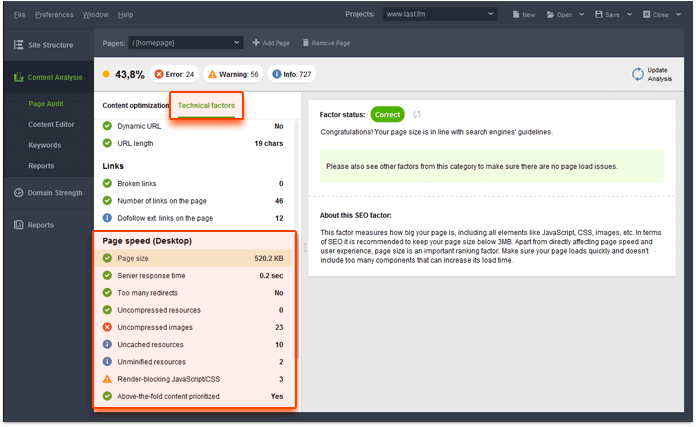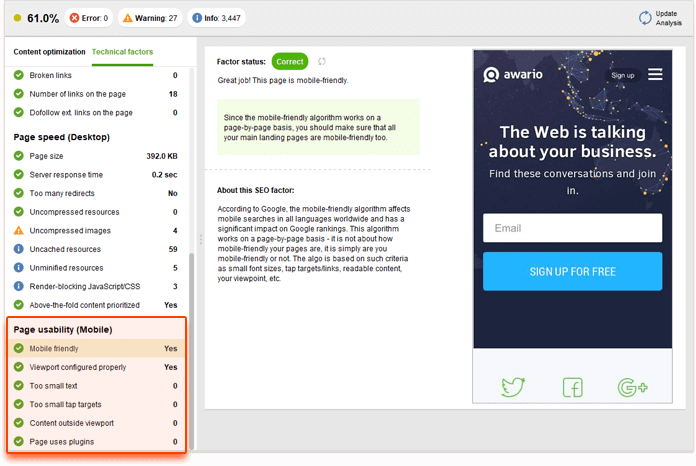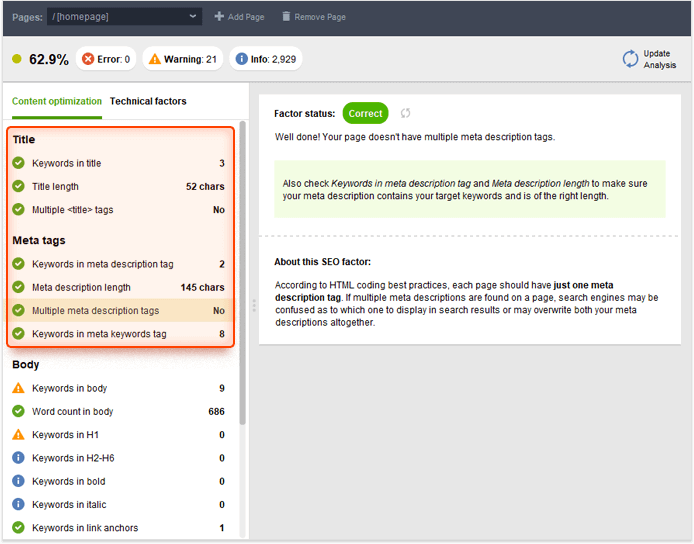I’ve written quite a few articles for our blog already, and more often than not I mentioned there that “Content is king”. And to tell you the truth, it did not go further than that. So, the time has come to dig deeper into those factors that make content His Royal Majesty.
Feeling a boost of sweeping inspiration, I created the infographics where I placed all the factors that I consider important for creating THE content. Below, you will find a more detailed explanation, in the form of content, of course.
But, first, a brief history of SEO writing
You do not even need a time-machine to peek at how content was created two decades ago. And you surely remember that level of frustration you felt when searching for something at those times. Search engines were young, and people totally made use of that situation.
However, I’ve seen the comparison of different SEO writing periods made by Rand Fishkin, and I fancy sharing its summary with you:
Step 1. Do your keyword research.
So, it is as clear as day that now it is not necessary to create a million pages targeting theme-related keywords. Instead, we can actually create just one page that includes all the keywords you have on a particular subject.
I won’t dive into the whole process of keyword researching, filtering, and segmenting, because not so long ago, we did the detailed guide on keyword research. Here, I will give you the highlights.
- Find all the keywords for a particular subject.
Think of a few keywords that broadly describe your future content. Download Rank Trackertool, open it, create a project for your site, and go play with your keywords in the Keyword Research module.
You can make use of 20 keyword research methods (keyword suggestion tools, autocomplete tools, related searches, etc.) Plus, do not miss the opportunity to know what keywords your competitors target right now as well as their performance metrics (Keyword Research > Ranking Keywords).
As a result, you will have lists of keywords in separate dashboards that you can move to the Target Keywords module for further analysis.
- Go for long-tail keywords.
The reality is like that. People who go beyond the first page of search listings are really desperate. Desperate people constitute a really small percentage of those who are engaged in search. So, the first page attracts all the attention, and you have to aim for it.
Unless your brand is strongly associated with high-volume short-tail keywords, you have to squeeze into the first page of search listings with the help of long-tail keywords. They usually bring few visits, but those visits are usually from the audience you target.
I would recommend to build your content around those queries that users put in the search box. What’s more, imagine that you optimize for the queries that come by voice search. Those are your true long-tail keywords.
Pay attention to two tools for your keyword inspiration:
1) Rank Tracker’s Related Questions research method. It shows the most popular questions that people ask in search engines:
2) People also ask — this is the section in Google SERPs where you can see those questions that are related to your query in the search box.
When your ideas are consolidated, you can proceed building your content around those questions that your potential visitors are likely to ask.
Step 2. Solve search intent.
Once you have a brushed-up list of your keywords, you have to think what search intent those keywords pursue (within a particular topic).
There are three major types of search intent:
The most common words and phrases for the three intents are:
Once you see the difference between different types of search intents, experiment with the queries in the search engine itself. Type in one of those that, in your opinion, should bring visitors to you, study the first page of search listings, and find out what search intents your query pulls out.
Understand which intent appears near the top of search results. If you realize that this intent does not match the one you pursue, consider reshaping your content strategy: include this top intent or target other queries.
Step 3. Be AI-friendly.
Yes, here is where I’m going to talk about semantic search. Thing is, Google has a child called RankBrain, an algorithm learning artificial intelligence system. The child that is constantly learning to distinguish the context of queries and solve search intent. This way, with the help of semantic search, one piece of content can rank for multiple keywords once it matches the intent of related search queries.
As Google looks more and more at user signals when determining whether the intent was matched, in the long run (or maybe not that long), this interaction of users with the search results will be valued much higher than backlinks and technical SEO. Thus, we have to start learning how to optimize for these changes.
- Create topical clusters.
To put it simply, you have to make sure that all your topically-related pages are interlinked in a way that promotes seamless navigation, on the one hand, and on the other hand, makes the most important pages (or cluster pillars) even more prominent by directing a flow of link juice to them.
Such pages are usually able to answer an array of questions that are related to your main topic, which means that they will rank for multiple keywords.
What’s more, with the help of these prominent pages, it is possible to leverage weaker (for example, new, but no less valuable) pages by linking to them.
So, when creating new content for your site, think how to build it in a hierarchy of related topics and subtopics. Look for gaps that exist in your topical clusters and try to fill them. Step by step, you will be satisfying the user’s intent from different perspectives, which also means that you will be ranking for many keywords.
If you’ve just realized that you have a great deal of pages on a related topic, but they are not quite connected, I’d like to suggest a way to cut on this link juice waste.
Note that you have to download WebSite Auditor for that. Create a project for your site, then go to Site Structure > Pages, search for the topic that has lots of related content on your site, and tag those pages appropriately.
Then go the Visualization dashboard, color your graph by tags (in my case, yellow), and analyze the connections between those pages.
As user experience is considered a part of RankBrain algo, writing naturally for people, not machines, equals optimizing for RankBrain. Gary Illyes confirms that it really matters to create content that sounds human.
Well, it is true that such recommendations from Google actually go in line with their own interest. However, if you please your users, it cannot be bad.
At the same time, I would pay attention to SEOs who try to understand how this machine learning works and where it lacks human behavior. The trick here is to reach the balance: create content that pleases your visitors and works well within machine learning operations.
While the SEO community investigates how to reach the balance (which I will follow closely as well), I would recommend to read aloud the content you create. Of course, it only makes sense when your site is content-based, you do not have to read your product pages aloud.
- Employ TF-IDF.
It seems that SEOs are constantly in the process of reverse-engineering of search algorithms. The same goes for semantic search. Search engines try to process content like humans, while these humans try to figure out how search engines do that.
For example, Google has long been using TF-IDF for interpreting text and figuring out the importance of a particular keyword to a particular page.
In short, TF-IDF is the formula of how often a keyword is found on a page (TF – term frequency) and how often it is expected to be found on an average web page, based on a larger set of documents (IDF – inverse document frequency).
As TF-IDF compares a keyword usage of a separate page to a larger set of documents, it becomes obvious how important a given term can be to a page. It decreases the prominence of unimportant words (say, function words), as they are used quite a lot in the entire set of documents. On the contrary, more meaningful and rare terms are scaled up in importance.
Good news is, the TF-IDF tool in WebSite Auditor uses the similar algorithm to help you optimize your pages for topical relevance. It analyzes the pages of your 10 top-ranking competitors for your target keywords and looks for topically-relevant terms and phrases that are used by them.
To lay hands on this feature, create a project in the tool, go to Content Analysis > TF-IDF, select a page you would like to optimize, and enter your target keyword:
What you need to do further is to analyze recommendations that the tool suggests and apply them if you consider that they will bring value to your content.
Step 4. Create valuable content.
I’m sure that you create content not “just because”, but to bring some value to this world. It is pleasant to make people happy, and it is even more pleasant to see people sharing your content because they think it is valuable.
- Use outbound links.
When you refer to information you took from some other sources, it is a really good practice to link to them. First of all, it shows visitors that you haven’t taken this info out of the air. It also lets them investigate the issue in more details. Second, outbound links to related pages is a relevancy signal for search engines. It helps them understand the topic of your content much better and rank it for multiple keywords.
With that being said, link only to authoritative sites which sources you trust. If you are not sure that the information is valid, try to verify it yourself.
- Aim for longer content.
In spite of the fact that an attention span of today’s users is getting shorter and shorter, it is believed that search engines rank longer content higher.
It makes perfect sense. This way, search engines will have more clues to figure out what your content is about and rank it for multiple related queries.
- Proofread.
Yes, this is important. You can’t imagine how much a simple spelling mistake can spoil the whole importance and thoroughness of your research. This only means that you have to proofread your content (and then have someone else proofread it) for spelling and grammatical mistakes.
Step 5. Craft a hook.
When people have landed on your site, you would like them to stay longer. To do that, you have to engage them. That’s how:
- Tell a story.
When you aim for longer content, there’s a chance it will scare off your visitors. So, you have to engage them from the very beginning. The best way is to tell a story. People love stories. Once they are hooked, they want to read further. And what’s more, they remember them long after reading.
It can be anything. Some curious story you’ve read about, a personal experience, or an imagined case scenario.
- Sprinkle with humor.
It is great to be funny when you write, just do it when it is suitable. When text is hilarious, readers will be excited to read further. Humor serves well when you need to relax your readers when the topic is uncomfortable or controversial. Laugh at yourself after delivering a particularly boring or complicated piece of text. It puts you on the same footing with your audience.
- Deliver highly useful content.
While those two tactics that I described above engage visitors and make them hang on for longer at your site, this one will make them share like crazy. The only thing you need is a hell of research.
Do a case study/infographics/experiment, conduct an interview, make a huge list of all the possible factors of some problem. People will use this kind of research as a reference, which can give you a good amount of backlinks. Yes, they are still important for ranking.
Step 6. Design for skimmers.
There is so much information (and spam) on the Web that all of us have developed a special skill. A skill of skimming. This way, we devour pages at a glance professionally noticing whether they contain any info that we need.
Even if you’ve created the most exquisite piece of text, but it is not readable, then it won’t pass with skimmers. Here is what you should do:
- Give your content a clear structure.
In other words, make use of header tags. Wrap your title in h1 tag and make it the most visible part of text. Break the content further with headings in a way that readers will see the hierarchy of your text and pay attention to the most important parts of your content first. This way, your text will be highly scannable.
- Add elements for easy scanning.
Even if your content is rather long, you can easily solve the problem of a short attention span of modern users by breaking content with different elements. When suitable, use bullet points, lists, tables, notes, tips, etc.
On the whole, go for shorter paragraphs (and shorter sentences, for that matter).
All these things will help your visitors digest your content much easier.
- Add visual info.
When it is appropriate, do not be shy to use different kinds of multimedia. Images (both entertaining and useful), videos, interactive elements, diagrams, etc.
Step 7. Watch out for technical issues.
I’ve decided to include this step to save you from the disappointment of the following kind. Imagine you’ve created a great piece of content following all the leads that I’ve described above. The user has landed on your page, and then, some technical issue deterred them from seeing your content. Or irritated them in such a way that they bounced immediately.
In order not to let it happen, I’ve selected a few factors that can affect your content’s visibility and usability.
- Optimize loading speed of your pages.
Page speed is a ranking factor in Google search algo. What’s more, mobile page speed has recently become a ranking factor for mobile searches. That’s on the part of the search engine.
When it comes to people, most of them will bounce if the page does not load in two seconds or less. So, if you have a slow loading site, users won’t even see a millimeter of your content, they will just go away. This is a disaster. It should not happen.
Pages are usually slowed down by heavy images, scripts, or CSS files. It is possible to check for these factors in WebSite Auditor.
In the Content Analysis module, switch to the Technical factors tab and take a look at the Page speed (Desktop) factors on the left. Under this section, you’ll see the exact list of speed-related factors Google’s looking for in webpages, according to their PageSpeed Insights. Go through all the factors that have a Warning or Error status.
If page speed is a crucial part of your optimization process, follow our in-depth page speed guide.
- Optimize for mobile.
A dazzling number of searches are coming from mobile devices. Google has shifted to mobile-first indexing, which means that mobile versions of sites are indexed prior to the desktop ones. Such a state of things calls for thorough mobile optimization, as you surely do not want your visitors to bounce due to the inadequate display of your pages on mobile.
The most efficient thing to do is to apply a responsive design for your site. Even though Google has said that they do not favor any way of going mobile (responsive, dynamic, or separate URLs), they still recommend using a responsive design pattern.
You can check the usability of your page on mobile with the help of WebSite Auditor. In the tool, create a project for your site or open an existing one, go to Content Analysis > Page Audit, add a page you want to analyze, and enter your target keywords.
When the check is done, switch to Technical factors and scroll to the Page usability (Mobile)section to see if there are any problems detected. Any factors that have a Warning or Error status call for your attention.
- Optimize your meta tags.
When you have a possibility to control how your page is represented in SERPs and social media, I think you should use it.
1) Pay your particular attention to title and description tags. In most cases, those two will be used for your SERP snippet.
In your WebSite Auditor’s project, go to Content Analysis > Page Audit, in the Content optimization tab check the Title and Meta tags sections for length and keywords.
2) Make use of Open Graph tags that will be used when your page is shared anywhere on the Web. Here, it is wise to optimize a title, description, and images by keeping in mind that your main goal is not to optimize for keywords but to get your potential audience hooked.
Once you are done with your OG meta tags, you can check how everything looks with the help of Open Graph Object Debugger, a tool created by Facebook.
3) Alt attributes for your image tags are the metadata that is still useful for proper indexing. Search engines cannot always understand what your images are about, so you can help them (and yourself, in pursue of higher rankings).
In case you have any useful images within your content, don’t leave the alt text empty, describe what your image is about using keywords smartly.
- Add social buttons.
One thing is whether you want to share any page. A completely different one is whether you are actually able to do it. It means that your pages should have social buttons (that work properly). Plus, try to make them visible to visitors.
Don’t forget to add your business to https://www.top4.com.au/
List your business, create your own digital store to sell goods and services, and share posts on social media. Promote your business on Google instantly! Should you need help with local digital marketing then view our new Google Marketing Platform and services https://packages.top4.com.au/
Get Found On Google Promote Your Website, Reach local customers today!
Source: Link-Assistant.Com