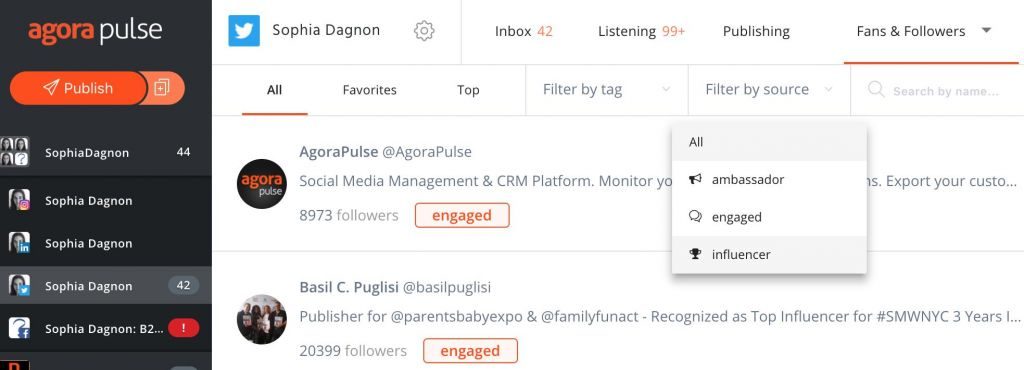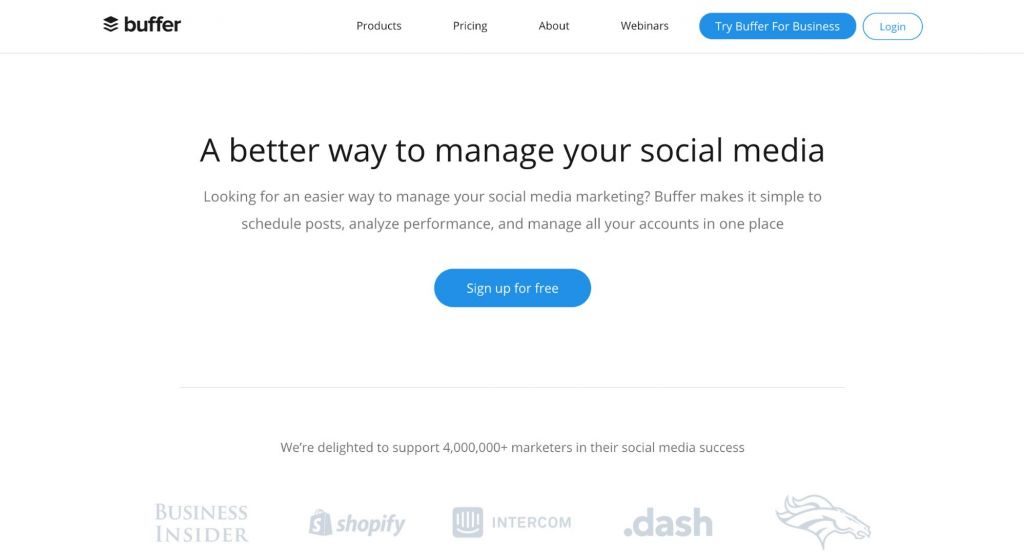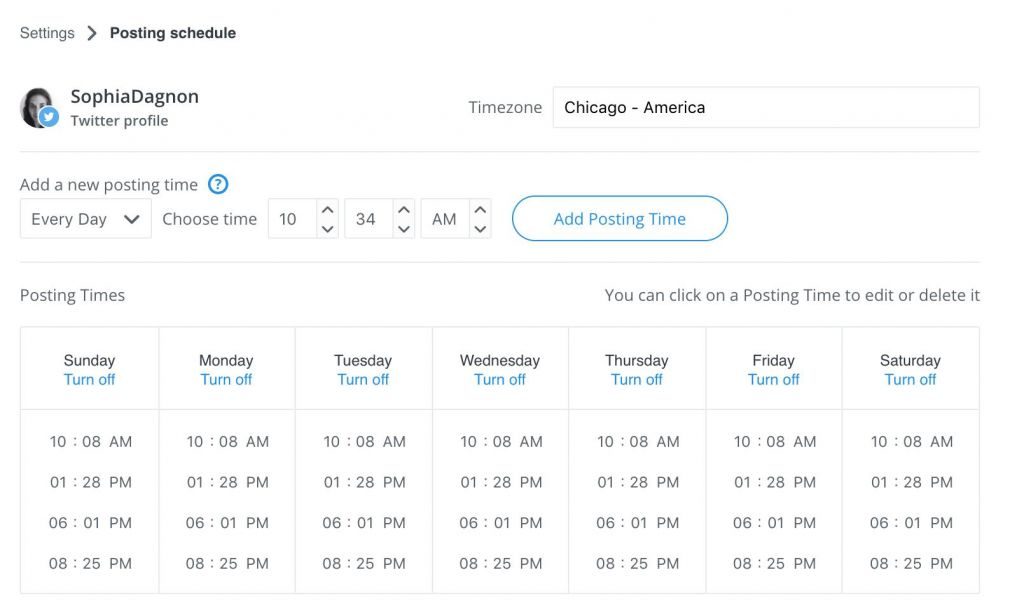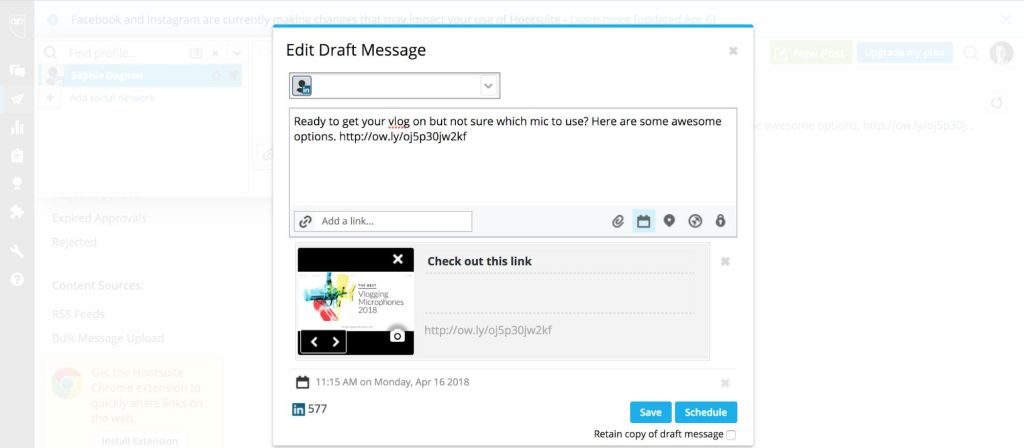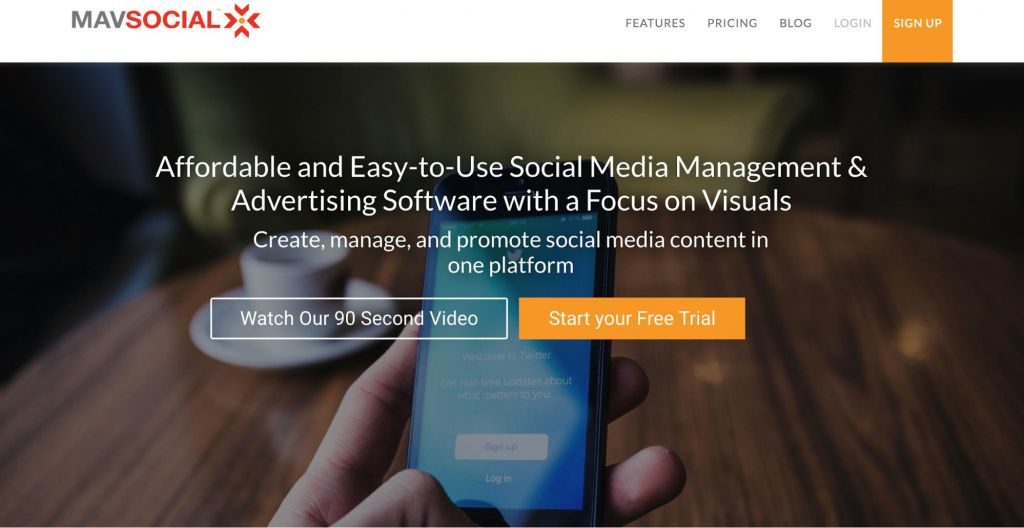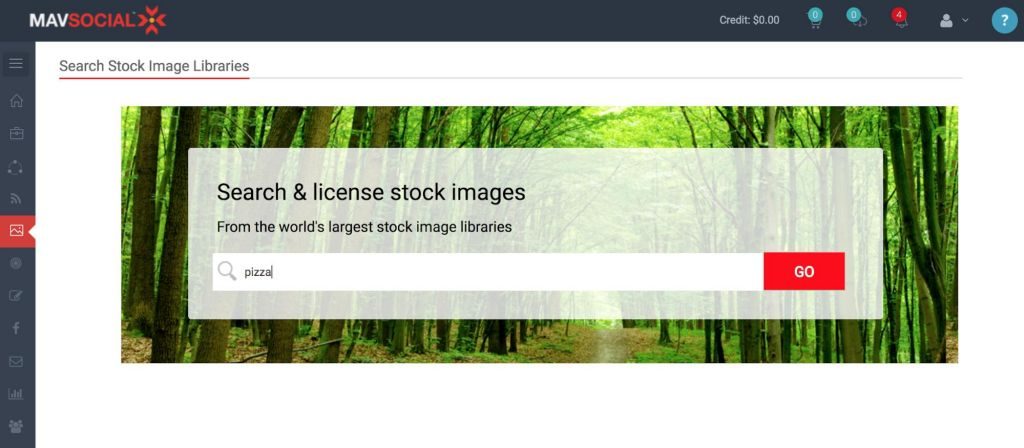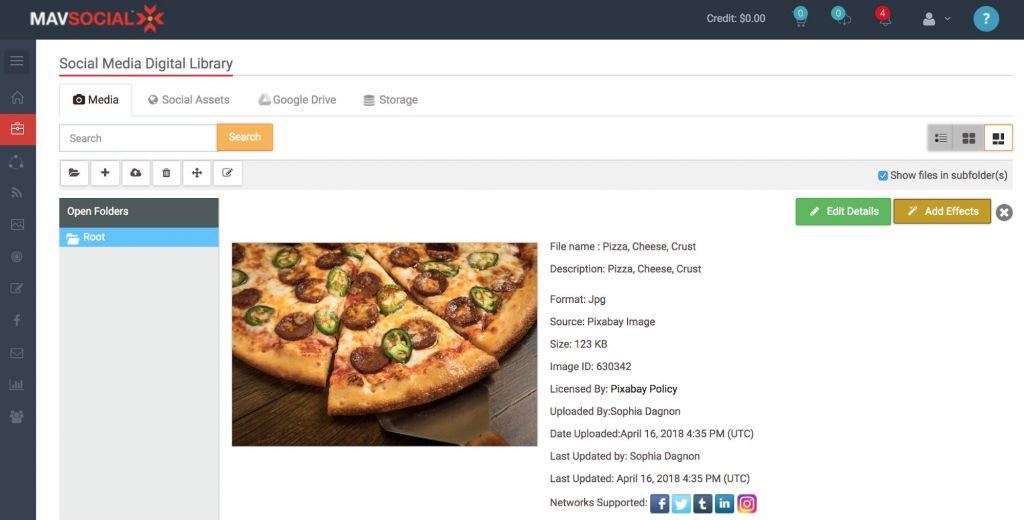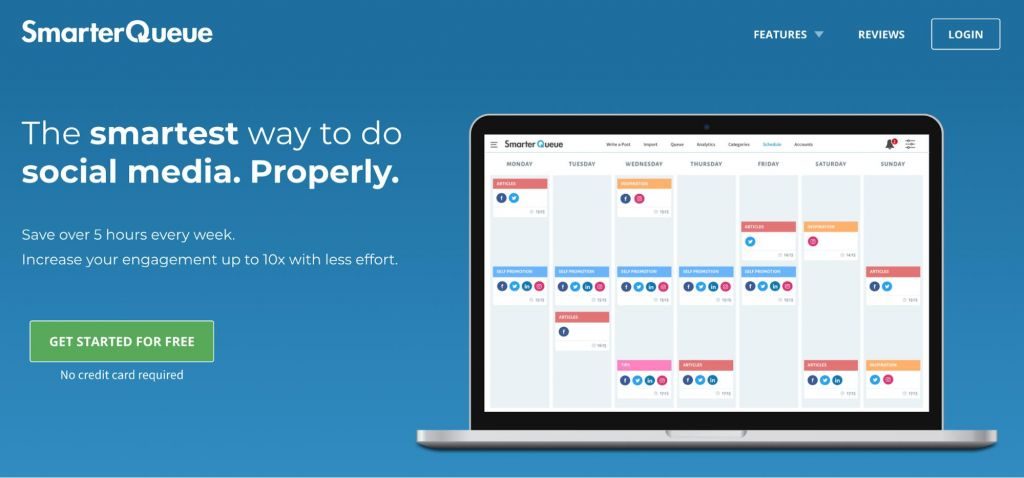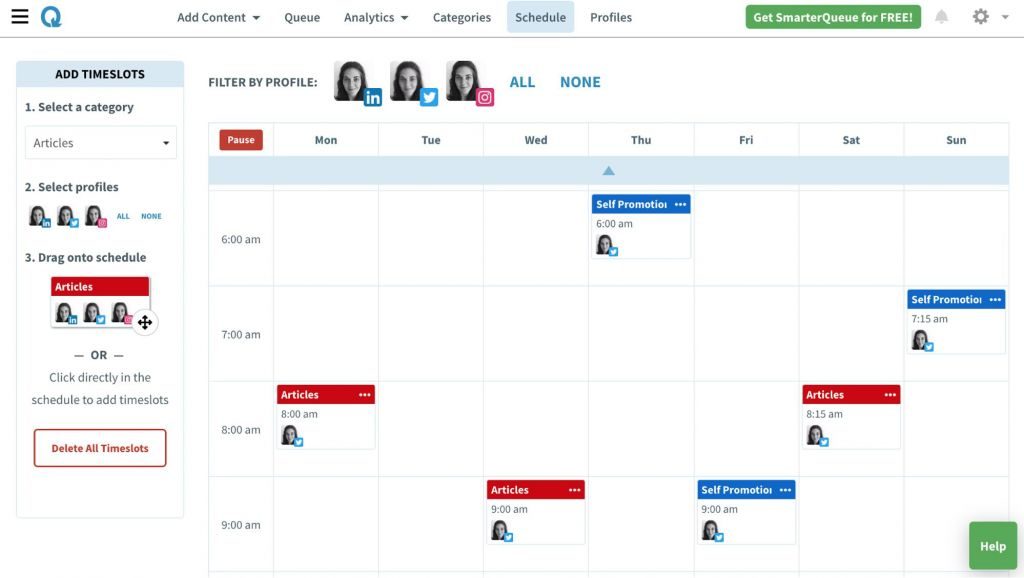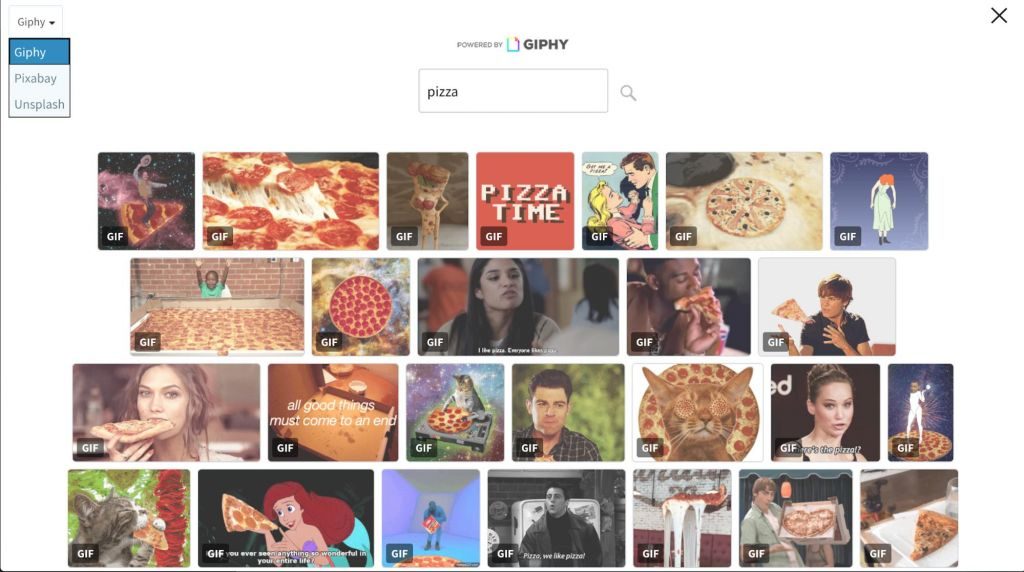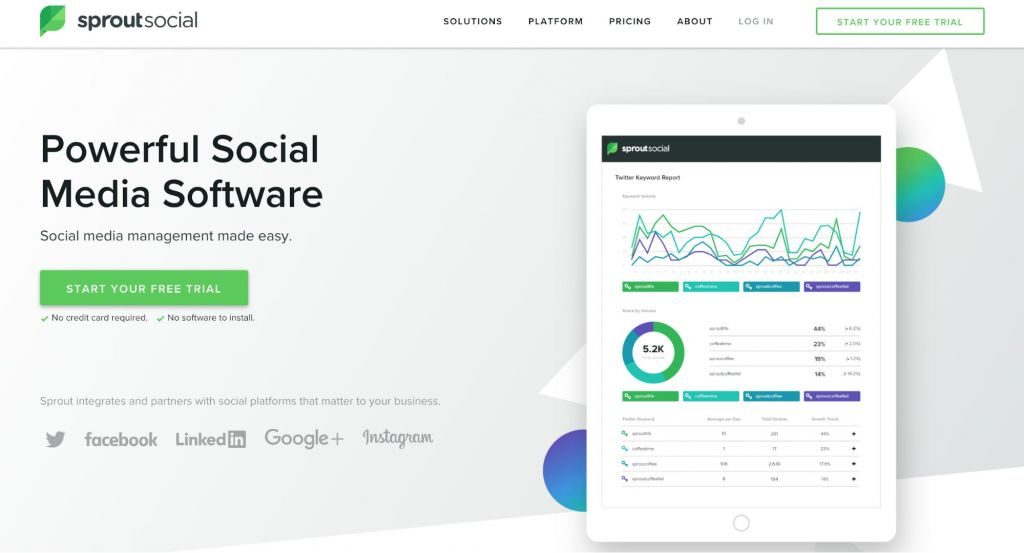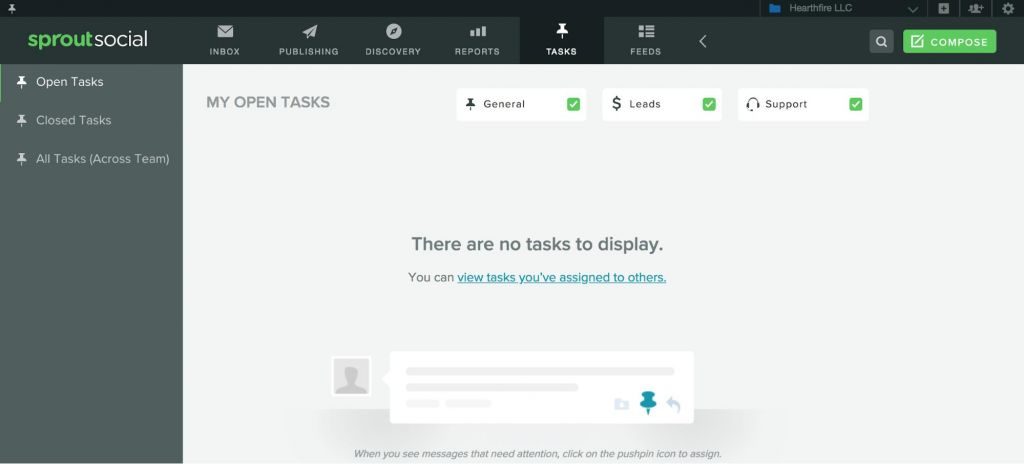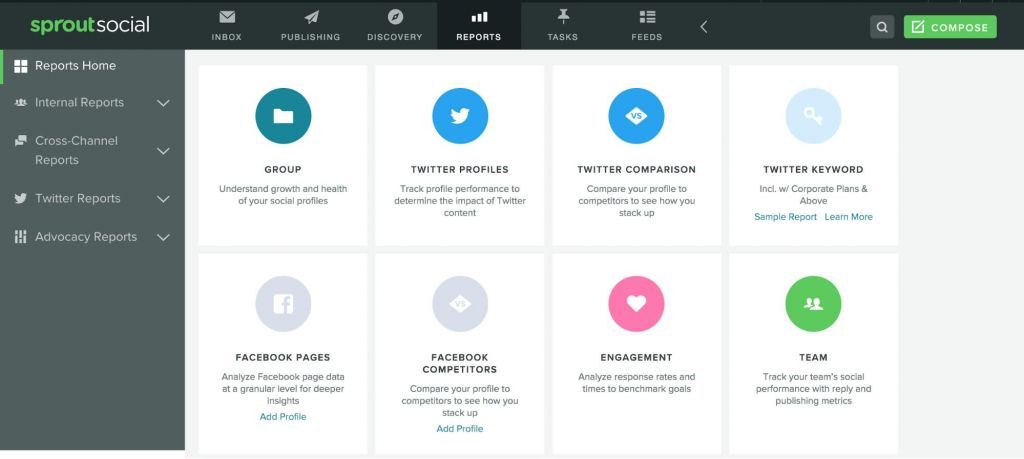Social Media Management Tools To Help You Rule Your Followers’ Feeds
Are your social media accounts driving you crazy?
With so many different platforms, staying on top of it all gets exhausting. And that’s before you take the target audience, post types, and unique marketing strategy for each platform into account. How are you meant to manage it all while taking care of the basics like sleeping, eating, and actually selling your products and services?
Lucky for us, social media management tools make it all possible.
What do social media management tools do?
Social media management tools like Buffer or Agorapulse help you manage your social media accounts. But what does that actually mean?
While each tool takes a slightly different approach (more on that later), a solid social media tool lets you do a few key things.
1. Post to all the major social media networks
Most social media management tools will let you link to your Twitter, Facebook, LinkedIn, Google+, and Instagram (after February 2018’s API change) accounts and post to your page through the tool’s interface.
2. Create shareable content in advance
You’ll be able to craft tweets, create Instagram posts, and write awesome Facebook updates in advance and post them later so you can keep your accounts active without spending all your time logged in to social media.
3. Curate content from the web and share it
Use the tool’s browser extension or app to share cool articles you found while browsing. A lot of tools will also let you link to an RSS feed.
4. Schedule content for publication
Found a few awesome articles but don’t want to overwhelm your audience by posting them all at once? You can schedule them for later — most tools even let you set specific publication times.
5. Queue content
Create different content categories such as “articles”, “tips”, “product-based content”, or “self-promo.” Add different queues to your schedule so your content is mixed — this feature makes it really easy to keep your content mix interesting and avoid posting too much of the same stuff in a row.
6. Manage your community
Answer comments and engage in conversations with your followers without logging in and out of your various accounts. This is super handy for social media managers or anyone managing multiple accounts.
7. Create assignments for different team members
Most social media scheduling software will let you assign specific tasks to various team members. This is super useful if you use social media as part of your customer service.
8. Track performance
Measuring ROI and the effect of your social media posts is essential. Your social media management tool can generate detailed reports that let you see what’s going on.
Social Media Scheduling Tools
With a variety of different options out there, how can you find the right tool for your needs? To help, we’ve narrowed it down to six excellent options.
NOTE: Unless we say otherwise, each of the tools we’ll look at has the basic social media management tool functionalities we mentioned. We’ll just focus on the things they do differently to save you from having to read the same thing over and over again.
Without further ado, let’s take a look at six awesome social media schedulers. There’s something for every style of posting, budget, and preference.
Agorapulse
Agorapulse is designed for teams and agencies handling multiple social media accounts. As well as the usual suspects, it also integrates with your YouTube account.
So what’s going on under the hood? Agorapulse has powerful scheduling and queueing functionalities. You can create posts manually in the app, use the browser extension, or use the bulk uploader to schedule a lot of posts at the same time and save hours every week.
The tool really comes into its own with the community management aspect.
Agorapulse divides your fans and followers into three groups based on their engagement with your content — ambassador, engaged, and influencer.
This can be really handy for running outreach, nurturing, and influencer marketing campaigns. If you’re in this game to build relationships, Agorapulse is definitely worth a look.
Buffer
The original Twitter scheduling tool, Buffer has come a long way since the early days. Today, it’s an all-in-one social media management tool that supports all the major platforms as well as Pinterest.
Buffer is great for social media managers who want to create a super-specific posting schedule.
You can create a custom posting schedule, choose your times on different days of the week, and even pause posting. Buffer’s robust functionality (and affordable price tag) make it a strong choice for solopreneurs and small business owners. The free version is a great way to get your first taste — it supports three social profiles and allows up to 10 scheduled posts per profile.
Hootsuite
Just what you and Hootsuite can do together varies based on what plan you choose. It comes in two main flavors — as a social media management tool for entrepreneurs and as a business tool that works well for agencies and businesses with giant marketing departments.
One thing we really like about Hootsuite is the ability to create a bunch of draft posts that you don’t need to schedule.
This makes it easy to create drafts for an upcoming campaign that doesn’t have a launch date yet. It’s also great for getting new team members to create practice posts without the risk of accidentally going live.
MavSocial
Wish there was a way to buy royalty free images from inside your social media scheduling tool? Maybe even do a bit of light editing? Then MavSocial is the tool you’ve been looking for.
Search their stock photo library right from inside the app — it’s got over 129 million high-quality royalty-free images (including a lot that are actually free — royalty-free just means there’s no pay-per-use or time limit on the use, but there may be an upfront, one-off cost) and video footage is apparently coming soon. Use a keyword search to find the right image, add it to your cart, and download it straight to the photo library. Every image you use will be saved there and you can re-use it without needing to upload or download stuff again.
To do basic image editing inside the app, click on the “Add Effects” button in the top right-hand corner.
Working with a large team and need to share your images? You can also upload images from your Google Drive or a different cloud storage app so your entire social media management team can have access.
SmarterQueue
If you’ve never used a social media scheduler before, SmarterQueue is one of the most intuitive tools to get started with.
Create a visually stunning schedule by adding a few different color-coded social media queues and then dragging and dropping them on your calendar. This makes it easy to see your content mix and helps make sure you keep things interesting.
Love GIFs? You can search Giphy and add them to your posts without ever leaving SmarterQueue. Still a relative newcomer, SmarterQueue currently only supports direct scheduling and posting for Facebook, Twitter, and LinkedIn with other platforms coming soon.
Top4
Top4 is where local people find local businesses based on their geographic location.
Smarter Google Local & Social Media Marketing For Businesses.
List your business, create your own digital store to sell goods and services, and share posts on social media.
Top4 offers digital marketing services and products to small business and some of the largest and upcoming brands across all industries and government in Australia.
Managing your social media, website & Google marketing is a time-consuming task. We’ll save you time and money by doing it for you.
Using results-driven marketing plan and unique local marketing technology developed over 3 years by some of the best engineers and a team of digital marketing minds in Australia.
Sprout Social
Sprout Social is the priciest tool on the list — unlike the majority, it doesn’t offer a free version and starts at $99USD per month. It’s a phenomenal tool for bigger businesses with large social media marketing departments or for marketing agencies.
Sprout Social is a brilliant solution for team management. You can create tasks for your team and tell them what they’re all about — which is great if you use social media for lead nurturing and customer support.
Besides assigning tasks, one of Sprout Social’s biggest strengths is its reporting ability.
You can generate an incredible wealth of reports, including comparison reports for your competitors — these are great for strategizing and developing your own marketing strategy.
The right social media management tool for you
So, with all these tools that perform a fairly similar task, how do you know which one is right for you?
It comes down to personal preference, budget, the size of your team, and your social media strategy. Each tool we mentioned covers the basics — you’ll be able to schedule nice-looking posts, stay active on social media, and track ROI.
So how do you make a decision? Try a few of them out. Sign up for a free trial then spend 15-30 mins exploring the interface. Which social media scheduling tools feels intuitive to you? Which one can you see yourself using? When it comes to your own user experience, only you know what works best.
Of course, once you’ve picked your tool, you need to create some kick-ass content. Video is absolutely killing it on social media right now, so why not use Biteable to make a couple of gorgeous videos to share on social media?