Search engine optimization has come a long way from its old school methods. As more and more companies understand the need for creating a formidable presence in the digital space, digital marketing is only gaining more prominence. Today, it has become a highly competitive space with businesses, both big and small, clamouring to claim their sweet spot in digital marketing.

In order to establish their merit in this highly competitive niche, every SEO expert has to be well-versed in the many different aspects that make up digital marketing like link building, marketing, consumer psychology, abreast with the latest updates and technology, and continuously exploring new and improved techniques to better their ranking and improve visibility.
The SEO experts do not have enough time in the day to implement every possible digital marketing strategy. This is where SEO extensions come in to save the day for these experts. SEO extensions are what help the digital marketing experts in saving time and working efficiently to see the most optimum results.
From analysing your website’s performance to helping you build strong links, these extensions are designed specifically to elevate SEO best practices. Given the various SEO extensions that are available to digital marketers, we asked the top SEO experts and digital marketing influencers about their must-have SEO extensions. This will give a clear insight to other digital marketers on what extensions they need to employ to enhance their SEO performance.
Here is what the top SEO experts had to say.
DMITRY DRAGILEV:
Founder of JustReachOut, loves helping startups find and pitch journalists who are interested in what they do.

Must-have Extensions
Moz: “Moz – that’s a given!” Running the entire gamut from keyword research, SEO audit and crawl, to backlink research and rank tracking, Moz has everything that a digital marketer would need to enhance their website’s performance.
Mixmax: Helps track opens, clicks, and downloads, schedule meetings and plan events, personalize bulk emails with mail merge, embed polls and surveys. Helps you reach out more effectively to prospects, client, and customers with these essential features.
Hunter: Helps you find email addresses instantly from any website, build your lists of leads in LinkedIn search pages, and save your leads wherever you need them.
SellHack: Automatically syncs the most accurate, updated information from millions of social profiles directly to your CRM, houses all the tools you need to quickly find targeted prospects, build lists, and verify email accessibility inside your browser. This tool enables you to spend more time meeting with prospects and less time trying to find them.
Reach him here:justreachout.io
AARON WALL:
Founder of SEOBook.com, a site offering marketing tips, search analysis, online business tips, and general commentary on the evolution of the web from an algorithmic, publishing, and business model perspective.

Must-have Extensions
SEO Toolbar: “My favourite extension is our SEO toolbar, which makes it quick to see a lot of third party stats (Google cache dates, SEMrush traffic value estimates, Ahrefs linking domain counts, and a bunch of other goodies). Beyond it most of the extensions I use are for purposes other than SEO.”
1Password: “I’d recommend everyone who is a pro webmaster with multiple accounts across the web to have a password manager like 1Password.” With this tool you only need to memorize one password. All other passwords and important information are protected behind your Master Password which is accessible only to you.
RoboForm: It remembers all your passwords so you don’t have to. All you need to do is remember one Master Password. It also has other features like form filler, password generator, and encrypted text notes.
Opera: “Opera was recently bought out by a Chinese consortium of companies, so I have no idea if that will change their approach on a forward basis, but one of the cool features baked into Opera is a VPN service, which allows you to see what search results look like in other countries. You can select from US, Canada, Germany, Netherlands & Singapore.”
“As an SEO, one other nice thing to do in order to more accurately assess rankings would be to install multiple web browsers & have a test browser which regularly has cookies cleared.”
Reach him here: seobook.com
STONEY G DEGEYTER:
CEO and Project Manager at Pole Position Marketing, giving SEO-related talks, trainings, and presentations at various conferences, and writes tirelessly about SEO, website architecture, usability, and other digital marketing topics.

Must-have Extensions
Boomerang: With Boomerang you can write an email now and schedule it to be sent automatically at the perfect time, take messages out of your inbox until you actually need them, and be reminded to follow up within a specific time-frame if you don’t hear back.
Rapportive: With this tool, you get to know your contacts better, grow your network, and establish a rapport.
Tab Mix Plus: It enhances Firefox’s tab browsing capabilities, and includes features such as duplicating tabs, controlling tab focus, undo closed tabs and windows and much more.
HTML Validator: This is an extension to validate the HTML code of the current web page. You can choose to get the validation results directly inline in the current web page or open them in a new tab.
Web Developer: This extension adds a toolbar button to the browser with various web developer tools.
Awesome screenshot: With this tool you can screen capture for all or part of any web page, add annotations, comments, blur sensitive information, and share with one-click uploads.
Reach him here: polepositionmarketing.com
JAMIL ALI AHMED:
An SEO specialist, Jamil Ali Ahmed has a vast expertise in SEO and is passionate about Growth Optimization. A passionate digital marketer, he loves social networking, social work, food and his kids.

Must-have Extensions
Feedly: Feedly offers a clean, minimalist reading experience optimised for productivity. You can arrange the content you rely on into an easy-to-read collection, save stories and get back to them later, share them on your social media profiles, and discover fresh, authoritative voices on niche and broad topics.
OneTab: Whenever you find yourself with too many tabs, click the OneTab icon to convert all your tabs into a list, and when you need access to them restore them individually or all at once. With this you will save up to 95% of memory.
Alexa Traffic Rank: Gives you quick and easy access to a site’s Alexa Traffic Rank and sites linking, shows you how this site’s traffic compares to other sites on the web, and see how well reviewed the site is.
Reach him here:cloudways.com/en/
SUJAN PATEL:
Co-founder of Web Profits, a growth marketing agency helping companies leverage the greatest marketing strategy, with over 13 years of internet marketing experience, and has led the digital marketing strategy for companies like Sales Force, Mint, and other Fortune 500 caliber companies.

Must-have Extensions
ContactOut: It is the best and the most accurate email finding tool that overlays on top of LinkedIn profiles, wherein you can see phone numbers, email addresses, and links to Twitter, Github, and personal websites.
MozBar: The all-in-one SEO toolbar that gives you instant metrics while viewing any page or SERP, creates custom searches by engine, country, region, or city, assesses the page authority and domain authority, exposes page elements, general attributes, markup, and HTTP status, and exports your SERP analysis to a CSV file.
LinkMiner: This tool takes broken link checking to the next level. You can find out more about the links you are checking so you can make smarter and quicker decisions, get link and social data on any link on a page, be able to export and display link data next to each link on the page. You can also view how many external links are on the page you are viewing.
Reach him here:sujanpatel.com
DAN PETROVIC:
Managing Director of DEJAN, a web author, innovator, and a highly regarded search industry event speaker. He also maintains an active academic life as an adjunct lecturer and the chairman of the Industry Advisory Board for the School of Marketing at Griffith University.

Must-have Extension
SERP Preview: “The tool I was after didn’t exist initially so I had it built for my team. It’s called SERP preview extension and it allows you to visualize the search snippet of a page you’re currently on. Having a good CTR is critical these days due to Google’s increasing reliance on user behaviour signals.”
Reach him here:dejanseo.com.au
SUE ANNE DUNLEVIE:
Creator of Successful Blogging that helps new bloggers shorten their learning curve, offers group coaching to teach new bloggers the step-by-step formula she has tested and perfected over the years.

Must-have Extensions
Forest: Forest provides you an interesting solution to save you from Internet addiction. A self-motivated and interesting method to help you beat Internet addiction by cultivating your personal pattern of time management to fully concentrate on your work and finish it effectively.
Grammarly: It checks your spelling and grammar as you type, boosting your credibility everywhere you write.
Pocket: When you find something on the web that you want to view later, put it in Pocket, which automatically syncs to your phone, tablet, or computer so that you can view it at any time even without an Internet connection.
Evernote Clipper: “I also cannot live without Evernote Clipper.” When you find something good, clip it. Every research article, travel confirmation, and bit of inspiration is collected in Evernote, forever. Organize and find it on any device.
“Blogging is all about systems and these extensions help you create them!”
Reach her here:successfulblogging.com
DEBRA MASTALER:
President of Alliance-Link, an experienced link builder and webmaster with multiple properties, constantly on the lookout for new and creative ways to promote her sites.

Must-have Extensions
FireShot: Using this tool you can take full webpage screenshots, capture, edit, and save them to PDF/JPEG/GIF/PNG, upload, print, send to OneNote, clipboard or email.
HTTPS Everywhere: This extension automatically switches thousands of sites from insecure “http” to secure “https” and protect you against many forms of surveillance, account hijacking, and some forms of censorship.
LastPass: With LastPass all you need to remember is your master password. You can save all your user names and passwords to LastPass, and it will auto login to your sites and sync your passwords everywhere you need them.
Reach her here:alliance-link.com
TOM PICK:
A B2B marketing consultant, who has helped dozens of small to mid-sized organizations, from solopreneurs to $100 million enterprises improve their online visibility, website traffic, and lead generation.

Must-have Extensions
Rapportive: “This is one of those tools you may not think you need until you start using it, and then can’t remember how you lived without it. Any time you open or start composing an email in Gmail, Rapportive displays the email address, LinkedIn profile photo, company name, location, LinkedIn and Twitter profile links, common connections on LinkedIn, and more.”
OneTab: “If you often have lots of tabs open, this is a lifesaver OneTab lets you collapse all those open tabs into a list, then restore them one at a time or all at once. When your tabs are in the list, you’ll save up to 95% of the memory that would be used keeping all the tabs open, making your computer faster.”
Giphy: “When you need the perfect GIF to express a thought or respond to someone on Twitter, the Giphy extension is the fastest way to find one. Pop it open, enter any search term, and instantly get dozens of relevant animated GIFs to choose from and easily share.”
Reach him here:webbiquity.com
JASON ACIDRE:
A Manila-based digital marketing consultant with a heavy focus on SEO, content, links and web analytics. Co-founder and CEO at Xight Interactive, that specializes in developing scalable, creative, and adaptive online marketing strategies. Marketing Consultant at Doubledot Media.

Must-have Extensions
MozBar: The all-in-one SEO toolbar that gives you instant metrics while viewing any page or SERP, creates custom searches by engine, country, region, or city, assesses the page authority and domain authority, exposes page elements, general attributes, markup, and HTTP status, and exports your SERP analysis to a CSV file.
SEOquake: This is a powerful SEO toolbox for your browser that enables you to conduct on-page SEO audit in a flash, examine internal and external links, compare domains and URLs in real time, and export all data into a file.
Web Developer: This extension adds a toolbar button to the browser with various web developer tools.
Reach him here:kaiserthesage.com
JEFF SAUER:
A born problem solver, Jeff became a full-time Internet marketer after completing his degree in Computer Information Systems. He has helped his company, Three Deep Marketing, grow by 500% to $6 million in revenues and has been named to the Inc 5000 list.

Must-have Extensions
Tag Assistant: It helps you check that your Google analytics and AdWords tags are installed properly. Especially helpful with Google Tag Manager.
Facebook Pixel Helper: Makes sure your Facebook pixel is tracking properly. Also helpful with Google Tag Manager installation of the FB pixel.
Evernote Clipper: When you find something good clip it. Every research article, travel confirmation, and bit of inspiration is collected in Evernote, forever. Organize and find it on any device.
Reach him here:jeffalytics.com
SEAN SI:
Sean Si is the CEO and Founder of SEO Hacker, an SEO company in the Philippines. A start-up, data analysis and urgency junkie who spends his time inspiring young entrepreneurs through talks and seminars.
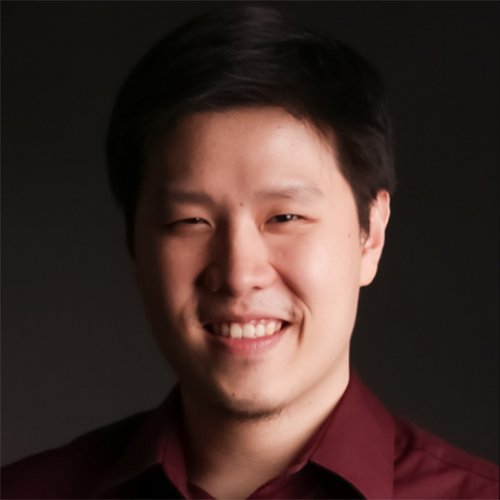
Must-have Extensions
MozBar: “I still believe that this is an important tool for anybody who’s doing SEO. It enables you to see on-screen Moz’s link metrics and utilize their site analysis tools. It solves three problems for digital marketers; SERP Analysis, Site/Competitor Research and Link Profile Analysis. Pretty basic but essential nonetheless.”
SEO & Website Analysis: “This is a browser extension that gives you an overview of the rubric that dictates what is needed to pass the criterion of a website’s SEO checking. It is a popular tool among digital marketers, especially for internet marketing professionals, designers, and web & mobile developers.”
Awesome Screenshot: “I use this to capture all or partial parts of the website. It can also be used for adding annotation, comments, blurring sensitive info, and sharing one click uploads. It’s a simple but great tool for web development, especially when you’re trying to figure out what to fix and coordinating with your team.”
Reach him here:seo-hacker.com
PATRICK HATHAWAY:
With four years of SEO experience under his belt, both in-house and agency side, he is largely responsible for the content, marketing, and customer support at URL Profiler.

Must-have Extensions
Linkclump: “Allows me to quickly copy a bunch of links from a web page and paste into Excel.” This extension allows you to drag a selection box around links using your mouse to open as new tabs, open in new window, save as bookmarks, or copy to clipboard.
NoFollow: “Highlights nofollow links on a page automatically, really useful when site auditing to see how link equity is being controlled.”
Google Tag Assistant: “Allows me to quickly debug issues with GA and GTM.” Tag Assistant helps you verify that you have installed various Google tags correctly on your page.
Reach him here:urlprofiler.com
GABRIELLA SANNINO:
Worked in marketing and content strategies for over 20 years. Also worked as a web developer, creative director, project manager, and international consultant.

Must-have Extensions
SEOquake: “Excellent browser bar. You have to have an account to get all the data, sure, but you get the information with a free SEMRush account.” This is a powerful SEO toolbox for your browser that enables you to conduct on-page SEO audit in a flash, examine internal and external links, compare domains and URLs in real time, and export all data into a file.
Ghostery: “This extension shows you all the scripts that run on a page, including GA, AdWords and so on, and gives you the ability to block them. The benefits are many, not the least of which is being able to block your traffic from your clients’ analytics. You can also turn them off to see if any are affecting site speed.”
PageSpeed Insights: “Site speed is a big deal, as you know, for both users and SEO. We use PageSpeed Insights, in conjunction with Chrome’s Inspector tool, to find bottlenecks in a site’s speed and fix them.”
Reach her here:level343.com
BRANDON HOPKINS:
His company, Diamond Links, has been buying domains and websites since 2004. They compete in small micro-niches and large industries, monetize through direct advertising, and are local market experts with over 75 top 10 local rankings cities.

Must-have Extensions
Majestic Backlink Analyzer: “No backlink checker is perfect but I think finding and sticking with one is the best option. You should know what to expect from a backlink analyzer and then when you see an anomaly, it is obvious.” It gives you a really fast way to see the strength of any page based on its backlink information.
Buffer (Firefox and Chrome): “We create a lot of content, interviews, guest posts and other types of publications. We use Buffer’s extension to quickly and easily share each one across many different social media accounts.”
Copy All URLs (Firefox): “I use this plugin daily to open or copy a bunch of URLs that are in tabs without having to copy manually. If I want to check 25 domains or 15 interviews or 10 guest posts I can open all of them in new tabs instantly.”
Reach him here:diamondlinks.net
JOEL KLETTKE:
A digital marketer with over five years of experience leading strategy and execution agency-side, a conversion-focused copywriter who knows what it takes to drive more sales through smarter copy.

Must-have Extensions
Grammarly: “Grammarly makes my writing stronger.” It checks your spelling and grammar as you type, boosting your credibility everywhere you write.
WhatFont: “WhatFont helps me wireframe with the client’s familiar style guide.” With this extension, you can inspect web fonts just by hovering on them. It is that simple and elegant.
Full Page Screen Capture: Click on the extension in your browser bar, and watch it capture each part of the page, and be transported to a new tab of your image that you can right-click to save-as or just drag to your desktop. “Full page screenshots are critical for documenting past and present iterations of pages.”
Reach him here:businesscasualcopywriting.com
SHANE BARKER:
From working with celebrities on digital reputation management to obtaining a #1 national ranking with PROskore as a social media consultant, Shane is an accomplished digital marketing consultant.

Must-have Extensions
Evernote Web Clipper: “Whenever you find something online that you want to keep or share, the Web Clipper can help you capture it. Save interesting blog posts and research articles you want to read later. Take screenshots of design ideas, important emails, or a competitor’s website to share with your team. This browser extension lets you clip images, articles, full web pages, or just parts of them, and save them all in Evernote. You can highlight specific sections in your clips, add text and arrows, and share them with your team or clients. You can also add tags, comments, and notifications to them, and access them from any device, online or offline.”
SEOquake: “Find out SEO information and metrics about websites including traffic, Page and Domain Authority, keyword density and difficulty, internal and external link analysis, display ads, and social metrics for Facebook and Google+. You can also run complete on-page SEO audits, and compare different URLs and domains.”
Buffer: “Buffer is a must-have for social media management. Whenever you find an article, image, or website you want to share with your followers, this browser extension lets you publish it immediately, or schedule it for later. You have the option to share each post on multiple social media platforms, or just one. It makes it super easy for you, or anyone on your team to add posts to your Buffer queue from anywhere, at any time of day or night.”
Reach him here:shanebarker.com
HERMAN MAES:
Previously served as MS SQL Server consultant and SAP HR consultant, and now an online marketer at Intracto Digital Agency, and owner of Daily Bits.

Must-have Extensions
Ghostery: “Perfect solution for checking in a glance which tracking tools/marketing automation tools a website is using and if Analytics or GTM is loaded.”
Full Page Screen Capture: “When you see your colleagues zooming out on a long webpage in order to create a full screenshot, you just press the button on this add-on. When you’re A/B testing a website never forget to make screenshots of your older/newer pages for future reference (and case studies).”
Google Analytics Debugger: “Print all debugging information (datalayer, dimensions) of Google Analytics in the console of your browser.”
Reach him here:dailybits.be
DUSTIN TYSICK:
Director of Growth at Jostle. With almost 10 years of varied experience including software sales at a large corporation, founding a men’s fashion e-commerce business, running crowdfunding campaigns for social ventures, Dustin is constantly on the look-out for new ways to generate leads and interest in a crowded marketplace.

Must-have Extensions
Keywords Everywhere: “Free tool that shows search volume, CPC, competition and a bunch of other stuff. Super useful when used in conjunction with Ubersuggest.”
ViewedIt: “Great way to record video & screencasts quickly and easily.”
Facebook Pixel Helper: “Great way to quickly check your own pixel and also check other pixels to get ideas on how other marketers are using the pixel.”
Reach him here:jostle.me
JITESH KESWANI:
As the Founder and Managing Director, Jitesh is the principal force behind e-Intelligence’s development and success. He has been featured in leading online publications and blogs such as Search Engine Journal, CIO.com, REB Magazine, and many more.

Must-have Extensions
Page Analytics (by Google): “This extensions helps you see how users interact with your site. So, it’s a very handy tool to optimize the website’s architecture to improve user experience.”
Resolution Test: “It helps you test your website design at different screen resolutions. With increasing penetration of mobiles among consumers, this tool proves really useful.”
Save/Share to Facebook: “This extension allows you to share/save any and every link that you would like to put up on your Facebook page/profile.”
Reach him here:e-intelligence.in
ERIK EMANUELLI:
Owner of the blog No Passive Income, which gives information about how to build a passive income, together with blogging, SEO, social media, Internet marketing, and small business tips. Also a social media marketer and freelance writer.

Must-have Extensions
Grammarly: “As a non-native English speaker, this tool helps me find right away any spelling or grammatical mistakes on my writing.”
BuzzSumo: “As a social media addict, I love to check live share counts of the web pages I’m visiting.” With this tool you can analyse what content performs best for any topic or niche, and also helps you find the key influencers to promote your content.
HootSuite: “It lets me easily share the content I love to all my social media profiles with just one click.”
Reach him here:nopassiveincome.com
ANDREW AKESSON:
He is the head of Digital at Venn Digital, with a proven track record of on-page and off-page marketing strategies.

Must-have Extensions
Redirect Path by Ayima: “Seeing what kind of redirects are happening behind the scenes is so important, and it provides a very simple way of providing traffic gains.”
Quick Javascript Switcher: “Having a quick ability to see whether a site is using something like AJAX can be invaluable to knowing whether you need a HTML snapshot on page.”
Pocket: “Sometimes there is just too much to read, so just save it to your pocket app for later.” It automatically syncs to your phone, tablet, or computer so that you can view it at any time even without an Internet connection.
Reach him here:venndigital.co.uk
VENCHITO TAMPON:
Marketing Director at SharpRocket, a boutique link building agency focused on strategic link development and trust-based outreach. Featured at Moz, Inbound.org, Forbes and Technorati.

Must-have Extensions
Moz: “For DA and PA site tracking.” Running the entire gamut from keyword research, SEO audit and crawl, to backlink research and rank tracking, Moz has everything that a digital marketer would need to enhance their website’s performance.
LinkMiner: “To identify broken links on a page and see the number of unique referring domains on a broken/dead page, which can be recreated for a solid linkable asset.”
Ahrefs: “For easy backlink checking of domain and page linking pages.” This extension helps you learn why your competitors are ranking so high and what you need to do to outrank them.
Reach him here:sharprocket.com.ph/link-building-services
LILACH BULLOCK:
Social media expert, speaker, and trainer, listed as one of the Top 20 Women Social Media Influencers, named the Social Influencer of Europe by Oracle, and is a proud receiver of many other accolades. Lilach specialises in digital marketing, social media training, and public speaking.

Must-have Extensions
Grammarly: “Grammar and spelling mistakes are a huge no-no for marketers, but when you’re rushing, making a few mistakes is unavoidable. This way, you can at least make sure that everything your write is correct and makes complete sense.”
MozBar: “It’s free to use and it provides useful SEO stats, such as authority scores for websites, keyword finder and more.”
Pushbullet: “With it, you can connect all your different devices, so that you can send and receive text messages, Whatsapp and social media messages. Basically, you can just use your computer instead of checking your phone every 5 minutes, and also save time by typing on your computer rather than phone.”
Reach her here:lilachbullock.com
MARIE HAYNES:
Started her career as a veterinarian but is now completely obsessed with understanding Google’s algorithm changes and the Google penalties. For years now she has been helping small business owners, as well as nationally recognised brands, learn how to improve their Google presence by complying with its guidelines.

Must-have Extensions
SpamFlag: “Really good tool to highlight your client’s links on a page when you’re doing a link audit.”
Web Developer: “Can quickly see response headers, CSS info, and many other things.”
BuiltWith: “Helps for seeing what plugins and other add-ons a site is using.” Upon looking up a page, BuiltWith returns all the technologies it can find on the page. It helps developers, researchers, and designers decide what technologies to implement themselves.
Moz Toolbar: “While Domain Authority isn’t a perfect replacement for Toolbar Pagerank, it can often help to know whether a page you are on is a high or low DA site. This tool also helps you quickly see things like meta descriptions, h tags and more on a page.”
Ayima Redirect Plugin: “Shows which redirects (302, 301, JavaScript, meta refresh, etc.) you have gone through to arrive on your page.”
NoFollow: “Puts red dotted lines around any nofollow links on the page.” It outlines nofollow links, detects nofollow and noindex meta tags, and features website filtering and custom CSS outline styles.
Snagit: “Great for screenshots and annotations, although it appears that they no longer offer a Chrome extension.”
Reach her here:mariehaynes.com
JORDAN KASTELER:
A digital marketing consultant specialising in search engine optimisation, social media marketing, site audits and migrations, marketing strategy and PR consulting. He holds the position of SEO Director at Hennessey Consulting among other digital marketing roles.

Must-have Extensions
Redirect Path: This extension flags up 301, 302, 404, and 500 HTTP status codes, as well as client side redirects like Meta and JavaScript redirects, bringing potential issues that may not otherwise be brought to your attention immediately.
User-Agent Switcher: With this extension you can easily switch between user-agent strings on the fly. Also, if you are looking to develop a site that needs to work on both mobile and desktop browsers, or tired of some site blocking you because you are not using Netscape 4, then this extension is your answer.
Reach him here:jordankasteler.com
JAYKISHAN PANCHAL:
An SEO Consultant at E2M Solutions and Content Marketing Strategist at Moveo. He enjoys writing about Technology, marketing & industry trends. He is tech enthusiast and loves to explore new things.

Must-have Extensions
BuzzSumo: “It’s a great content marketing tool and I recommend all industry folks to give it a shot. This extension provides insight into how a particular content piece is performing without you having to leave your Web browser. It allows you to see the engagement metrics and backlinks it has generated online. What I like the most about this tool is that you can see how your competitor’s content is performing and create content that is more shareable.”
SEOquake: “This tool is extremely helpful in the initial diagnosis of a webpage’s health because it shows important metrics, meta keywords, descriptions, keyword density, internal or external links, and the total number of backlinks for your site, and so on. The one important feature of this tool that I like the most is that it shows details of every webpage in the search results so you can check a website’s popularity before accessing it.”
Check My Links: “I use this tool to quickly see if the links are working. Working links are highlighted in green, while the broken ones are highlighted in red with the error code beside them. I use a bunch of tools for dead link building, but this is the single most useful tool that I would suggest to everyone. I brag about this tool because it’s extremely fast, i.e. it usually checks half the page in under a few seconds. Best of all, I can check multiple pages at once, which saves some serious time because I usually check 50 pages at a time.”
Reach him here:moveoapps.com
DOM WELLS:
Owner of Human Proof Designs, a site that enables starting a niche website easier with their training, sale of ready-made sites, and the custom projects they do.
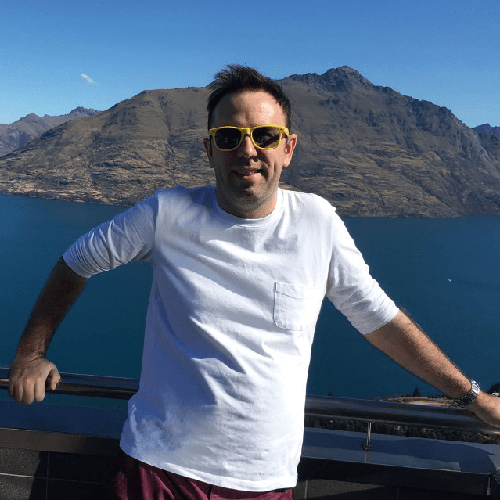
Must-have Extensions
MozBar: The all-in-one SEO toolbar that gives you instant metrics while viewing any page or SERP, creates custom searches by engine, country, region, or city, assesses the page authority and domain authority, exposes page elements, general attributes, markup, and HTTP status, and exports your SERP analysis to a CSV file.
Broken Link Checker: This extension checks your websites for dead links, validates both internal and external URLs, reports error codes for all bad URLs, and can scan an unlimited number of webpages.
Grammarly: It checks your spelling and grammar as you type, boosting your credibility everywhere you write.
Reach him here:humanproofdesigns.com
JO SHAER:
Inbound marketing strategist and social media trainer at Lollipop Local, the first Hubspot Inbound Marketing Agency Partner in Essex. It is a responsible and ethical business with a proven track record for generating leads and enquiries.

Must-have Extensions
Google Tag Manager: This is a tag management system that allows for quick and easy update of tags and code snippets on your website or mobile app, like those intended for traffic analysis and marketing optimization, without having to wait for pesky web designers.
SEOquake: This is a powerful SEO toolbox for your browser that enables you to conduct on-page SEO audit in a flash, examine internal and external links, compare domains and URLs in real time, export all data into a file, and find out how the websites of potential customers are performing.
Hubspot Sales Pro: It provides you with powerful tools to supercharge every stage of your inbound sales process.
Reach her here:lollipoplocal.co.uk
STEVE WIIDEMAN:
Specializing in SEO strategy, Steve is the co-founder and drives the innovation of Wiideman Consulting Group’s service offerings, and has consulted for various well-known brands and played key roles within multiple agencies and solution providers in the inbound marketing industry.

Must-have Extensions
VisualPing: “Monitors changes competitors make to high-ranking, high-traffic landing pages and critical files such as robots.txt.”
BuiltWith: “Excellent insights tool to help look into the CMS, framework and other technology built into a website.”
Tag Assistant: “Google extension for testing and troubleshooting critical issues with Google Tag Manager.”
“We discontinued using measurement toolbars (Moz, SEOquake, etc) when we realized we were scoring based on the metrics of a page instead of the page’s potential and usefulness. Example, a new blog post on a newer domain that is by far the best answer to a problem visually and contextually will have a low page authority today, but in 6 months from now may be a massive traffic driver.”
Reach him here:wiideman.com
BENJI HYAM:
Co-founder of the blog Grow and Convert, where he helps companies get ROI from content marketing as he was tired of seeing so many companies invest in content marketing with little to show for their efforts. Before running Grow and Convert full-time, Benji ran marketing for two venture-backed start-ups, Everwise and ThinkApps.

Must-have Extension
MozBar: “The only extension we use is the Mozbar. And we use it to help keep track of our domain and page rank and to compare ourselves against our competition.”
Reach him here:growandconvert.com
WILLIAM HARRIS:
A growth marketer and entrepreneur, William has positively improved many businesses from eCommerce stores growing revenues 100% in two months to SaaS companies growing revenues 270% in seven months.

Must-have Extensions
Grammarly: It checks your spelling and grammar as you type, boosting your credibility everywhere you write.
Moz: Running the entire gamut from keyword research, SEO audit and crawl, to backlink research and rank tracking, Moz has everything that a digital marketer would need to enhance their website’s performance.
Zest.is: Used by the brightest marketers from companies such as SEMrush, Ahrefs, and LinkedIn, Zest is a new-tab feed of content suggested by marketers, for marketers. “Awesome hub of great content.”
Reach him here:elumynt.com
JOE WILLIAMS:
Founder, MD, and Chief SEO Trainer for Zen Optimise, Joe has provided SEO consultancy for Qantas Airlines, Maxim Magazine, and many more companies, large and small. Apart from optimizing Zen Optimise itself, he also takes pleasure in showing others how they can optimize their own websites.

Must-have Extensions
MozBar: The all-in-one SEO toolbar that gives you instant metrics while viewing any page or SERP, creates custom searches by engine, country, region, or city, assesses the page authority and domain authority, exposes page elements, general attributes, markup, and HTTP status, and exports your SERP analysis to a CSV file.
Ahrefs: This extension helps you learn why your competitors are ranking so high and what you need to do to outrank them.
Alexa Traffic Rank: It helps you get quick and easy access to a site’s traffic rank and the sites linking in. You can also see how well reviewed the site is, learn about how the site is being found through search using the Alexa analytics, and see what it looked like in the past using the Wayback Machine.
Reach him here:zenoptimise.com
SAM HURLEY:
A #1 ranked Digital Marketing Influencer, Founder of OPTIM-EYEZ. Catch him on Twitter, LinkedIn & Facebook.

Must-have Extensions
Live HTTP Headers: “Great for technical SEO checks including redirects and, of course, checking HTTP headers.”
Majestic Backlink Analyzer: It gives you a really fast way to see the strength of any page based on its backlink information. “Does what it says on the tin!”
User-Agent Switcher: “Useful for testing how a site responds to different browsers.”
Editor’s Note: With this extension you can easily switch between user-agent strings on the fly. Also, if you are looking to develop a site that needs to work on both mobile and desktop browsers, or tired of some site blocking you because you are not using Netscape 4, then this extension is your answer.
Reach him here:optim-eyez.co.uk
ERIC HEBERT:
Understanding how Google works is one of Eric’s strengths. He has a natural eye for design and knows when he can or cannot accomplish something visually in various mediums. A heavy user of social media in all it’s forms and advancements, he knows how to properly use them to enhance one’s web presence.

Must-have Extensions
Moz: Running the entire gamut from keyword research, SEO audit and crawl, to backlink research and rank tracking, Moz has everything that a digital marketer would need to enhance their website’s performance.
Majestic Backlink Analyzer: It gives you a really fast way to see the strength of any page based on its backlink information.
SearchStatus: Display the Google PageRank, Alexa rank, Compete ranking, and SEOmoz Linkscape mozRank anywhere in your browser, along with fast keyword density analyzer, keyword/nofollow highlighting, backward/related links, Alexa info, and other SEO tools.
Reach him here:evolvor.com
CLAIRE LOGAN:
Head of Search for Visible Online Marketing, Claire was drawn to the online world for its immense opportunities for communication, connection and creativity, at a young age. She constantly explores the commercial benefits and opportunities available to businesses through online mediums.

Must-have Extensions
Google Tag Assistant: “A no-brainer, the Google Tag Assistant will help ensure everything in your tag manager code is firing correctly so you can be sure the analytics results recorded are 100% accurate. If you’re stuck with inaccurate data, you’ll be unable to analyse and optimize campaigns effectively, so this is definitely a must-have.”
Facebook Pixel Helper: “When setting up Facebook campaigns, this one’s essential. Similar to Google Tag Assistant, it will tell you whether your Facebook tracking pixel is firing properly or not, giving you the opportunity to fix issues before launching your ad campaign. When $$ are involved, you want to know you’re tracking every conversion correctly.”
Grammarly: “This is a lifesaver. It’s basically spell check on steroids. When writing online, it’s easy to forget you don’t have your trusty Microsoft Word spell check around to catch your spelling and grammar errors. Plus unlike Word’s spell check that just tells you to “consider revising”, Grammarly will actually explain the issue and recommend something else. If you’re doing any writing online (emails, social posts, blog posts, Google docs etc.) I cannot recommend this enough.”
Reach her here:visible.com.au
VANHISHIKHA BHARGAVA:
A Content Marketer and Social Media Expert at Exit Bee, Vanhishikha has 4+ years of experience in working with startups and small businesses, across the world. Her hobbies and interest include writing, occasionally following absolutely random conversations on social media, robotics, travelling and a bit of iPhone photography.

Must-have Extensions
MozBar: “Since content marketing is riding the high wave, it is important for a marketer to focus on SEO as well while creating campaigns. The extensions help in tracking activities of the user and determining the SEO metrics of popular websites using highlight keywords, compare link metrics and more.”
Buffer: “Social media management. Let’s face it, it is so difficult to remain consistent on the various social channels, and even more challenging to find content that would suit different profiles. The extension helps me add content that I find interesting on-the-fly, instead of having to spend hours and hours trying to look for it later.”
Grammarly: “Grammar is everything! As a marketer, you’re writing multiple emails or sending out at least ten messages to different people every day. No one wants to go wrong in creating the first impression, so this one is an absolute must have according to me!”
Reach her here:exitbee.com
MIGUEL SALCIDO:
Having worked with and built large national search agencies over the years, Miguel possesses a vast range of knowledge and experience in SEO consulting. He has provided consulting services to Fortune 50 companies all the way down to small local businesses.

Must-have Extensions
Todoist: “I wear a lot of hats running my SEO agency. It is just so convenient to be able to quickly note one-off tasks, or a great article to read later because I don’t have time to at the moment, even personal reminders, books to read, etc. I even use it to build lists of sites I want to pitch and become a contributor to, so that I can go back and do a round of pitching emails when I’m ready for that.”
MozBar: “Although I’m not a huge fan of DA, or the Moz Pro subscription in general, 99% of people use DA as a reference for link quality. And we manage a great deal of link building work each month, so I need access to URL DA data. And having it in the browser makes it convenient to check a website’s DA and PA, and to get a deeper dive by clicking on the stats, which takes you to Open Site Explorer.
Although I’ve found this extension to be buggy and unreliable at times, which seems to have been fixed, except that now you have to go to Moz and log in periodically for it to work properly. And sometimes I have to refresh the page several times to get it to display data. Sometimes it just doesn’t work so I have to go to Open Site Explorer directly.”
Buffer: “This just makes it super easy to share content to all my social channels throughout the day. You can even use it to manage sharing for clients’ social channels. The ability to syndicate a social share across multiple social networks, from multiple different social accounts, makes it really useful.”
Reach him here:organicseoconsultant.com
NATE SHIVAR:
A marketing educator, consultant, and formerly senior SEO specialist at a marketing agency. Through his website he helps DIYers, freelancers, and small businesses build better websites, do more effective marketing, and create more profitable businesses.

Must-have Extensions
Tag Assistant: It helps you check that your Google analytics and AdWords tags are installed properly. Especially helpful with Google Tag Manager.
Check My Links: This link checker will crawl through your webpage and help identify broken links. This is an extension developed for web designers, developers, and content editors.
Scraper: Scraper is a simple data mining extension for facilitating online research when you need to get data into spreadsheet form quickly.
Reach him here:shivarweb.com
JOE HOWARD:
He is the Head Buff at WP Buffs and DC Ambassador at Sandbox. He loves science, scrabble & earl grey! He usually bikes to and from the office every day to fit in his exercise.

Must-have Extensions
MozBar: “This is a great tool for keyword research! In Google search results, you can see the DA of every website listed and find searches without a lot of competition. Great for finding low-hanging fruit and areas for SEO gain. We use it regularly to find keyword opportunities for our content team!
Check My Links: “This allows you to scan entire pages at a time and find links that are pointing to broken or non-existent pages. It helps you fix broken links to improve user experience and help other website owners out by pointing out links that aren’t working on their sites. Win-win!”
Boomerang for Gmail: “This extension connects to your Gmail account and returns emails to your inbox after a specified amount of time if they haven’t been responded to. This makes following up with people a snap! You’ll never have to worry about remembering to follow up with someone again and you can use that brain power for something more useful.”
Reach him here:wpbuffs.com
JUSTIN HERRING:
Co-founder at YEAH! Local. Having been burned by SEO companies in the past, Justin decided to start his own focused on “results”.

Must-have Extensions
Keywords Everywhere: “Awesome extension that does what it says. Shows keywords in GSC and on SERP pages so you know what volume and PPC costs are.”
BuiltWith: “Gives a quick overview of what CMS the website is using and most anything else you need to know about what the website is running for SEO purposes.”
Loom Video Recorder: “I do a lot of quick videos showing clients what is going on or explaining to employees an SEO task. This is the easiest and fastest I have found.”
Reach him here:yeah-local.com
LUKASZ ZELEZNY:
A hands-on speaker, Lukasz is a social media expert who has spoken at many conferences around the world. He organizes workshops where he is shares tips around SEO, social media, and analytics, and has also been responsible for the organic performance of companies like Thomson Reuters, Fleetway Travel, and HomeAway.

Must-have Extensions
User-Agent Switcher: “It is likely that the visitors who come to my website use a variety of browsers, software and devices during their daily online activities. The combination of these factors can make my website more difficult for them to view it as intended. I realized that I was having trouble seeing if a certain group of visitors to my site were having poor user metrics such as low bounce rates. Now, when I have problems with low engagement or conversion, I can use this extension to both confirm and solve the issue.”
Redirect Path Checker: “This browser extension helps me to see all the redirects from any URL I enter to the last URL. It is an easy extension that can be used in many ways. I have used it to analyze my competition so I know exactly what I am up against. I have also used this extension to find redirect issues within my own website.”
SEOquake: “I know there are a few SEOs who need an extension that is more customizable than the ones associated with a link tool. Although SEOquake is considered basic when compared to other extensions, it still provides me with the essentials I need. SEOquake provides me with estimates regarding the number of links of a domain and page, as well as the age of the page, the Alexa ranking and any whois info links. I am also able to save all my SERP data as a spreadsheet (CSV file). When this extension is opened on other pages that are not search engine pages, a new tab that contains social shares, keyword density and basic meta information will open.”
Reach him here:zelezny.uk
CHRIS HORNAK:
Founder of Blog Hands, Chris has been a digital marketing expert for over a decade. He also served as the director of operations at a digital marketing agency where he directed the digital marketing campaigns for various businesses, and provided SEO consulting to start-ups and small businesses.

Must-have Extensions
Buffer: “Easily share content to your social networks.”
Grammarly: “Double check the grammar of your emails and articles.”
Clearbit: “Assists in completing the contact details of business connections.”
Reach him here:bloghands.com
HARRIS SCHACHTER:
An Internet marketing expert and all-round marketing geek, Harris is the SEO channel owner at a large financial institution. Interested and skilled in SEO, SEM, content strategy, web analytics, branding, public relations, and other aspects of Internet marketing, he consults for businesses of any size around the country.

Must-have Extensions
MozBar: “I use MozBar for quickly checking out meta tags like page titles, meta robots, and canonicals. This saves a few clicks from pulling up the page source (and less eye strain too).”
Ghostery: “Ghostery is a neat one for blocking certain cookies and events. This is great for digging into competitor strategies if you suspect personalized content campaigns. Ghostery also lets you know what kinds of technology they are using to track their users or serve up ads.”
Google Analytics: “Finally, the Google Analytics extension is handy because it gives you page-level data for the specified date range while you’re looking at your site in real time. This replaced the heat maps they used to have, but I find it a lot easier when doing a content audit or other analysis since you can run through the customer experience and see relevant data concurrently.”
Link Metrics: “Link metrics are also a nice add-on but I don’t rely on it for that.”
Reach him here:optimizepri.me
PATRICK COOMBE:
Founder of Elite Strategies, Patrick is responsible for the daily operations and technical aspects of the business, and loves designing and optimizing customers’ websites. He also co-founded All Hands Hosting and started an online ecommerce store called Buy Android Chargers. Apart from that he has also published his first book titled Learn SEO: An On-page SEO Tutorial.

Must-have Extensions
Wappalyzer: “It is a great tool to show what stack / framework / server etc a website is running on.”
Ublock: “I don’t block all ads. In fact I am a huge believer in advertising, so I turn it off on most sites, but I keep it enabled because a lot of sites aren’t respectful with their policies.”
Roboform: “Kind of a boring answer, but I’ve been using it since 2008 as a password manager. It is also great for things like filling out citations, etc.”
Reach him here:patrickcoombe.com
KANE MILLER:
Founder of YardYum, that helps solve the problem of community gardening by enabling property owners to rent out their space yard to the community of urban gardeners, and generate passive income. They are also passionate about the environment and deeply concerned with climate change.

Must-have Extensions
Open SEO Stats: Shows web rank and SEO stats of current webpage, quick access to Geo IP Location, Whois, Alexa, backlinks, indexed pages and more.
The Great Suspender: Automatically suspends unused tabs to free up system resources. “I typically have 3 different browsers open, each having at least 5 windows, each having probably 10 tabs, so this one is great for freeing up memory and keeping my computer running quicker.”
LastPass: Save all your usernames and passwords to LastPass, and it will auto-login to your sites and sync your passwords everywhere you need them. “I use unique 16 char random passwords for every website, so LastPass is a huge time-saver.”
Reach him here:yardyum.com
BILL ACHOLA:
A web content writer, business blogger, and entrepreneur, Bill helps other entrepreneurs, content marketers, and bloggers grow their brand through creating the right content and marketing it to the right audience. He has also been featured by top marketing blogs like LifeHack.org and Huffingtonpost.com.

Must-have Extensions
Hunter: Helps you find email addresses instantly from any website, build your lists of leads in LinkedIn search pages, and save your leads wherever you need them.
Check My Links: This link checker will crawl through your webpage and help identify broken links. This is an extension developed for web designers, developers, and content editors.
MozBar: The all-in-one SEO toolbar that gives you instant metrics while viewing any page or SERP, creates custom searches by engine, country, region, or city, assesses the page authority and domain authority, exposes page elements, general attributes, markup, and HTTP status, and exports your SERP analysis to a CSV file.
Reach him here:billacholla.com
ALEXANDRA TACHALOVA:
Bright, dynamic, and one of the most accomplished digital marketers, who when not doing her public speaking gigs or publishing articles, is busy sharing her blueprint to others, the exact steps to get published and earn speaking gigs on their own. She has been featured on Entrepreneur, Search Engine Journal, Ahrefs, Moz, and Business 2 Community.

Must-have Extensions
SEOquake: “SEOquake, which was created by the SEMrush team, is quite a powerful tool when it comes to crawling through a significant number of URLs at once, especially if you don’t know how to code (which is the case with me). I recall using SEOquake to check over 10k URLs, in order to locate a specific link within them.”
Hunter: “Hunter.io extension, displays all of the email addresses that are associated with a specific domain. Frankly, I’m uncertain of whether this solution can truly be considered an SEO tool. However, since I build links through content, I use Hunter.io a lot.”
Reach her here:alextachalova.com
PRATIK DHOLAKIYA:
Co-founder of E2M, a full-service digital agency and Preceptist, a content marketing agency.

Must-have Extensions
MozBar: “This is my go-to extension to conduct quick competitor analysis.”
Ahrefs: “This should be used to analyze a backlink and determine its quality before checking the page & content manually.”
WooRank: “A very handy tool to check on-site & technical SEO aspects.”
Reach him here:pratikdholakiya.com
RICK RAMOS:
Chief Marketing Officer at HealthJoy, that helps tens of thousands of people make smarter healthcare decisions and save money.

Must-have Extensions
1Password: “1Password to generate and remember my complex passwords. I use it on my PC and smartphone as well. I manage way too many social media accounts at HealthJoy.com to remember all those passwords. It’s such a time saver!”
Rebrandly: “This one is a new one for me, but I love the service. Rebrandly is like Bit.ly enterprise edition but is completely free. It allows you to make a sub-domain for your URL that can be easily used as a URL shortener. The browser plugin makes sharing your shortened URL’s a snap.”
OneTab: “These days with so many different SAAS products a marketer needs to use, tabs can get out of hand. OneTab is a great Chrome plugin that will consolidate all your open tabs into a single page that you can reopen later on. It’s a great tool to keep things tidy or if you need to do a restart.”
Reach him here:healthjoy.com
CASEY ARMSTRONG:
An experienced start-up executive and collaborative digital marketing leader, who has driven growth at several top technology start-ups. Casey drives high growth at B2B SaaS companies by integrating the entire marketing toolset to focus on rapid execution.

Must-have Extensions
Connectifier: “It’s not free, but no better tool at getting contact information.”
Awesome Screenshot: “I find myself using this tool to visually communicate and track items.”
Rapportive: “Somewhat similar to Connectifier, but great for when guessing somebody’s email and verifying it within Gmail.”
Reach him here:fullstackmarketer.com
FELIX TARCOMNICU:
A digital marketer and entrepreneur, Felix blogs at ProOptimization.com and helps entrepreneurs find affordable virtual assistants at smartvirtualassistant.com.au.

Must-have Extensions
SimilarWeb: “It’s great as it helps me quickly get more insights about a new website and easily determine how much traffic it gets, from what sources and its overall quality.”
Interseller: “It’s very useful for finding email addresses and ease things up for the outreach process.”
Keywords Everywhere: “It displays the number of searches per month automatically for any search that you do in Google.”
Reach him here:prooptimization.com
ALEX CHAIDAROGLOU:
Co-founder of Altosight, the price tracking software for brands and manufacturers. His background lies in digital marketing, focusing in B2B and SaaS. He shares his experiences on WeeklyGrowth.

Must-have Extensions
MozBar/Ahrefs: “When you need to do some seo competitive research or gauge certain keywords and competitors, you must have one or both of these tools to do it. Giving you overall domain authority of a website among other factors.”
Zest.is: “There are so many articles being published every day that you probably can’t keep an eye on all of them. Zest curates and shares the best articles in the marketing field.”
Grammarly: “I was a bit late to the party (aka installing Grammarly), but I can’t tell you how much it helps. Even the free version gives some very valuable and to the point corrections.”
Reach him here:altosight.com
EAGAN HEATH:
Founder of Get Found Madison, SEO AdWords and Analytics expert. His goal is to help other entrepreneurs grow and improve their businesses with creativity and logic.

Must-have Extensions
Ahrefs: “I’ve also used the MozBar and SEOquake, but Ahrefs has a more definitive index of website links. When I use this Chrome extension on a search engine results page, I’m able to quickly see how much link power each result has.”
Keywords Everywhere: “When people ask me how they can know how many people search for a phrase, I tell them to set this one up. Since Google switched their keyword planner to require you to run AdWords to see useful data, this is a great workaround to see the search volume for a small handful of phrases. I love how it includes cost per click and volume data for the related searches at the bottom of the Google results, too.”
Check My Links: “The fastest way I know to check a page for broken links. When you find one on another site, you can reach out with a resource on your site to which they could direct the link and fix the 404 error.”
Reach him here:getfoundmadison.com
VISAKAN VEERASAMY:
Co-founder of statement.sg, a content marketer by trade. Always happy to talk about content marketing, SEO distribution, hiring and managing a writing team. He is currently working on @1000wordvomits, a project to write 1,000,000 words in 1,000 sets of 1,000.
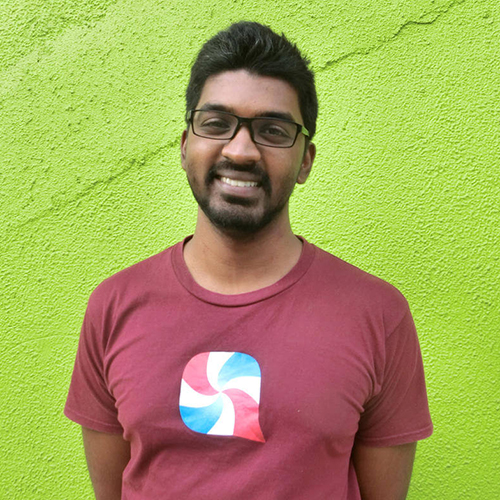
Must-have Extensions
Streak CRM: “Useful for scheduling emails to be sent later, and for seeing if/when people open your emails.”
Rapportive: “Useful for finding LinkedIn accounts of people I’m emailing plus sometimes useful for verifying if an email is correct.”
Video Speed Controller: “Useful for speeding up videos (webinars, interviews, etc) for listening, or slowing down for transcribing / taking notes.”
Pocket: “For saving (and tagging!) reads for latter.”
One-Tab: “Super-helpful when I’ve amassed too many tabs (from Reddit, GrowthHackers, etc) and need to save them for later plus clear my workspace.”
Reach him here:visakanv.com
JOSH BROWN:
Josh has been navigating the digital marketing landscape for over a decade now, having crafted winning strategies for small brick-and-mortar busineses, SaaS start-ups, global corporations, and real estate agents.

Must-have Extensions
MozBar: “For quick on-site analysis and Domain Authority checks.”
Nimbus Screenshot: “Easy screenshotting of entire webpages, with built-in markup functionality.”
LastPass: “Easily give and revoke access to login information. Great for working with contractors and remote employees.”
Reach him here:digitalreachagency.com
KATYAN ROACH:
Offers social media coaching services and creates targeted social media campaigns for small and medium sized businesses which stems from Katyan’s passion for helping new entrepreneurs reach their full potential. Her focus is relationship marketing as she believes that without strategies that focus on customer first, businesses will never see the type of returns they expect.

Must-have Extensions
Buffer: “For scheduling content. It’s easy to use and I love the analytics and the scheduling capabilities.”
One Tab: “This is a definite favourite. I have many tabs opened at the same time. This helps me to manage them and of course not slow down my browsing.”
Clearbit: “I’ve recently started using Clearbit, this helps me to find the publicly listed email addresses of persons in my field that I might want to reach out to. Using this plugin you simply enter the company domain and boom, there it is.”
Reach her here:kleonmm.com
BRIAN THOMAS CLARK:
Founder and head auditor at House of Search, Brian manages all the audit projects. He has also worked at places like Disney, Yahoo, Break Media, and YPM Agency, and audited some pretty amazing websites like celebritynetworth.com and many others.

Must-have Extensions
Tag Assistant: “Check if a site is using Google tracking tools like analytics, tag manager, and more. See if they are implemented correctly, record movements to identify issues with tracking.”
BuiltWith: “See anything and everything about a website, what it’s built with, what kind of server, hosting, tracking, tools/plugins are used, etc.”
Evernote: “Save anything you find on the web, webpages, PDFs, links, take notes, etc. Great for link building work and landing page evaluation.”
Reach him here:houseofsearch.com
LONNIE AYERS:
A hands-on inbound marketing and sales guy, onboarding all new clients, helping them develop inbound marketing strategies that have delivered thousands of leads and customers.

Must-have Extensions
Facebook Pixel Helper: It works in the background to look for conversion or Facebook pixels, and provide realtime feedback on the implementation. This is a troubleshooting tool that helps you validate your pixel implementation.
Tag Assistant: It helps you check that your Google analytics and AdWords tags are installed properly. Especially helpful with Google Tag Manager.
HubSpot Sales: It gives you the tools you need to adopt a modern sales process to help sell in a relevant, efficient, and personal way.
Reach him here:advancedinboundmarketing.com
MADHAV BHANDARI:
A growth marketer who has handled growth for a few companies including his current growth role at Hubstaff.

Must-have Extensions
MozBar: “For analyzing Domain Authority when analyzing SERP. It’s an absolute essential in my toolkit.”
Keywords Everywhere: “Very handy extension for finding KW volume/difficulty on SERPs and Google Search Console.”
GMass: “For sending out mass email campaigns (with automatic follow-ups) via Gmail’s dashboard.”
Reach him here:madhavb.com
FRANCOIS MATHIEU:
Francois Mathieu is a growth marketer at Opencare.com, the fastest growing healthcare discovery platform. He is also the CEO at Bay Street Intelligence Ltd., a Toronto-based B2B marketing consulting firm.

Must-have Extensions
Nudge: “I use Nudge to get contact information in Gmail.”
TunnelBear: “I use TunnelBear to get a secure and localized browsing experience.”
1Password: “I use 1Password to forget my passwords and generate new ones.”
Reach him here:baystreetintelligence.com
LOLLY SPINDLER:
Founder of Crea Content Marketing, Lolly helps clients create a comprehensive content marketing strategy by finding their target audience online and giving them the content they crave. Whether you need help with content creation, copy editing, social media management and marketing, or SEO, Crea’s got you covered.

Must-have Extensions
Buffer: “For easily scheduling social media posts wherever you are on the web.”
Grammarly: “To make sure your writing is up to snuff (whether in an email, with web copy or before you post to social media).”
MozBar: “To check out a site’s on-page elements, link metrics, markup, etc (especially helpful when checking out potential clients’ sites).”
Screencastify: “To record my screen and share it with others. This is useful when I’m explaining to a client why I’m changing something on their site or need to teach someone how to do a certain process.”
Awesome Screenshot: “To capture and annotate elements of certain webpages.”
Reach her here:creacontentmarketing.com
TOR REFSLAND:
With a varied background in sales, consulting, marketing, project management, start-ups, and mentoring, Tor has a burning passion for working with people who are starting or growing their businesses and do not want to get caught in the procrastination trap.

Must-have Extensions
Ahrefs: This extension hel ps you learn why your competitors are ranking so high and what you need to do to outrank them.
SEMRush: This extension displays the SEMRush page rank on the toolbar without the need for extra clicks.
MozBar: The all-in-one SEO toolbar that gives you instant metrics while viewing any page or SERP, creates custom searches by engine, country, region, or city, assesses the page authority and domain authority, exposes page elements, general attributes, markup, and HTTP status, and exports your SERP analysis to a CSV file.
Reach him here:torrefsland.com
CHRIS DREYER:
CEO and Founder of Rankings.io. His main goal is to provide the best SEO services to lawyers to help them obtain more clients, cases, and revenues.

Must-have Extension
Ahrefs: “There are a lot of good SEO tools out there but Ahrefs is one of the best. I often find myself using it to do quick diagnostics on a site like looking at its Domain Rating to see if it is a good site to get a link from or how many referring domains it has. The Ahrefs SEO Toolbar is a quick way to get a lot of that information without having to visit ahrefs.com and plug in the URL you want to analyze.”
Tag Assistant: “If you’re doing a lot of work with Tag Manager, Google Analytics, AdWords or other Google products that involved installing code on a website, the Tag Assistant is super helpful. You just enable it on the page you want to analyze and it will let you know if your implementation is working or not.
For example we install or review installation of Google Analytics on every client website. Using the Tag Assistant we can easily see if the code is firing properly. Alternatively, we would have to use real-time reporting in analytics to see if the code is actually installed right and sending data to Google. It also saves you time from testing if we’ve installed conversion or remarketing code.”
Buffer: “We use Buffer.com to syndicate our content onto social networks. You get all the functionality that you do when you are working on the Buffer site itself (i.e. scheduling posts, choosing which networks to send to, etc.) It’s great because you don’t have remember to go to that URL later so you can share it or go through the arduous process of emailing yourself the link with a reminder to share it later.”
Reach him here:rankings.io
AARON AGIUS:
Managing Director and Co-founder of Louder.Online. A trusted guest author and one of the leading digital marketers, Aaron contributes strategic, industry-leading advice and guidance to a number of well-known publications.

Must-have Extensions
MozBar: “For evaluating Page Authority and other SEO metrics.
BuzzSumo: “For checking content performance (mine and others).
Impactana: “For finding contacts to use in influencer marketing campaigns.
Reach him here:louder.online
MARCUS MILLER:
Digital Strategist at Bowler Hat. Marcus has been working in the industry for nearly two decades and wears many hats as a highly technical developer and SEO, and encourages continuous, ceaseless improvement.

Must-have Extensions
Grammarly: “A big fan of Grammarly. Content is the backbone of all digital marketing, be that social, search or content marketing itself. Grammarly helps me ensure I write like a grown-up.”
MozBar: “The MozBar helps me get quick and dirty SEO metrics whilst doing site research.”
Klout: “Klout helps me get quick social stats for content marketing and social media marketing.”
Reach him here:bowlerhat.co.uk
PETER ATTIA:
Getting your digital marketing strategies right is by no means a small feat. However, digital marketers have various extensions and add-ons at their disposal that can help them take care of every minute details, and hash out the perfect strategy that helps boost their online visibility, generate higher leads, and get better conversions.
Source: Creative Scoop
Want to now more about digital marketing extensions? Call the professional marketers!





