
I talk a lot about SEO.
Sometimes, I feel like my whole life revolves around SEO.
I post about it a tonne. I talk with clients about it almost every day. I record videos about SEO. I do SEO almost every day.
You’d think I get sick of talking about SEO, but it’s one of those topics I’m super passionate about.
That’s because I’ve learned a lot about SEO. In my ten years of experience, I’ve picked up some tips, tricks, and hacks that I use almost daily now.
Often that happens in the form of helping clients.
I’ve noticed that quite a few of my clients use WordPress. I use WordPress. You probably do too.
It’s easy to see why. WordPress is the most accessible platform to build a site on, and it’s free to use. All of its features make it hard to beat.
And here’s one of the best things about WordPress: all the plugins.
If you have a WordPress site, you’re probably running several plugins. There are currently 50,320 plugins available on WordPress.org. And there are hundreds more that are available outside of WordPress.
It’s safe to say that plugins are popular.
There are plugins for just about everything, including SEO. (Right now there are 219 pages full of SEO plugins on WordPress.org.)
So you might be wondering what the best SEO plugins are.
I’m going to show you my 46 favourite plugins for all things SEO. Even if you only use a handful, you’re guaranteed to improve your SEO.
To top it all off, it’ll be dead easy, so you don’t need to be an expert web developer to use these plugins.
1. Yoast
If you know anything about WordPress plugins, you know that “SEO plugin” is synonymous with “Yoast.”
It’s easily the most popular SEO plugin, with more than 3 million sites using it.
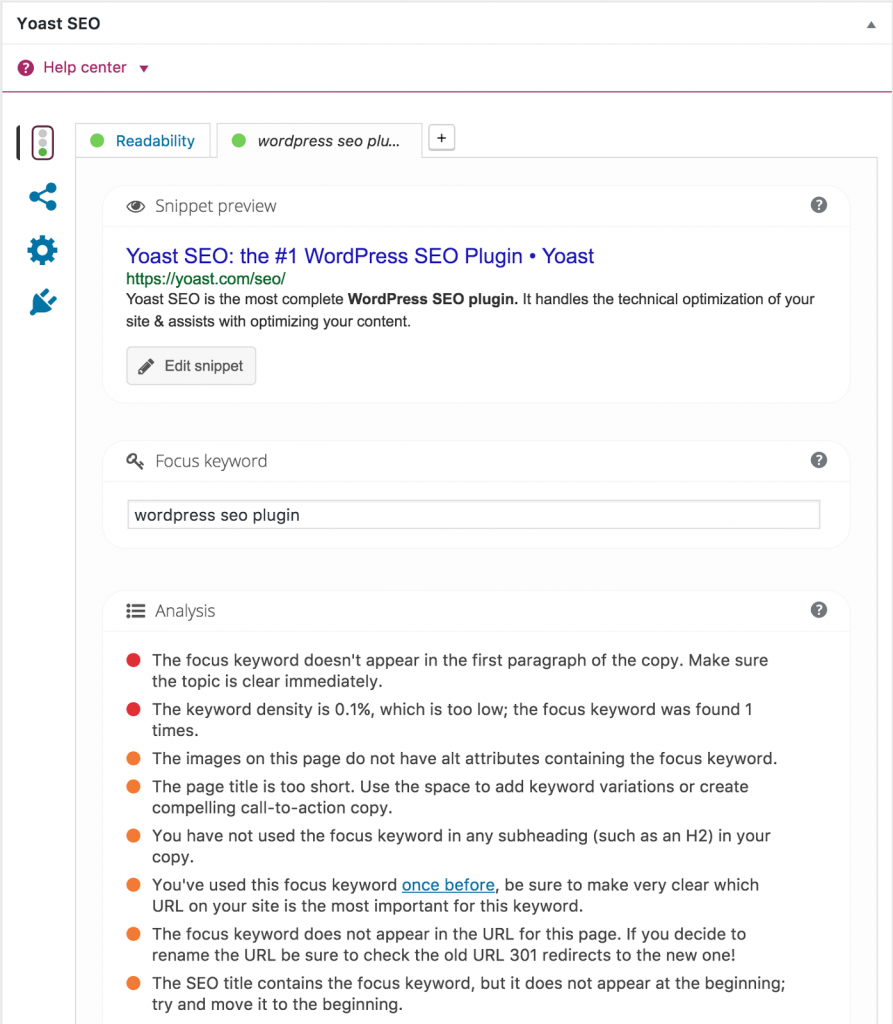
There’s a reason it’s used by SEOs all over the world: It works.
Sure, there are more intricate SEO plugins, but Yoast is simple and effective.
I like using Yoast to edit meta descriptions and focus on keywords.
2. Broken Link Checker
If you do any link building, you know it’s crucial to make sure your link structure is rock solid.
Thanks to Broken Link Checker, that’s an easy job to accomplish.
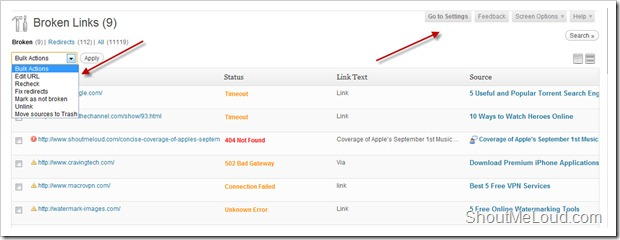
This plugin checks your site for broken links and notifies you through the plugin dashboard or via email, which is seriously cool.
This one’s a no-brainer for making sure all of your links are in place.
3. Google Analytics for WordPress by MonsterInsights
Google Analytics (GA) is one of my all-time favourite tools for staying on top of your website’s performance.
This plugin makes it easy to connect GA with your WordPress site.
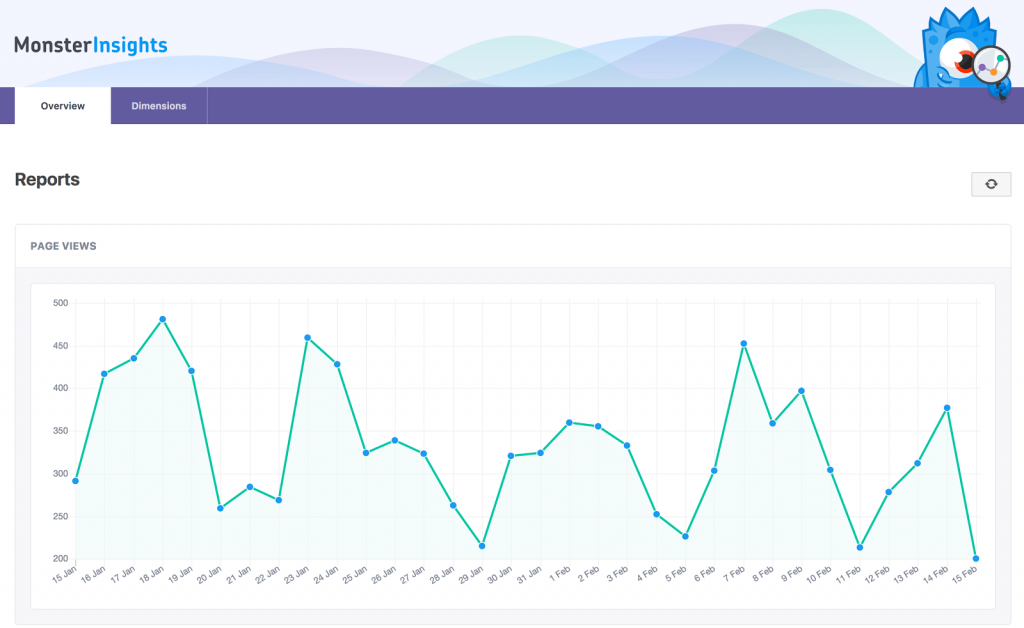
If you don’t use a plugin, you have to mess with code, and it can take a while.
But with just a couple of clicks, this plugin has you up and ready to go.
There’s no reason you shouldn’t have this plugin. It’s simple, free, and powerful. You can have all of the detailed information that GA gives you right in the WordPress backend.
4. All in One SEO Pack
If you don’t like Yoast, try All in One SEO Pack.
It’s an excellent alternative that covers a lot of the same ground that Yoast does, but with a different interface.
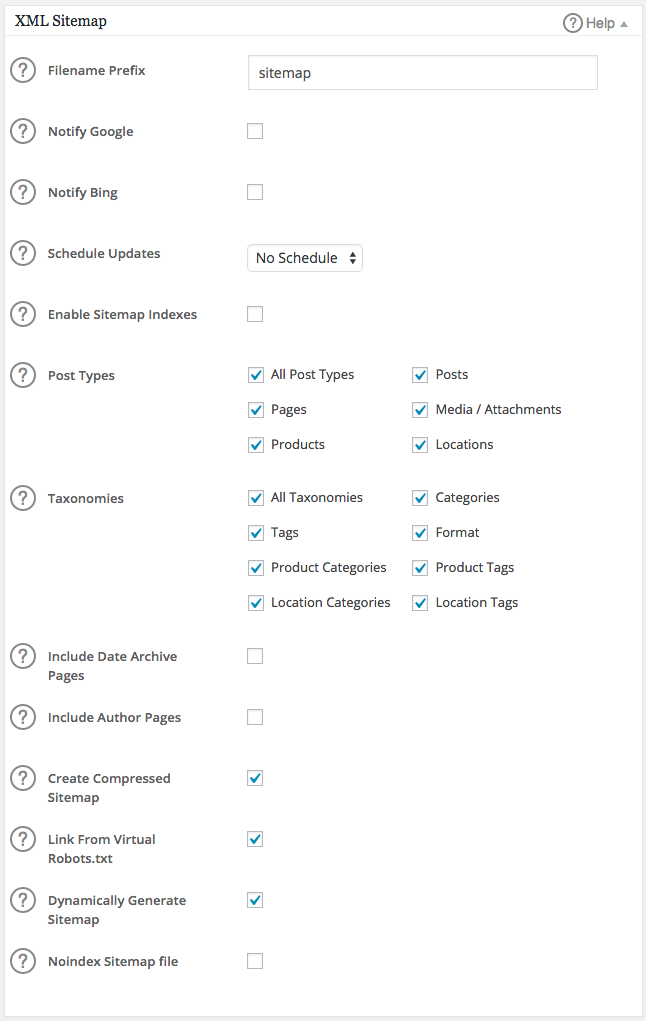
If you’re brand new to SEO, this is a great place to start.
Even if you’re an SEO veteran, this is still worth installing if you want to leave no stone unturned.
5. Google XML Sitemaps
Does the term “XML sitemap” mean anything to you?
They’re a technical but important part of any SEO strategy.
Basically, XML sitemaps help search engine robots crawl your site more quickly and effectively.
This plugin helps you set up an XML sitemap for your site in almost no time.
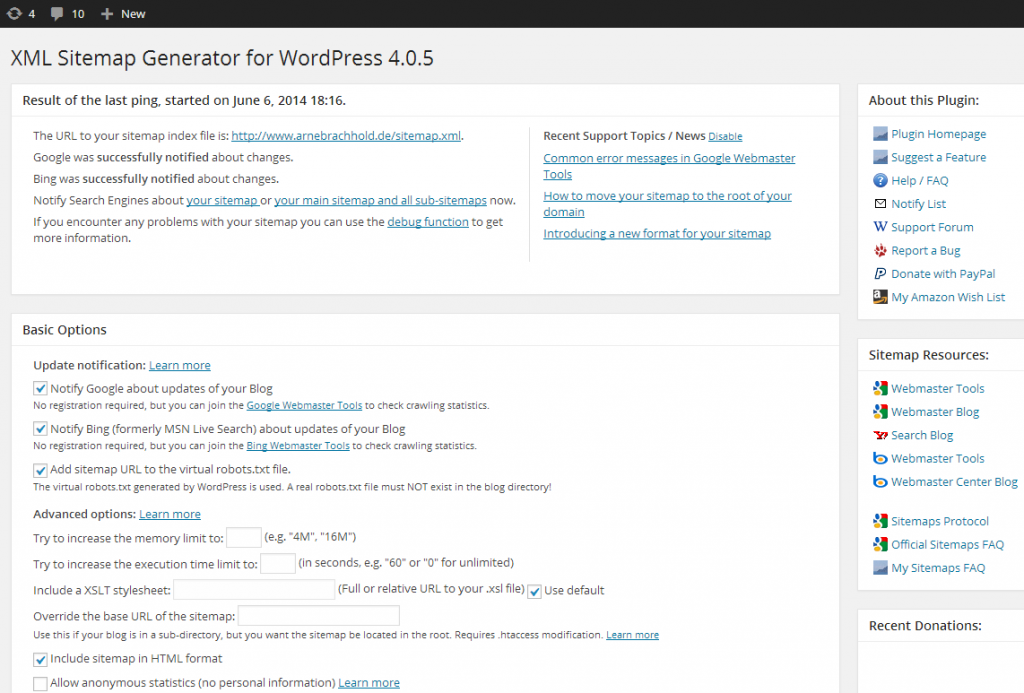
And the best part? You don’t need any experience of any kind.
You just click a few buttons and let the plugin do its thing.
Even if you know how to create an XML sitemap, this plugin is worth having for the convenience it brings. Once you use it, you won’t look back.
6. W3 Total Cache
In a nutshell, this plugin helps increase your site speed.
But it’s not an ordinary plugin. It produces some extraordinary results.
This plugin’s official page makes a big promise:
“At least 10x improvement in overall site performance (Grade A inWebPagetest or significant Google Page Speed improvements) when fully configured”
That sounds ridiculous, right?
Think again.
This plugin is the real deal. AT&T, Mashable, and MakeUseOf are just a few sites that use this plugin for its impressive results.
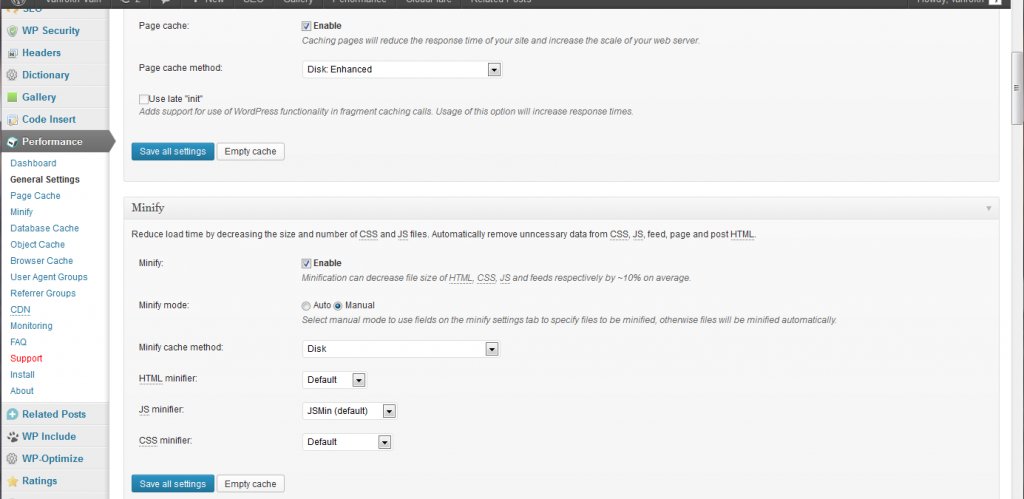
7. All In One WP Security & Firewall
Imagine this.
You wake up one day only to find out that your site has been hacked.
That would be terrible, right? (It’s happened to me.)
That’s exactly what this plugin is designed to stop.
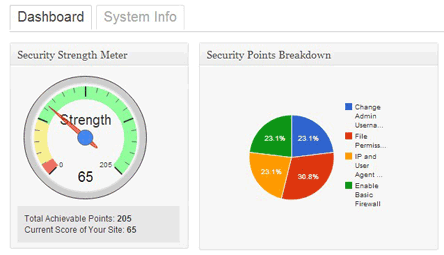
Of course, WordPress is secure, but it’s better to be safe than sorry.
8. WP Social SEO Booster – Knowledge Graph Social Signals SEO
SEO shouldn’t stop at your website. It translates to every social network you use.
This plugin helps by optimising your site for Facebook Open Graph, Twitter meta tags, and Google+ Itemprop tags.
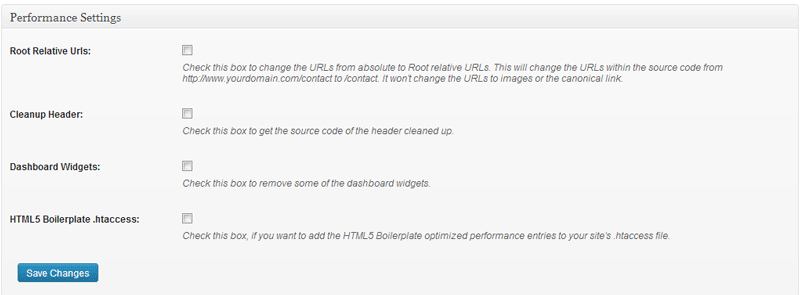
It can also handle microdata, but there are other plugins on this list that you can use for that.
WP Social SEO Booster’s real power lies in its ability to make your site social friendly.
9. SEO Ultimate
At first glance, SEO Ultimate looks a lot like Yoast or All In One SEO Pack, but it comes with some unique features.
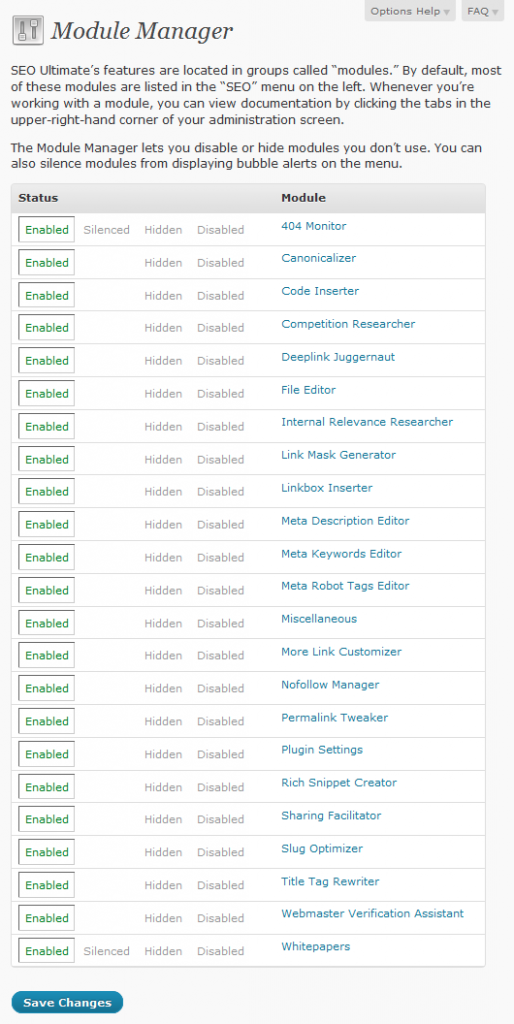
It has a title tag rewriter that turns title tag writing into a science. It also boasts extensive linking tools, author highlighting, 404 monitoring, and a lot more.
This is one of the most full-featured free plugins available, and I recommend installing it and trying it out.
10. SEO Squirrly
I’m not a technical person by any stretch of the imagination. I don’t know how to develop or tweak code extensively, so that’s why I love solutions like SEO Squirrly.
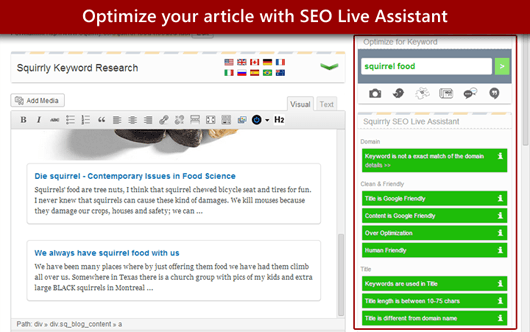
This is a plugin I’ve recommended before, and years later, it’s still making my list of outstanding plugins.
It helps you improve your content, find keywords, and analyse your performance.
If you’re not an SEO pro, this is a plugin you have to check out.
11. Redirection
Redirects seem like a boring topic, but you can actually use them to get some surprising SEO benefits.
Redirection helps you manage your redirects, from 301s to 404s and everything in between.
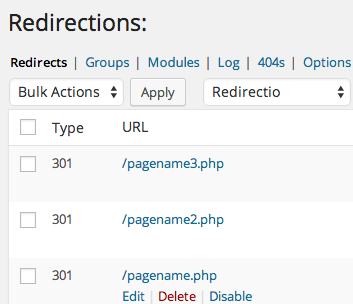
One of my favourite features is the ability to automatically create a 301 redirect whenever you change a post’s URL.
This just might be the definitive plugin for WordPress redirects.
12. SEO Internal Links
If you want to manage your internal link structure, give SEO Internal Links a look.
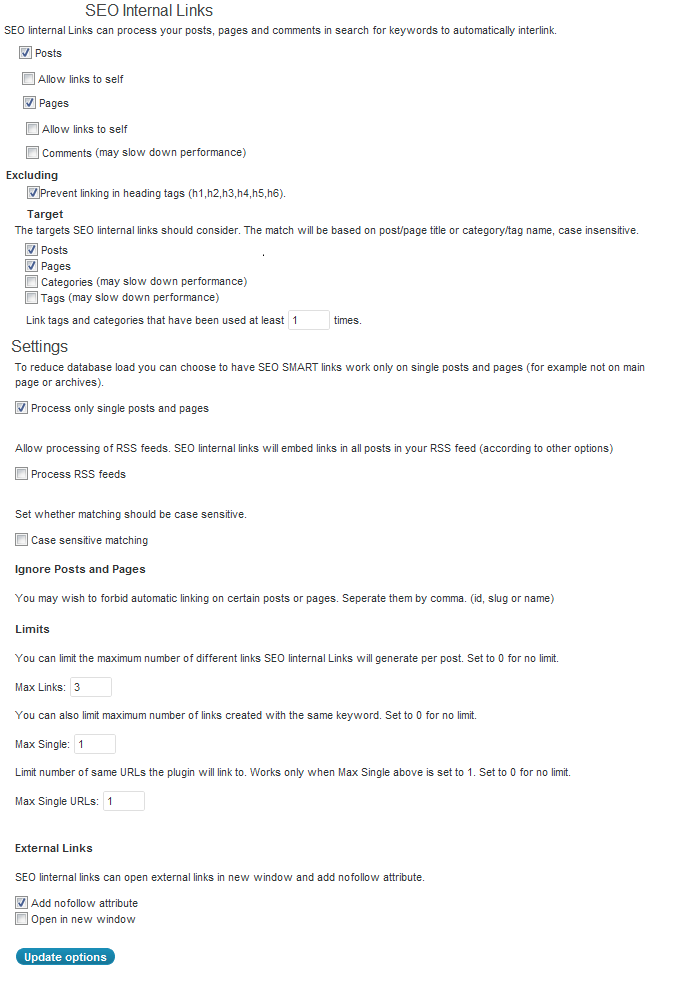
It’s a convenient way of overseeing your internal links without having to do a lot.
It can even automatically link keywords to related posts on your site, so you can let the plugin do most of the heavy lifting if you want.
13. All In One Schema.Org Rich Snippets
There are many SEO tactics that are just minor tweaks, but they help fine tune your strategies.
Rich Snippets fall into that category. Do you absolutely need them? No.
Will they help your SEO? Definitely.
Rich Snippets are SERP results that go into more detail than regular results:
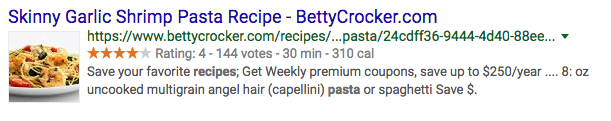
They can really make your result stand out.
This plugin makes Rich Snippet creation easy and abides by Schema.org standards.

14. WPtouch Mobile Plugin
The world is more mobile than ever.
That means you have to be thinking mobile first whenever you make any changes to your site.
This handy plugin “will instantly enable a mobile-friendly version of your site.”
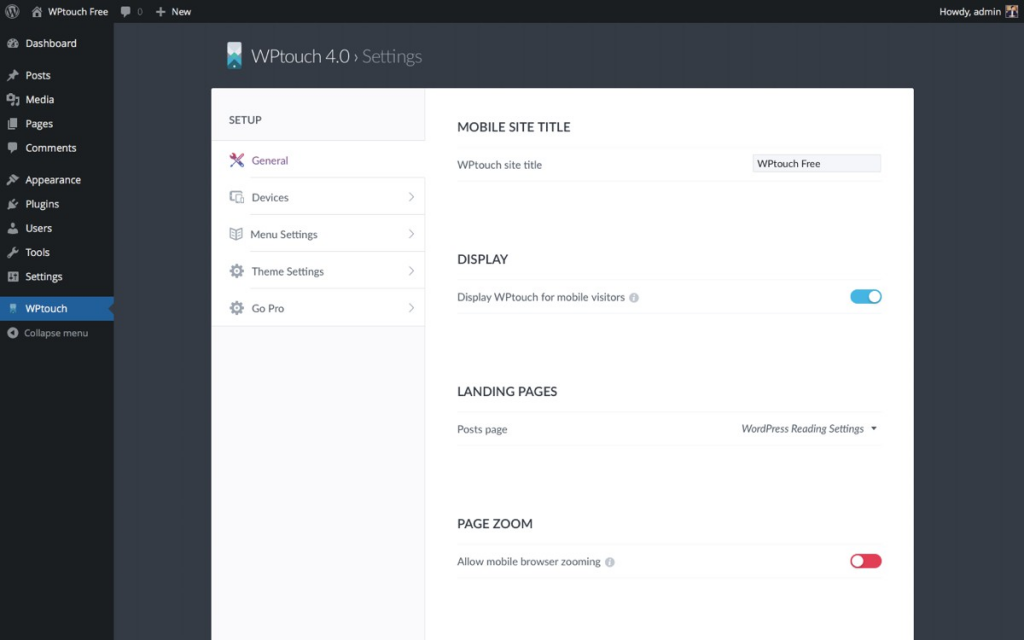
It’s as simple as it sounds, but it has a huge impact. This is one you can’t miss out on.
15. Yet Another Posts Related Plugin (YARPP)
This is another plugin I’ve raved about before, and it’s still one of the best in its class.
It displays posts and pages related to the current content.
Basically, it allows you to display similar content to your users, which should decrease your bounce rate and keep visitors on your site.
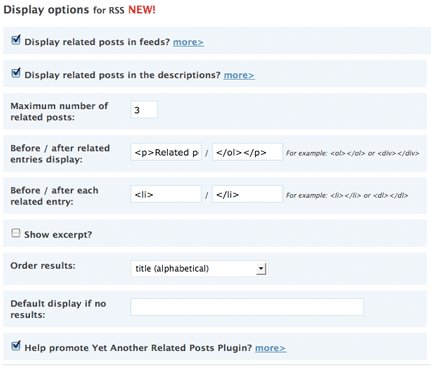
This can go a long way toward user retention and conversion, so don’t underestimate it.
16. SEO Optimized Images
When you hear “SEO,” you probably think about keywords. But there are hundreds of factors that are important for SEO.
Case in point: Images. If your images aren’t optimised properly, you’re not getting as much bang for your buck.
As its name implies, SEO Optimized Images allows you to edit your image data.

This will make your images SEO friendly, and your site’s performance will improve.
17. Local Search SEO Contact Page
Local SEO is often overlooked, but it’s a proven method of driving more traffic to your page.
Even if you don’t know SEO, you can use this plugin to optimise your site to show up in local results.
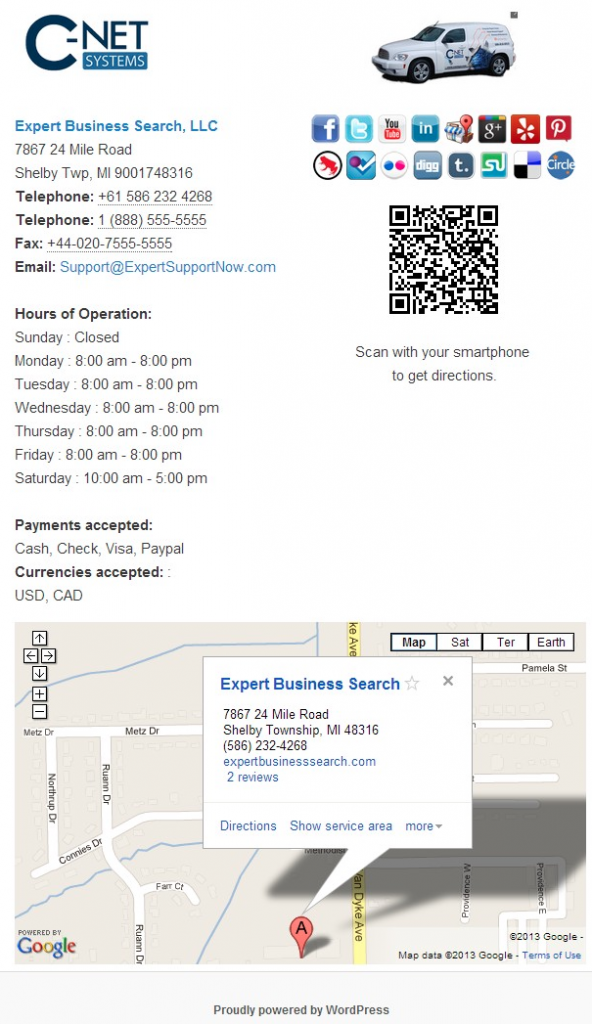
It also creates a Google Map for your location, a unique QR code that visitors can use, and several other nifty features.
18. Majestic SEO Dashboard Widget
I often recommend Majestic for SEO purposes. This plugin brings you some of Majestic’s power right to your WordPress dashboard.
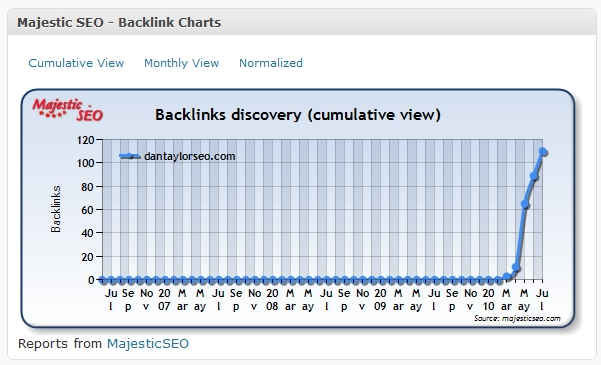
It’s really handy for looking at your data as a graph without leaving your dashboard.
19. Stallion WordPress SEO Plugin
David Law, the creator of Stallion, makes a bold claim:
“Using Yoast’s or All In One SEO’s section wide noindex and/or nofollow features in particular is SEO suicide.”
Those two plugins are highly regarded, so what gives?
According to David, the plugins waste link benefits. Stallion is designed to recover those for you.

Whether or not he’s right, I recommend trying this and seeing how your site performs.
20. Automatic SEO Links
Have you ever wanted to type a keyword and instantly transform it into a link that leads to the page of your choice?
Well, now you can.
Whenever you type a certain phrase that you set, Automatic SEO Links will turn that phrase into a link.
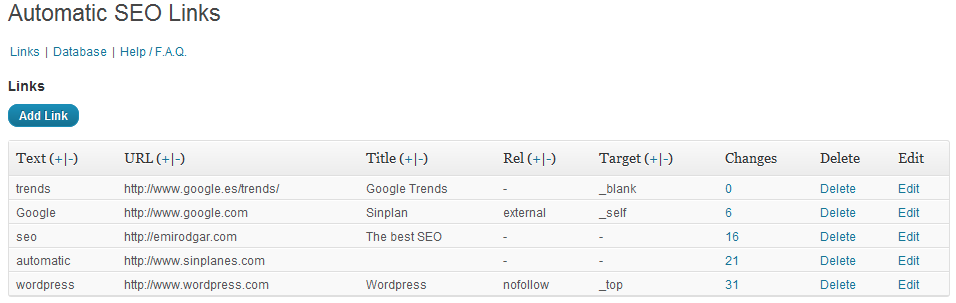
21. Social Metrics
Your content is popular on social media, right? Maybe you don’t know. That’s where Social Metrics comes in.

This plugin shows you how many social shares your content has received, and it gives you detailed views of everything you’d want to know.
22. Most Shared Posts
This is similar to Social Metrics, but it focuses on posts.
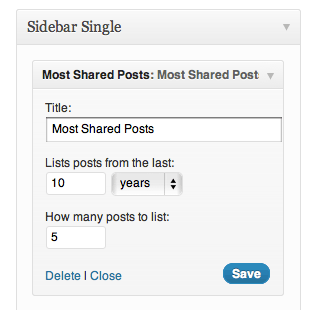
23. Sharebar
Social sharing is a vital part of on-page SEO.
Sharebar adds a vertical box to your site that will let visitors share your content on any social network.
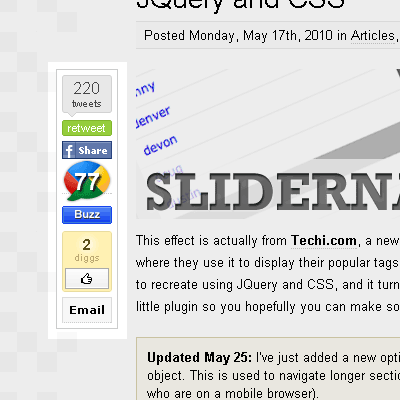
If you want people to be able to easily share your stuff (and who doesn’t?) then Sharebar is a must-have.
24. Simple URLs
You can never have enough help when it comes to URLs.
Simple URLs is a “complete URL management system that allows you to create, manage, and track outbound links from your site.”
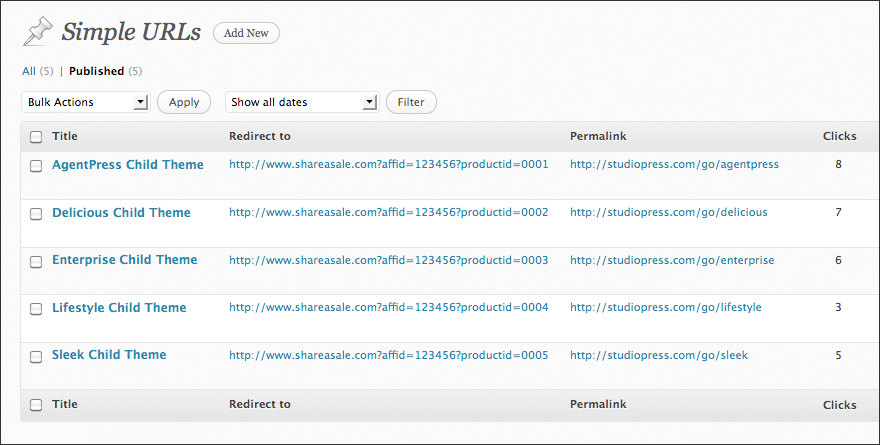
It’s simple and straightforward. What more could you want?
25. Greg’s High Performance SEO
This is another simple and useful SEO plugin.
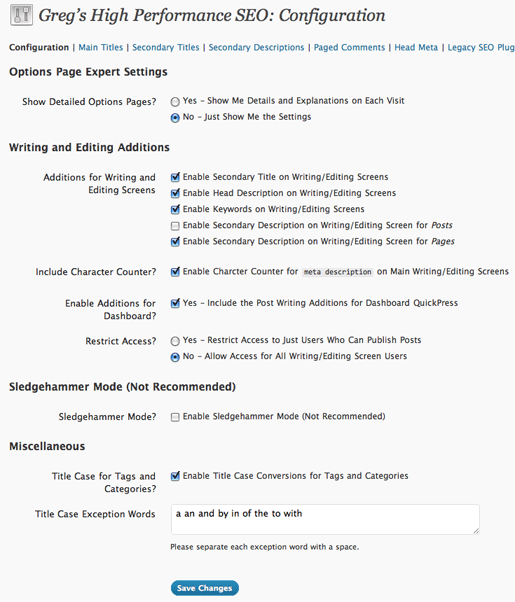
It has several features that work well with many of the other SEO plugins here.
You can take care of duplicate content, edit secondary descriptions, and manage the head section of your page.
26. WP-Optimize
You probably clean your workspace every so often. It brings new life to your space and helps you work better.
That’s what WP-Optimize does for your site.
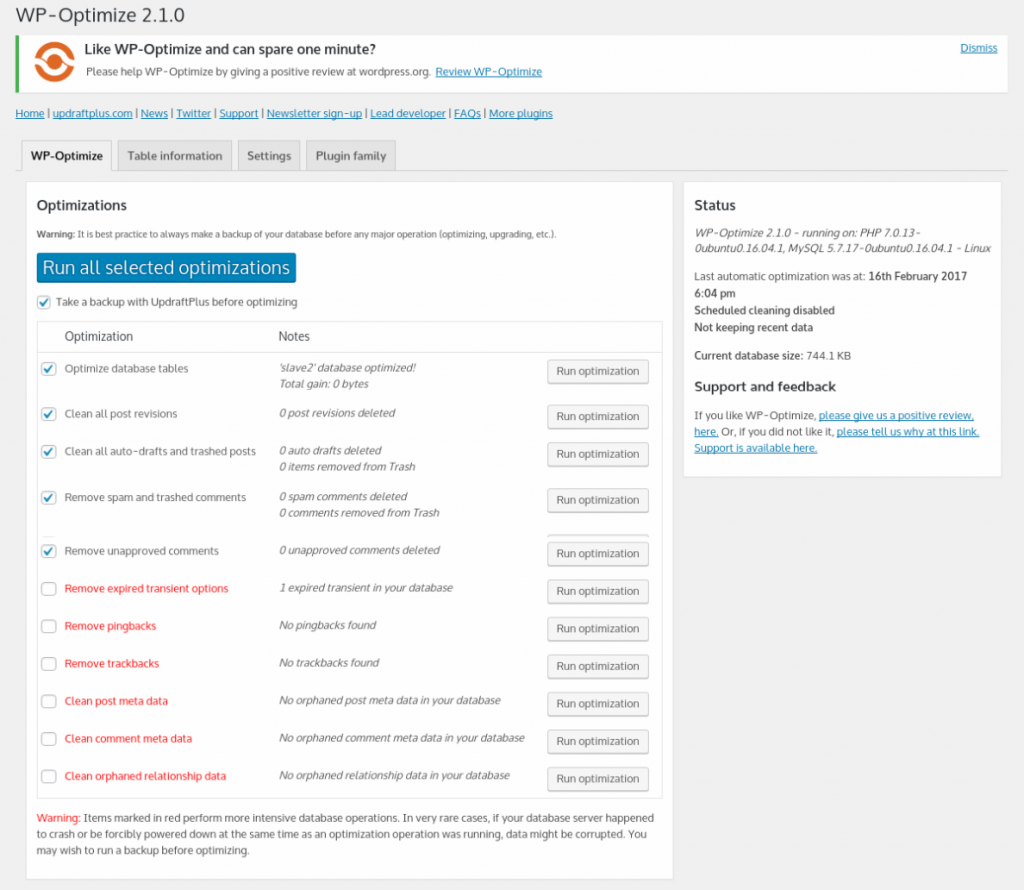
27. Autoptimize
Keeping your site lightweight is a best practice to increase performance and SEO.
Autoptimize “minifies” your code to help it run faster and get crawled more quickly.
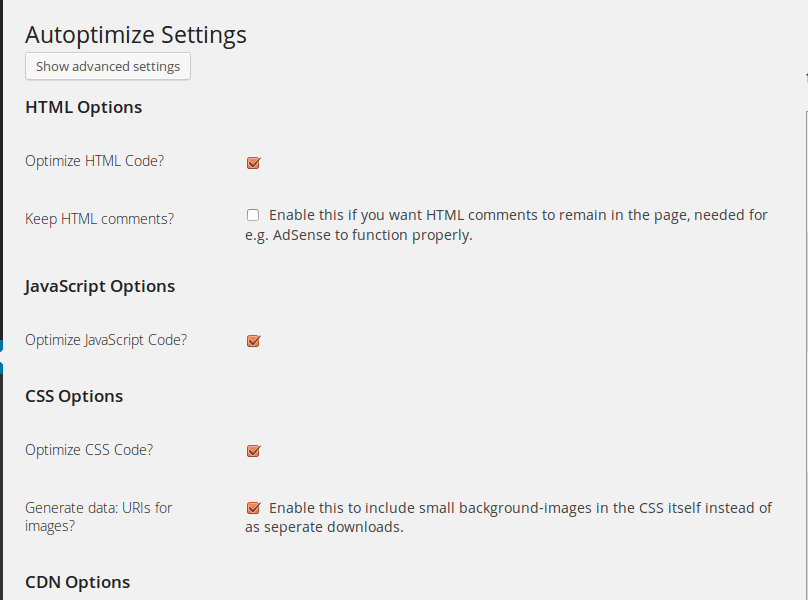
28. P3 (Plugin Performance Profiler)
Plugins are great, but if they’re not configured correctly, they can actually slow down your site.
P3 analyses your plugins and identifies any problems for you.
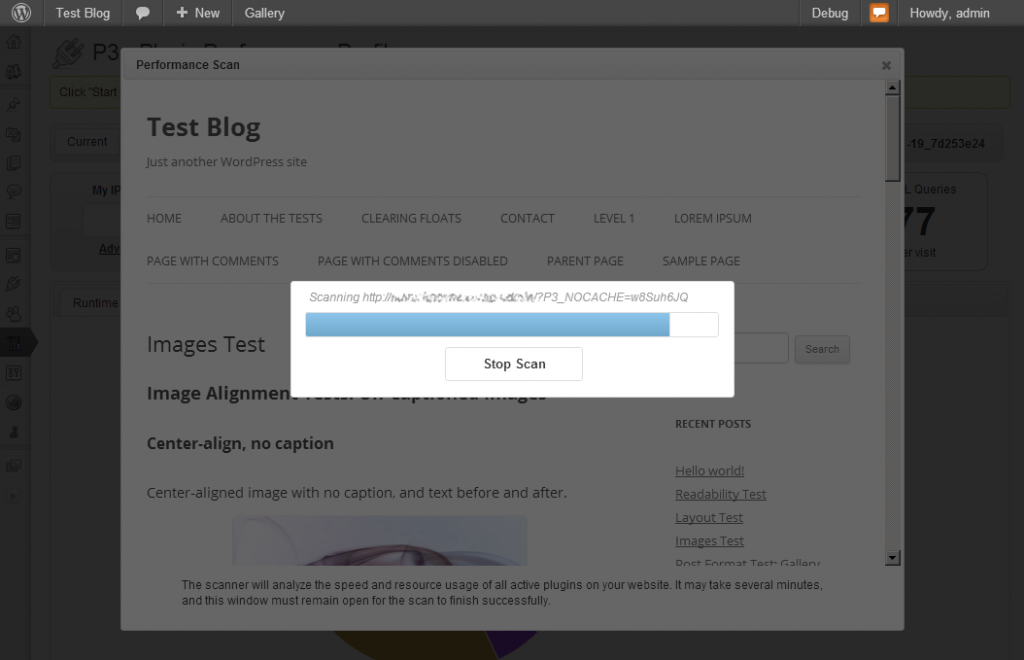
29. Smush Image Compression and Optimization
Here’s another way to remove some dead weight from your site.
You can use this plugin to compress your images so they take up less space.
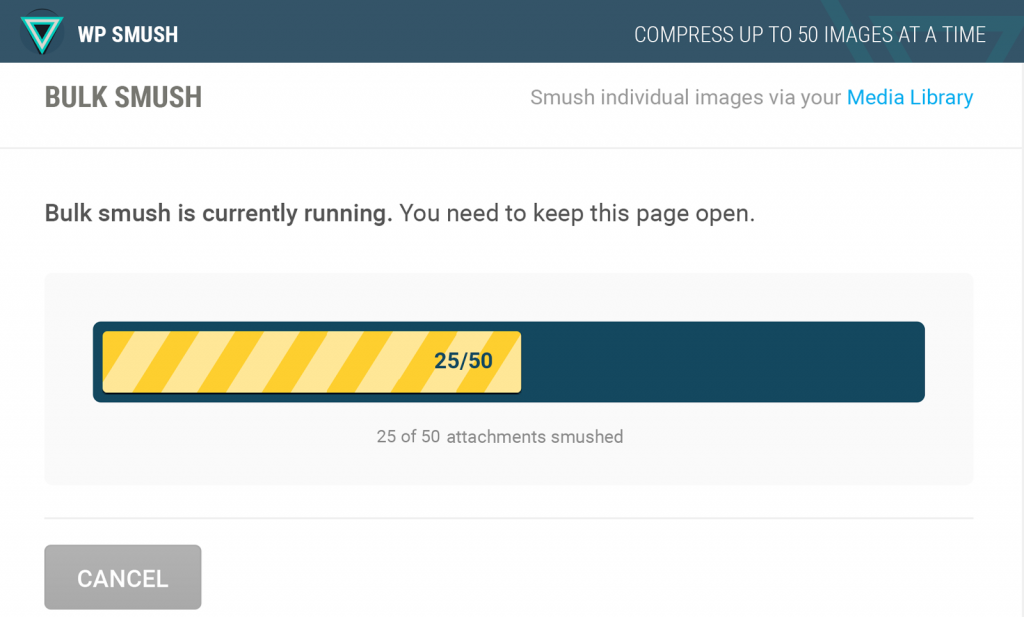
Your site will run faster, and search engines will have an easier time crawling it.
30. Imsanity
If you want another option for dealing with images, try Imsanity.
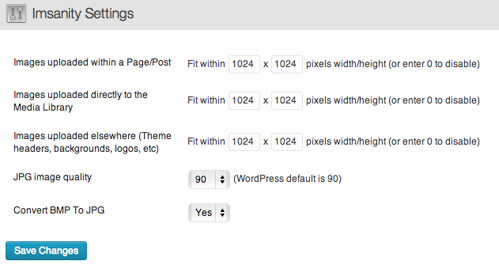
It automatically resizes your images so you don’t have to.
31. BJ Lazy Load
This is one of the most unique plugins I’ve seen in a while.
It tells plugins not to activate unless they’re visible on the screen.
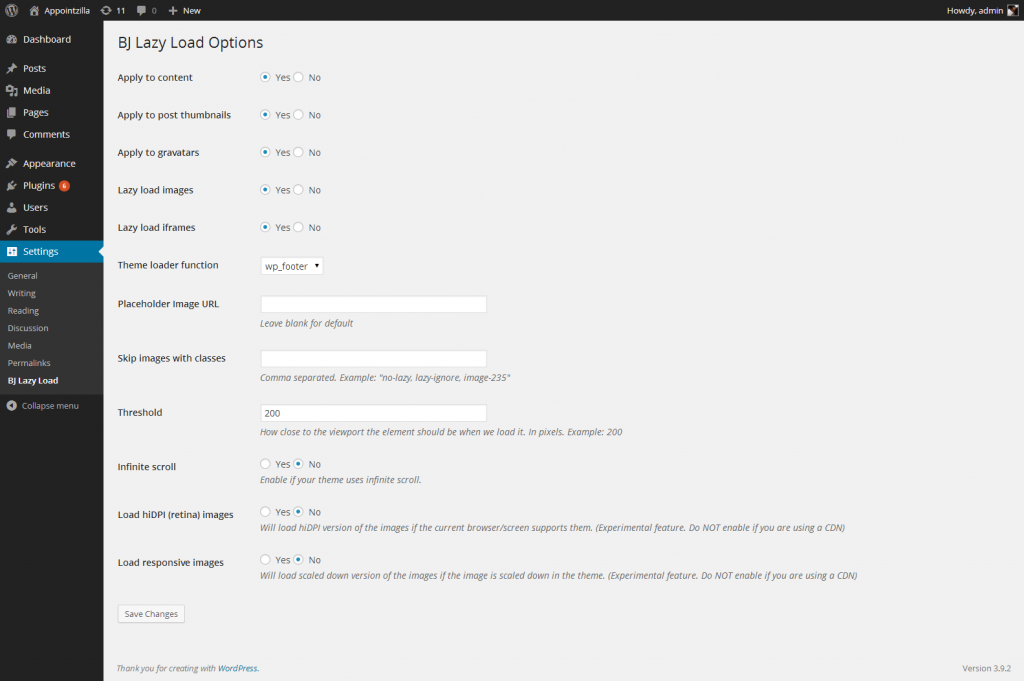
This is an excellent plugin to help your site run better. It won’t be bloated by plugins that aren’t even being used.
32. WP HTTP Compression
Now let’s talk about compressing pages.
You can use this plugin to reduce the size of your pages by 60 to 80 percent. No joke.
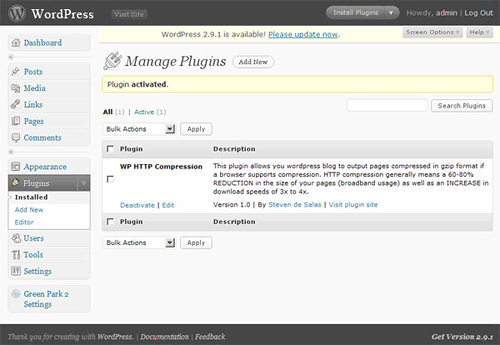
Try it out and see for yourself!
33. LinkPatrol
If you want expert-level control over your links, give LinkPatrol a spin.

It’s like having a real life SEO right beside you to help with links, and you can grab it for as low as $50. This is another plugin that’s great for everybody, regardless of experience.
34. Rel Nofollow Checkbox
Here’s a simple plugin dedicated to adding the nofollow attribute to your links.
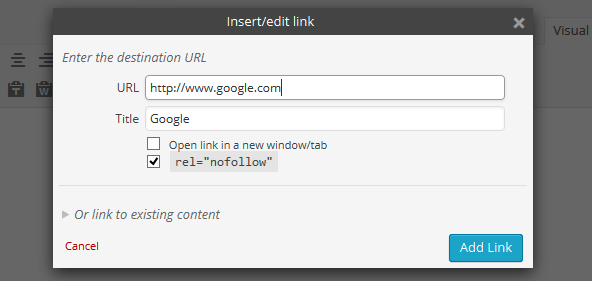
35. Schema Markup
If you’re not using schema markup yet, this is a fantastic way to start and gain an SEO advantage.
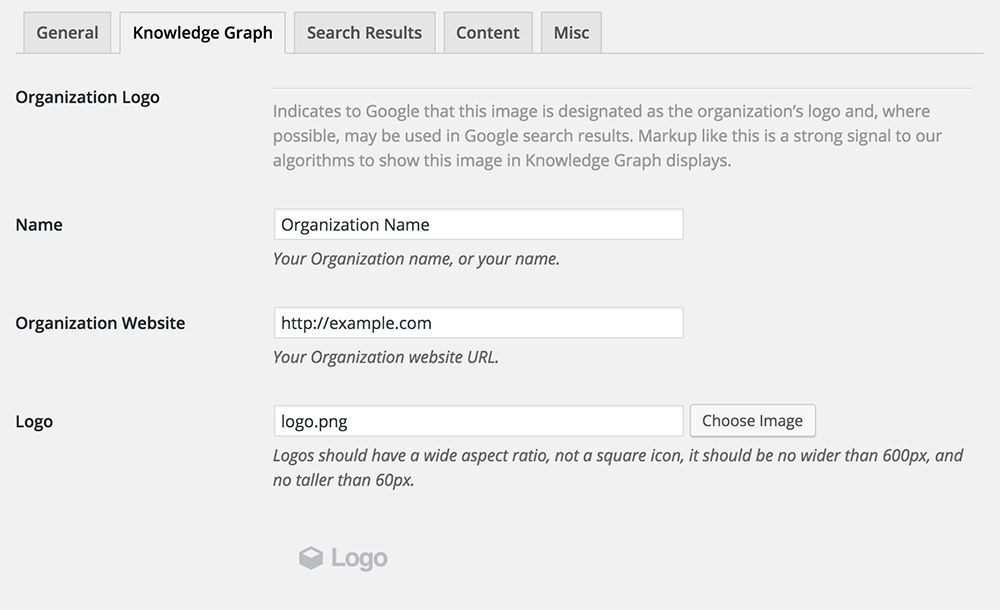
36. Premium SEO Pack
If you want a one-stop shop for all your SEO needs, and if you’re willing to pay up for it ($44 USD), Premium SEO Pack is your new best friend.
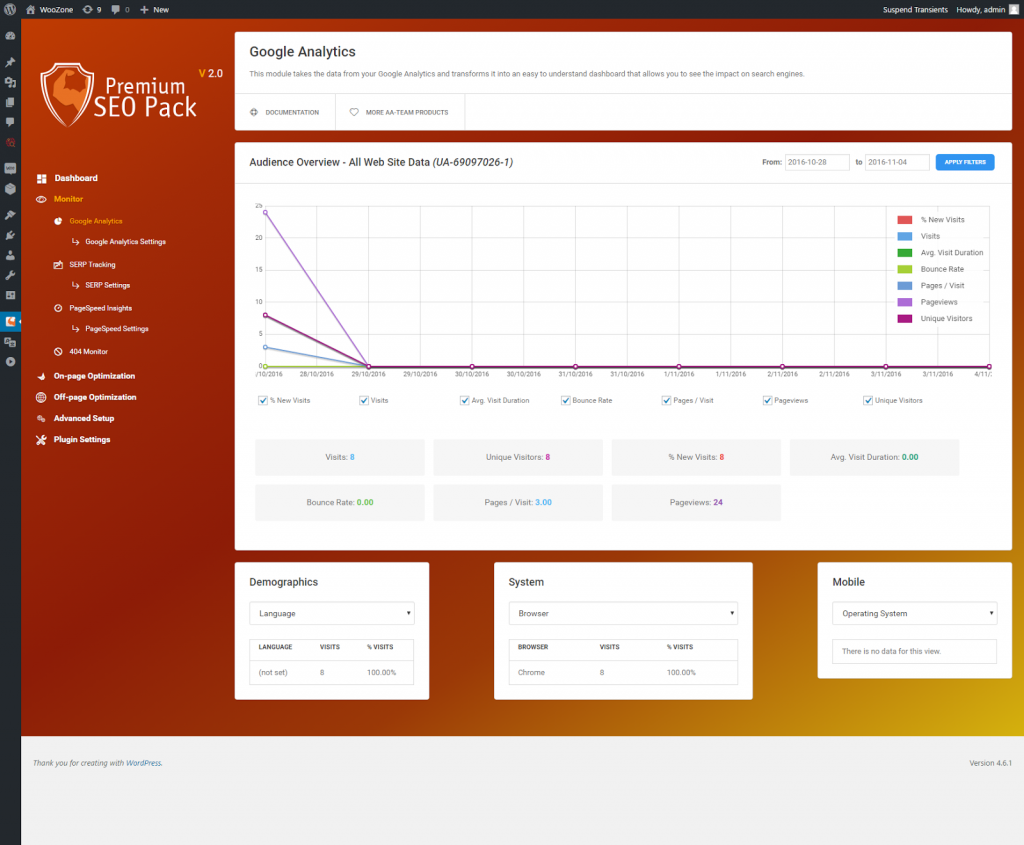
37. Rankie
Rankie keeps track of how you’re performing on the SERPs. It’s got a great interface and is easy to use.

It’s not free, but at only $17 USD, it provides a nice solution at a price that’s easy to deal with.
38. WooCommerce – All in One SEO Pack
If you use the All In One SEO Pack plugin (#2 on this list), you can use this extension that integrates with WooCommerce.
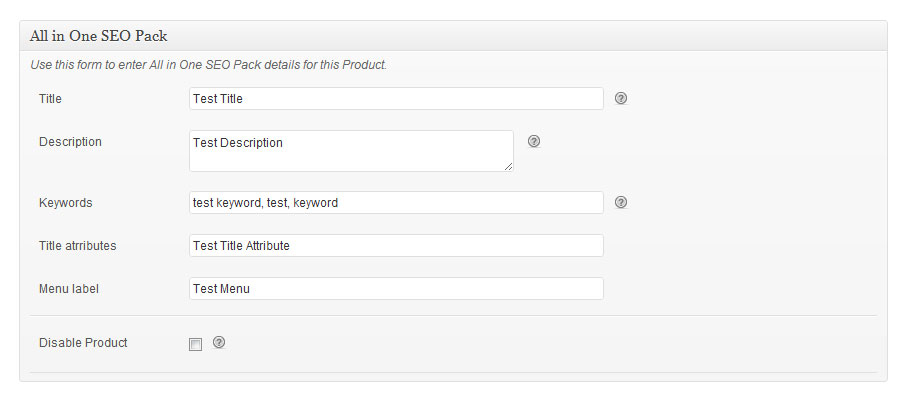
39. SEOPressor
For maximum tweakability, consider using SEOPressor.
If you know some SEO, this plugin will take your site to the next level with on-page analysis, link management, and more.
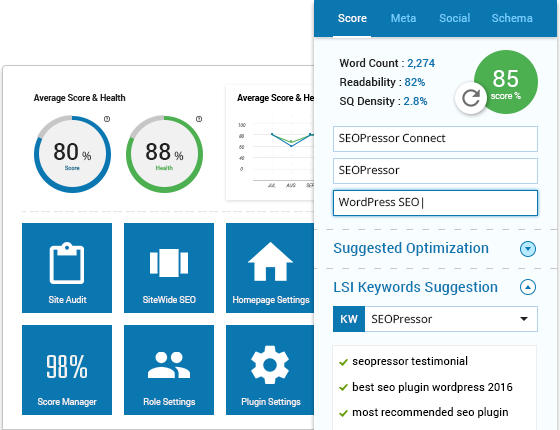
40. Akismet
Over 3 million people use Akismet to help cut down on comment spam, and it’s easily the best plugin of its kind.

This plugin can help you protect against malicious backlinks that you might find during a link audit.
41. Google XML Sitemap for Videos
You might already be using the Google XML Sitemaps plugin.
But did you know you can create XML sitemaps just for pages that have videos on them? That’s what this plugin can do.
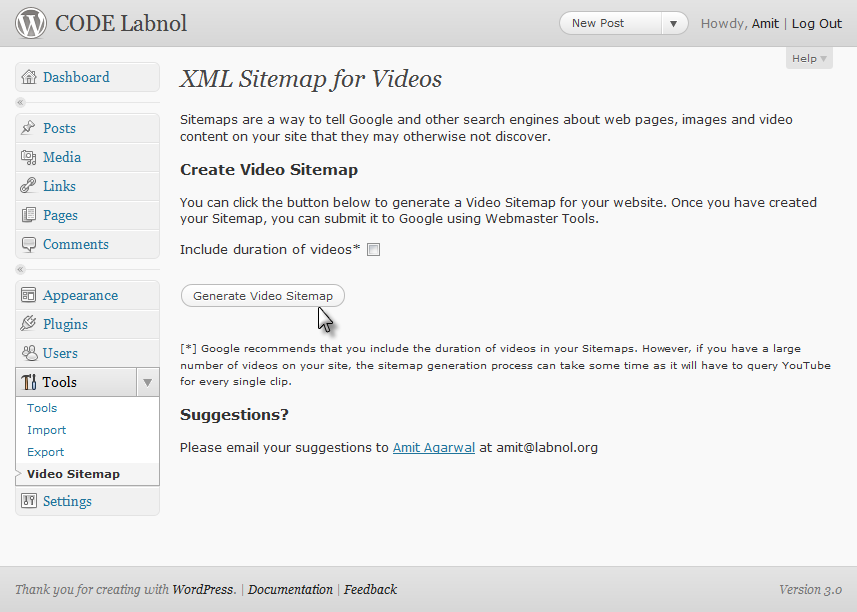
And in case you’re wondering, having multiple sitemaps can and does increase indexation and traffic.
42. Google XML Sitemap for Images
This is the same idea as the previous plugin but with images.
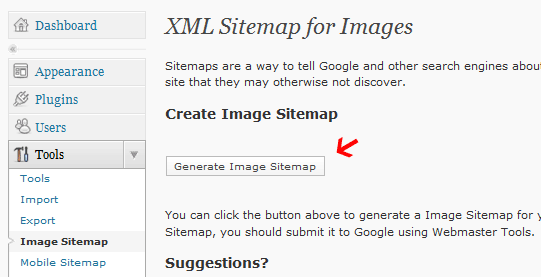
43. Jetpack
Even though this plugin is fairly standard in the WordPress world, it offers some impressive functionality, like site stats, automatic social sharing, and widgets.
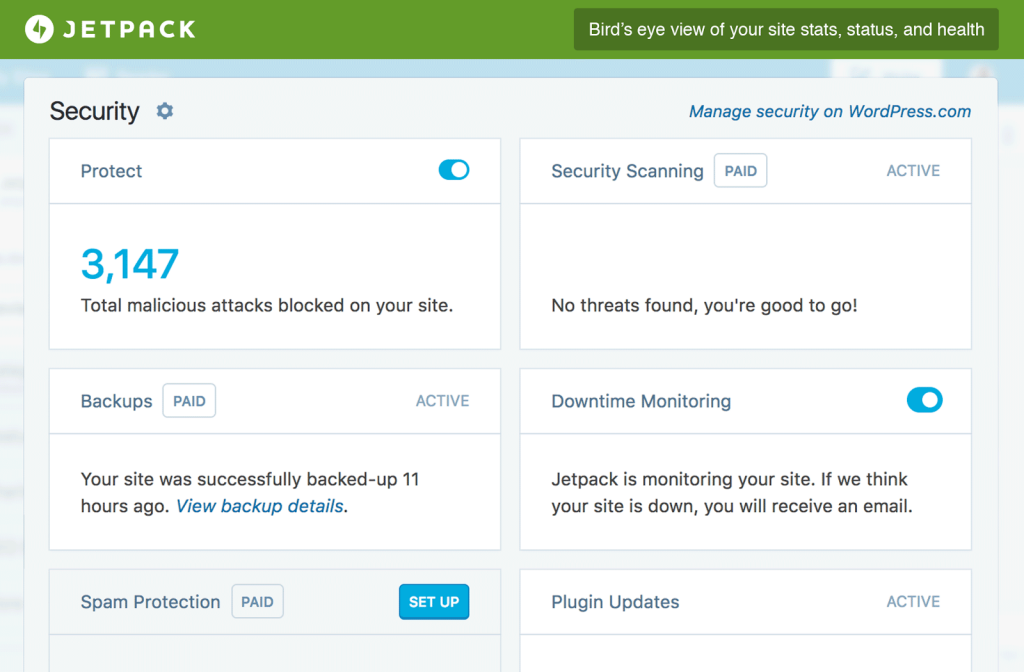
44. SO Hide SEO Bloat
If you’re using Yoast, you can use this plugin to cut down on the unnecessary code that Yoast comes packaged with.
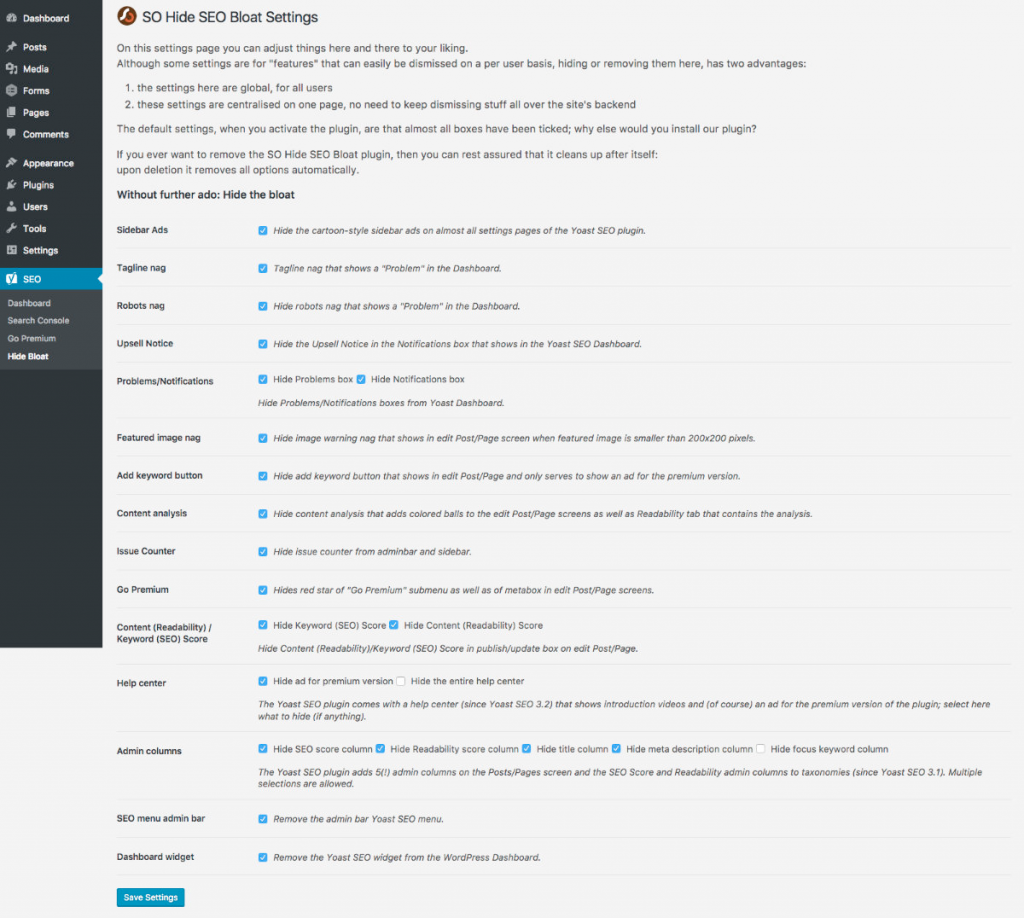
45. The SEO Framework
This plugin has a simple mission statement: “This plugin strongly helps you create better SEO value for your content.”
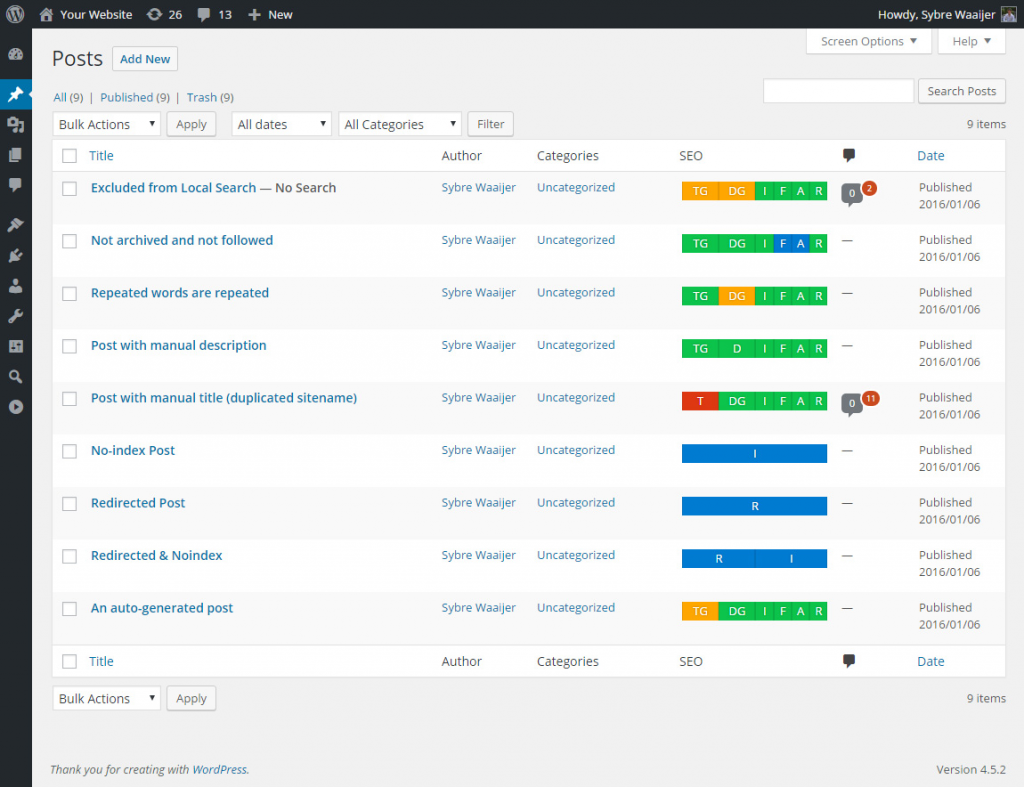
It has features like anti-spam, structured data, and social media tags. It will even notify search engines when you publish a new sitemap, which is insanely cool and great for indexation.
46. AMP for WP – Accelerated Mobile Pages
If you’re using Accelerated Mobile Pages (and you should be), this plugin is a necessity.
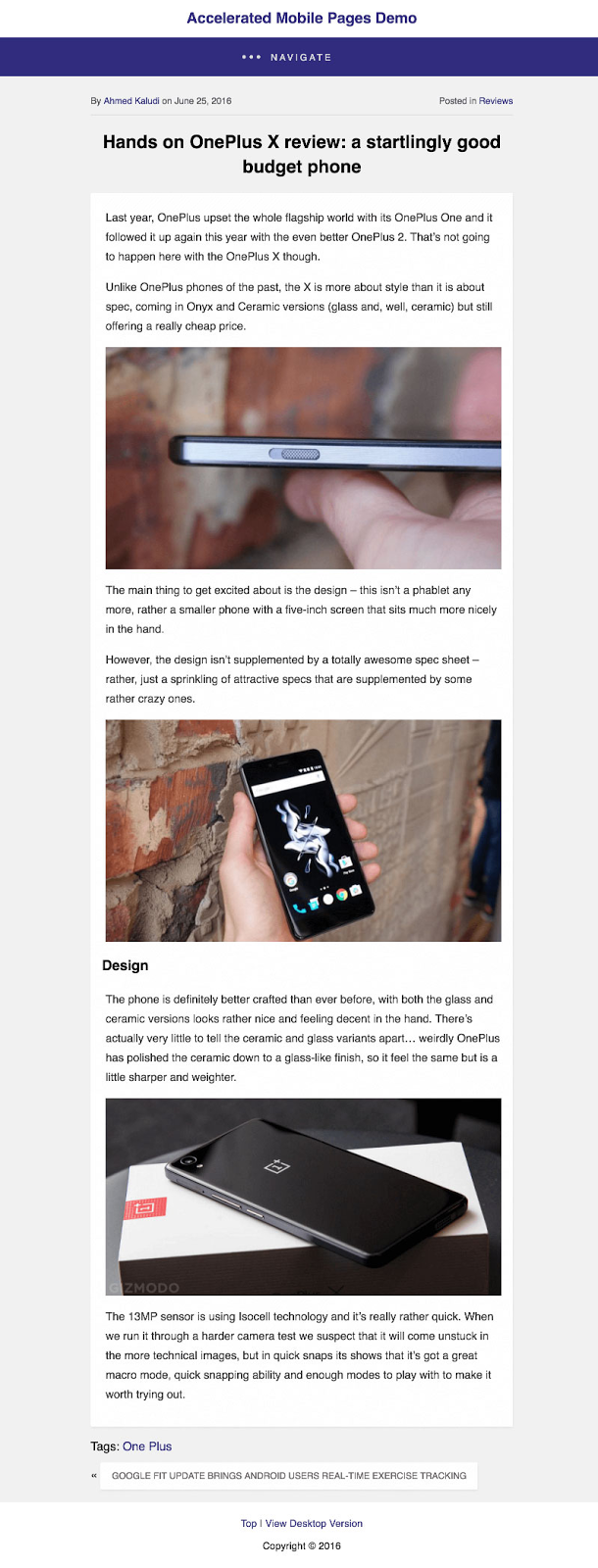
It’ll take care of all things AMP so you don’t have to tinker and troubleshoot for hours on end.
Conclusion
You might be a little overwhelmed by this post.
With 46 plugins, where do you start?
You could start with general plugins like Yoast, or you could address specific issues with plugins like Automatic SEO Links.
Really, it’s up to you.
Will you probably need all 46 of these plugins? My hunch says no.
But this list has every kind of SEO plugin you’ll ever need.
From internal linking to social media statistics, it’s all covered here.
WordPress is a great platform, but honestly, plugins take it from great to out of this world.
Plugins can make a huge difference if you use them strategically. They can get you more traffic and higher rankings.
Don’t forget that producing amazing content is at the heart of all of this. If you don’t do that, no SEO plugin will help.
But if you’re consistently publishing new content and working hard on SEO, these plugins will come in handy.
Source: Neil Patel
Learn more about SEO WordPress Plugin from the Top4 Marketing Experts, a Sydney-based team whose sole purpose is to drive more traffic, leads and sales through your business using a range of new and tested marketing techniques.




