In less than 10 years, social media has become an essential part of our lives. Even gran uses it.
Over 2 billion people log into their Facebook accounts at least once a month. This is just one platform. There are hundreds of others, all attracting a diverse and engaged audience. Social media is a marketer’s dream, allowing us to directly interact with potential customers and drive the conversation.
Managing a brand’s presence across various channels isn’t easy, but with the right tools, you can achieve great things. Here are 10 tools you should consider adding to your arsenal this year!
Social Media Management
Social media schedulers make staying active and engaging on social media easier for us mortals.
-
Buffer
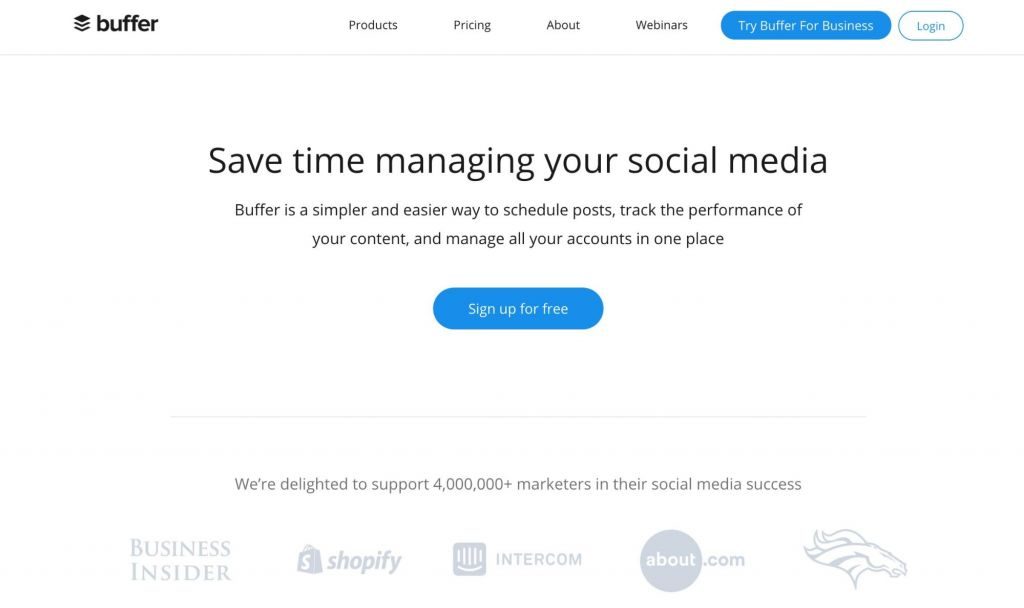
Buffer started off as a scheduling tool for Twitter. Today, it supports all the major social media platforms, including Facebook, Instagram, Pinterest, LinkedIn and Google + (for the one person who still uses it.) Let’s take a look.
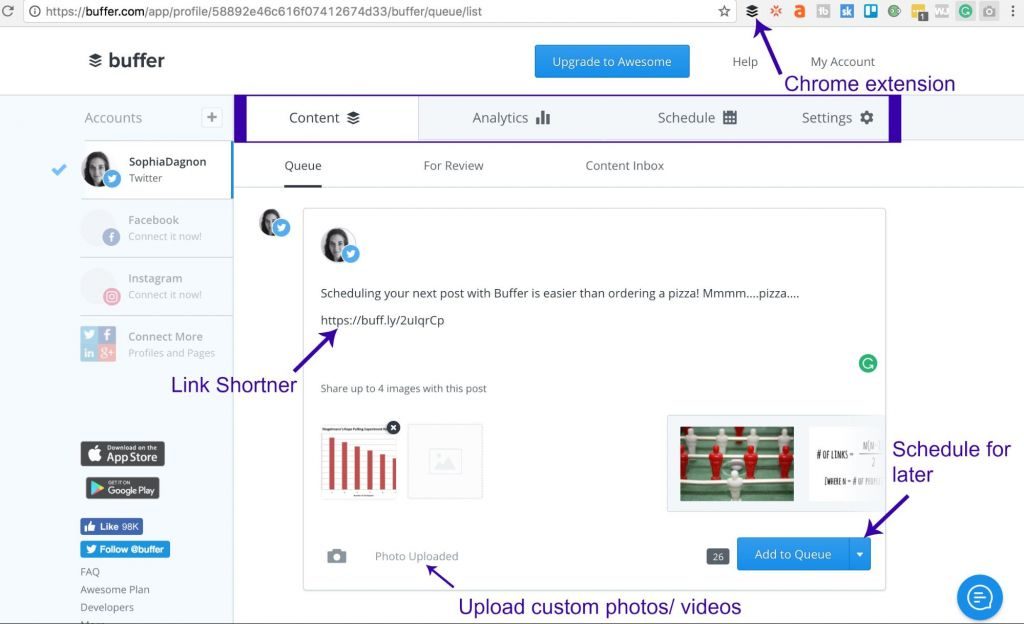
Buffer does some pretty neat things:
- Use the chrome extension to add articles and content from the web to your buffer queue or share content on the go
- Automatically shortens links you share. If you’re Bitly user, you can connect your accounts
- Upload custom photos and videos (or use ones pulled from the article you shared)
- Access complex analytics to track your content’s performance
- Create a posting schedule so your content gets spread out throughout the day
- Reply to posts from inside Buffer
- Add team members
A social media dashboard like Buffer helps you fill up your social media feed with relevant and exciting content without spending half your life logged into Facebook and Twitter.
There are a lot of great options out there, including HootSuite, AgoraPulse, and SproutSocial. All are a little different. Find one you like, and that fits your budget, then explore what it has to offer.
Research and insight
Research is a crucial part of marketing. If you want to do well, and leave your competitors in the dust, you need to understand what they’re doing.
-
Buzzsumo
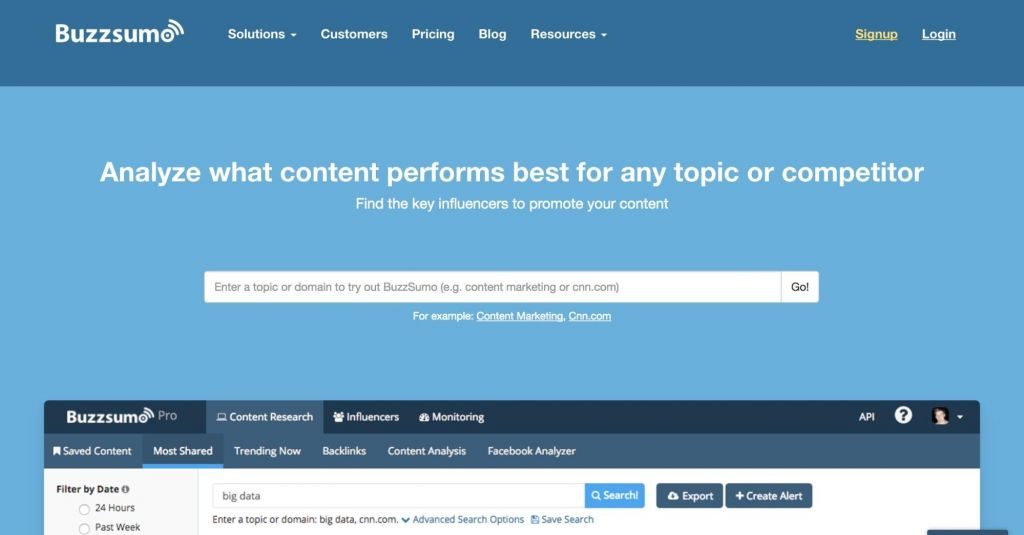
Buzzsumo is one of the most powerful research tools on the market.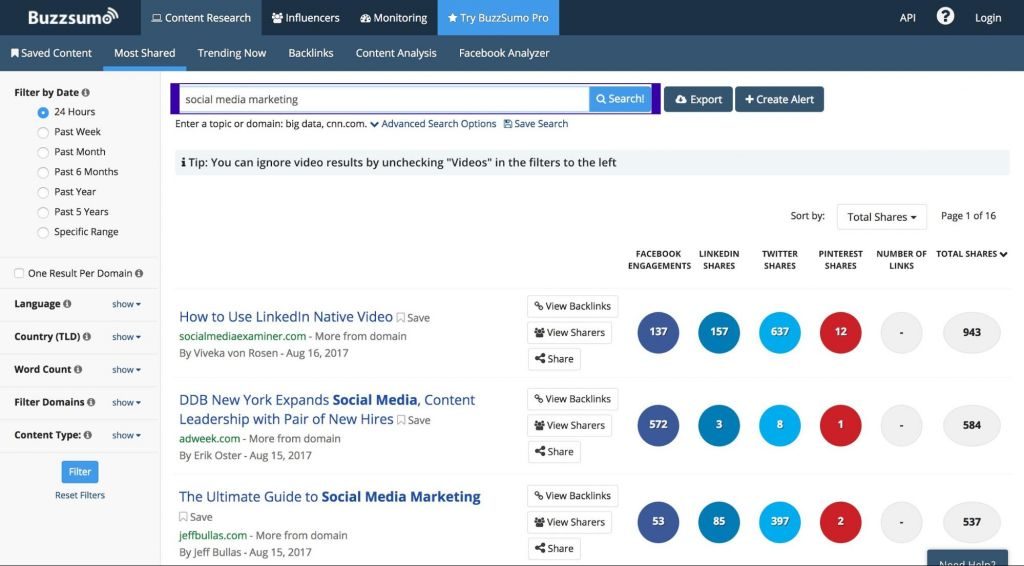
Use it to research keywords and trending topics your audience is interested in. You can use it to find interesting new posts to share, or to search for content ideas based on what’s performing well. And, if you’ve got some extra cash to invest, BuzzSumo Pro is a powerhouse for competitor research. -
Google Trends
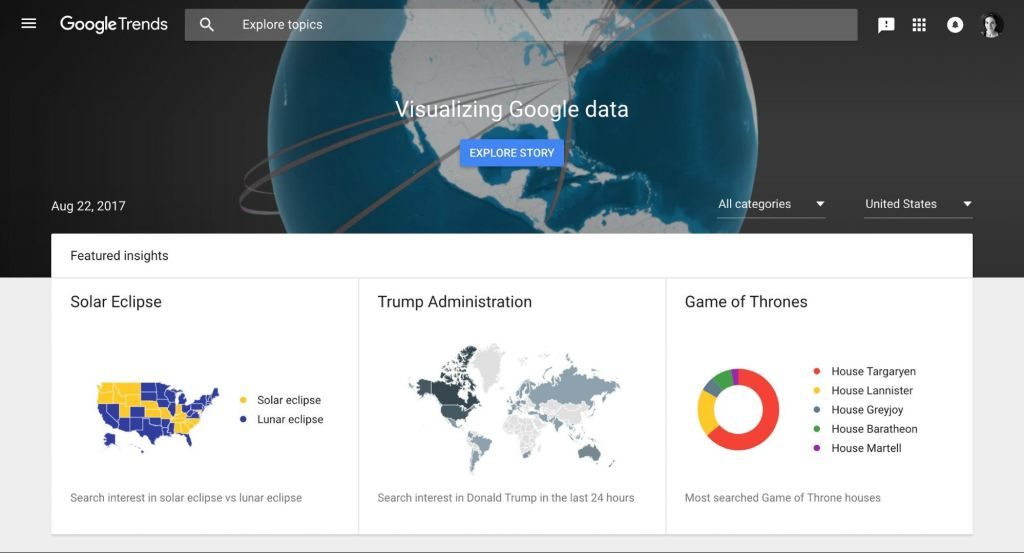
Alternatively, you can find out what’s hot and what’s not with Google Trends. You can use this analysis to write more relevant content.
Search categories in your industry to understand what matters to your followers right now, and create content around it. Or reference popular topics in the posts you share to form a bond through your common interests. There’s a reason you see so many Game of Thrones references in articles these days. (Sandor Clegane for the Iron Throne!)
Social listening
Social media isn’t all about talking! Smart marketers spend just as much time carefully listening to what their followers have to say.
-
Google Alerts
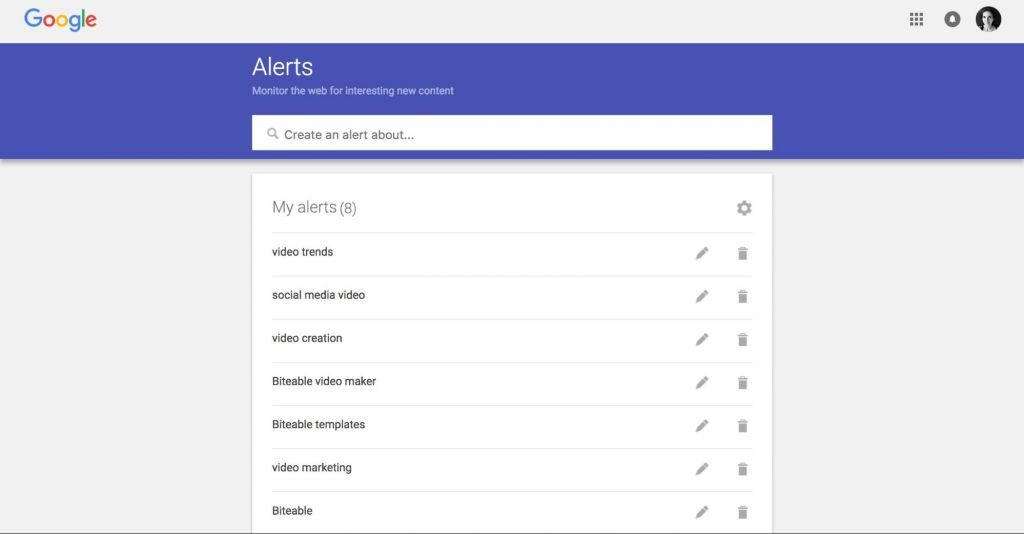
Looking for a free and effective way to monitor what’s going on around you? Google Alerts is here to paint you a word picture.
Part of the Google Suite of super-useful marketing tools, you can use it to set up alerts for various keywords. Keep track of mentions of your brand, important topics in your industry, or a key competitor.
-
Mention

Mention is an extremely comprehensive social listening tool. Monitor mentions of your brand, your products, or your competitors in real time. Staying on top of the conversation is easy: you can respond to social media comments and mentions from inside the platform, plus, you can use Mention to find relevant influencers for influencer marketing campaigns and analyze your competitors.
Social proof
A wise person once said it’s easier to make friends when you already have a friend. Social proof lets people know that other humans like you and your content. This makes it easier to attract more followers. (And yes, I am trying to present my own statements as ancient wisdom.)
-
Sumo

Sumo has a whole suite of useful traffic and social media tools that can help improve your marketing strategy. The most relevant for social media is the social shares feature. It makes it easy for visitors to your site to share your content to social media, and it keeps track of the number of shares.
Automation
Automating your social media marketing the right way can help save you a lot of time and money.
-
FTTT
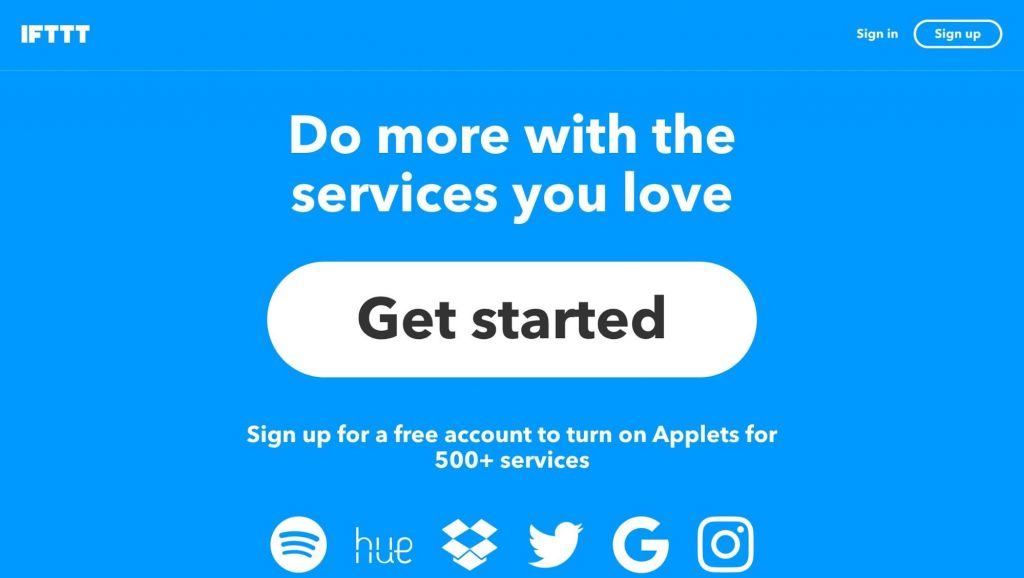
IFTTT: If this, then that. This tool lets you set up rules that make running your social media marketing empire much easier.
Create rules that trigger specific actions when something happens. For example, you can create a rule that means every time you get a Google notification for a specific alert, it gets added into a Google doc so you can check it all at the end of the day.
These rules can eliminate some of the manual back-and-forth, and help you streamline your process in a way that emphasises and enhances individual productivity.
-
Zapier
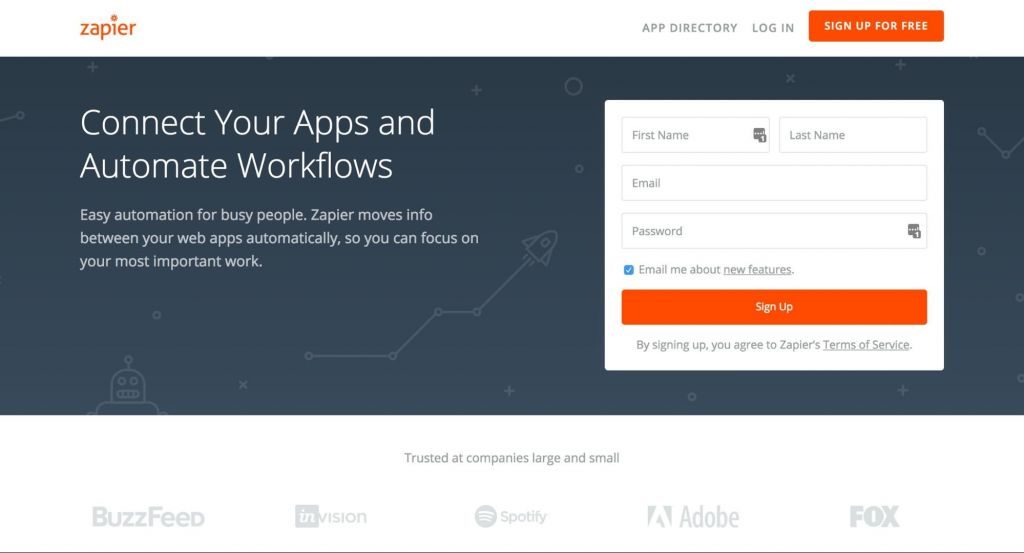
Zapier is another tool that encourages automation, and it does share some similarities with IFTTT. One writer summarized the key differences rather well. IFTTT is easier to learn and great for light automation. Zapier is a great tool for businesses that want to take their automation to new heights! A lot of marketers use both for different tasks. As an extra bonus, Zapier plays nicely with most of the tools on this list.
If you’re looking for some neat automation ideas, to get you started, the Zapier team have a list of suggestions about how you can use Zapier to better manage your social media accounts.
Content Creation
Creating content for social media is an essential part of the game. Visual content gets three times more engagement on Twitter than plain ol’ text, and these two tools can help you take your visual game to the next level:
-
Biteable
 With Biteable, you can create engaging, entertaining and informative short videos to share on social media. People love video: 55% of us watch videos online every single day. Add a bit more excitement and spark to your social media content by creating some short, super-shareable videos.
With Biteable, you can create engaging, entertaining and informative short videos to share on social media. People love video: 55% of us watch videos online every single day. Add a bit more excitement and spark to your social media content by creating some short, super-shareable videos. -
Canva
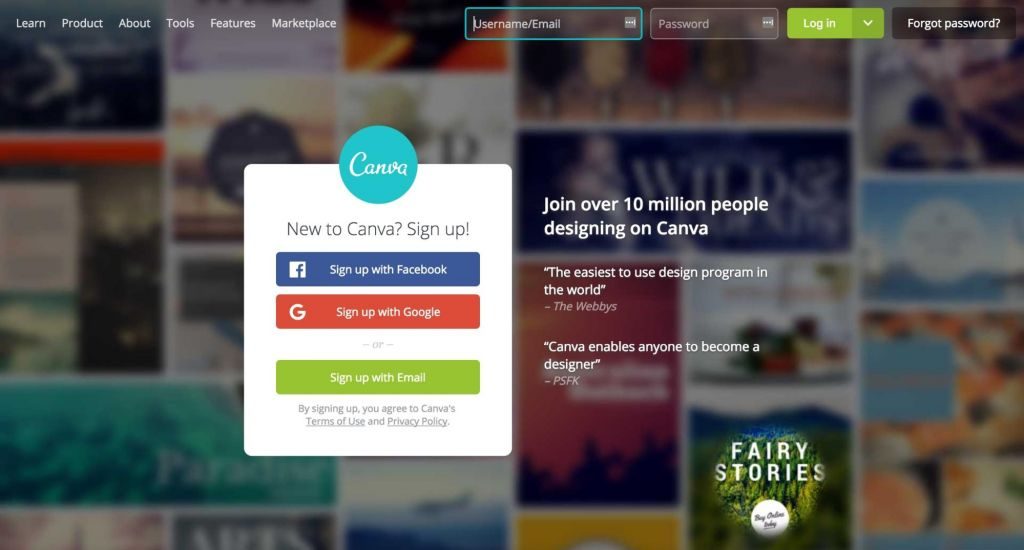 Canva makes it easy to create gorgeous infographics, cover images and thumbnails for your social media accounts. It’s a drag-and-drop image creator, pre-packed with a selection of attractive, ready to use templates.
Canva makes it easy to create gorgeous infographics, cover images and thumbnails for your social media accounts. It’s a drag-and-drop image creator, pre-packed with a selection of attractive, ready to use templates.Plus, they have pre-sized designs optimized for every platform. Want to create the perfect pin? Just select Create a Pinterest Graphic once you’re logged in, and it will be perfectly sized according to Pinterest best practices.
Bonus: Some platform-specific tools
If you’re a heavy Twitter user, FollowerWonk can give you an in-depth look into your analytics. The tool is part of the Moz toolkit, so if you use Moz for analytics reports, this is definitely worth having a look at.
If you’re a heavy Pinterest user, check out Tailwind and Buffer’s new Pinterest scheduling feature.
For Facebook users, Facebook Audience Insights is a must if you want to understand your clients and community better, and create irresistible social media marketing campaigns.
Your toolkit is a personal (and living) thing
There are a lot of great tools out there, with new ones popping up all the time.
The key is to find tools that support your marketing efforts, and invest the time in getting to know them. Don’t be afraid to add new tools to your kit, but don’t discard the old ones just because something fresh and shiny has turned up.
Source: Biteable




