Using Google My Business long has been a murky matter for owners of service-area businesses. Most people have wondered what kinds of addresses are eligible, how many GMB pages they can have, whether to “hide” their addresses from showing publicly and how big of a “service area” to specify (or whether to specify one at all).
Google just made some changes that may make things simpler for service-area businesses long-term, but that makes things even more confusing for now. The changes appear to have happened today. (Thanks to Tim Colling for the intel in his forum thread.)
What’s changed?
1. The entire “address” field now appears to be optional.
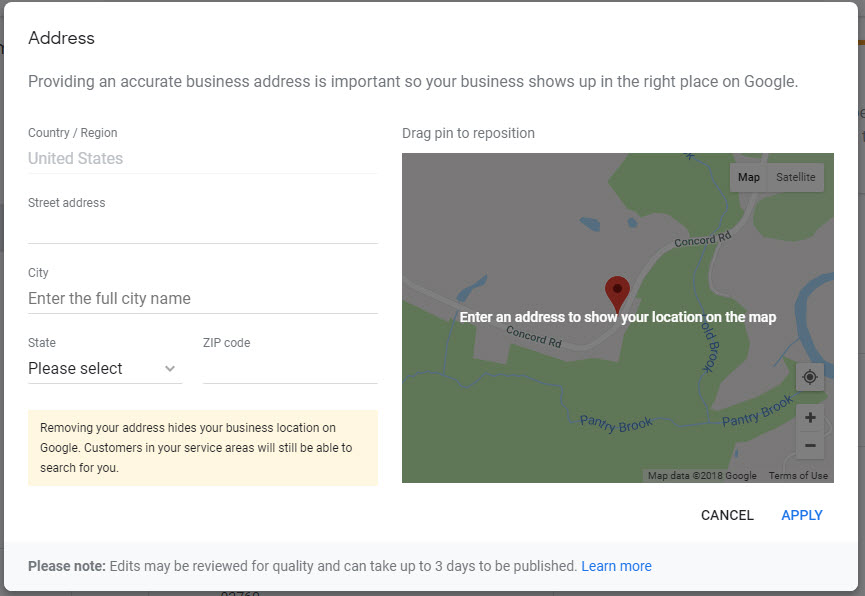
If you’re creating a page for the first time, it’s not clear to me whether still, you need to specify an address to get the verification postcard sent to you. Even if you need to specify an address initially, you can wipe the address after you’re verified.
2. Radius-targeting is gone. No longer can you target everything within a specific distance from your place of business.
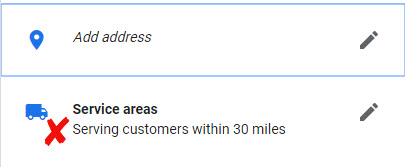
Now you have to specify cities, or states/provinces, or ZIP/postal codes, etc.

Google’s updated rules read: “You can no longer set your service area as a distance around your business. If you previously entered a distance around your business, you won’t be able to edit it. Instead, you’ll need to specify your service area by region, city, or ZIP code.”
3. Now you update the “Address” and “Service Area” settings separately, in two separate fields, rather than mess with your service-area settings in the “Address” field.
4. Certain businesses in service industries no longer have their addresses showing in the local 3-pack, even if those businesses never chose to “hide” their address from showing publicly. It’s not clear to me whether that’s because Google doesn’t want businesses in certain industries to have their addresses show up in the 3-pack, or because (more likely) those business owners simply haven’t gone into Google My Business today to mess with their address and service-area settings.
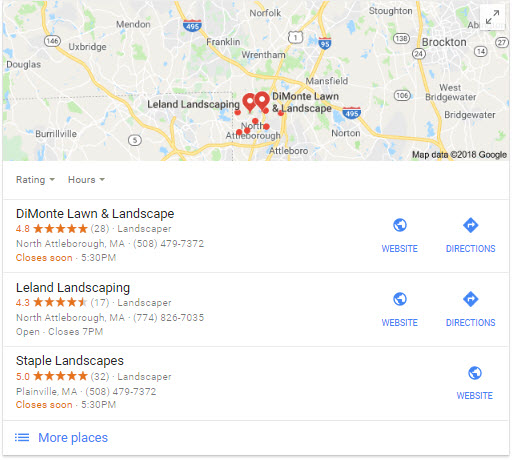
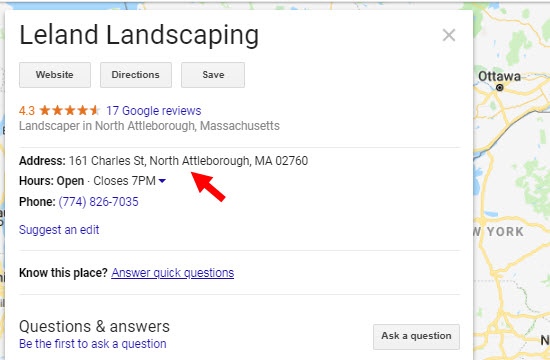
My (early) take and suggestions
It’s not yet clear (to me) why Google has made those changes. Nor is it clear whether they’re only the first in a series of changes. Often there is another shoe to drop.
My tinfoil-hat theory is Google wants to make it easier for more businesses of a certain type to have a Google My Business page that doesn’t break a rule or three so that more of them can use Local Services Ads and get into a PPC bidding war with each other. Guess we’ll see.
For now, I don’t see a downside to your specifying an address AND a service area, assuming you’re not the owner of a home-based business and are concerned about revealing your address. If you do run a home-based business and have privacy concerns, there doesn’t appear to be a drawback to scrubbing your address out of the “Address” field of your Google My Business page.
When Google makes a big change like this, business owners are slow to adapt (and many never do) and Google knows that. This is a good time to experiment, while your competitors don’t even know there was a change.
Source: Local Visibility System




