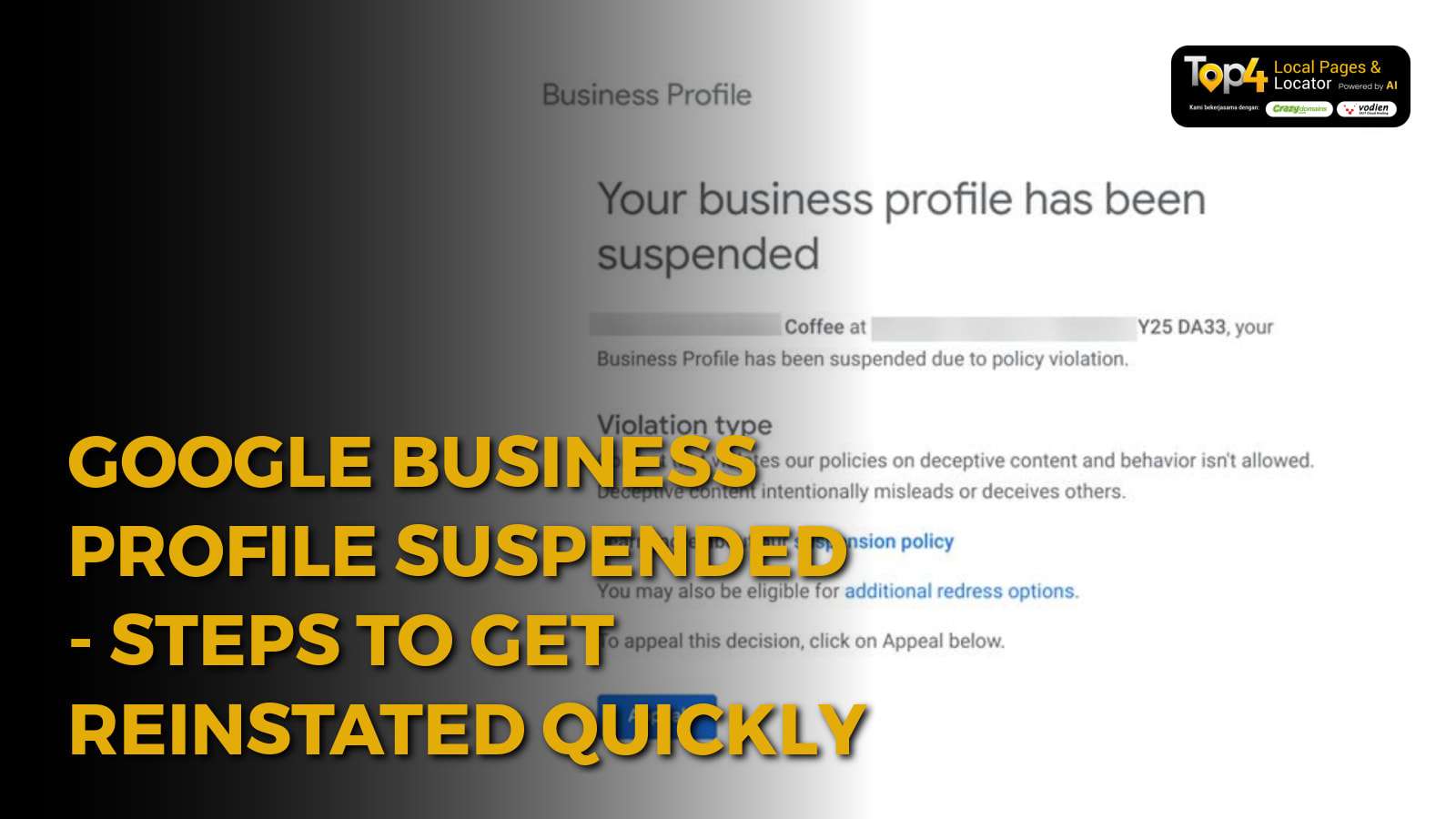
If you’ve ever logged into your Google Business Profile and been greeted with the dreaded “suspended” notification, you’re not alone. Having your profile suspended can be a frustrating and nerve-wracking experience, especially when local businesses rely on online visibility for foot traffic and revenue. But why does this happen, and more importantly, how can you resolve it? In this article, we will explore the reasons behind a suspended Google Business Profile and offer actionable steps to help you get your profile reinstated quickly and effectively.
Why Is My Google Business Account Suspended?
There are several reasons why a Google Business Profile might be suspended, and understanding the cause is key to resolving the issue. Most often, it comes down to Google’s efforts to maintain accurate and trustworthy listings. Here are some common reasons for a suspension:
- Violation of Google’s Guidelines: Google enforces strict guidelines to ensure the integrity of its platform. If your profile violates any of these, such as using a misleading business name or listing an ineligible business category, your account could be suspended.
- Spammy Behaviour: Repeatedly adding keywords to your business name or description in an attempt to game the system is considered spammy. Google’s algorithms can detect this and might suspend your profile as a result.
- Inconsistent Information: If your business information (address, phone number, or website) is inconsistent across the web, Google might flag your profile. Consistency is key to proving your business's legitimacy.
- Unverified Location: Not verifying your business location or having an address that does not comply with Google’s guidelines (like a P.O. box) can lead to suspension.
Steps to Get Your Google Business Profile Reinstated
So, your Google Business Profile is suspended – what next? The process of reinstating a suspended profile can be straightforward if you follow the correct steps. Here’s how you can recover your account:
1. Identify the Reason for Suspension
The first step in reinstating a suspended Google Business Profile is to understand why it was suspended in the first place. Log into your Google Business Profile and check for any notifications that detail the suspension reason. Carefully review Google’s guidelines to spot potential issues.
2. Correct the Issues
Once you identify the problem, it’s time to correct it. For example, if you find that your business name includes keywords that aren’t allowed, edit it to reflect your official business name. If your address doesn’t comply, update it with a verifiable and accurate location. Ensure that your profile is in full compliance with Google’s guidelines before requesting a reinstatement.
3. Submit a Reinstatement Request
After you’ve corrected any issues, submit a reinstatement request via Google’s Business Redressal Form. This is your chance to explain what you’ve done to rectify the issue. Be clear and concise, and provide any supporting documentation that Google might require, such as proof of business address or legal registration documents.
4. Be Patient, but Follow Up if Necessary
After submitting your reinstatement request, it’s important to be patient. Google may take several days or even weeks to process your request, depending on the complexity of your case. However, if you don’t hear back within the expected time frame, follow up through the same support channels to check on the status of your request.
How Do I Unsuspend a Google Account? Tips for Prevention
Prevention is always better than cure, especially when it comes to keeping your Google Business Profile active and visible to potential customers. Here are some practical tips to prevent future suspensions:
- Regularly Review Google’s Guidelines: Google’s policies can change over time, so it’s important to stay informed. Regularly review the Business Profile Guidelines to ensure your listing remains compliant.
- Keep Your Information Consistent: Ensure that your business name, address, and phone number (NAP) are consistent across all online platforms, including your website and social media profiles. Google’s algorithm checks for consistency, and discrepancies can raise red flags.
- Avoid Using Keywords in Your Business Name: While it may be tempting to stuff your business name with keywords for SEO purposes, this is against Google’s guidelines. Use your official business name only.
- Verify Your Business Location: Make sure your business location is properly verified. If you move locations or change phone numbers, update this information immediately to avoid confusion or suspicion.
- Respond to Google’s Requests: If Google reaches out for more information or asks for verification, respond promptly to avoid any disruptions to your profile.
What to Do if Your Reinstatement Request is Denied
Unfortunately, not all reinstatement requests are approved. If Google denies your request, don’t panic. Here’s what you can do:
1. Review Google’s Feedback
Carefully read the feedback provided by Google. They may point out additional issues that need to be corrected before your profile can be reinstated. Take these suggestions seriously and make the necessary adjustments.
2. Seek Assistance from a Google My Business Expert
If you’re unable to resolve the issue on your own, consider seeking help from a Google My Business expert. These professionals have extensive experience working with suspended profiles and can guide you through the process. Additionally, digital marketing agencies that specialise in local SEO may offer services to assist with account recovery and profile management.
3. Appeal the Decision
As a final step, if you believe your profile has been wrongfully suspended, you can appeal Google’s decision. However, ensure you have a solid case with supporting evidence before proceeding with an appeal. In some cases, Google might overturn their decision if sufficient proof is provided.
Conclusion
Getting your Google Business Profile suspended can be a major setback for your local business, but it doesn’t have to be the end of your online visibility. By understanding the reasons for suspension, correcting the issues, and following a clear path towards reinstatement, you can restore your profile and get back to attracting customers. Remember, staying informed and proactive is the best way to prevent future suspensions and maintain a healthy, compliant business profile.
If you need professional assistance with your Google Business Profile or any aspect of location-based marketing, Top4 Online is here to help. Our platform leverages AI to create highly optimised local business pages that enhance your online visibility and drive more customers from Google. For more insights, visit our blog or explore our comprehensive marketing services at Top4 Online.
To find out how we can help you with your Website + Marketing, using our unique location marketing platform called Top4 (Top4.online), get in touch today at www.top4marketing.com

AI-powered local pages for local marketing
Looking to build customer loyalty through social media? Don’t forget to add your business to Top4.online
Add your business, create your own digital store to sell goods and services, and share posts on social media. Promote your business on Google instantly! Should you need help with local digital marketing then view our new Google Marketing Platform and services Top4 Marketing
Get Found On Google, Promote Your Website, Get More Leads!
Our Digital Marketing Agency Services Across All Industries Include Search Engine Optimisation (SEO), Google Marketing, Website Design, Corporate Web Development, and local location-based marketing using our own Google Marketing Platform!




