You don’t need to be a design expert to be able to make your content more attractive. Check out the following tools and use whatever you need out of all of them.
1. PicMonkey
In the “edit a photo” section, you can quickly touch up, resize or do various post work on a photo without having to download or sign up for anything. This is useful for creating images of different sizes for different functions — blog, Facebook, Twitter, Google ads, etc. You can also make a collage, do simple design or add words and quotes to photos.
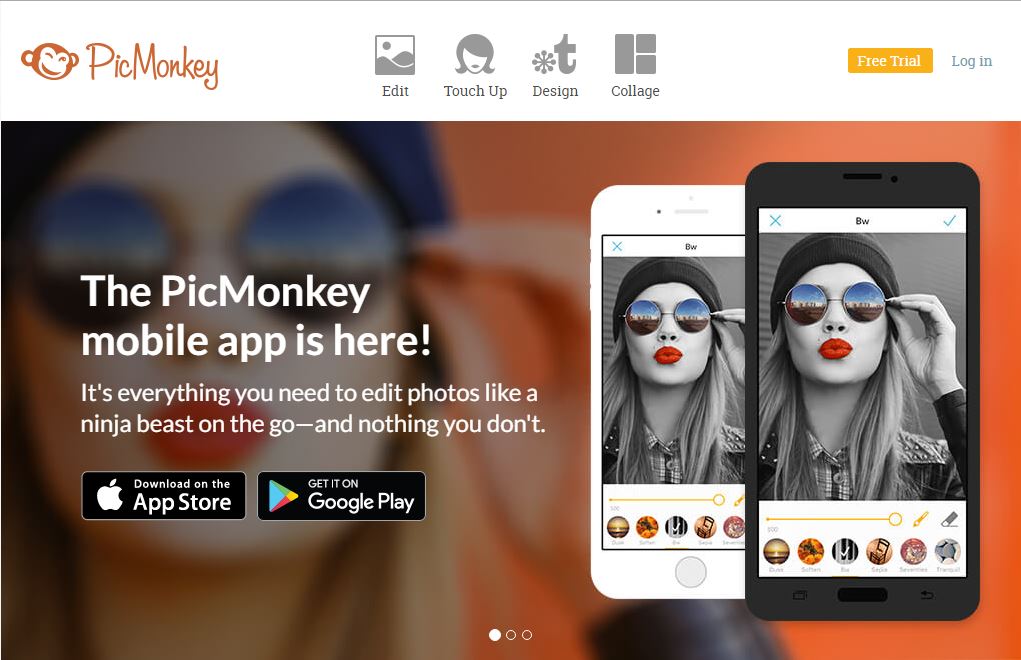
2. Quotes Cover
It allows users to slap some words on a meaningful background and have them ready in accessible sizes and
formats. This is great for blog images, ads, social posts or the other image needs you might have.
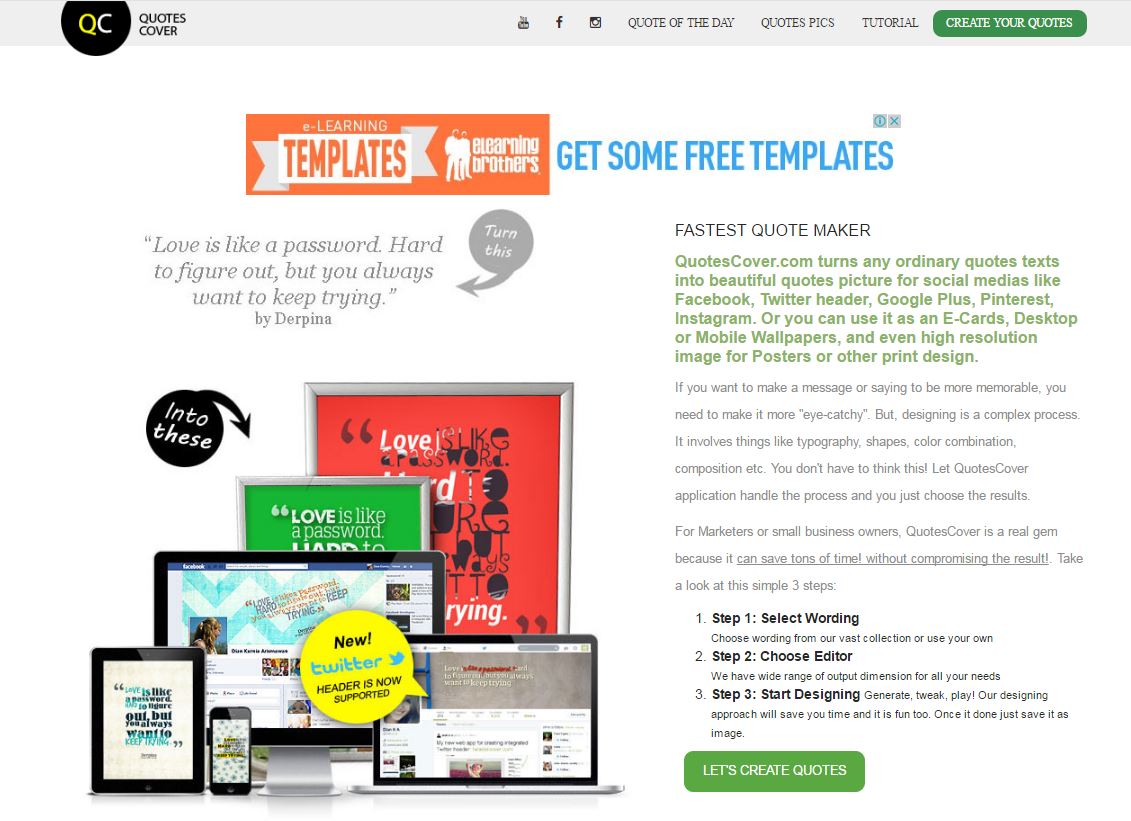
3. Fotor
It’s a simple drag and drop tool that allows users to pull images into a lovely collage without opening Photoshop. It’s an online photo editing software that has been offering collage and edit functionality for a while and has now added a design feature for designing graphics.
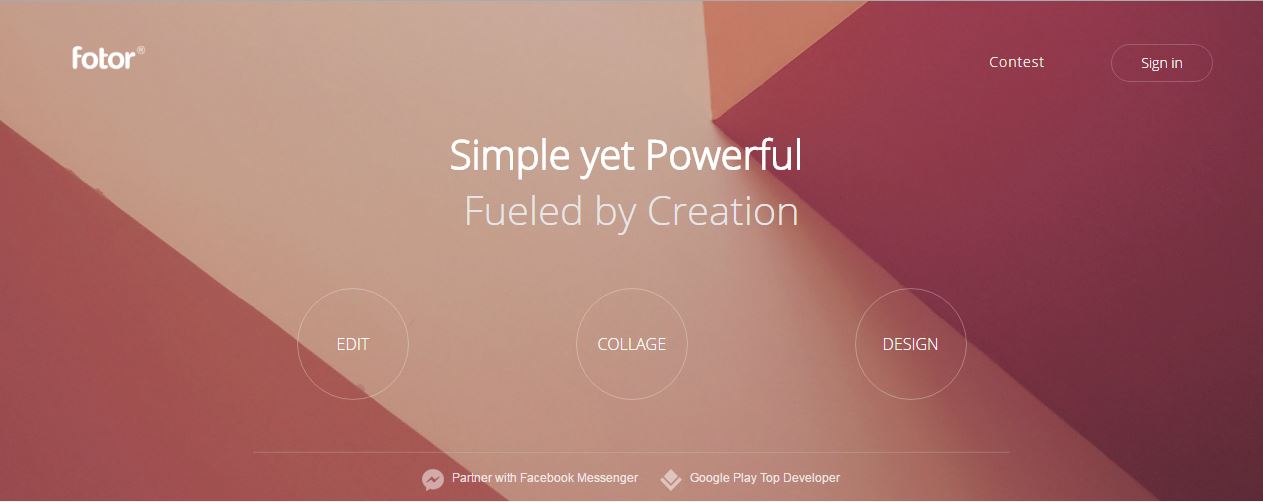
4. Canva
Canva is a convenience machine for content and social marketers. It’s a great place to make easy-to-share content without a coding background, mostly focused on images. It has templates that are made up of ideal sizes for Facebook, Twitter, Instagram, blog posts, Tumblr, presentations, etc. It has an easy drag and drop interface, as well as access to free stock photos.
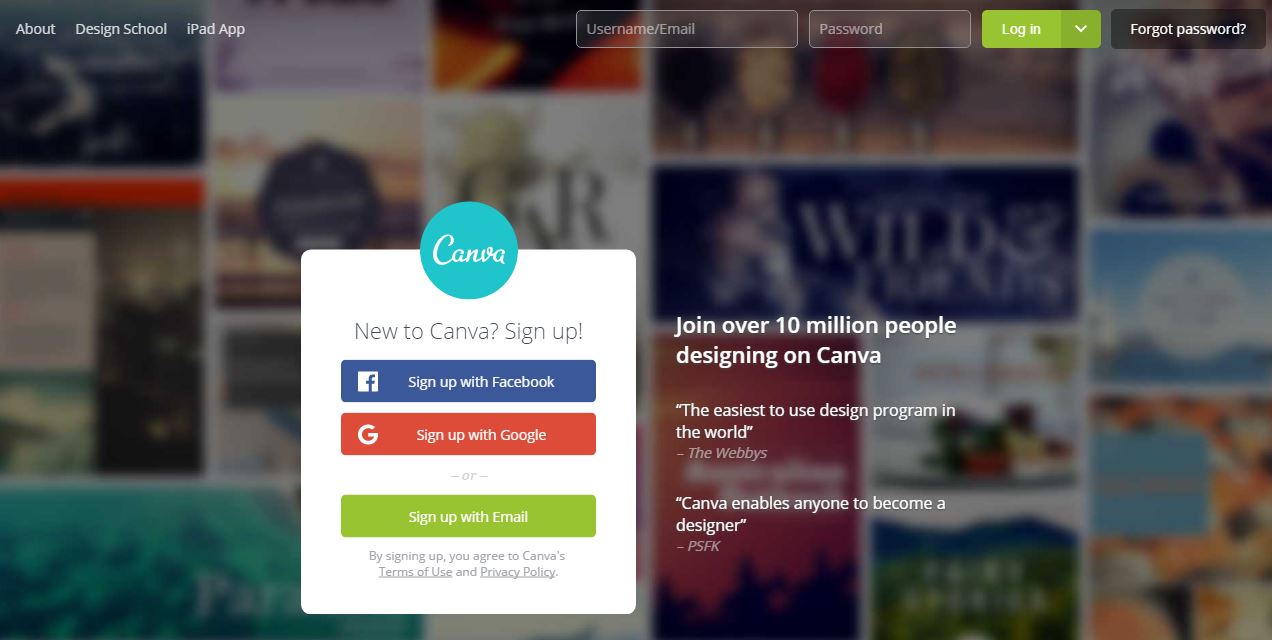
5. Recite
Recite lets you type your text and choose from the templates, and you’ll have a visual quote in just a matter of few seconds. You don’t need to worry about copyright images or choosing fonts because it’s got you covered by its watermark on the bottom.

6. ImgFlip
A gif is worth a thousand pictures. With ImgFlip, you can add your images, choose the time delay, add text and choose the size, then you’ve got your gif. You can also make memes and pie charts using this tool.
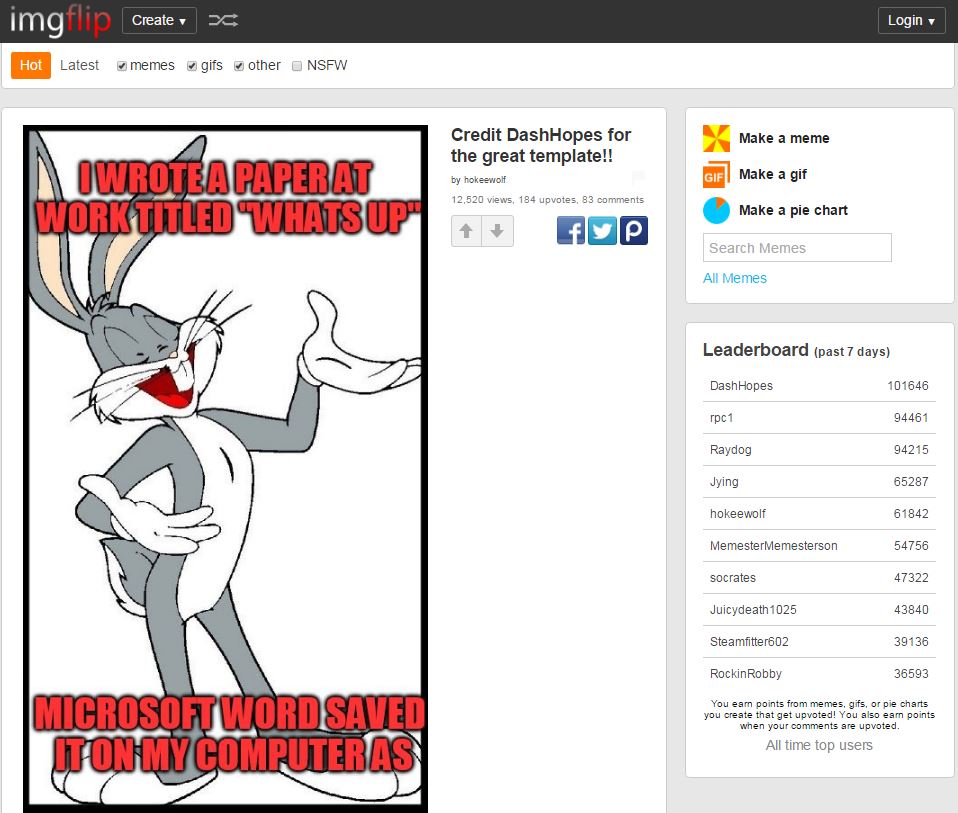
7. Word Swag
Word Swag is an excellent app for social media marketers. It offers tons of beautiful backgrounds and stock photos you can use, and also lets you upload your own and add custom text.
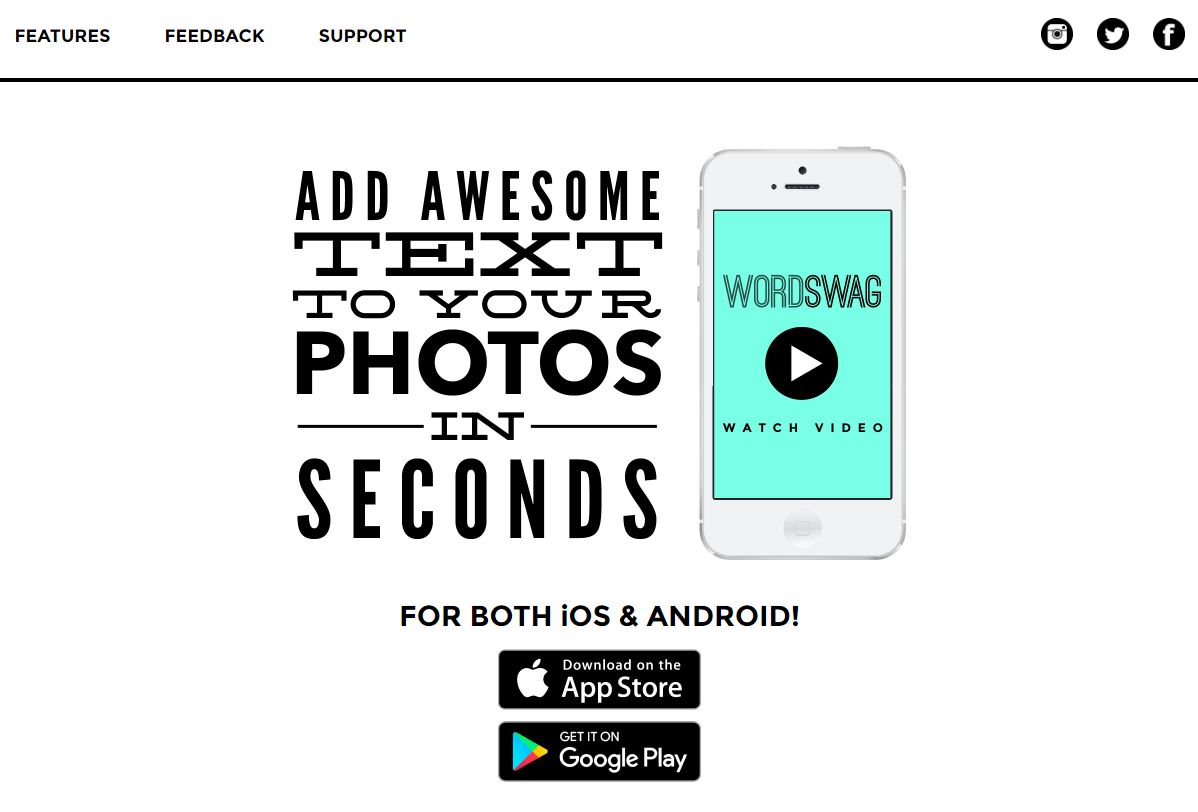
8. WhatTheFont
Upload a photo of a font and WhatTheFont will try to identify it for you.

9. Venngage
Authenticate your content with Google or Facebook, choose a template and then quickly build your own infographic (with no necessary design skills).
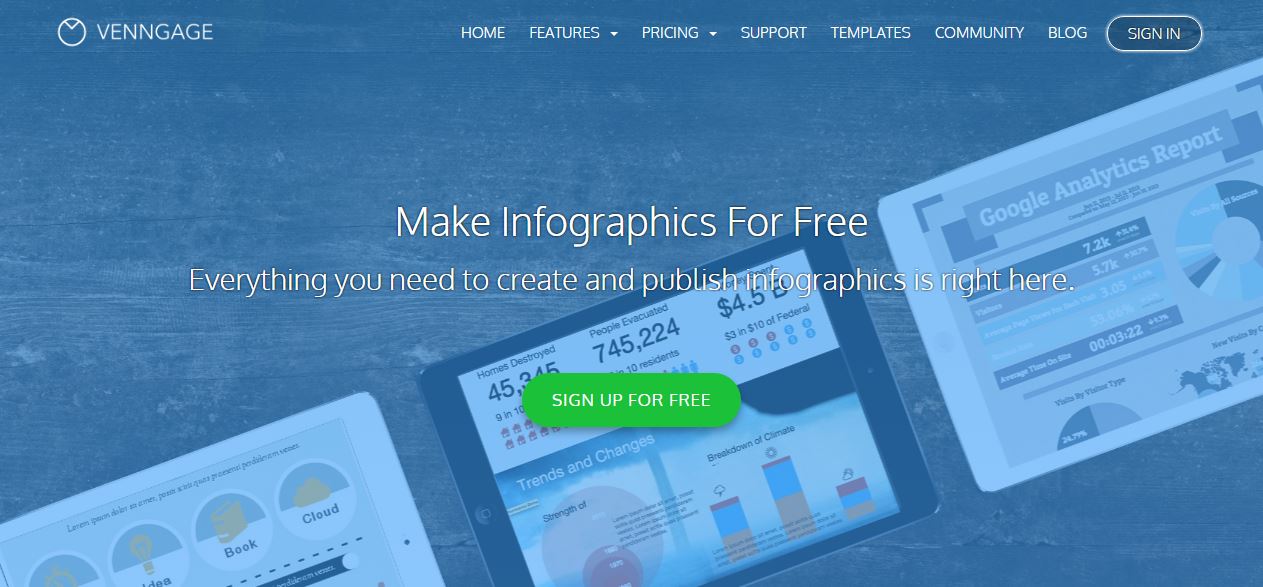
Build connections with other digital marketing experts via Top4.




