Are you managing multiple social media profiles for your business and looking for an easier way to keep an eye on various social media metrics? Creating a customised dashboard will allow you to monitor and report on the performance of all your social media platforms.
In this blog, you’ll discover how to set up a customised dashboard for your business.
Choose a dashboard tool.
To select the right dashboard tool for your business, consider the cost, make sure the tool integrates with the social media channels you’re using and explore the interface for ease of use.
Here are four tools to consider:
1. Cyfe
The tool allows you to use pre-built widgets for advertising, blogging, email, social media, SEO, etc. It natively integrates with 68 applications and connects with dozens of applications to provide you with a well-rounded view of your data. The free plan includes up to five widgets while the premium version gives you unlimited access to widgets starting at $19 per month.
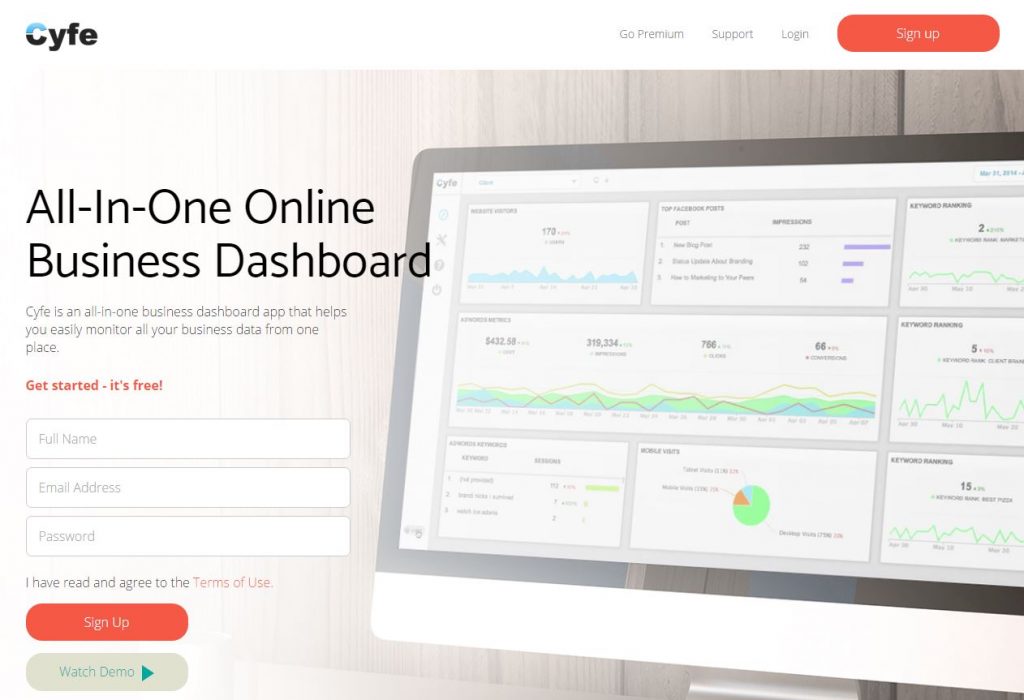
2. Dasheroo
It integrates with more than 27 applications including Facebook, Twitter, Instagram, PayPal, SurveyMonkey, and Google Analytics. If you’re part of a large marketing team, your group can access the same dashboards and add notes and comments on different metrics you’re viewing. The free plan will let you monitor up to 12 metrics. Like Cyfe, the paid plan starts at $19 per month.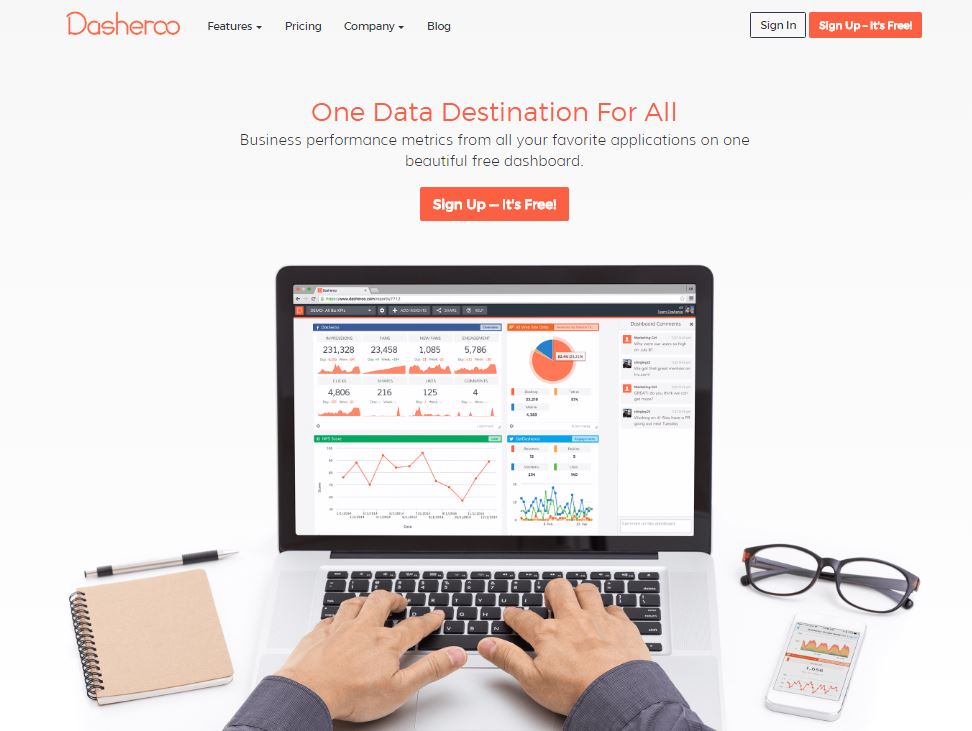
3. Klipfolio
Using this tool, you can get real-time access to your business metrics and analytics, as well as connect to all of the services you use every day. Pricing starts at $24 per month for up to five users.
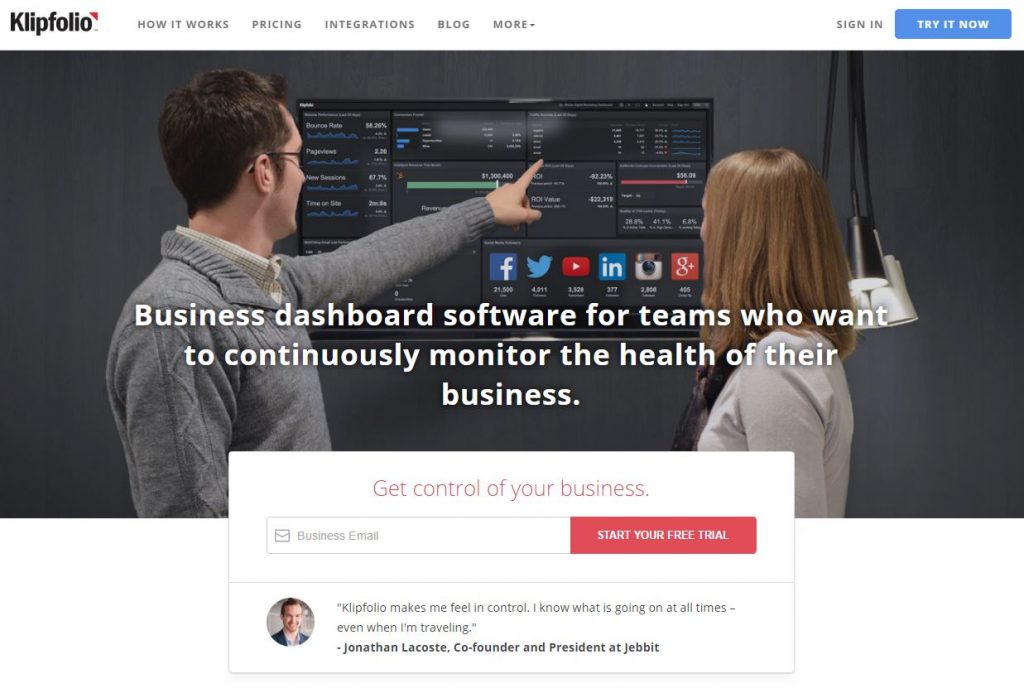
4. Raven Tools
It lets teams collaborate seamlessly on SEO, social, PPC, and content marketing campaigns all in one place. Prices start at $99 per month, so it’s an affordable and effective option for managing and reporting campaigns.
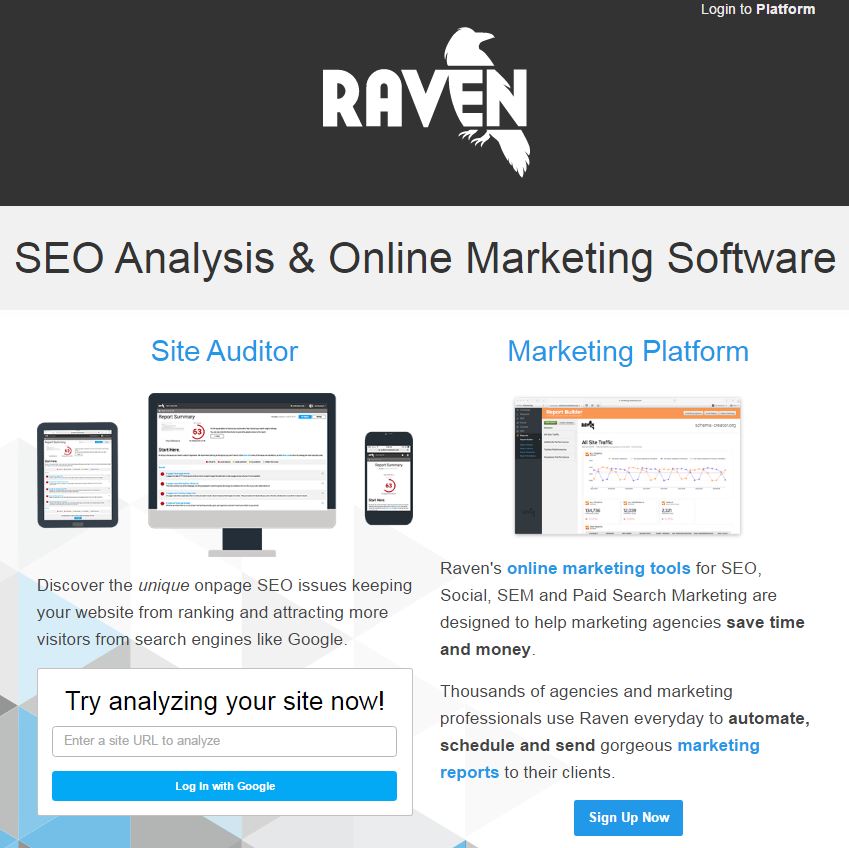
Add social media metrics to your dashboard.
 Facebook
Facebook
Pay attention to your page impressions, fan count, new fans, overall clicks, shares, likes, and comments, as well as your average daily engagement rate, and most engaging posts. Focus your Facebook dashboard on engagement to find out what content is working.
Metrics to add: overview, engagement rate, and highest engagement
 Twitter
Twitter
Monitor the total number of followers, people you’re following, and tweets, as well as your average daily retweets, replies, mentions and likes, and most engaging tweets.
Metrics to add: overview, engagement rate, and highest engagement
 Pinterest
Pinterest
Monitor engagement rate by the board, best-performing pins, and overall engagement rate, as well as the total number of followers, boards, pins, repins, likes, and comments. Focus your Pinterest dashboard on the performance of your pins and boards.
Metrics to add: overview, engagement rate, highest engagement, best-performing pins
 Instagram
Instagram
Monitor the total number of followers, people you’re following, and posts, as well as the total number of likes and comments, and the most engaging grams and hashtags.
Metrics to add: overview, engagement rate, highest engagement, hashtag leaderboard
 LinkedIn
LinkedIn
Keep track of your most engaging posts and total likes, comments, shares, and clicks.
Metrics to add: total followers, engagement, engagement rate, updates with the highest engagement
Incorporate Google Analytics.
Monitor the performance of all your content by assessing how it’s impacting traffic to your website or blog.
Metrics to add: total sessions, top sources by medium, top pages by sessions, all traffic, goal comparison, goal performance
Connect email marketing metrics.
Get a quick look at your email performance to see what content is engaging your subscribers.
Metrics to add: engagement (last 30 emails), engagement by list, list health, health of your email list(s)
Dashboards are perfect for marketers who need to manage multiple accounts under time pressure. Whether you’re working alone, or as part of a small or large marketing team, dashboards will help you get more things done and improve your digital marketing efforts. Just find and use the right tool for your job.
Build connections with other digital marketing experts via Top4.




