As thought-provoking and enjoyable as keyword research can be, it’s also equally complicated and mind-boggling if you’re a beginner just on the tipping point of actually getting it.
Sure, you’ve perused through Google’s Keyword Planner and tinkered with Autocomplete. But, to put it honestly, keyword research is intimidating when you’re just starting out.
Today, I know that keyword research is not that difficult. But, thanks to RankBrain, AI, digital assistants, etc. it can be confusing even to know where to begin when you’re a newbie.
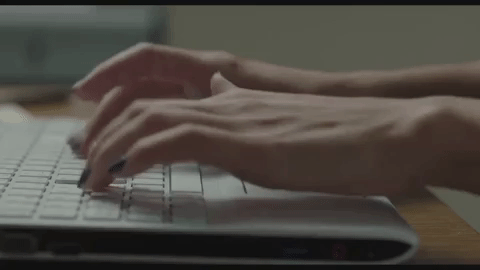
Getting into the groove of keyword research doesn’t just happen overnight. You need to know how people search and what they search for before you can even start to think about mapping your keywords.
And with more than 6 billion searches a day worldwide, how do you know where to start?
It’s about finding the deepest, darkest, secret corners of the user’s search intent to find “the right stuff” in a bowl full of “meh’s.”
That’s where this article comes in. I’m spilling my top tool picks for those looking to improve their SEO repertoire.
So, if you’re starting from square one and don’t want to look like you stumbled out of 1997 with keyword stuffing, read on.
What People are Searching For
Where do you look for news stories or trending topics?
There are so many excellent tools that help SEO marketers make sense of what people search for and why. They can help answer questions like:
- When should I write an article?
- Would this article perform well?
- Who would read this article?
How do I find these answers?
With some awesome tools.
Here are 27 of my favorite tools that can help SEO noobs (or anyone really) discover what people are searching for and why.
-
Buzzsumo

Buzzsumo is one of my favorite tools because of their Content Discovery solution. It enables you to search by topics Trending Now. And, you can filter by 1 hour, 3 hours, 6 hours, 12 hours, and 24 hours. Plus, you can filter by topics. So, if the usual government hoopla isn’t something you want to tie your keyword research tool, just filter it out.
Or, you can use Buzzsumo like Kelsey Jones, founder of MoxieDot, uses Buzzsumo. She says:
“I love using Buzzsumo because it not only shows me what type of content is popular on social media, it also shows me what publishers and my clients’ competitors are writing. The interface is also really to use, and I like being able to sort by date and number of social shares. To me, Buzzsumo is worth the cost for both content marketing and keyword research.”
Buzzsumo does offer a free version, but you can upgrade for $99 a month if you want to get alerts on specific topics and all the other goods Kelsey mentioned.
-
SEMRush

To help you find what people are searching for around a particular topic, just type in your keyword or phrase and watch the magic happen. SEMRush will pull phrase match keywords, related keywords, and organic search results.
Paid users have more features and the pro version starts at $99 per month. But, you can still use the tool for free when searching for ideas.
-
Answer The Public
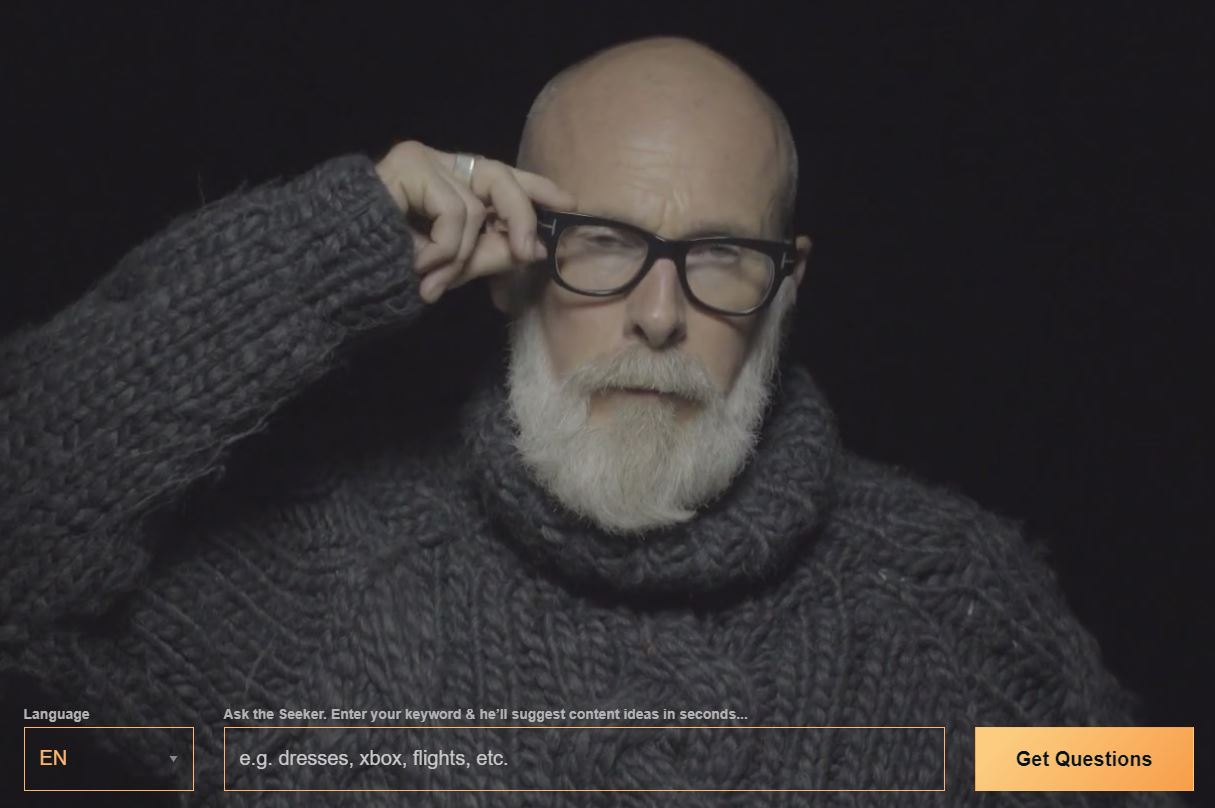
Answer The Public is another favorite of mine and relatively new to the scene compared to other tools. It uses searches from Google and Bing and has a massive database that is able to predict what searchers are going to ask.
The interface is what makes this tool one of my favorites. While it is a keyword research tool, it displays a beautiful visualization of data.
I had a chance to speak with Casie Gillette, Sr. Director of Digital Marketing over at KoMarketing, about this topic of learning what type of content people search for and why. She says:
“We spend a lot of time in search results, looking at the types of content and what the engines are showing. It’s tough to understand the intent and identify trends without that information. I also spend a ton of time with SEMrush and some of the question-based tools (e.g., Bloomberry or Answer the Public). I love the question-based tools because they scour places that people are talking about specific topics — it gives you real insights into a niche, and I always end up finding something new.”
Answer the Public is free and you can export the data to a CVS or Excel file.
-
Bloomberry
Bloomberry is just like Answer The Public; the main difference is that Bloomberry displays real questions and topics that people are already talking about on blogs and forums. And, it was created by the team at Buzzsumo, so bonus points!
Bloomberry is useful if you’re creating content for Featured Snippets. And, it’s free!
-
Google Trends

With Google Trends, you can quickly view top stories or charts. And, you can search and compare specific keywords in three quick steps:
- Type in your keyword in the search box at the top.
- Click compare, then type in your second keyword.
- Adjust the dates if needed.
With Google Trends, you’ll also get country data and related queries which will help guide your keyword strategy.
Dan Morrison at Aimclear says:
“I frequently turn to Google Trends to understand more about the changing landscape of search behavior. Google Trends provides real-time data that helps marketers understand trends for keywords, and also serves as a place to source related keywords and concepts for deeper content development. Also, Google Trends provides a historical view for analyzing dips and valleys in interest, filters based upon location, and offers an opportunity to compare different terms and concepts.”
-
Facebook

Facebook is one of the easiest free tools for discovered relevant topics. Plus, a lot of people get their news from Facebook. The team at Facebook created Trending topics to provide a list of what is popular on Facebook right now.
If you’re on your laptop, Trending is located on the top right side of your News Feed. If you’re on your phone, just tap the search bar to see a drop-down list of trends.
Just pick a topic and watch the trending news stories roll on.
-
Twitter

Twitter is another free tool I love to use before creating content.
Similar to Facebook Trends, Twitter Trends use an algorithm to push trends that are determined based on your location and who you follow. You can turn this off by choosing a trends location in two steps:
- Click Change in your trends box.
- Select Change to add a different location.
Changing your location is super helpful if you’re focusing on local SEO.
You can also use Twitter Moments to search for trending topics. You can learn more about Twitter Moments here.
Ashley Ward, the corporate speaker for SEMrush, has an interesting way to use Twitter to find trends. She says:
“When there’s a trending conversation going on, there’s a hashtag attached to it and can easily be found on social media networks like Twitter and Instagram. Half of the time I’ll just head to Twitter and Instagram and start researching the day’s top-performing hashtags to see what all the hype is about and then follow the conversation. This type of method makes for great blog post topics and is incredibly useful for content marketing.”
-
Youtube

YouTube is mostly known for its cooking videos and workout videos, but it also provides a trending videos section so that you can see what’s popular on YouTube right now.
You can also check out YouTube Trends blog. It takes a look at trends happening on YouTube and what’s going on in the world around us like tracking the solar eclipse.
After you identify what’s trending on YouTube, you can compare the topics to your YouTube analytics. If you can tie the trending videos to your niche, it creates an opportunity for you to add a video with a strong potential to rank in YouTube.
-
Pinterest

In November 2016, Pinterest launched Explore as a feature for Pinners to find out what’s popular on Pinterest. It uses an algorithm to create personalized pins of that day based on search trends. You can also browse up to 30 different topics.
While Pinterest created this to offer advertisers more organic options, it’s a pretty excellent tool for brainstorming content ideas.
10-20. Other Social News Sites
- Digg
- Hacker News
- Product Hunt
- Inbound.org
- Instagram’s Explore
- Snapchat Discover
- Flickr
- Quora
- Wikipedia
- Medium
-
Google Autocomplete
Now, I want to give into some Google related tools. Google has done well to give you little hints of what people search for. I spoke with George Freitag, the SEO Growth Manager at Indeed.com, and he explains:
“Some of the best tools to research topics for SEO are from Google itself. Google Seach Console lets you know what topics people are already looking for when they arrive on your site, while Google Trends, AdWords, and even the related topics and autocomplete searches found right in Google search pages can give you insight on the kinds of topics people are looking for elsewhere on the web.”
So, with that said, let’s take a look at some of Google’s free tools.
First up, Google Autocomplete. Google Autocomplete is a great tool for finding the best variations of your main keyword phrase.
Just type in the Google search box, and related terms will display in a drop-down list.
You can then manually select the long-tail keyword phrase you want to use or pick a combination of phrases.
-
Google People Also Ask
The People Also Ask section is another awesome free tool to use when beginning your keyword research.
After you type in your keyword term in the Google search box, scroll down to see different variations of your keyword term.
You can select the drop-down feature to expand the content. I often use these phrases as Headers in my body copy, which is useful if you’re aiming to achieve Featured Snippet status.
-
Google Searches Related To
Google also offers a section at the bottom of Google search results called Google Searches related to.
If you scroll down to the bottom of the search results, you’ll receive up to 8 suggestions that are ideal to use for keyword variations in your content and keyword research.
-
Google News
Google News pulls in headlines from news sites worldwide and, like many of the other search engines displays content tailored to your personal interests.
I like using Google News because it presents local interests as well as global news in an easy-to-use interface. You just click on the headline and go directly to the website that published the story.
-
Google Alerts + IFTTT
Google Alerts is similar to Buzzsumo, except you can have unlimited alerts for free. If you’re searching for a particular topic or competitor, you can set-up Google Alerts to come to your inbox as it happens, once a day, or once a week.
I like to pair my Google Alerts with IFTTT recipes. I use this recipe to add my Google Alerts to a spreadsheet. And, this one to push Google Alerts to Slack.
-
Google Search Console
If you’re lucky enough to have access to Google Search Console, you can find a whole heap full of keyword research and content marketing ideas.
To see what type of keywords users are currently searching for to find your website, pop over to Google Search Console > Search Traffic > Search Analytics. Once you’re here, you’ll see a list of keywords that are getting some traction for you.
Want to dig a little deeper? You can check out my Google Search Console guide.
-
Google Keyword Planner
I left Google Keyword Planner last because I like to use this tool when starting to move into my keyword mapping, but some marketers like to start their brainstorming with Google’s Keyword Planner.
Like Katy Katz, director of account strategy at Marketing Fresh. She says:
“I use a combination of tools to find popular, relevant search terms for content. There are so many great ones now it’s impossible to pick one! I still like starting with Keyword Planner to get an idea of search frequency. Once I have that, I dig into how people are using those terms and work to identify related opportunities.”
Whenever you decide Google’s Keyword Planner is best for you it will help you clarify which keywords are attainable. You want to find that sweet spot of high search volume with low competition.




