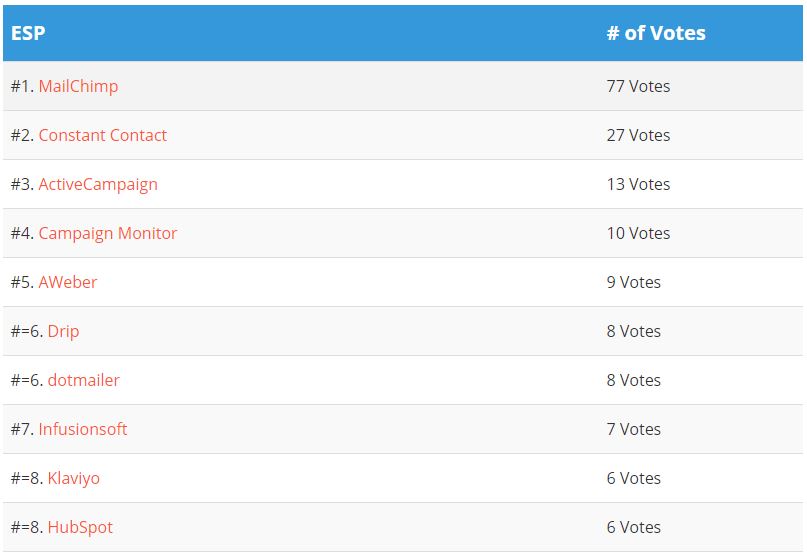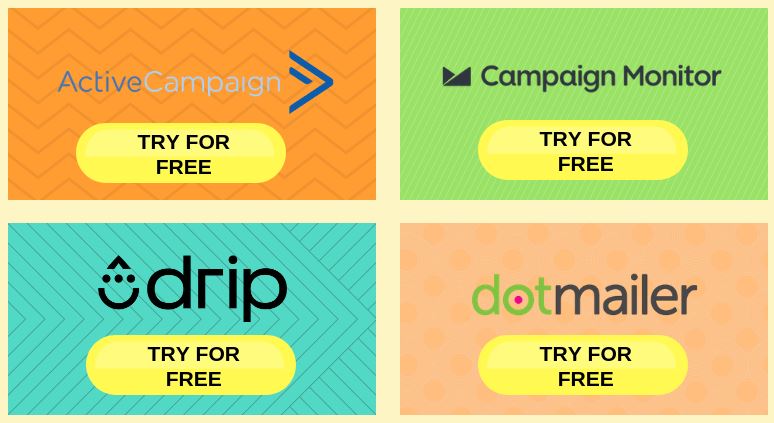Email marketing rocks. It can be a hugely effective marketing channel for just about any small business when done right. But what isn’t so fun for many, is trying to figure out which ESP your business should use, particularly if you’re just getting your feet wet with email marketing. There are literally hundreds to choose from in 2018. Who has time for that when running a small business?! So where do you start?
That’s precisely what we set out to help you with in this article. We reached out to over a hundred email and small business marketing experts to ask them one simple question: “Based on your professional experience, what is the best email marketing software for small business currently available?” We’ve posted the results below, as well as a summary of the most recommended small business email marketing services, and all of the contributions that our experts kindly made. There are some real pearls of wisdom in there!
So whether you’re looking for your first ESP to put together your company’s very first email marketing campaign or you’ve been growing this channel for some time already and have outgrown your current ESP, this article should serve as a useful starting point in your search.
Best Email Marketing Solutions for Small Business: How Our Experts Voted
All in all there were 58 different ESPs recommended (we told you it was a crowded marketplace!), but there were definitely a small group that stood out, as you’ve probably already realized from looking at the results table above. And these are the email marketing providers for small business that we’d recommend you check out first.
At the top of our survey tree, MailChimp was by far and away the most frequently recommended platform. Constant Contact also got a lot of support from out experts as being a great option too. In fact, in many cases these will probably be the two default email marketing services for small business, and should be more than sufficient if your requirements are relatively basic. They’re both on the easy end of the spectrum in terms of learning curve, affordable and the toolset provided is more than enough for most small businesses’ needs. AWeber is another program that scored well in our survey that could be added to this group as another option.
If you’ve reached a point where you want to take your email marketing to the next level and introduce more automation or you’ve used and outgrown one of the providers just mentioned, ActiveCampaign, Campaign Monitor, Drip and dotmailer are the ‘next level’ platforms that scored well among our experts. These options are certainly among the best small business email marketing software if you’re looking for a more sophisticated platform that gives you more control and customization over your campaigns, to make sure the right message is being delivered to the right person at the right time. Klaviyo is another good option in this category, and was highly recommended for ecommerce businesses by numerous experts in our survey.
Rounding out the rest of the top 10 are a couple of powerful systems that may well be overkill for basic email marketing activities and novices, but in the right hands could be a small business’s secret weapon. We’re talking about HubSpot and Infusionsoft. They would require a greater time investment to get up to speed, particularly in Infusionsoft’s case, but they can handle so much more than just your email marketing. They are marketing automation platforms that are equipped with just about everything you’ll need for digital business growth.
TL;DR
1) If your business is venturing into email marketing for the first time, you have basic requirements nd/or limited resources, try one of these:
2) If you’re looking for more automation and control over your email marketing, but still want something that’s easy to use and cost effective, try one of these:
3) If you’re running an ecommerce business, try this ESP:
4) If you have some experience with email marketing or someone dedicated in your team, want to put to put together a more sophisticated program and/or have greater resources, try one of these:
Read What The Experts Said
Below you can read exactly what each of the experts had to say when we asked them for their recommendations. There are some real golden nuggets in there! If you’re interested in a particular software, you can use the filter below to skip to the recommendations that were made for that specific product. Enjoy!

Bana Kopty McCamy
-
- MailChimp – “I recommend MailChimp. Not only is it a fun platform to work on (lots of funny animations keep things light), it has offered anything I have ever needed, no matter how large the campaign. It is easy to design emails, whether you are doing it on your own using their templates tools or having a designer upload it. When it comes to building a email marketing cadence, no matter how complicated, they have a solution for it. Welcome email series, abandon cart, unique coupon codes… you name it! They have always offered a solution. Lastly, they are partnered with many website building/hosting sites like Squarespace and Shopify so you can easily integrate all your email marketing efforts in one go.”

David Wharram
-
- Pure360 – “Pure360 offers a standard platform for email marketing send called Pure Campaign, and you can add new features and functionality as you grow and move towards more personalised sends. Pure Campaign offers a wealth of reporting features which are essential from the off – being able to report in depth on how your emails are performing is essential for a successful email marketing programme. You are also provided with a dedicated IP address which enables you to start building your sender reputation up from the start; some smaller ESPs do not offer this.”
- MailChimp – “If you want to get started quickly – MailChimp is another excellent solution for small businesses. We have been able to get clients up and running with email marketing in less than a week using MailChimp. Again, the platform is one that marketers can grow into – you have everything you need and more to build and send great emails, and report of the success of them. You have access to a wealth of integrations when using MailChimp, from ecommerce and CRM to analytics, loyalty, subscription management and more, enabling you to pull together data from your different collection points and increase the relevance of your email marketing messages.”

Javed S. Khan
-
- BombBomb – “Colorado Springs based, BombBomb is super easy to use with a very simple app and plugins for Chrome and Outlook. I LOVE that I am able to make personalized contact with leads, prospects, referrals, and customers. With the software, I’m able to introduce myself, and help make a real connection with people I never meet in person!A video is much more personal than just an email. It also helps them to remember me! Video emails totally differentiates me from everyone else and it’s the PERFECT way to enhance relationship building. This is consistent with my theme; “Stay Memorable, Not Forgettable”From a user perspective, the software is super easy and intuitive. I love being able to create different email design templates and making mine unique, but also having the option of using the many pre-populated templates too.
I also like that tracking capability — I get an immediate notice when a customer opens my email, watches my video, or forwards my video to a friend. More than occasionally, people actually tell me how much they appreciate getting emails this way.
In addition to their software, the customer service is remarkable.”
- BombBomb – “Colorado Springs based, BombBomb is super easy to use with a very simple app and plugins for Chrome and Outlook. I LOVE that I am able to make personalized contact with leads, prospects, referrals, and customers. With the software, I’m able to introduce myself, and help make a real connection with people I never meet in person!A video is much more personal than just an email. It also helps them to remember me! Video emails totally differentiates me from everyone else and it’s the PERFECT way to enhance relationship building. This is consistent with my theme; “Stay Memorable, Not Forgettable”From a user perspective, the software is super easy and intuitive. I love being able to create different email design templates and making mine unique, but also having the option of using the many pre-populated templates too.
-
- Robly – “Robly will save you tons of time and energy when you send out content to your email list. I particularly love the ability to send emails at specific times and resend emails using a different subject title when your first email was unopened – that my friends is totally brilliant.I can track who opened which email and see the true value of our content for our subscribers. Many people have switched from Constant Contact to start working with the Robly team!”
- Constant Contact – “I’ve been using Constant Contact for many years (close to 8 years). We use the software to build electronic newsletters, join my mailing forms, automations, surveys for the various companies and organizations that have retained us for our email marketing services.Like the other software choices, Constant Contact has many different template options to use for mailings. Within the software, you can change fonts, colour, backgrounds and layout with ease. It is VERY user friendly and if you need to stop in the middle, will be saved where I left off.Also, I love that I can schedule mailings and campaigns in advance for when I want them to go out. This saves us a lot of time and not having to wait til the day of to log on and send them out.
Very similar to the other software choices, there is a track analytics. We know what emails (and topics) people are more interested in versus ones they barely open. This helps us in choosing more engaging content. I know what percent of our contacts have opened the emails. We can even able to see the time and date (and by whom) an email was opened.”

Kim Pearlstein
- Constant Contact – “I recommend Constant Contact because it is easy to learn and use, offers many great features and has excellent customer support. First, Constant Contact is very user-friendly. It has a WYSIWYG (what you see is what you get) editor – you see updates to your email as you make them. They also allow you to have multiple contacts lists and make it easy to manage and segment them, so you can send targeted emails.Among the other reasons I highly recommend Constant Contact are as follows:
• 98% industry-leading deliverability
• Click segmentation
• Automatic re-send to “Non-openers”
• Easy tracking and reporting
• Unlimited number of emails each month
• Autoresponder and A/B split testing (available in Email Plus)”

Siu Yen Wong
-
- MailChimp – “Mailchimp is one of the most popular email marketing products of today, especially for small businesses. Its campaign builder lets you easily craft emails that suit your message—whether it’s for a product launch or news announcement, for a start. Some of its features include email templates, in-suite apps, integration to e-commerce platforms, and targeted analytics, among others. You can also target your customers based on previous sales, preferences, and behaviour.MailChimp offers a ‘Forever Free’ plan which allows you to send 12,000 emails per month for up to 2,000 subscribers. This includes automation, built-in signup forms, report and data insight, and campaign creation without coding required. Their paid plans start from $10/month. This unlocks unlimited sending, email delivery by time zone, predicted demographics, and email and chat support.”
- ActiveCampaign – “ActiveCampaign combines your email marketing, automation, with CRM and sales. It comes with all the tools you will need to create smarter email marketing campaigns. It’s easy to use, and one of the most feature-packed email marketing & automation tools around. On top of that, it’s also one of the most affordable tools.What sets ActiveCampaign apart is the fact that it has its own CRM system for managing leads, and marketing automation for nurturing your leads into customers. In short, it’s an all-in-one platform. Unlike some of the other tools that do this, ActiveCampaign is affordable starting at $9/month.”

Kenny Van Beeck
-
- Flexmail – “Flexmail is a super nice, very simple and affordabale scenario driven email automation tool. No need to know anything about coding or technicalities. All features come out of the box and bring you a very high value for money.”
-
- Mautic – “Mautic is one a the very few open source marketing automation platforms. So if you want to bring your marketing automation to the next level, yet at an affordable price, this is the thing. Webtracking integration, social media connectors, super slick journey manager builder, … it has it all. You will need a bit of digging in the beginning, but ones you discover the magic of leadscoring, that will all be fine ”
- Kentico – “If you really want to play it big, pay a bit more, but have your entire eco-system into one super platform. This is it. Kentico has a CMS engine (can be used in headless), runs e-commerce like a swiss clock and has the entire marketing automation system integrated. Now, if you want to only grab the online marketing platform, that’s fine. But the real power in terms of speed and effectiveness comes on the full suite. Gone are complex API or file-based transfers. Just let the system handle all the work.”

Ben Crossland
-
- MailChimp – “MailChimp is the most popular email marketing platform and a top choice if you’re looking to get your foot in the door with email marketing. They provide a number of easy ways to design and send your email campaigns. It is used by millions of users worldwide to send up to 1 billion emails every day!Not convinced? MailChimp lets you have up to 2,000 total subscribers for free and gives you the ability to send out up to 12,000 emails per month… for FREE.
This is our top pick.”
- MailChimp – “MailChimp is the most popular email marketing platform and a top choice if you’re looking to get your foot in the door with email marketing. They provide a number of easy ways to design and send your email campaigns. It is used by millions of users worldwide to send up to 1 billion emails every day!Not convinced? MailChimp lets you have up to 2,000 total subscribers for free and gives you the ability to send out up to 12,000 emails per month… for FREE.
-
- SendinBlue – “SendinBlue is another popular email marketing provider worth trying. Much like MailChimp, it covers email marketing, transactional emails and mobile text messaging.The email builder available in SendinBlue is functional and super-easy to use. Everything works via drag and drop and doesn’t require you to have any design skills.
It comes with a free membership option that covers all the features. There’s just one restriction: there’s a limit of 300 emails per day.”
- SendinBlue – “SendinBlue is another popular email marketing provider worth trying. Much like MailChimp, it covers email marketing, transactional emails and mobile text messaging.The email builder available in SendinBlue is functional and super-easy to use. Everything works via drag and drop and doesn’t require you to have any design skills.
-
- MailPoet – “MailPoet started as a small WordPress plugin, yet it has now evolved into a fully-fledged representative among some of the best email marketing services / tools in the market.They specialise in sending newsletters and posting notifications or autoresponders in a simple and personalised way. You can drop your posts, images or social icons in your newsletters at the touch of a button. You can also change fonts and colours quickly. This is a simple newsletter solution for WordPress and email marketing newbies, that can manage all of your subscribers within one place.
The free version is available if you have maximum 2,000 subscribers, and it scales nicely from there. So if your website runs on WordPress, might be one to consider.”
- MailPoet – “MailPoet started as a small WordPress plugin, yet it has now evolved into a fully-fledged representative among some of the best email marketing services / tools in the market.They specialise in sending newsletters and posting notifications or autoresponders in a simple and personalised way. You can drop your posts, images or social icons in your newsletters at the touch of a button. You can also change fonts and colours quickly. This is a simple newsletter solution for WordPress and email marketing newbies, that can manage all of your subscribers within one place.

Denis Lorenczi
-
- AWeber – “If you’re looking for an easy to use and a cheap monthly cost ($20 per month) email service provider than I’m certain AWeber will be a good fit for you. You can learn how to use AWeber fast! Either through YouTube videos or the instructional videos you get once you register with AWeber. I personally use AWeber to send emails to my list and there are many cool features you can use to design your emails in a more attractive way.”
- Maropost – “A key benefit for using Maropost is it’s deliverability. The system ensures your emails don’t go to spam when your sending them to your customers. The spam rate is extremely low using Maropost. I found that both AWeber and Maropost are great email service providers for building a loyal and profitable email list.”

Jeff Nelson
- MailChimp –
“It is free up to 2,000 contacts.
It is easy to learn and use.
It works.
It has landing pages.
It has marketing automation.
It integrates with lots of programs.”

Kristina Hernandez Eddy
With so many choices of ESPs available, it’s no wonder that small businesses experience a daunting time trying to figure out which is the best one for their company. There’s a lot of thought that goes into the process, including budget vs. pricing, functionality of the tool, integration and automation options included, available out-of-the-box templates, and much more. With every decision, a strategic overview should be built in order to understand what you get from each tool. Businesses have to also be prepared to invest in their staff, regardless of which ESP they choose. You can have the best platform out there, but if your employees don’t know how to use the tools properly, the business will never truly get what they want out of the ESP tools they purchase. Time and training are key to any email marketing platform that’s added to the marketing process.
I went through a lot of these issues myself when I first had to decide which tool was best for my company. I was stuck with a few options after going through all of the information, and I wasn’t sure which ESP I wanted to purchase. Thankfully, I figured out that the best way to resolve my indecision issue was to build a side by side view of the details and rate the products based on their capabilities and offerings. I knew that the ESP with the best ratings at the end of my little experiment was the tool I wanted to go with.
Here’s the view of my top three choices (paid options only) for ESPs for small businesses and the rating system (aka strategic plan) that I put together to help me make my decision wisely:
 It was a tough decision. Salesforce almost won! But in the end, I went with MailChimp. From personal experience, I love this platform. Later down the road, I plan to integrate it with another ESP that has more powerful features in other areas such as sales insight, but I’m perfectly fine with MailChimp as my starter tool. Why? It has a completely free platform where I can add funds whenever I need to which turn into credits that I can use towards paid-for email features. It really is a great tool!
It was a tough decision. Salesforce almost won! But in the end, I went with MailChimp. From personal experience, I love this platform. Later down the road, I plan to integrate it with another ESP that has more powerful features in other areas such as sales insight, but I’m perfectly fine with MailChimp as my starter tool. Why? It has a completely free platform where I can add funds whenever I need to which turn into credits that I can use towards paid-for email features. It really is a great tool!
Now, every business is different. You might find during your research that another ESP better suites the needs of your company. That’s okay! Just remember to identify and investigate the specifics that matter to your team so that you can ensure the best outcome.
BONUS TIP: If you are a perfectionist and cannot stand sloppy email marketing like many of my clients, then you’re going to want to invest time preparing plans for a quality assurance process where checks and balances are in place for your team. Every email should be lined up for quality checking after it’s built.
Make a checklist of important things you want the team to be checking during this QA process. Be sure to use specifics. Check ESPs for their email client rendering functionalities. This way you know what it offers and what it doesn’t. When you are researching this information, remember that an email won’t look the same on an iPhone X as it does on a laptop’s Outlook 2016 program.
If you are looking for a good platform to help you ensure quality email marketing and check for client rendering issues, I highly recommend Litmus. It’s my #1 go-to product for quality assurance testing. Another great option is Email On Acid. It’s more cost effective and has some other great capabilities, as well.

Pat McGraw
- MailChimp – “For me, MailChimp is a simple, straight-forward and affordable email marketing tool that allows users to do a lot – and if you have under 2,000 in your mailing list, it’s free. And since budget is key for most small businesses I know…Beyond no cost, MailChimp offers small businesses the following:
• Easy to use forms that allow you to build your subscriber list. You can place them on your site’s pages or have a pop-up or both…whatever delivers!
• List segmentation so you can ensure the right people get the right message for even stronger results. For example, I work with professional service firms that segment based on the services they offer – so subscribers can sign up to receive exactly what they are interested in, and the business can deliver that information fast and easy.
• Landing pages are now available – so for many small businesses, what has been a lot of work and frustration can be achieved in a matter of minutes. A great way to build your list!
• Reporting that tells you who did what, when and lets you respond based on your reader’s actions (downloaded something) or inaction (didn’t open the email at all).
• A/B testing that lets you test – and improve – your email marketing performance.
There are a lot of other great benefits with MailChimp – so check it out.”

Stefanie Amini
-
- MailChimp – “MailChimp is the cheapest of the options and easy to use. They have recently added more features including creating landing pages, automation, which is great for grabbing users who subscribe and engaging with them immediately. They also offer pop ups for your website. The tool also integrates well in to WordPress, Salesforce etc and other platforms so it really streamlines the whole process.”
- AWeber – “AWeber is an easy to use drag and drop platform that I mainly use for heavy automation. Integrates well into most platforms and allows great variety in automating your email campaigns to really nurture your users. They recently added a feature that allows you to create subscriber segments based on open and click engagement and not necessarily on sign ups. Their app is a nice feature if you want to track results on the go.”

Rick de Wit
-
- ActiveCampaign – “For small businesses that want to start taking e-mail marketing (automation) serious, Active Campaign is one of the best ESP’s in the market right now. The software offers a full range of email marketing features for a competitive price. The strength of Active Campaign is its user-friendliness. The user-interface works intuitively and the template builder, email builder, automation builder and form builder all have drag & drop interfaces. This enables you to build personalized automations and good looking responsive e-mail campaigns without technical knowledge of HTML, CSS and SQL. To help you on your way, Active Campaign has also pre-installed some e-mail design templates for inspiration or direct use. In addition to this, the automation builder offers a selection of pre-build automations such as Abandoned Shopping Cart, Product Interest Follow-up, Webinar Reminder Series, Accessory Upsell After Purchase and many more to be generated in a few clicks.Active Campaign also has some downsides, but you will only start noticing most of these when your e-mail database grows beyond a small business size. We noticed that the user interface slows down when the database exceeds 125k contacts. The API is also limited to ~5 requests per second. This limits the ability of one of our customers to send bulk e-mails with Active Campaign that are triggered through other systems. We also observed that e-mails created with the drag & drop editor are not displayed correctly on all popular e-mail programs and on mobile devices. Active Campaign offers the possibility to send custom HTML e-mails, but this requires vast knowledge about HTML and CSS for e-mail to use.
Despite these disadvantages, the superior user-friendliness makes Active Campaign one of our most recommended ESP’s for small businesses.”
- ActiveCampaign – “For small businesses that want to start taking e-mail marketing (automation) serious, Active Campaign is one of the best ESP’s in the market right now. The software offers a full range of email marketing features for a competitive price. The strength of Active Campaign is its user-friendliness. The user-interface works intuitively and the template builder, email builder, automation builder and form builder all have drag & drop interfaces. This enables you to build personalized automations and good looking responsive e-mail campaigns without technical knowledge of HTML, CSS and SQL. To help you on your way, Active Campaign has also pre-installed some e-mail design templates for inspiration or direct use. In addition to this, the automation builder offers a selection of pre-build automations such as Abandoned Shopping Cart, Product Interest Follow-up, Webinar Reminder Series, Accessory Upsell After Purchase and many more to be generated in a few clicks.Active Campaign also has some downsides, but you will only start noticing most of these when your e-mail database grows beyond a small business size. We noticed that the user interface slows down when the database exceeds 125k contacts. The API is also limited to ~5 requests per second. This limits the ability of one of our customers to send bulk e-mails with Active Campaign that are triggered through other systems. We also observed that e-mails created with the drag & drop editor are not displayed correctly on all popular e-mail programs and on mobile devices. Active Campaign offers the possibility to send custom HTML e-mails, but this requires vast knowledge about HTML and CSS for e-mail to use.
- MailPlus – “MailPlus is a leading email service provider in the Netherlands with over 5000 customers. Both big and small businesses use this software to engage with their subscribers through email. The pricing structure for using the software is fixed, meaning the price doesn’t change as the number of contacts in the database grows. This makes MailPlus ideal for when you expect a large growth in the number of subscribers, but have a limited budget for your ESP. However, in addition to the fixed price, you also have to pay a small but fair fee for every e-mail you send.MailPlus has all the features that you need to get started with professional email marketing (automation). The features include (but are not limited to) a HTML template based e-mail and landingspage editor, an automation builder and an integrated form builder. At the moment of this writing, the user interface is a bit old-fashioned. But MailPlus is working hard on a new interface and plans to update it before the end of this year. Creating e-mail campaigns and building automations is user-friendly, but not as user-friendly as Active Campaign. If you encounter some difficulties working with the software, the top-notch customer support of MailPlus will help you out, free of charge. MailPlus also has an extensive partner network with marketing, communication and internet agencies who are ready take your email marketing (automation) to a higher level.”

Beth Silver
-
- Constant Contact – “I love recommending entrepreneurs, small businesses and educational institutions Constant Contact. The userface is easy to use, customizable and scalable. When clients are just starting out, I always suggest Constant Contact. I use them myself and love it.”
-
- Infusionsoft – “For years, I have seen Ramon Ray talk about how Infusionsoft has helped him better organize his contacts and provide stronger personalized service. When I suggest Infusionsoft to clients, they need more, and this program is helpful to them”
-
- Surefire Local – “I love Surefire Local. Surefire Local multiplies your marketing efforts by helping you see and strengthen all of your online activities from a single platform – so you can finally get the kind of quality leads you really want. They handle everything, and their experts are amazing. I handled their PR for a bit and was really impressed with their product.”

Dhru Patel
-
- MailChimp – “I have used MailChimp in the past while working for small businesses and also currently use it for my own mass email marketing campaigns. It is free for up to 2000 subscribers and larger plans starting at $10/month. They offer several easy to use pre-designed templates that can be based on industry or even customizable template for those that are more tech savvy. As with all email marketing applications, they provide basic analytics such as number delivered, opens, clicks, unsubscribes; the basics. It’s a great application for small businesses that are just starting their email marketing strategy and have limited or no budget for emails.The down side to MailChimp is audience segmentation and automated email sequences are less intuitive. Opt-ins and download deliveries require a third-party integration. Templates are widely used and a bit difficult to customize. Like most email marketing applications, you can make several emails and schedule a time to shoot them out to various subscriber groups. This is something I do, send out different emails based on their industry and/or location, then follow up with a introductory call. MailChimp is a great tool for starters with small lists and near zero budgets that will give you the basic of your email marketing needs.”
-
- GetResponse – “GetRespose is a great tool for business owners that don’t have a strong understanding of the email marketing space. This tool actually acts like a consultant, teaching you when to send your messages, how to segment your audience, and everything else you need to know to make the most of your efforts with email marketing. Pricing starts with a 30-day free trial and packages starts at $15/month for up to 1,000 subscribers. Like other applications, they have the standard pre-designed templates, customizability, and analytics. However, the templates, fonts, and design functions are not the best, customizing is limited, editor is hard to use and not a great experience as other applications. If you choose this email marketing platform for your small business, your might want to create the layout elsewhere and import it into a blank template.That being said, what makes this application great for small businesses is its strategic recommendations. It actually teaches you! A business owner or email marketer is never left guessing when or how to send your first touch message, welcome message, newsletter, or special email offer. GetResponse is one of the only platforms to also track purchase behavior, so you can make the direct connection between emails sent and revenue gained. If you have room in your budget and don’t plan to do any customization, need help with analytics and overall email marketing strategy, GetResponce is a great app and teacher.”
- Constant Contact – “Constant Contact is probably one of the most well-known email applications out there, probably because you’ve seen their ads. If you’re new to email marketing and need an easy-to-use, intuitive platform that is still reasonably comprehensive, Constant Contact is a great fit. They offers a free 30-day trial for all users. After that, plans start at approx $20/month with rates dependent on total list size. It is quick, simple, and you can compose your first email using one of their pre-designed templates. Like most applications, templates can be customized, however, there are some limitations in customizability in terms of formatting, font, and color options compared to MailChimp or some of the other apps out there.Constant Contact shows you exactly how to track open and click-through rates, so you can get the performance information you need, no analytics knowledge required. One of the benefits with Constant Contact is their easy event registration tools that are great for businesses and organizations that regularly host events for their audiences. Constant Contact is often cited as a best option for nonprofits, organizations, and brick-and-mortar businesses. If you don’t mind spending a little bit and will have minimal to no customization, Constant Contact is a good application for starters.”

Jennifer Hart
-
- Constant Contact – “With over 20 years in the Email Marketing space, Constant Contact is a “tried and true” platform that excels at getting small business programs up and going. If you’re just getting started and looking for a one-to-many email marketing platform with a deep catalog of easy-to-use templates, Constant Contact might be the perfect fit for you. They have all of the basics covered – segmentation, contact management, real time tracking – and extensive online resources to hold your hand through every step of the process. Once you’re ready to grow your program, Constant Contact’s Email Plus package gives you access to tools that will help you know and grow your audience: Email Automation and A/B Subject Line testing is simple and effective functionality that will allow you to take your program to the next level.”
-
- MailChimp – “MailChimp is generally my #1 recommendation to small businesses for their email marketing needs. While still easy to use with plenty of online help and documentation, MailChimp has a robust set of capabilities and integration options that used to be reserved for big business platforms. The more customized you’re able to make your email marketing, the more effective it will be. MailChimp has an impressive list of backend integration options that allow you to go beyond the basic “Welcome Message” with cart abandonment, product recommendation and event based messaging – tailoring your content to your customer’s needs and interactions. Testing is also more robust in MailChimp: test not just subject lines but images, layouts and send times to see what works best for your unique audience (or better yet, custom segments within your audience!).”
- Drip – “If you’re ready to get really personal with your customer and are willing to work at bit to make it happen, check out new(er) kid on the block, Drip. Still able to deliver your latest big sale information to your entire customer base in a single “blast”, Drip really shines at 1-to-1 marketing automation. It’s extensive list of integration options will help you create email marketing campaigns that are as personal as each of your customers, delivering individualized content at just the right time. While requiring a little more than an Excel sheet of email addresses, Drip does have a growing list of online resources and a link to certified consultants for those who may not have the in house capability to get themselves up and running.”

Lisa Jeffries
- Campaign Monitor – “We solely recommend Campaign Monitor because of its responsive-first builder capabilities (really great for beginners to craft mobile-friendly campaigns) and the intuitive nature of its list management and automation capabilities.We’ve often found that those using more traditional do-it-yourself builder tools like Constant Contact and Mailchimp tend to look “too homegrown” and the templates pre-built in Campaign Monitor are more enterprise-level in design and aesthetics.
The only downside is that Mailchimp is known for their “forever free” plans, which are great when you’re really tight on a budget, but Campaign Monitor starts at around $9-10/month based on your list size and I believe it’s worth every penny.”

Peter Duffy
-
- SendGrid – “SendGrid enables marketers to focus on their business without the cost and complexity of the ‘cloud provider’ platforms. The SendGrid platform makes it easy to build and deploy campaigns at scale and speed. The reporting capabilities are fabulous; with delivered, unique opens, unique clicks, and unsubscribes in a straightforward view. You can also drill down further into device type, geographic locations, category stats, mailbox stats and browser stats.SendGrid delivers more than 100 billion emails a year, for both small and enterprise level companies including Pinterest, Airbnb, Uber, foursquare, Twilio, Spotify and Pandora.
I’d therefore recommend this platform to anyone that needs to create campaigns without wanting to immerse themselves in the hassles of coding”
- SendGrid – “SendGrid enables marketers to focus on their business without the cost and complexity of the ‘cloud provider’ platforms. The SendGrid platform makes it easy to build and deploy campaigns at scale and speed. The reporting capabilities are fabulous; with delivered, unique opens, unique clicks, and unsubscribes in a straightforward view. You can also drill down further into device type, geographic locations, category stats, mailbox stats and browser stats.SendGrid delivers more than 100 billion emails a year, for both small and enterprise level companies including Pinterest, Airbnb, Uber, foursquare, Twilio, Spotify and Pandora.
-
- dotmailer – “Dotmailer has one of the best WYSIWYG email editors on the market. It is extremely flexible, it allows creating complex layouts on emails, making it easy to find what you’re looking for. The automation tool is intuitive and robust. The segmentation functionality is flexible and enables the user to create specific rules for creating segments.Not a designer? No problem! The entire Dotmailer system is built to anyone to get started easily. But don’t mistake the simplicity of using the platform for a lack of features. Address books, segments and customer scores make it a one stop tool for brand building, transactional and ecommerce.
Just as importantly, the customer service is excellent. Each individual at dotmailer treats the customer with the highest respect.”
- dotmailer – “Dotmailer has one of the best WYSIWYG email editors on the market. It is extremely flexible, it allows creating complex layouts on emails, making it easy to find what you’re looking for. The automation tool is intuitive and robust. The segmentation functionality is flexible and enables the user to create specific rules for creating segments.Not a designer? No problem! The entire Dotmailer system is built to anyone to get started easily. But don’t mistake the simplicity of using the platform for a lack of features. Address books, segments and customer scores make it a one stop tool for brand building, transactional and ecommerce.
- Salesforce – “Salesforce Marketing Cloud (SMC), formerly known as Exact Target, is also one of the best email providers for small and large businesses alike.SMC provides brands with a single platform to engage customers via triggered and transactional email, text messaging, landing pages, and social media.
Supported by an excellent services organization, SMC’s platform integrates with many sales and marketing information systems, including Salesforce.com, Microsoft Dynamics™ CRM, Omniture, Webtrends, and many others.
Salesforce is arguably the most popular option and works with a huge range of organizations around the world ranging from SMEs to enterprise brands such as Expedia.com, Aurora Fashions, Papa John’s, CareerBuilder.com, Gannett Co., Inc., The Home Depot and Wellpoint, Inc.”

Steven T. Smith II
- MailChimp – “If you run a lean organization, you want to spend more time developing content and less hand coding email campaigns MailChimp is the ESP for you. MailChimp provides the end user a full suite of marketing tools and an impressive platform to develop email campaigns. The list builder is intuitive and allows you to segment on the fly. The email builder offers the novice a myriad of pre-built design options and the power user automations and lifecycle marketing capabilities you’d expect at far most expensive options. Documentation & support are quite robust and integrations are seemingly endless. I’d recommend MailChimp to any SMB who needs a platform they can afford and scale with their business.”

Brett Swensen
-
- MailChimp – “Mailchimp is an obvious choice here for small businesses. They allow you to start sending quickly without having to jump through hoops to get setup. They’ve continued to focus on integrations for both B2B and B2C that allow setting up multiple channels a breeze. The con to Mailchimp is that scaling with the platform quickly becomes a challenge when you start to get sophisticated logic.”
-
- Drip – “Drip is a great choice if you’re on a budget, but looking to specifically take your B2C campaigns to the next level. They offer a decently robust feature set that most small businesses would be happy with. They also have good native integrations that solve most needs. I really like the custom fields and events that are lacking with most of the others in the space.”
-
- Campaign Monitor – “Campaign Monitor is probably on the higher end for most small businesses, but they have a great drag and drop design tool that makes creating campaigns super easy. They also have a simple customer journey tool that is simplistic for those that need some hand holding. Like the other two platforms, they have a ton of integrations with most small platform businesses. I really like their contact property view that shows you a timeline of events for each one. If you’re looking to do some high level segmentation, they are a pretty good fit. Con with CM is the cost to scale up; gets a bit pricey pretty quickly.”

Diana Conner
“Email marketing is one of the most lucrative marketing tools available worldwide. It is easy to manage, gives you full control of building and maintaining relationships with customers and has a very high ROI. For small businesses, it is especially useful to build brand awareness and provide excellent customer service by offering support, updates and promotional announcements. Having the right ESP is essential for any business, yet imperative when starting out to maximize the right exposure with your customers to build loyalty and repeat business. Choosing the right ESP is imperative to keep costs down and pay for features you use instead of an entire enterprise you may not be ready for. Many services also provide deliverability support and free templates to help you get started quickly and efficiently.
Before you even begin to research ESPs take time to have a marketing plan prepared and begin building a customer list to make sure the right email goes to the right person at the right time. That is the crux of email marketing. You can spend all your time planning, creating and hitting “send” but if the ESP cannot deliver your email it’s wasted effort. Another thing to consider is the right size platform for your investment. Is this a new endeavour or migrating to another system? If your company is growing rapidly you’ll need to think about scale and reaching a larger audience over time. You’ll only want to bring highly engaged data/subscribers to the new ESP. Make sure the list is validated through a data hygiene tool. Never buy or rent lists. Your content should be relevant to your subscribers and a preference center is key for them to let you know how often they want to hear from you. Are you a novice or experienced marketer? Sometimes it’s not just about the budget but also resources. Services like Constant Contact, MailChimp and ReachMail can help you with tutorials, live chat, community support, blogs, and dedicated company reps to answer your questions and teach you about the platform (or best practice marketing techniques in general).”
-
- Constant Contact – “One of the largest and fastest growing ESP’s in the world. It’s beginner friendly and gives you a robust platform to manage lists, contacts, templates and more. There is detailed reporting, social media tools and an image library available. It has a vast library of resources and offers online training. It allows small businesses to dive right in and navigate the system like a pro. They also offer a 30-day free trial (no CC required) and pricing starts as low as $20 per month.”
-
- MailChimp – “One of the most popular providers. They have a great UI (user interface), lots of tools and plenty of support. They offer an easy email creator, autoresponders, segmenting and analytics. An additional feature is setting up delivery time based on user’s time zones and geolocation. There is a huge knowledge base of “how-to’s”, videos, blogs and tutorials for all experience levels. They have a forever free plan which allows you to send 12k emails for up to 2k customers. Paid plans start at $10 per month. For small businesses, there are a lot of features for a low price to make this a great choice to partner with.”
- ReachMail – “Another great choice because they also offer a free account for a certain send size. The pricing levels are very reasonable for different volume levels including custom plans and infrequent mailings depending on your businesses’ needs. You can also build surveys to help get feedback from your clients/customers. There is generous storage space and an image library to utilize. The ease of use is helpful from setup to deployment. They offer a wide array of metrics and reporting and make it easy to implement suppression lists as needed. Their deliverability team is extensively trained and eager to help with the proper technical framework to ensure deliverability is at its strongest for your organization.”
“The market is saturated with ESPs. Knowing which ones can help you grow and maintain your customer database is worth its weight in gold. Having your goals and marketing plan mapped out before you start your research will help you narrow down which service will be best for you.”

Jennifer Kirchhofer
-
- MailChimp – “MailChimp is a great email marketing platform for small businesses – it’s affordable, scales easily, has a nice and user-friendly UI, and is quite intuitive. It has a number of great content creation tools, as well as data/segmentation tools, so it’s a good solution for a small operation with a lean staff and only 1-2 people handling all email efforts.”
-
- Bronto – “Bronto is a fantastic tool if you want a bit more sophistication and technology, but still need a straightforward interface with intuitive features and capabilities. The segmentation and sending options are fantastic and really easy to use. They also have amazing customer support and their live chat is phenomenal.”
- Campaign Monitor – “Campaign Monitor is also a great option, as they have a free trial option and a great, scalable solution. Their engagement monitoring is fantastic, their content tools are amazing for a team that doesn’t have a strong design resource for building emails in HTML/CSS, and they have awesome optimization tools for data, segmentation, and content. They also have a straightforward pricing model that provides monthly payment options and packaging.”

Lisa Wester
- Campaign Monitor – “Campaign Monitor is an email service provider that works well for companies of all sizes. With their easy-to-use drag-and-drop interface, an email marketer is able to create beautiful, branded and professional email templates and campaigns reasonably quickly.What I like most for small businesses are Campaign Monitor’s dynamic segmentation and marketing automation features. Their visual journey designer sets them apart from other email service providers, especially for the price point. With a user-friendly interface and guided instructions, a small business can automate fully optimized, personal email campaigns to reach their audience at the right time.
In addition to Campaign Monitor’s robust REST API, they integrate directly with a variety of the larger commerce platforms such as Shopify, Magento, and WooCommerce, as well as CRM systems such as Salesforce and Microsoft Dynamics and even visual dashboard software such as Klipfolio. Lastly, for anyone working in email marketing, I find their blog and knowledge base helpful and reference both often.”

Phil Ireland
-
- Oracle – “I know they might be slightly more expensive then some other providers, but I just can’t look beyond Oracle, whether that be B2B using Eloqua or B2C using Responsys.I have never worked with an ESP platform better than what oracle provides. It ticks pretty much every box when it comes to usability of the platform, ease of syncing your CRM database within the platform and just basic campaign building to the point of execution.
More complex tasks such as dynamic content for segmentation within your campaigns is easier to set up and implement than in other email marketing tools, which for someone who lives and breathes this stuff is a god send. However, for a small business, this could be quite difficult, although there are helpful videos/articles to help you get through this and I find their support teams very engaging to off their assistance.
Automation implementation is simple (which is what you really want!) and they offer you ready made blueprints which you can use if your email automation skills are not as advanced as others.”
- Oracle – “I know they might be slightly more expensive then some other providers, but I just can’t look beyond Oracle, whether that be B2B using Eloqua or B2C using Responsys.I have never worked with an ESP platform better than what oracle provides. It ticks pretty much every box when it comes to usability of the platform, ease of syncing your CRM database within the platform and just basic campaign building to the point of execution.
- dotmailer – “If you are in retail especially, dotmailer is another great choice and offers user friendly drag and drop elements to create email templates. The process of start to execution of a campaign is simple, effective and easy to use for any level – beginner to advanced.”

Susan Wilcox
-
- Constant Contact – “For the business owner who is crunched for time and needs an ESP that is not too complicated and has great customer service, Constant Contact is at the top of the list. Constant Contact has an easy-to-use platform with just enough bells and whistles to make it very effective for many business owners. The most valuable part of the Constant Contact service is their help desk. They are there to support you and can reduce learning curve time and frustration, so you can quickly and easily put out a great looking campaign. Monthly Subscriptions start at $20.”
-
- ActiveCampaign – “For the business owner who is ready for the next level and willing to put in more effort to get more advanced features like dynamic content, split testing and marketing automation ActiveCampaign is a great solution and still reasonably priced. Active Campaign does require more input time.”
- MailChimp – “For the budget-strapped business-owner I recommend MailChimp. MailChimp offers a basic service for free. While free can be good, be advised that you will have to be prepared to go it alone. MailChimp does not offer customer service and many owners quickly out-grow the complimentary version. If you have the time and the technical skills to create your own campaigns, MailChimp can be a low-cost entry point. Be prepared to move on to other more advance service providers in time.”

Bryan Caplan
-
- Constant Contact – “Constant Contact offers a robust email marketing system that is easy to use for small business owners. The newest drag and drop editor makes it simple to customize one of hundreds of available email templates. Constant Contact recently introduced A/B subject line split testing and an automated re-send to those who have not opened the initial email campaign. Both of these features help business owners to find out what messaging resonates best with their audience, which helps drive more engagement and, ultimately, sales.”
-
- MailChimp – “In the battle of API Integration, MailChimp is King Kong! Simply put, they’re everywhere because they made it easy for other platforms to connect. The fact that most platforms integrate with MailChimp means that a business owner could create a new Shopify ecommerce store or create a landing page in Unbounce, and MailChimp would do the heavy lifting when it came to email follow up. MailChimp also offers some really robust split testing and automation tools to make life easier for a busy entrepreneur.”

Dortha Hise
-
- MailChimp – “Depending on the size of your small business, MailChimp may be suitable for all your email marketing needs. Ever expanding, growing and changing, MailChimp offers a wide range of tools for your marketing buck. While it is very affordable, I recommend it to a lot of my clients starting their business. It can become a bit clunky when a business owner reaches a certain size…that threshold is different for everyone. Tech support is on the minimal level here (remember that the monthly fee is very low), so be prepared to do some digging for resources to help with questions or challenges that you may experience. They do have an extensive knowledgebase.”
-
- ConvertKit – “ConvertKit is the “next level” of email marketing tool I recommend because it offers some additional functionality and features that MailChimp does not. It makes building an email sequence easy, it integrates with many other products out there (landing page software, etc) and putting a form on your website to integrate into the delivery of an email sequence is very easy to achieve with their automation builder. Also, their live chat tech support is awesome. Some of the versatility of creating rules to integrate with a payment on your website and that triggers an email sequence to be sent is pretty awesome.”
- Infusionsoft – “Next level, someone who is either at or operating toward a 6-figure business, I recommend Infusionsoft. It’s versatile, it integrates with nearly everything a small business owner would use. It is more complex to get to know and manage, so it may be best to have someone support you in your Infusionsoft efforts. I love that you can build out campaigns and integrate with payment forms, build out a landing page if needed and create an affiliate offer all under one roof.”

Luke Lawson
-
- dotmailer – “This is a great mid-level tool that can really scale into various other channels and web development areas. The tools are very user friendly and the teams at dotmailer are constantly developing and bringing in solutions to assist with e-commerce and general digital marketing disciplines. They position themselves as a marketing automation company, which is fair to say if you look at the wider offering from them. Their traditional email marketing tool which the company was built around is certainly one of the most user friendly and filled with all of the bells and whistles marketers love to see but never use.”
-
- RedEye – “If you are willing to pay a little extra for strategic guidance and ongoing feedback, RedEye are great at leading the way in terms of benchmarking against your own metrics as well as industry trends and benchmarking. The tool itself is good enough for the mid-market player but the ongoing customer guidance and support is great if you don’t have the expertise or time to become an expert yourself.”
- MailChimp – “This is the original underdog, they have gone from strength to strength since first launched, they offer free usage up to a certain volume which normally hooks the smaller business start-ups and hobbyist type of audiences. The offering is by no means simple if you do invest in their technology, the platform is extremely user friendly but also extremely SaaS orientated. If you want human interaction on a support query this may not be the platform for you.”

Philip Storey
-
- HubSpot – “HubSpot have a fantastic, free CRM and the email marketing tools are super powerful, especially for B2B brands or anyone with a Shopify store.”
-
- MailChimp – “If you just want to get on with email marketing, you can’t go wrong with MailChimp. It’s free until you go over 2000 contacts and enables you to connect with prospects and customers straight away.”
- Kartra – “This is similar to HubSpot, but you can run all kinds of marketing activities from kartra, as well as your CRM. It’s brand new to the market and the feedback across the industry has been very positive. And it’s cost effective for small businesses.”

Susana Fonticoba
- Constant Contact – “I’ve promoted email marketing for small business and non-profit since 2011. Over the years, I’ve looked at and worked with several companies. I keep coming back to the best of the best, Constant Contact. It has everything you need for the small business who wants to develop a continuing relationship with customers and prospects. While they have tough competition which often features lots of whiz-bang technology, the truth is that most of the small business community neither wants nor uses that extra techno-bling. It serves to over-complicate the experience of using the software, and features meant to attract simply go unused. I’ve interviewed people who spend hundreds per month on complex software while they only use 10% of the capabilities. Waste of money, no?In Constant Contact, there are a host of valuable features and the development team works hard to LISTEN to their customers (yes, they listen to your feedback) and deliver features YOU asked for. How cool is that?
As a company, not just a product, I love that Constant Contact is committed to the two most powerful goals for the success of small businesses like yours:
First, they firmly believe that your company will flourish with up to the minute marketing EDUCATION. They support trained independent business owners like me to deliver their world class marketing educational seminars. I love presenting their thoughtful marketing workshops through independent events as well as powerful national partners like SCORE and the SBDC. Attendees walk away feeling as though they just took a college level marketing course. And Constant Contact does not charge anyone for this – they do it to fulfil their mission.
Secondly, they believe that if you’re going to deliver a powerful tool to all business owners and non-profit organizations, you want to seal their success by providing stellar SUPPORT. The software itself is designed to be user-friendly for the average, non-technical person so you don’t have to be flustered with complicated steps and technical processes. However, if you do have issues using the software in any way, there is LIVE and LOCAL support available and waiting for your call. They are in Massachusetts and Colorado. I’ve met the support team – all real people, no robots. They are positive, friendly and energetic. They consider it a pleasure to help you, not a burden.
As a small business owner myself, I’ve selected Constant Contact as the only company I feel worthy to promote. While there are a host of competitors, no company offers Education and Support to their customers. None. This is a company that believes in the success of entrepreneurs like you and me. Other tools are geared toward technical developers, completely ignoring the customer experience of the business owner. Constant Contact serves the business owner completely.
I hope this has helped you choose the best tool for your company and for your own experience.”

Candace Kim
-
- Klaviyo – “Klaviyo, hands down, for ecommerce brands. Their data integrations and segmentation tools allow you to build super targeted audiences based on browsing activity, purchase history, AOV and more. Klaviyo makes identifying your loyalists and turning browsers into buyers insanely easy.”
-
- TinyLetter – “TinyLetter is awesome for sharing updates, behind-the-scenes info or Letters From the Editor. Email marketers sometimes forget how personal email actually is. It’s the last algorithm-free frontier, and when subscribers opt in to your list they’re trusting you with a direct line of communication to them. TinyLetter is perfect for building and keeping that trust; it’s not about flashy sales or savvy sales funnels, and IMO that’s the beauty of it.”
-
- MailChimp – “You can’t *not* mention MailChimp (and since TinyLetter is owned by MC, I guess I’ve technically mentioned it twice). It’s free (at least to start), so incredibly easy to use, and while I might get booed for saying this—I’m a fan of the double opt in. It ensures you’re building your list with integrity.”

Dwight Sholes
-
- dotmailer – “If you are a small business that wants to level the playing field with larger competitors, leverage email as a primary means of driving revenues from your customer database, and work with a provider that can scale with you as your business grows, dotmailer is the email marketing tool for you.Its intuitive interface provides access to robust functionality that is often only available with much more expensive solutions. For example, dotmailer offers built-in integration with Salesforce so that you are able to leverage email response data in other channels, such as your customer contact center. Achieving that level of integration even when one is using Salesforce Marketing Cloud to send email is time-consuming and requires the assistance of a third-party integrator, but with dotmailer is available out of the box.
The dotmailer platform also offers slick tools for geotargeting using a map interface. These are the kinds of tools that small- and medium-sized businesses will need to access and master in order to remain competitive with larger players in today’s complex digital marketing landscape. And with dotmailer those tools are available at an affordable price.”
- dotmailer – “If you are a small business that wants to level the playing field with larger competitors, leverage email as a primary means of driving revenues from your customer database, and work with a provider that can scale with you as your business grows, dotmailer is the email marketing tool for you.Its intuitive interface provides access to robust functionality that is often only available with much more expensive solutions. For example, dotmailer offers built-in integration with Salesforce so that you are able to leverage email response data in other channels, such as your customer contact center. Achieving that level of integration even when one is using Salesforce Marketing Cloud to send email is time-consuming and requires the assistance of a third-party integrator, but with dotmailer is available out of the box.
- MailChimp – “MailChimp provides a good, low-cost solution to meet the basic email marketing needs of small businesses. If you don’t need a lot of bells and whistles and want an affordable and reliable tool, MailChimp is the way to go. MailChimp also provides one of the best resource libraries in the business, with valuable articles and how-to guides on all aspects of email marketing.”

Jimmy Taylor
-
- AWeber – “AWeber is probably the most simple ESP to use. There are basic templates centered around holidays and other promotions. If you are not a graphic artist and don’t pretend to be one, AWeber is straightforward and easy to use. You give up some graphics ability, but you won’t waste a lot of time figuring your Email Campaigns out either. I used it for one of my first Email Newsletter clients, a small pizza place. His ‘digital marketing manager’ passed away and the client was stuck. I was able to pick it up in less than an hour and saved a ton of time on helping him with his email blasts. Because I could put my graphics and writing touches to each message, his response was between 20%-34%. Not bad for a basic ESP to do local direct marketing for a small business owner!”
-
- MailChimp – “MailChimp is a very popular ESP, most of you have heard of it. As recently as September 10, 2018 PC Mag names MailChimp as an Editor’s Choice for Best ESP 2018. Our company, Local Direct Media, has outgrown MailChimp, but if you are looking for a simple and basic way to get out emails to your customers, this is an option.”
- SharpSpring – “3 SharpSpring is what we use at Local Direct Media to do Email Blasts and Email Campaign Management. Not only Email Marketing Software, SharpSpring is a whole marketing automation platform that allows you to have visibility, 1-to-1 messaging, lead capture, lead scoring and more!Having the ability to track your website’s visitors and see what pages and information they are interested in is very valuable. For example, let’s say you have a video explaining your new ‘business catering service.’ With a typical ESP you only know if a receiver opened an email, clicked to go to your landing page and the totals of each. With SharpSpring you get to see who this is, how long they spent on your site, what exact pages they viewed, and you can even see what they have done in an easy to read timeline.
SharpSpring also provides related executives or coworkers from a visitor’s domain. This can be super helpful to your business development and sales teams when it comes to Email Blasts and Social Media. Since SharpSpring is an automated ESP for smbs, it allows you to automate and send messages to individuals based on their site interest. So, if someone goes to your page on ‘Business Luncheon Catering,’ they will immediately get an email about catering company lunches. Capturing leads is key to SharpSpring’s value as an Email Marketing System. Using a built in free CRM (Customer Relationship Management) system, you and your salespeople are now able to manage each customer based on their experience. If they keep coming back to a specific page, they may be showing coworkers your webpage’s detail. Now you know they are interested, what they are interested in and maybe most importantly, who they are exactly. Call them at the right time and you will close more sales!
Our teams work with clients on Lead Scoring so you are calling the right customer at the exact right time. Simple example: You do a general Email Blast and 100 visitors go to your ‘Business Catering Page.’ 20 of these bounce off. 20 go next to your ‘About Us’ page to learn more about who they are working with. 20 watch the video. 20 share the catering menu, and the last 20 go to your pricing page. Which ones do you call first? Well, as you see the life of the lead a ‘prospect quality’ starts to emerge. The next few days or weeks your sales team is following up on these leads. We work with our customers to figure out who to call first and who to avoid. If a lead score drops off or never grows, this customer or prospect might have lost interest or be on vacation, at least you know not to waste time on them.
Overall, I recommend SharpSpring as the #1 ESP and marketing automation platform. It’s easy to use. It’s powerful. Just keep in mind you have to have a marketing partner who can work with you to implement all the details. SharpSpring is not a set it and forget it ESP. If you have the right partner and commit your team to it, you will grow your business steadily.”

Malcolm James Forrest
-
- MailChimp – “When I first started out in Email Marketing, MailChimp was my first
provider for the reason that it was cheap and easy to use! It starts you off with a manageable amount of subscribers for your list, so you can have an amazing starting point. Great for the startup guys.”
- MailChimp – “When I first started out in Email Marketing, MailChimp was my first
-
- Maropost – “Now, I absolutely love Maropost & here is why you will too!Most of my clients use Maropost simply because you can keep track of all emails being sent out to your lists. A lot of the time, I see you have issues figuring out which emails being sent out get opened more often than others. Maropost keeps track of all open rates, also including any link clicks provided within the email being sent out!
So if you’re also trying to manage sales, Maropost is right for you.”
- Maropost – “Now, I absolutely love Maropost & here is why you will too!Most of my clients use Maropost simply because you can keep track of all emails being sent out to your lists. A lot of the time, I see you have issues figuring out which emails being sent out get opened more often than others. Maropost keeps track of all open rates, also including any link clicks provided within the email being sent out!
- AWeber – “I use Aweber currently for my business & email list. My reasoning is because, I use a lot of autoresponder emails. Aweber helps me simplify everything by being able to type my email directly on their site & set it up to be delivered at certain points of the week. I’ve never had an issue using Aweber, so deliverability is awesome! I think you’ll be pleased with this one.”

Pieterjan Decoster
There is a wide range of email marketing software available these days. Understanding the key features of these platforms and your own business needs is necessary to choose your best fit.
When selecting an email marketing platform, you want to keep following aspects in mind:
1. Integrations: how does the ESP integrate with your current tools? Can it easily be connected to your CRM platform or does the ESP also offer CRM functionalities itself?
2. Segmentation: how easy is it to create segments? Can you combine multiple data points to create advanced segments?
3. User interface: Do you like working in the platform? Are all the functionalities easy to find and understand? Is it easy to build email templates and email campaigns?
4. Reporting: Does the email platform offer useful insights? Can you see how many people opened, clicked, bounced or unsubscribed?
5. Customer support: Does the ESP have a responsive and friendly customer support? Are they approachable and do they offer useful help when you ask a question?
6. Price: Do you pay a set up fee? What is included in the monthly fee? Do you pay per subscriber or per email address?
After you have selected a shortlist of ESPs based on the criteria above, it’s time to start asking for demos and get your hands dirty. In the end, YOU are the one that will need to work in the email platform. The best tool is the tool that can do what you need and that you enjoy working in.
-
- MailChimp – “Attracting thousands of customers with their ‘forever free’ plan (up to 2000 subscribers), MailChimp has positioned itself as the go-to email platform for small businesses. Their super user-friendly interface is a joy to work with and their easy-to-use drag and drop email editor makes sure you don’t waste too much time designing your emails.MailChimp is for you if:
– you are tipping your toes in email marketing
– you have a small, slow growing list
– you want a budget-friendly solution to send out emailsMailChimp is not for you if:
– you have a large list (or multiple lists) with lots of different segments
– you want lots of flexibility when it comes to email automation
– you’re looking for advanced list functionalities (such as tagging, dynamic data,…)Overall, Mailchimp is a great, low-cost choice of email marketing platform for small businesses who want to get started with email marketing at a slow pace and want to get familiar with the basic functionalities of a ESP. But if you’re ambitious and want to grow your email list fast or want to start using more advanced email marketing techniques, you’re better off with a paid platform that offers more flexible features.”
- MailChimp – “Attracting thousands of customers with their ‘forever free’ plan (up to 2000 subscribers), MailChimp has positioned itself as the go-to email platform for small businesses. Their super user-friendly interface is a joy to work with and their easy-to-use drag and drop email editor makes sure you don’t waste too much time designing your emails.MailChimp is for you if:
- ConvertKit – “ConvertKit is a new player amongst the email marketing platforms. They focus strongly on audience segmentation, tagging and simple, yet powerful email automation.Their features are a gift from heaven for consultants, digital content creators and publishers who rely on sharing expertise through email marketing, content upgrades and (multiple) downloadable offers such as ebooks and online courses.
Unlike other email platforms, ConvertKit only counts each subscriber once, no matter how many lists they’re subscribed to. So you won’t be paying double for highly engaged subscriber who opt-in to multiple content upgrades.
The choice of templates and their design options are rather limited so if your business relies strongly on sending beautiful or graphic-heavy emails, you might want to look for a different platform.”

Terry Nugent
-
- IBM Watson Campaign Automation – “I have extensive hands-on experience with the platform. It is affordable and provides excellent scalability and sophistication, great support and effective deliverability services.”
-
- WhatCounts – “A lesser known ESP, it has proven deliverability excellence, excellent informational resources to help you maximize the efficacy of your email marketing program, and robust data management capabilities. It is extraordinarily scalable as your business grows.”
- AWeber – “A great fit for small and medium businesses, particularly publishers.”

Chris Faville
-
- HubSpot – “I found HubSpot to have all of the basic tools needed to run a fairly sophisticated program on a small budget. It integrates relatively easily with CRM systems like Salesforce. The interface is intuitive. With a basic understanding of email marketing, you can teach yourself how to use this tool without any extensive training or certifications.”
-
- MailChimp – “I’ve never personally used MailChimp, but I’ve evaluated their capabilities a couple of times while considering replacements to existing ESPs. On each occasion, I ended up needing a few more capabilities than they were able to provide, but I was running very sophisticated programs that only a couple of top tier ESPs could handle. I was still impressed with MailChimp’s product offering, and if I were running a smaller email marketing program, they would definitely be on my shortlist of technologies to purchase.”
-
- Constant Contact – “Similar to MailChimp, I’ve never directly used Constant Contact. I also evaluated them on a couple of occasions and found that their product offering and price points were well-suited for small businesses with moderate email marketing needs.”

Ellen Williams
-
- Constant Contact – “(disclaimer, I used to work at Constant Contact) Most Constant Contact’s customers are small businesses and non-profits, so they are very good at supporting those categories. Small businesses and non-profits are usually stretched pretty thin when it comes to resources. There aren’t many people but there are still many things that need to be accomplished.One of the most crucial elements of successful email marketing is consistency. Sending an email today, and not sending again for several months will undermine the value of your emails. As a result, small businesses and non-profits need help. Constant Contact is very well-known for their high-quality customer support. They spend as much time on the phone as needed to help their customers through whatever hurdles they are facing. You can also communicate with customer support through email and online chat. Plus, Constant Contact hosts an online community where employee, solutions providers, and customers offer additional assistance.
In addition to their great customer support, Constant Contact’s email templates are terrific. They are easy to use, designed by professionals, and plentiful! They cover many different types of businesses as well as events, so it’s rare that you must start from scratch. However, designing your own email is easy, as the platform uses blocks that you simply drag and drop until you have the configuration you want.
Sending emails on a regular basis is important to stay top-of-mind, but you also want them to be targeted. Constant Contact offers drip campaigns, several email triggers, and the ability to create new lists based on the readers actions. Drip campaigns are designed in advance and run at designated intervals to lead readers through a series of emails. The purpose of the drip campaigns can vary widely, from simple customer on-boarding to educational information to creating qualified sales leads.
Another benefit of using Constant Contact for email marketing is the integration. You can easily setup a connection with PayPal and create buttons that allow readers to pay for things directly from the email. Other integrations include Constant Contact’s survey and event management tools. Again, simple drag and drop functionality allows you to embed links into the email. When using the event management tool, registrants are automatically added to email lists, and you can send emails exclusively to registrants. Additionally, you can also see who hasn’t registered, and send follow-up emails to them. This prevents registrants from continuing to get marketing information for an event they have already decided to attend.
The reports are basic, showing how many opens, click, unsubscribes, and non-opens. A quick drill-down will list which contacts are in each report. Here’s where you can create new lists. Simply select the list that includes everyone who clicked on a specific link, name the list appropriately based on the topic of the link, and the next time you have information on that topic you know who to send it to!
Constant Contact’s longevity in the email marketing industry has built their reputation on the Internet, so they have a very high deliverability rate. This was established through a diligent compliance department that quickly identifies spammers and removes them from the system.”
- Constant Contact – “(disclaimer, I used to work at Constant Contact) Most Constant Contact’s customers are small businesses and non-profits, so they are very good at supporting those categories. Small businesses and non-profits are usually stretched pretty thin when it comes to resources. There aren’t many people but there are still many things that need to be accomplished.One of the most crucial elements of successful email marketing is consistency. Sending an email today, and not sending again for several months will undermine the value of your emails. As a result, small businesses and non-profits need help. Constant Contact is very well-known for their high-quality customer support. They spend as much time on the phone as needed to help their customers through whatever hurdles they are facing. You can also communicate with customer support through email and online chat. Plus, Constant Contact hosts an online community where employee, solutions providers, and customers offer additional assistance.
-
- MailChimp – “MailChimp has created a unique niche for itself in the email marketing/marketing automation space. It is a great option for organizations that have no initial budget as they have a free version with some limitations. It’s also a great option of creative, knowledgeable users who know the ins and outs of email marketing as it offers powerful marketing automation functionality.The tool itself is very flexible and easy to use for experienced users. Also built with blocks, creating a good-looking email is not difficult. Their additional functionality is where they stand out from the crowd.
MailChimp focuses largely on e-commerce businesses. In addition to standard and drip campaigns you can also create marketing automation campaigns based on customer interactions. The marketing automation functionality is simple to use as MailChimp’s options are in plain-English and easy to follow.
Marketing automation campaigns take planning, and MailChimp has done a lot of that for you. The emails are geared toward continuing the conversation after the sale, utilizing retargeting technology that encourages customer retention and the next purchase.
To accomplish this, MailChimp email blocks include “products” and their email templates revolve around shopping and payment options. A huge benefit to getting action-oriented emails created quickly. Additionally, their e-commerce integrations are impressive and include Shopify, BigCommerce, WooCommerce and PrestaShop. These integrations allow MailChimp to understand your customers’ buying patterns, assist with recovery of abandoned carts, and develop loyalty programs and rewards.
The email reports at MailChimp are what you would expect, showing open and click-through rate. However, their additional e-commerce reports are excellent as they include the amount of revenue generated and attribute it to the standard campaigns or the marketing automation campaigns.
MailChimp offer multiple pricing and feature levels, and they all include A/B testing. This offers the ability to send similar emails to two different sets of contacts to learn which is more successful. Subtle changes such as the subject line, the arrangement of the images, or some text is all you need to improve the results. Once you understand what works, then you send it the larger targeted list.
Their customer support is exclusively online (chat and email) unless you are a “Pro” level subscriber, so it can be a little difficult for the free version users to learn email marketing. “
- MailChimp – “MailChimp has created a unique niche for itself in the email marketing/marketing automation space. It is a great option for organizations that have no initial budget as they have a free version with some limitations. It’s also a great option of creative, knowledgeable users who know the ins and outs of email marketing as it offers powerful marketing automation functionality.The tool itself is very flexible and easy to use for experienced users. Also built with blocks, creating a good-looking email is not difficult. Their additional functionality is where they stand out from the crowd.
- ActiveCampaign – “ActiveCampaign offers more sophistication than Constant Contact and MailChimp. Although MailChimp offers great marketing automation and its website states it’s “the world’s largest marketing automation platform,” I consider ActiveCampaign to be more of a marketing automation platform than MailChimp.Why? Well, while all email marketing tools have an area to store contacts, ActiveCampaign incorporates a more extensive contacts area that can serve as a CRM (customer relationship management) tool, specifically for salespeople. The information they enter, such as phone calls, meetings, and updates to customer fields, can and should affect the emails the contact receives.
Also, an important part of any marketing campaign, automated or otherwise, is the goal. ActiveCampaign’s goal area allows you to set the goal and then measure your success against it. This is very powerful for marketers who need to deliver information about sales attribution.
The email design tool is much like all the other, utilizing blocks and simple drag and drop functionality. The templates are also very good, and can speed up the process substantially, as you’ll be creating multiple emails to develop the automation sequencing. The tool also offers in-program pop-up tips, so you don’t have to look far for help.
The automation sequencing options in ActiveCampaign are excellent. Their If/Then statements are written in plain English, so although you are “programming” it, the options are easy to understand. The customization of the contacts is also very simple. You can create new fields and place them on the layout so that data entry flows intuitively. The fields can also be utilized in the marketing automation, so if a sales person adds or edits information in a field, that contact can be moved to a different email sequence. The value here is that you continue to send the best targeted information to your contacts based on your interaction with them.
Once the automations are set up you need to have contacts to go through them. You can easily create online forms that utilize both standard and custom fields to reside on your website. ActiveCampaign offer several types of forms, and your first step is to connect it to an automation. The system will walk you through the process making it simple and effective.
Although ActiveCampaign is a marketing automation tool, you can also use it as an email marketing tool and send them one at a time. You can also create A/B testing, sending slightly varied emails to different sets of contact, to test which is more successful.
ActiveCampaigns’ customer support is very good but what you can access is based on your subscription level. At the basic level, you’ll be communicating online and at it’s highest level, you’ll get a designated account rep! Other options include their online community, articles, videos, and one-on-one training options, so you can learn at your own pace. They also have a partner program, so you may find someone local to help you in-person.”

Joe Putnam
- MailChimp – “My #1 email marketing recommendation for small businesses is MailChimp. It’s easy to use and includes everything you need for professional email marketing. There are other tools that have more advanced features, but for most small businesses, MailChimp is the way to go.”

Marcus Miller
- MailChimp – “When it comes to small businesses the key to any marketing tool is simplicity. Small businesses are typically time poor so the tool needs to be simple but professional.And of course, price is also a consideration here and MailChimp starts free and is hugely affordable as you require a paid subscription when your lists grow to over 2000.
MailChimp makes it easy to design and send emails. And easy to build email lists with forms that can be hosted by MailChimp or integrated with your website.
The tool also integrates with Facebook, Instagram and Google Display ads so you can show remarketing ads and further develop your email list. It is not only a great email tool, but can help reduce the total number of platforms you need to work with overall – this saves you more time and money. And makes your life easier. Which is what every small business marketing manager really needs.
We also need to know that GDPR is taken care of and MailChimp allows us to ensure we have GDPR compliant levels of consent for our marketing lists.
And finally the tool offers a range of automation options. This is next generation digital marketing. This allows you to automate follow up emails to keep people engaged and nurture those conversions.”
Another tool, not so much a typical email marketing tool is the canned response feature in GMail. This allows you to create template emails and quickly insert that copy in your emails. If you spend your day like many small business marketing and sales teams, then quickly being able to drop information about products, services and case studies is a real time saver.

Pratheep Siva
-
- MailChimp – “As one of the most popular email service providers in the world, my top recommendation certainly be MailChimp. Offering an easy to use interface with an array of tools and top notch support. MailChimp comes with an intuitive ‘kitchen sink’ editor, merge tags, autoresponders, simple tracking and reporting to quickly analyse results from within the application. No need for analyst or programmers here, Mailchimp integrates wonderfully with WordPress, Magento, Shopify and many other platforms. Lastly, Mailchimp offers one the best free introductory plans available for new users, a great value add to get started.”
-
- Drip – “Drip is a nimble and powerful email tool that ecommerce, bloggers and even marketers should take advantage. The onboarding experience is delightful and frictionless, you will begin setting up campaigns in minutes. The beginner friendly system allows for integrations with popular website builders such as WordPress and WooCommerce, an ideal fit for individuals in real estate or other solo entrepreneurship. Simple as it may, its still equipped with intelligent marketing automation tools, smart segmentation, and other cool features.”
- Emma – “Emma is a great email marketing service if you’re looking to test the ‘email waters’. Emma’s easy to use application and customer-centric ecosystem make it a breeze for new admins to get up and running building and managing their campaigns. The system is equipped with both email tracking and mail editor. List management is easy to use, you can simply import and segment your contact list with little to no effort. Emma also offers unlimited picture hosting as part of their CMS engine, great for retailer/ecommerce business with an abundance of pictures and assets to host. It also allows integrations with Shopify and Salesforce quite well, to complete your marketing automation stack.”

Tom Ehart
- HubSpot – “Having used numerous other ESP platforms in a corporate setting, including MailChimp, Real Magnet (Higher Logic), HubSpot and Vertical Response, hands down the only one I would recommend is HubSpot.It is by far the easiest ESP platform to use, with better templates, easier customization and editing tools that work consistently. But above that, HubSpot has absolutely the best Customer Support in the business. They have solved every problem, every time I have called them. They are responsive, courteous, and always offer alternative solutions. The other vendors are typically poor responders, have limited work-arounds, are very buggy and have flawed editing tools.
Because of HubSpot’s tremendous support and superior email platform, we’ve moved our website and social to HubSpot as well, which makes integration with those marketing tools seamless. HubSpot’s workflows work great so we can run multiple, interactive campaigns just like you can with larger platforms like Marketo and Eloqua, but having tested those two platforms, HubSpot is light-years ahead of them in terms of ease of use.”

Christine Hueber
-
- MailChimp – “MailChimp is easy to get started with and free for less than 2,000 subscribers.”
-
- ONTRAPORT – “Ontraport is good if you need a more robust ESP, but don’t want to hire a full-time person to run it.”
-
- Infusionsoft – “Infusionsoft is great if want something robust and you have someone to run it for you”

Eugene L Brill
-
- Drip – “I’ve started moving my more sophisticated clients to Drip.co. With their Automated Marketing system, we now send the right email, with the right message, at the right time to the right subscriber. It also helps us create synergies between the emails we are sending to our subscribers and the ads we are showing to our Social Media audiences. We immediately implement the Welcome On-boarding Campaigns (with a 60-day series of ±10 emails), Blueprint (Shareable) Automated Workflows & Rules (shopping cart & category abandonment, Facebook Lead Generations & Custom Audience integration, etc.) and initial Lead Scoring.Now, these features are available through several ESP’s and service providers, but what sealed the deal for me was when Capterra rated Drip as the Most User-friendly Marketing Automation Software in the market today (and, I have tons of experience with other ESP’s). They are also #5 on the Most-affordable list, but usability is key.
I’m also a big fan of their customer service and help desk. Just as a note of caution, if you’re on the free plan (only applicable to accounts with less than 100 subscribers), you only get helpdesk support within the first 15 days. Get implementing quickly, the service will pay for itself once your campaigns, workflows and rules are in place. Usually the turn-around for a helpdesk ticket is two business day. Once they respond, they do their best to resolve your issue quickly… if you haven’t figured out by that time (as I said, very user-friendly).
The company is growing rapidly, and with that comes growing pains. You will come across bugs from time-to-time, but they are usually fixed in short order, or there is a work-around. The development team is based in their Minneapolis, MN and/or Park City, UT offices.
Note: not all Ecommerce platforms integrate as smoothly as Shopify.”
- Drip – “I’ve started moving my more sophisticated clients to Drip.co. With their Automated Marketing system, we now send the right email, with the right message, at the right time to the right subscriber. It also helps us create synergies between the emails we are sending to our subscribers and the ads we are showing to our Social Media audiences. We immediately implement the Welcome On-boarding Campaigns (with a 60-day series of ±10 emails), Blueprint (Shareable) Automated Workflows & Rules (shopping cart & category abandonment, Facebook Lead Generations & Custom Audience integration, etc.) and initial Lead Scoring.Now, these features are available through several ESP’s and service providers, but what sealed the deal for me was when Capterra rated Drip as the Most User-friendly Marketing Automation Software in the market today (and, I have tons of experience with other ESP’s). They are also #5 on the Most-affordable list, but usability is key.
- MailChimp – “MailChimp is the gorilla in the room (excuse the primate pun… lol). Capterra rates them as the #1 Most Popular Marketing Automation Software, and for good reason. MailChimp has been around for a LONG time with integrations to pretty much everything, a BIG advantage. Although, some do require a third-party integration platform (use Zapier for Facebook Lead Ads and PieSync for others).As far as usability goes, the MailChimp email builder with their user-friendly drag-and-drop functionality and several pre-built templates, is extremely easy to use. This makes it great for quick ‘blast’ emails. The marketing automation side is less so, it can be somewhat complicated.
MailChimp uses Contact Ratings; a five-star scale that shows you how engaged a subscriber is, rather than a Lead Score. Six of one, half a dozen of the other.
The free MailChimp plan is a great starter option for Ecommerce businesses.”

Joshua Zelman
-
- Constant Contact – “This is one of the longest standing ESP’s for small business. The tool was built around simplicity for use, and caters to folks who are not used to sending emails as their main job function. List management, template management, out of the box reporting, and really well done training makes this the no brainer choice for a small business looking to establish an email program with their customers. Additional functionality like campaign automation, coupon management and survey’s allow businesses to grow in sophistication without needing to change providers.”
- MailChimp – “Another long-time ESP; MailChimp has been used both by small businesses as well as larger companies in its earlier years. Now although over time, larger more established companies may have outgrown this ESP, the platform and functionality is still very useful and applicable to small businesses. In fact, if you are looking to schedule messages at different delivery times based on things like time zone, this functionality already exists in the platform. This ESP might be a better fit for small business with customers across the many states, as opposed to more local based businesses. Great too for businesses looking to integrate their social streams and even remarketing.”

Maria Elena Duron
-
- Constant Contact – “Constant Contact is a robust tool that is easily managed even for we, the time deprived small business person. If you’re doing all the work in your business and also having to take on the role as business owner and work on your business, then this tool fits into your schedule and gives you the kind of analytics you need to make sound business decisions that will help you grow your business. It’s important you find a tool that provides helpful analytics and much more than the vanity metric of your “open rate.” You need a tool that you can access on mobile and manage on the fly and that also provides you the feedback and strategy suggestions like having an expert with you without having to invest additional time and money.”
- MailChimp – “MailChimp is a good tool if you’re considering email marketing and want to test the waters. There’s no commitment or investment other than your valuable time. If you don’t know what you want email marketing to do for you, then use MailChimp to experiment with what you would do with a list of people. Then, sign up for every webinar that Constant Contact offers to help you as your formulating your goals and objectives.”

Rachel Baines
-
- MailChimp – “If you’re new to email marketing or don’t have a huge amount of knowledge on the subject, Mailchimp is a brilliant tool to get you started. It’s simple to use and understand and allows you to easily create vital infrastructure necessary for email marketing such as a preference centre (majorly important with the introduction of GDPR). Most email professionals will have used or come across the system at some point and it can often be used as a stepping stone to bigger, more complex systems. Having said that, it’s perfectly suitable to use for your email and automation needs long term!”
-
- dotmailer – “Dotmailer is a slightly more advanced system which leverages email and sms as part of a wider automation process. It allows easy links into e-commerce platforms such as Magento, and numerous CRM systems to help provide that holy grail ‘a single customer view’. You can build and manage email easily with drag and drop tools, as well as more advanced functionality such as SMS messaging, managing your transactional sends, building landing pages, surveys and forms, sign up boxes and preference centres. Their help team and guides are brilliant and cover all aspects of the system as well as best practice tips, GDPR and other global data protection compliance notes and ideas for how to improve your campaigns, great for if you don’t have a huge amount of knowledge or a large team, or if you just find yourself stuck! They also regularly host seminars and webinars to increase knowledge of email and marketing automation.”
- Adobe Campaign – “Adobe Campaign is the Ferrari of ESPs in my opinion. It allows you to do pretty much anything you can think of in terms of email marketing and marketing automation and has the Adobe brand to support it. It’s all bells and whistles but for some may be too much too soon. I would recommend looking into the functionalities of the platform, however, to help you understand what could be possible further down your email journey.”

Tom Welbourne
-
- MailChimp – “MailChimp is a great ESP for small businesses because it is simple to use with easy navigation and helpful tutorials but more importantly, it is also free for up to 2000 subscribers. As a small business, money can be tight so having a system which actually works and you can use for free is great.”
- Campaign Monitor – “Campaign Monitor is also great for small businesses, allowing for greater functionality than MailChimp. Although a small fee is involved, the benefits of Campaign Monitor outweighs this by far. The ability to easily set up drip campaigns and having greater control over the branding of individual emails is what makes Campaign Monitor.”

Gareth Dedman
-
- MailChimp – “For a small business starting out in email marketing, you can’t go wrong with Mailchimp. It has all the basics covered, with easy to build emails and customisable ready-made templates. One of Mailchimp’s big strengths at the moment is its good implementation of GDPR standards and list management. You can be confident that the lists you create are managed properly by the system and that unsubscribes are removed and handled correctly and lawfully. They also have a few really simple custom list builder tools and the ability to create custom sign-up forms really easily which can be embedded into web pages or added to email links. If you’re just starting out and need something quick, easy and reliable, you really can’t go wrong.”
-
- Campaign Monitor – “A little bit of a step up from MailChimp but relying on your ability to build email templates outside of the system, Campaign Monitor has a variety of payment plans so you’re only paying for the lists you’re using each month. Their list management tool is really strong as well, giving you the ability to upload lists and then create custom segments within them for mailings, based around creating AND and OR structures for your data sets. For any budding agencies of freelance creatives, the ability to split your account down into separate client portfolios and have separate billing for each is a really strong feature.”
- IBM Watson Campaign Automation – “Seemingly having a new name in the top corner every time I log on, this ESP offers another step up in terms of functionality and technical specs, making it a great choice for an enterprise system. If your business has its own central database that you can run queries in and export lists, then this ESP gives you a lot of freedom to upload really detailed email templates and customise them within the tool. I use their dynamic content modules very heavily, allowing me to upload one email template and having different block display for different data segments upon send. I’m also a fan of how easy it is to schedule emails and implement send time optimisation across campaigns using the inbuilt inbox monitoring function. You can schedule an email and fire it off and be confident that the customers who receive it will be getting relevant, personalised content at a time that suits them to receive it.”

Juliette Vasilyev
-
- Cordial – “This platform has an advanced AI behind it and is a go-to for personalization efforts. A good platform for businesses who want to take their email marketing to the next level, as it is not the cheapest solution out there but well worth the additional investment. Also has a cool drag-and-drop editor that makes putting emails together easier. Integrates with major ecommerce platforms. Why I recommend it is because of how advanced the data capabilities are in flow creation, much more advanced than most platforms. Recommended for businesses that have advanced rules for flows, such as leveraging multiple data sets or triggers.”
-
- Klaviyo – “A great starting platform for email marketing. Integrates easily with Shopify and updates real-time. Very easy to create and manage flows, which is a fall-through for some other platforms I’ve tested through the years. It also integrates real-time with some other Shopify apps, such as Privy for onsite marketing and JustUno. Affordable and easy to use, a good platform to start email marketing with or a step-up from a platform like MailChimp.”
- MailChimp – “Great for startups or companies who are not ready to invest in email marketing or who are starting from scratch and want to see how it goes before investing in a better platform. Now it has capabilities for onsite pop-ups and even landing pages and has a free starter package. It allows for easy email creation, free templates and much more.”

Martin Wilson
- MailChimp – “Best is Mailchimp. Why?We use a range of email marketing software for our clients including Campaign Monitor, AWeber and MailChimp, but MailChimp is the all-round winner.
It’s a great tool for newbie email marketers and experienced professionals alike. Regardless of what you want to do, you can usually find the functionality somewhere in MailChimp or any number of the plugins that integrate with it. From simple standard manual mailouts to automated RSS driven blog post, most campaigns types take just a few seconds to set up.
MailChimp makes sure you can easily design each stage of the sign up or opt out process to suit your brand and you get a large number of options that allows you to create landing pages, forms, popups, redirects and everything needed to offer free downloads or access to hidden parts of your site for those who sign up to your mailouts.
One of the handy features MailChimp get just right is the ease of which anyone can create a series of autoresponders that allows you to slowly drip feed your message, proposition and sales pitches to potential clients who have signed up to your list.”

Ricco Davis
-
- Klaviyo – “Klaviyo is my #1 recommendation for ecommerce entreprenuers specifically if you are using Shopify or a similar ecommerce platform. Klaviyo integrates nicely and enable you to see your true ROI (return on investment) from email marketing. They also work exclusively within the ecommerce space, which is important in today’s hyper-competitive ESP marketplace.”
-
- MailChimp – “Mailchimp is very comparable to Klaviyo. I consider Mailchimp to be more newbie friendly, but may not be your best option once you scale and need to add more advanced functionality. But their inbox deliverability is great and is a great place to start for almost any industry with a clean opt-in email database.”
- Sendlane – “Sendlane has a great team and take great care of their clients as well. I believe Sendlane will be a major player in the ESP space over the next several years.”

Tracy O’Clair
-
- Constant Contact – “I’ve worked with Constant Contact since 2012. Employees of the software company offer excellent customer service and consultative support services. Constant Contact is affordable and dedicated to small business. Constant Contact is an innovative company and their consistently evolving email marketing product comes with many bells and whistles for a low monthly fee making it attractive to businesses.”
- MailChimp – “MailChimp is a secondary option to Constant Contact. It allows small business owners the ability to create and distribute email newsletters with ease and at a very affordable rate – free. Their customer service is not as available as Constant Contact; however, they rate number two in my book of email service providers.”

Gee Ranasinha
Out of the numerous services out there we’d recommend either Mailchimp at the entry-level (if your requirements are fairly straightforward), or Drip if your needs are more complex.
-
- MailChimp – “Most people who’ve used any email marketing software in the past will have heard of MailChimp. It’s affordable, quite easy-to-use for basic applications, and their ‘forever free’ plan of up to 2,000 contacts is often enough for many smaller businesses (if you don’t mind having a “Powered by Mailchimp” button on all your mails). If your goal for email marketing is simply to automate the sending of bulk emails to various customer lists, then MailChimp is ideal. Where MailChimp falls down is when you need to do something more complex. The system’s automation and recipient management features lack many elements that are standard with competitive systems, for example. Quite often, even for basic applications, you have to create multiple recipient lists in order to do what you want. MailChimp is more of a ‘hands-on’ system, where you need to go in on a regular basis to set-up or tweak something, rather than a system that you set-up once and don’t need to touch it again maybe for weeks.”
- Drip – “Think of Drip as much more than simply an email marketing tool and more as an affordable, easy-to-use email marketing automation platform. The applications of Drip are huge, but as an example you could use Drip to control the type of Facebook ads you’re showing to customers, automate ‘cart abandonment’ campaigns for customers who didn’t complete their online purchase, and resend emails using an alternative “subject” line to recipients who didn’t open the first one. The user interface looks easy to use, and it is – as long as your workflow is simple. However things can get quite tricky if you’re developing something complex – the downside to the system’s flexibility. Drip is more expensive than MailChimp, but then it’s doing much more than simply sending emails. Drip also offers a free plan (for up to 100 contacts) which is otherwise identical to their paid plans – it’s not cut down in any other way.”

Kamyar Shah
-
- Drip – “Drip is one of my favourite tools. I have tried many, but Drip is just generally superior in my opinion. Its ease of use and extensive functions are unbelievably well thought out. Combine all of that with their pricing and you have a winning product for small businesses.”
- ActiveCampaign – “ActiveCampaign is a game changer. This is one of those tools that if implemented correctly goes way beyond just email marketing. It is a true automation platform. In the right environment, its automation can really deliver a great deal of benefit to SMB.”

Maryna Shynkarenko / Vlad Shevchenko
Nobody has invented the perfect email marketing service for small businesses yet, as there is always something missing. Everyone’s criteria for selection of a mailing platform vary, so in the present article we’ve decided to focus on simplicity of use (even when the user encounters the interface for the first time), availability of a free account and affordable paid plans, and capabilities to bulk email and automate email marketing campaigns.
In our opinion, some of the most suitable ESPs for small businesses are:
• Mailchimp
• GetResponse
• SendPulse
These services are quite similar in their features and functionality, so let’s look at their common advantages:
• Quick creation of subscription forms for any design;
• Friendly interface;
• User segmentation;
• Campaign analytics and tracking;
• Automation and autoresponders;
• Email template builder;
• Over a hundred ready-made adaptive templates;
• Multiple useful integrations with e-commerce platforms and CRM;
• Easy adjustment to Zapier integration, if needed;
• A plethora of tutorials, how-tos, and instructional videos.
Each of these services also have their own distinctive benefits, as well as, of course, the disadvantages, which we shall discuss in more detail further on in the article.
-
- MailChimp – “MailChimp is an excellent choice for small businesses with a limited budget because the platform offers useful features, such as automation even for users with a free account.Pricing Plans:
Users with under 2,000 subscribers sending no more than 12,000 emails a month can choose a free account. Paid accounts start at $10 per month.Advantages:
1. Easy landing pages creation.
2. Option to create Facebook, Instagram, and Google AdWords ads directly from your MailChimp account.
3. Automation is available even for free accounts.
4. One of the best responsive email builders on the market.
5. Functionality to accommodate the GDPR. Include GDPR fields, allow marketing permissions to synchronize contacts and delete personal data on demand directly through the API.Weaknesses:
Slow client support, split testing is only available for PRO accounts, setting trigger emails logic can be tricky. Once your business is scaled to medium size, the price hikes up significantly, surpassing many other ESPs.”
- MailChimp – “MailChimp is an excellent choice for small businesses with a limited budget because the platform offers useful features, such as automation even for users with a free account.Pricing Plans:
-
- GetResponse – “GetResponse is one of the most popular email marketing tools for small businesses, particularly favored by businesses offering educational and information services. Within the platform, you can conduct webinars and automatically send out notification emails so that subscribers do not miss your event.Pricing Plans:
There is a free 30-day trial plan for users with databases of under 500 subscribers and inexpensive monthly plans starting at $15, without restrictions on monthly sending volume.Advantages:
1. Readily customizable, intuitive automatic scripts, accessible even for newbies.
2. Option to create simple landing pages within the platform, access to 1,000+ stock images from iStock.
3. Ready-to-use predesigned survey form templates.
4. Availability of a webinar room.
5. Automation of dispatches: creation of emails through Json requests.Weaknesses:
Limited automation for base accounts (PRO accounts start at $49), inconvenient email builder, occasional bugs with new updates.”
- GetResponse – “GetResponse is one of the most popular email marketing tools for small businesses, particularly favored by businesses offering educational and information services. Within the platform, you can conduct webinars and automatically send out notification emails so that subscribers do not miss your event.Pricing Plans:
- SendPulse – “SendPulse is a convenient and multifunctional service for working with email distribution. The service leans toward an omnichannel approach, so users will be pleasantly surprised by additional functions, such as web and mobile push notifications and sms-dispatches.Pricing Plans:
There is a free plan for users with 2,500 subscribers sending under 15,000 emails a month. By the way, the free plan includes unlimited pushes! For businesses with a limited budget that also want to try alternative ways to reach subscribers – other than email – this service is an ideal option. All paid rates start at $11, which is, admittedly, a fairly low price.Advantages:
1. Easy set-up of push notifications.
2. AI-curated automatic re-sending of unread messages, guaranteeing the best resend time for each subscriber.
3. Preview of trigger emails when setting up automation.
4. Email automation can be paired with automation of other direct channels, such as push or sms.
5. Map of clicks and device analytics.Weaknesses:
Automation is only available in paid plans, low loading speed for contact sheets and when mailing your email campaigns, only basic integrations with CRM and CMS.”

Ruben Zantingh
-
- ActiveCampaign – “With ActiveCampaign you can easily drag & drop your own template, build your list and create your own marketing automation flows. You can go for maximum results with limited effort. I have a soft spot for automated flows. What I really like about the drag & drop automation builder is the option to automatically split your audience into two groups (or more) to do structural A/B testing. This has helped me optimize my marketing flows more than once. Creating a non-linear campaign with sidesteps, conditions and actions is also easy. The ability to assign tags to certain actions and stages in your automation is also great for analysis and follow-up purposes.ActiveCampaign has its limitations (the form builder is very basic for instance) and is sometimes a bit flaky in performance, but it is quite affordable and even with a limited plan you can do great things. Features such as lead scoring come with a price, depending on the amount of contacts you have you pay twice or thrice the bill you pay for the lite plan. You can try ActiveCampaign for free for two weeks.”
-
- UserEngage – “A tool you have to check out is UserEngage. It combines email with mobile marketing and chat. Tools that can handle all these channels well and provide you with a 360 degree customer view are the future if you ask me. UserEngage’s campaign canvas is very easy to work with and offers a lot of options, triggers and actions. Currently mobile marketing is limited to Android, but they’ve assured me an iOS version will be available soon. I really like their option to create your own analytics dashboard within UserEngage and the contact insights (collected data, behaviour) are impressive. Whereas the starter plan is more expensive than that of ActiveCampaign, UserEngage wins when you opt for the more fancy plans. You can try UserEngage for free for two weeks.”
- Laposta – “Laposta is a basic Dutch ESP that can do a lot of things MailChimp can, but offers more and at a lower price. It recently released its automation functionality with which you can create non-linear automation flows (not just drip, but if/then/else forks) by dragging and dropping actions on a canvas. Creating an email works just like you want it to: you combine objects in your email and then customize them. They also have a lot of predefined templates to use. Building a list is easy and creating segments works really well. Definitely worth a look if you know your Dutch. Free to use up to 2.000 contacts and 12.000 emails per month.”

Vanessa Lanham-Day
-
- AllClients – “Things I most like about it …• It’s very fast to get set up and start working – you don’t need a degree in CRM!
• Really simple 3 or 4 level structure allowing easy codification of contacts and very flexible / powerful searching allowing highly targeted campaigns
• Automation for email campaigns – not all CRMs have this, bizarrely
• To-do-lists and Action Sets which allow you to automate your sales and business process
• Intelligent links that you embed into emails, making instant responses to campaigns really easy – eg. Do you want to upgrade to X plan …YES or NO?
• They have some very sexy in-built landing pages, making use of an external landing page providers unnecessary
• It’s really easy to use ‘on the go’ – eg. On mobile and iPad etc. Which makes a massive difference if you are trying to track campaigns, respond quickly etc. A great way of leveraging small businesses resources as it means it’s not all queuing up for when you ‘get back to the office’.
• The support is outstanding – online and same day responses by email. They must all know me on first name terms by now – I ask, they reply. Unusual tbh.”
- AllClients – “Things I most like about it …• It’s very fast to get set up and start working – you don’t need a degree in CRM!
- Infusionsoft – “I was an InfusionSoft user for several years before I ‘downscaled’ to AllClients. Infusionsoft is right at the top end of the market in terms of functionality and price. But it comes with an equal measure of complexity – resulting in its moniker ‘confusionsoft’.• I stopped recommending it to clients because most people do not have the skill set, mind set or commitment to make it work for them or explore its functionality.
• However, for those who do, it’s unbeatable in terms of function – it can track every aspect of your campaign, with its drag&drop graphical interface. You create pathways for every conceivable eventuality…if they do watch the video; if they don’t; if they’ve click on the link but not acted upon it, etc etc.
• Which means your planning time for campaigns is longer – but the outcomes more measurable.
• You probably need someone ‘in house’ who is prepared to commit to being ‘the InfusionSoft guy’. Playing with this part time won’t ever work.”
As in all things, it’s horses for courses.

Adam Farrell
-
- MailChimp – “This used to be bottom end of the market, but they have improved no end. If you are start-up or still developing your marketing automation and email marketing, MailChimp will give you everything you need and more. Inexpensive, easy to use and has all the tools you need.”
-
- SharpSpring – “If you are looking for a comprehensive and scalable marketing platform, most people look to the market leaders like HubSpot, Infusionsoft and Marketo. SharpSpring will provide you with all of the functionality, reporting, and features of all of the big tools, but with pricing and flexibility that works much better for small businesses. No need to shell out £6k plus upfront. You can pay monthly. It’s a great set of tools, easy to use and very intuitive. Their customer service and support is second to none as well.”

Dan White
-
- MailChimp – “Why? In the last few years MailChimp has gone from back of the pack to leading from the front. It has a sleek design and is incredibly easy to set up and operate. Best of all – you can send up to 12,000 emails for free every month. All in all it’s a standout choice for any small business looking to get their email marketing underway.”
-
- Campaign Monitor – “If you’re looking for something slightly more sophisticated, Campaign Monitor does an excellent job at building workflows. It allows small business to build and automate processes which send emails out to customers when they do (or don’t do) something. These can vary from basic actions to very complicated touchpoints, but Campaign Monitor gives the flexibility to do whatever you want.”

Glenn “Email OG” Edley
-
- MailChimp – “MailChimp continues to be the leader in helping businesses’ start sending beautiful emails. With the tools and integrations they have available in the platform you can start collecting email addresses and sending emails quickly. Once you’ve realised email is the best marketing channel you have you can get help to drive your email marketing harder and the platform can scale up with your business.”
- Klaviyo – “Klaviyo makes automation quite easy. Again, excellent integrations, good tools and a simple setup with the scalability for an experienced email marketing team to get even more from it.”

Karen Skidmore
-
- MailChimp – “MailChimp has been my consistent go-to recommendation for anyone looking for their first email marketing system for many years. It’s been around since 2001 and its delivery rates have been consistently reliable over the years. They responded well during the recent introduction of the GDPR laws; they seemed to listen well to their customers; a good indication of their customer support which I believe to be incredibly important when dealing with a digital service. Several of my clients did find their list segmentation restrictive but with their recent introduction of the tagging feature, this should make MailChimp far more flexible for you as you grow your list.”
-
- Infusionsoft – “Infusionsoft is the e-commerce system I use for my own business. Now this system may not be right for you, especially if you are in the early stages of starting your business and/or list. If all you want is a broadcasting and autoresponder system, then this will be like a hammer to crack your nut. But if you know you want to manage several marketing campaigns and you want to have an e-commerce system under the same roof as your email list, then I can highly recommend Infusionsoft. Word of warning though – it will take you at least three months to up and running with this system because it can be complex to start with but if you are focused on the long term growth, rather than an instant quick fix, this is worth looking at.”
- ActiveCampaign – “ActiveCampaign was created for people getting frustrated by Infusionsoft. If you don’t need the payment processing, e-commerce shop or affiliate programmes, then ActiveCampaign will be a cheaper and easier option for you. I did try to move away from Infusionsoft to go to ActiveCampaign last year, but for some reason my brain just didn’t like the vertical layout of their campaigns. But don’t let that put you off because you may prefer the layout in ActiveCampaign.”

Merewyn Sayers
- MailChimp – “I recommend that small businesses consider using MailChimp for their email marketing campaigns, primarily because they get reports detailing who has opened, clicked, bounced and unsubscribed from their emails, amongst much more.Templates can be created and saved so all future emails look alike and the drag and drop campaign builder option makes it simple to use and produces professional looking emails. I’d recommend not using the pre-designed templates, as when I have done so, I’ve invested time customising them but get to a part where I can’t, get frustrated, and end us building it myself from scratch. You are also able to import and use your own html designed campaign, although this is not something I have ever done with my clients. The ability to set and change the font settings throughout the campaign is a function that I miss when I am made to use another ESP.
The list management section is simple to use, and the form builder makes it possible to collect new contacts. MailChimp has always been strict on their Opt-in policy and reminds users of this often.
There’s so much more that I could go into detail or list about the benefits of using MailChimp, as it is a super great tool, which is easy to use and is free (for up to 2000 subscribers and limited to 12000 emails a month -so more than plenty for most small businesses).”

Ryan Phelan
-
- MailChimp – “Probably one of the most popular email service providers for SMB, MailChimp offers an incredibly simplified UI that allows most savy internet users a way to send not only static campaigns, but automated campaigns. These automated campaigns are incredibly important as they allow the business owner to set up messages once, and have them send when the criterion is met. This allows for marketing when you’re not thinking about it. They also have a constant need to educate their users as they have a incredibly up-to-date blog and content strategy.For costs, MailChimp bases it’s costs on how much you send, but their pricing is pretty low, which is an advantage for small business owners. I would recommend MailChimp to those business owners who want to do a bit more with their email marketing but are still doing it themselves, or have a marketing person with an overflowing plate of responsibilities.”
-
- Constant Contact – “One of the first SMB companies out there that you’ve probably heard of through their advertising. They have an incredibly simplified UI and cater almost exclusively to the SMB market. From acquiring lists to templates and creative examples, they take the hand of the SMB business owner and help them communicate with subscribers and customers. Constant Contact is the ground floor of the SMB marketplace and for those that are not that internet savy, they make it very simple. You can drag and drop the build of emails so you don’t need to know HTML as well.Pricing for Constant Contact is based on list size and is a bit more expensive than other providers. I would recommend Constant Contact to those that want to have email marketing, but are cost conscious and want to just have an easy and impressive way to communicate.”
- dotmailer – “dotmailer globally has been an enterprise vehicle for marketers to send messages to millions of contacts. Recently in the US they’ve come into the SMB and Mid-Market business with pricing that allows marketers that are ready to dig deep into email sophistication. Now, it should be said, that investments with dotmailer are equal to your thoughts and needs beyond simple email marketing. More depth on marketing automation and enterprise level functions allow you to really accelerate what you want. If you’re doing it right, that is mirrored with success that drives sales. dotmailer is a great company to graduate from either MailChimp or Constant Contact, but I have known small business owners that have started with dotmailer solely because they are both marketing and internet savvy and know the return they can get with the investment. These business owners put in a lot of effort, so if you have a dedicated person for marketing in a wider team, this is an option you want to explore.I would recommend dotmailer to SMB companies that clearly are tuned into digital marketing or have a background. Also, I would recommend dotmailer to companies that feel like they’ve outgrown the smaller players, but are not big enough to take the leap to a much larger investment.”

LisaMarie Dias
“98.4% of people surveyed have said that they check their email daily and email marketing is still one of THE best ways to reach and interact with your customers, patients and clients. Email marketing is an excellent tool for:
• Building brand awareness
• Establishing your own/ your firm’s expertise
• Driving web traffic
• Creating and nurturing leads
• Getting your community to ‘know like and trust’ you
• Filling events
• And of course, Driving Sales!
Your choice of Email Service Providers should be based on YOUR goals. Consider integration, functionality, if needed, your budget, bandwidth (how much time you have) and your comfort level with the basic interface.
If you are just starting out, have a small mailing list, NO budget at all and/or are a non-profit trying to grow from scratch, I recommend Mail Chimp. It is free and while you get what you pay for, in terms of lower deliverability rates and the hassle of double opt-in, it does offer a fairly professional end product with limited technical skill required.
If you are a serious enterprise with thousands of people on your mailing list and a staff to monitor results and integrate your email marketing with your advertising and sales efforts, I usually recommend Salesforce or Infusionsoft. These are powerful tools which, in the right hands, can really help you build your bottom line.
In many cases, the companies that I work with who HAVE one of these advanced programs rarely take advantage of all the bells and whistles. They end up spending a lot of time and money on software they don’t fully utilize.
For small to midsized businesses who are looking to grow and nurture their customer base, I always recommend Constant Contact. CC is an easy to use tool, built to send effective, attractive mailings at an affordable price. Your mailings will look great on any device, you can schedule delivery and posts to your social media profiles and there are a number of useful applications like list segmentation, survey options and contact building tools that help YOU build YOUR business.”
-
- Constant Contact – “Attractive Templates:
Yes, the CONTENT is really what matters but if the recipients don’t bother to even LOOK at it, you won’t get the conversions you need!Constant Contact offers templates for any number of mailing types from event invitations to sales mailings, plain text emails and of course, enewsletters. All of them have the option of including high resolutions graphics (they offer a library or you can upload your own), call to action buttons, links and surveys.The easy to use drag and drop interface makes it easy to create branded, professional looking mailings, quickly.
Contact Management:
If you are already using a CRM (Customer Relationship Management) tool, Constant Contact integrates seamlessly with most of the more popular tools. If you are NOT already using a CRM, CC provides you with the functionality to TAG, SEGMENT and monitor the actions of your mailing list members so you can be sure the right people are getting the right message and that they are following through on your calls to action.They also offer a number of list building tools such as website sign up widgets, applications to connect this tool to your existing email and social media accounts, ‘text to join’ and point of sale integration to keep your list growing.
Scheduling and Social Media Integration:
While I am NOT a fan of the ‘set it and forget it’ school of marketing, I DO highly recommend creating (and USING!) an editorial calendar. This way, you can build and schedule your mailings in advance so you are not struggling at the last minute to figure out what you will send.The social media integration allows you to ‘push’ your content out to your social communities, amplifying your message.”
- Constant Contact – “Attractive Templates:
“As you can see, I am a huge fan of email marketing and could go on all day about how to use it to build YOUR business. If you need help getting started and/or would like to design an effective strategy to make the most of these powerful tools, please reach out to me.”

Alison Davey
-
- Mad Mimi – “In my professional experience email newsletters work well as a marketing tool for small business. The development and communicating of useful content that you as a small business can send out on a regular basis keeps your clients close to you – and away from your competition. Email newsletters are an affordable marketing platform where you can promote your business, analyse what content your database is consuming and you can add new contacts to your database – keeping your database current. You can also use content to promote and please your clients– for example highlighting one of your clients in a ‘Client of the Quarter’ section.I recommend using Mad Mimi for the visual designs that are available to you as a small business, the simplicity of building and moving around of your content and images which saves valuable time and the technical support excellence.”

Dave Hayes
-
- TrafficWave – “TrafficWave, because they have a newsletter, which explains the benefits of having an ESP plus an affiliate plan that pays the Small Business Owner. Compatible with WordPress. Their subscription service is a flat rate one.”
-
- MailChimp – “Free for the first 2,000 Subscribers, then costs a monthly fee after that, compatible with WordPress.”
-
- AWeber – “Perhaps the most trusted of all the ESPs, they have different levels of subscription, based on number of subscribers, and they do provide an email marketing guide, although it is not as comprehensive as TrafficWaves’ guidance.”

Greg Getner
-
- Klaviyo – “If you’re an ecommerce business on Shopify, Magento, or WooCommerce I would recommend Klaviyo hands down. The ease of integration and standard out of the box flows make set up a breeze. For example, for ecommerce retailers abandoned cart messages and browse abandonment emails are important, and being able to pull in the product image can be somewhat technically complex, but with Klaviyo it just takes a few button clicks. Klaviyo also has a good email editor, a flexible revenue based analytics dashboard, strong 3rd party native integrations, and the UI is fairly simple to use and navigate.”
-
- ActiveCampaign – “For coaches, consulting, or service based businesses, Active Campaign is by far my favorite and recommended ESP. It lives somewhere between a basic MailChimp and Infusionsoft in terms of platform complexity. Deliverability is good and it really shines when setting up simple or complex automations using their intuitive drag and drop campaign builder. They also have a good CRM system. Finally, I like that they have tag based system for organizing contacts which tends to be more flexible than a list based system like MailChimp. Because of all the features that come with this ESP and their competitive pricing, I both use and recommend Active Campaign to my service based businesses.”
- ONTRAPORT – “If you’re looking for more of an all-in-one marketing platform, then I could recommend ONTRAPORT. It’s an ESP, CRM, and landing page builder all in one. And it also lets you send SMS and direct mail as well. While not as well known as it’s older cousin Infusionsoft, to me it’s somewhat more intuitive to use, and has more out of the box features to make the learning curve easier to manage than a larger enterprise solution.”

Kate Nazarenko
-
- MailerLite – “I worked at Mailerlite as an email marketing and support specialist almost for 4 years ? But I recommend it for small businesses because it’s very easy to use and start email marketing from the scratch. Mailerlite has a simple Drag-and-drop Email Builder, its automation tools can help you to build sophisticated campaigns with no technical skills required. Also, you can create responsive landing pages, customize beautiful popups with just a few clicks and connect a MailerLite account to other web services (Shopify, WordPress, etc.)”
-
- eSputnik – “It’s SaaS from a Ukrainian team and this product is awesome (maybe not so fancy looking as other services but still powerful). It has a simple-to-use Drag-and-drop Email Builder (Stripo editor is a product of the same team and mainly incorporated in eSputnik’s Builder), you can combine email/viber/push/sms messages and do automation thanks to its scenarios builder. And the support is just great and lightning fast!”
- MailChimp – “Simply because it’s a classic of Email marketing SaaS. Mailchimp has a separate “unit” for transactional emails called Mandrill. It can be a little bit expensive for some small business, but you always can try its ‘Forever Free’ plan to find out how it works for your scenario.”

Michael Doyle
-
- SendGrid – “As we have a database of over 40,000 and it handles that amount well ‘The Marketing Campaigns’ engine that SendGrid rolled out has a number of benefits for the business owner that doesn’t want to get into API code. The Marketing Campaigns drag-and-drop editor is easy to learn and quick to navigate. After building your first campaign, you can easily duplicate it and not have to build each campaign from scratch.”
-
- MailChimp – “MailChimp is one of the most popular email marketing service providers. They offer a very easy to use interface with great tools and awesome support and is in my view the best solution for startups and small businesses.”
- Infusionsoft – “There’s a reason it’s called ‘Confusionsoft’ – its a very steep learning curve, but my colleague who recommended the product and used for last 12 months is a “fan.” I’ve been giving it a go the last 3 months, but I just can’t get the feeling.”
“Also, I’d like to add people like to use different tools and depends on the purpose. There is no one tool that fits everything and everyone it depends on objectives, skill and budget.”

Sarah Orchard
- MailChimp – “Having tested many email marketing software systems over the last 15 years, I can truly say that MailChimp provides a slick and reliable solution for any small business.It provides enterprise level features at a price small businesses can afford. If you have under 2,000 subscribers it’s even free! You can’t ask for more than that.
Best features:
* Free for up to 2k subscribers
* Handles bounces and unsubscribes to keep your list clean and legal (including GDPR opt in compliance)
* Create a sign up form with ease for your website (get your developer to drop in the code) or use the handy WordPress plugin
* Easy to use, drag and drop style templates to create professional branded email campaigns
* Split A/B testing feature to test what works best (day/time/subject lines etc)
* Advance scheduling – create in advance and send at the best time for your audience
* Easy to understand campaign performance reports including email content click maps
* Tracks with Google Analytics
* Integrates with some CRM systems too.”

Martina Heinzle
-
- SendinBlue – “SendinBlue is a great choice if you want more than just very basic functionality for a good price. For small businesses that do not want to commit to any paid re-occurring monthly plan SendinBlue is a solid and much cheaper alternative to the classics such as MailChimp. Offering more or less the same features you get 5000 email credits for only 30€. Compared to $150 with Mail Chimp, this is a bargain, which has its perks too.Pros
+ transactional and automation emails (also on the free plan)
+ neat developer API (makes integrating your own system really easy)
+ awesome customer support (very responsive and helpful)
+ HTML Editor (for users that do know some coding this offers another level of customisation)
+ supports SMS campaigns (also on the free plan)
+ good priceCons
– no A/B testing functionality on free plan
– delivery (they don’t like to hear it, but I did have some problems with the delivery of emails in key times, which is not so great and someone might not want to risk.)”
- SendinBlue – “SendinBlue is a great choice if you want more than just very basic functionality for a good price. For small businesses that do not want to commit to any paid re-occurring monthly plan SendinBlue is a solid and much cheaper alternative to the classics such as MailChimp. Offering more or less the same features you get 5000 email credits for only 30€. Compared to $150 with Mail Chimp, this is a bargain, which has its perks too.Pros
-
- MailChimp – “Probably the widely known and most popular email marketing tool is definitely a good choice for small businesses to get started. In terms of design functionality Mail Chimp tops many other basic ESPs. With an easy drag and drop email builder and the ability to customise almost everything you can think without knowing too much code, anyone can build great emails with Mail Chimp. In addition Mail Chimp offer most of the features you would expect from a good ESP already in their free plan.Pros
+ many useful integrations (WP, Magneto, Eventbrite, GA, Salesforce, Facebook, etc.)
+ A/B testing supported with any plan
+ intuitive delivery times (based on your user’s time zone)
+ survey feature
+ extensive knowledge baseCons
– limited audience segmentation
– transactional emails are only available in the paid plans”
- MailChimp – “Probably the widely known and most popular email marketing tool is definitely a good choice for small businesses to get started. In terms of design functionality Mail Chimp tops many other basic ESPs. With an easy drag and drop email builder and the ability to customise almost everything you can think without knowing too much code, anyone can build great emails with Mail Chimp. In addition Mail Chimp offer most of the features you would expect from a good ESP already in their free plan.Pros
- SendGrid – “Probably not the most typical ESP, SendGrind actually started with transactional email services and only added main email marketing features later on. For a small business with people managing email that know how to programme, I definitely do recommend SendGrid for the management of transaction emails.Pros
+ extensive transactional email services
+ A/B Testing
+ high delivery rate and scalability (delivers a large volume of emails effectively)
+ multiple dedicated IP addressesCons
– no templates available
– many standard features are only available through an API (e.g. GA or Autoresponder)
– rather expensive”

David Bailey-Lauring
-
- ConvertKit – “My favourite ESP has to be ConvertKit. Although you must pay up front to use ConvertKit it is actually cheaper long-term than those ESPs who offer a free sign up. Should you make groups of subscribers, they only count as one email address, other service providers would count the same email address in two groups as two ‘different’ email address. Not ConvertKit. Plus, ConvertKit has an excellent tagging system – you can tag certain subscribers with several tags and then send broadcasts to only those with tags you select. For example, say you wanted to send a newsletter in French to iOS users only, you could exclude all other languages and Android/Windows OS for your newsletter. Clicking on certain links within newsletters can also tag subscribers, plus you have your automations and sequence emails – as you’d expect. Oh, and did I mention their customer service was top notch? ConvertKit is the ESP for small businesses.”
-
- MailChimp – “If I do not use ConvertKit then I would recommend MailChimp for it’s ease in getting set up. MailChimp is free for the first 2,000 subscribers and its drag and drop features make email newsletters so much easier. If you are a novice in email marketing, then MailChimp is a credible solution.”

Heather Shore
-
- MailChimp – “MailChimp’s easy user interface allows users to setup campaigns, templates and opt-in forms easily. I currently use it for my newsletter which I built in the template creation section. Love how it is to use easy their drag and drop editor. You also can-do segmentation on your lists which can enable further automation. Their automated campaigns suite is quite vast for a small business esp. They’ve also setup the ability to run social ads and postcards through their system now.”
-
- Constant Contact – “Constant Contact have easy to use landing pages which plug into your site seamlessly. They also had some growth tools to help you grow your customer database. I know they’ve had several updates and their interface is easier to use than a couple of years ago.”
- Emma – “Emma has been around a while and has upgraded into a mid-level ESP. They are now geared for mid-sized businesses, but I used to use them for some small business clients. They have a great drag and drop editor, or you can code your emails directly into the interface. They also have a partnership with Litmus allowing you see how your emails render across ISP and platforms. That’s extremely helpful when designing your campaigns.”

Kathleen E.R. Murphy
- Constant Contact – “Explaining why I am recommending Constant Contact’s ESP solution for small businesses is easy. Why? Because not only did I formerly work at the company, I also used the product on a daily basis when I was there. A greater endorsement about their product is that when I left the company, I continued to utilize and solely recommend this ESP for my small business clients.There are a number of reasons why I would recommend small businesses consider Constant Contact as their ESP, and the number one reason to do so is their customer service. Think of Constant Contact’s customer service team as the Nordstrom’s of the ESP world, but at Walmart pricing levels.
The product is also incredibly easy to use, and has an intuitive user interface. They also are available to help guide you if you are a new or small business to assist you with understanding best practices to get the most out of the email campaigns you are creating. I also know firsthand that they have the highest deliverability rate in the industry, and should you find yourself in the undesirable situation of becoming blacklisted based on unknowingly using non-permission based emails, you will not find another ESP who can navigate you through this conundrum faster or as painlessly.”

Millie Herrera
- Constant Contact – “I recommend Constant Contact for its ease of use, product training, attractive templates, ample reporting, and features such as integration with social media and other industry leaders like Eventbrite, WordPress, Paypal, etc. They provide robust product and email marketing live training workshops, e-learning and webinars for businesses and non-profit organizations. Their customer support team is very knowledgeable and courteous. Constant Contact also has a Partner’s Program of email marketing experts who can assist companies with their email marketing needs. The partners have training to become certified annually and stay abreast of new products and features.Constant Contact products include Basic and Plus Email Marketing, Coupons, Surveys, and Event Promotion and Registration.
Their pricing is cost effective for small businesses and non-profits, with monthly subscription and discounts if you pay annually. The fees are based on the number of contacts you have with the ability to send unlimited number of email campaigns. Unsubscribed contacts do not count toward the total count of contacts.
Constant Contact is innovative and continuously improves the functionality and features of their email marketing platform, constantly adding new integration partners. They have enhanced email automation, sign up buttons and forms, subject line personalization and emojis, and their templates are mobile responsive.
As a small business owner, I rely on Constant Contact as an excellent tool to promote my business and my clients.”

Priya Bransfield
-
- IBM Watson Campaign Automation – “This ESP will always be the top in my eyes (maybe a little bias as this is where my email career started). The ease of use of the system is great for small businesses and the marketing automation allows for businesses to set up workflows to ensure each email is sent to the correct target group and follow email best practices. The dynamic templates and fixed template set up is really easy to use and allows for all levels of skill to be able to set up an email to broadcast. The cost may not be financially feasible for the smaller businesses, however if it is something that can be afforded I would definitely recommend this ESP.”
-
- MailChimp – “One of the largest email platforms used by the smaller businesses and it offers the ability to send out automated emails to your database. While having the same best practices and (some) functionality of the bigger ESPs – MailChimp is a more cost-effective platform that anyone can use. The drag and drop functionality of the template design is a definite positive, and the ease of uploading data and segmenting assists in sending the campaigns out without hassle. This could be the best platform for the small businesses as it allows for integration between all the social channels as well as event bookings through the platform. Landing pages and surveys are also part of the platform which can help any growing business. The pricing starts from $0 a month, however with this set up customising and ensuring that you have your own domain is not possible. For a start-up this is a great option and the platform can grow with the business.”
- Infusionsoft – “This is a new one that I have only known of for a little while, however it is fairly easy to use and offers a free trial that you can use to see whether it fits your needs. The usual basics that any ESP can offer come as standard and the ability to integrate with your CRM is also a big plus. The ability to connect with your payment system and collect without additional stress is also a plus for the small businesses.”

Andy Crestodina
-
- MailChimp – “It’s a solid, easy to use platform that you aren’t likely to outgrow. The reports are nice, A/B testing is simple, and you can set up a welcome series email.”
-
- ActiveCampaign – “When you’ve outgrown the chimp and you want better integration between your email and your website, move up to Active Campaign.It’s a big step up without the huge costs and setup issues with Hubspot-style marketing automation. You can segment and track visitors beyond the inbox, through their experience on the site and into your sales funnel.”

David Fischer
-
- Constant Contact – “Major player in the email marketing world with superior customer services and a mostly easy-to-use platform. Includes surveys and event marketing, as well as a solid FAQ section. Constant Contact has been working hard to add features to their system, such as click-to-segment and RSVP blocks, among other improvements.”
-
- Robly – “Uses a very clean interface help make it easy to use Robly. They have 2 smart features that help improve open rates. OpenGen technology will re-send your campaign, with a different subject line, to those who did not open the first time. And ROBLY A.I. where instead of sending your email campaign all at once, patent-pending Robly A.I. sends each email one at a time, at the exact moment your subscriber is most likely to check their inbox.”
-
- Clickback MAIL – “An ideal platform for B2B lists that are not opt-in. Very smart technology and human intervention to maximize your lists and turn cold contacts (purchased lists) into warm leads. System is fully CAN-SPAM compliant and has a striking feature that will identify even minute items in your email that may send it to spam. Excellent support too!”

Helen-Cox
- MailChimp – “I have advised all my clients to use MailChimp it is so easy to use. It has drag and drop templates so you need zero amount of coding experience to create a professional template for your business. It’s especially good for small businesses as the system is free as long as you have under 2000 contacts, which is a brilliant feature and helps cut down on unwanted spend. Lastly, I absolutely love the automation feature I use it myself when people sign up to my email list. It means you can have a series of emails being sent to your subscribers and it happens automatically – set it up once and off you go gently nurturing your list!”

Kay Smoljak
-
- Campaign Monitor – “My first choice is always Campaign Monitor. After years of working with this platform, it’s the one I keep coming back to and the main reason is that it’s simple, it works and it just makes sense. Email marketing is a competitive market, ESPs add new features all the time, and at the end of the day, most platforms suitable for small business are basically the same. So, what’s important to look at? Ease of use and support. If email marketing is important to your business you’re going to be spending a lot of time working with your chosen platform so it should be as simple and easy to use as possible, and the support should be GREAT. Campaign Monitor ticks all the boxes for me.”
-
- MailChimp – “My second choice is MailChimp. There’s a lot to like and a lot to dislike about this platform, but it cannot be denied that it is extremely popular, widely supported and it has the all-important free tier for operations that are just starting out – so if you have less than 500 subscribers and don’t mind seeing the MailChimp badge on the bottom of your emails, it can be a good choice. When it comes to custom templates, I’m less of a fan of this platform – so if really tight branding is important to your business, maybe look elsewhere.”
- HubSpot – “My third choice – HubSpot – is for companies that need to do a lot of email marketing and have a bit more of a budget to play with. HubSpot’s email marketing offering is a bit more expensive but you get a lot of bang for your buck. Custom templates in particular are very, very powerful, plus it’s an entire CRM and marketing platform to boot.”

Minal Patel
- Constant Contact – “The clear winner for me is Constant Contact. It’s the ESP I use for my business and there are so many possibilities with it. There are several reasons I love Constant Contact. The main one is: for a time-strapped small business owner, it is the easiest to use and has the lowest learning curve. If you do struggle to get started, you can talk to a coach on the phone. That’s right, they have telephone support!In addition to being easy to use and being able to talk to someone, Constant Contact’s pricing structure is very clear. You only pay for contacts once, regardless of how many lists they are in (there are ESPs that will charge you multiple times if a contact is in multiple lists), plus you can send unlimited emails every month for one, fixed cost. This is hugely important for small businesses that are on a tight budget.
And did I mention the templates? So many of them, all mobile friendly and all completely customisable so you can make them fit your branding.
If that wasn’t enough, there’s a whole host of information you can find on their blog, including webinars, how-tos and hints & tips. All of this is free (even if you’re not a customer!)
Finally, Constant Contact is a suite of tools for small business: email marketing, email automation, online surveys, coupons and a social media scheduler. You get so much more for your money!
If you’re excited by all this, you can try Constant Contact free for 30 days (no credit card needed) right now.”

Shane Barker
The way I see it, a good email marketing tool needs to have the following attributes. It should allow you to easily manage your contacts, create groups or segments, and track the performance of your campaigns. For small businesses, it is essential that they’re cost-effective too. With that in mind, my top choices for an email marketing tool for small businesses are:
-
- Drip – “Drip is one of the most user-friendly email marketing platforms, perfect for people just starting off with email marketing. They provide some cool features to create smart segments or groups from your email list. They offer a free account for less than 100 subscribers and thereafter, you need to pay $41 per month for up to 2500 subscribers.”
-
- MailChimp – “One of the most popular email automation tools that’s loved by companies of all sizes. They have a great user interface and their features are pretty intuitive. They also provide support through live chat and emails. The best part is that they offer a free plan that allows you to send up to 12,000 emails per month to 2000 contacts.”
- Constant Contact – “Another simple and easy-to-use email automation platform that allows you to manage your email lists efficiently. They provide built-in email templates too. You can easily track the performance of your campaigns using their reports. Their plans start at $20 per month and they provide a 1-month free trial too.”

Nick Whiteacre
-
- MailChimp – “MailChimp is the most popular email platform in the world among small businesses for good reason. It combines powerful functionality with an extremely user-friendly interface at an affordable price. Over recent years, MailChimp have expanded well beyond email and the platform now offers landing pages, social advertising and even direct mail in the form of postcards.MailChimp’s campaign design and templating features are the best on the market at this price, no question. The drag & drop editor gives users a lot of flexibility and freedom to design their own campaigns, while the template language enables designers to load in custom modular templates.
MailChimp’s offers excellent e-commerce integration capabilities with plugins available for many popular platforms such as Shopify, Magento and WooCommerce. They also provide a fully featured and robust API for developers who want to build custom integrations.”
- MailChimp – “MailChimp is the most popular email platform in the world among small businesses for good reason. It combines powerful functionality with an extremely user-friendly interface at an affordable price. Over recent years, MailChimp have expanded well beyond email and the platform now offers landing pages, social advertising and even direct mail in the form of postcards.MailChimp’s campaign design and templating features are the best on the market at this price, no question. The drag & drop editor gives users a lot of flexibility and freedom to design their own campaigns, while the template language enables designers to load in custom modular templates.
- ActiveCampaign – “ActiveCampaign is the platform I recommend for small businesses who are looking for an email and automation platform combined with built-in sales and CRM features.In addition to conventional email marketing, ActiveCampaign also offers excellent marketing automation capabilities including a slick visual workflow editor, site and event tracking, contact tagging, lead scoring, SMS and more.
The platform packs all of this functionality into a well-designed user interface which is really intuitive and easy to learn and at a very reasonable price point.”

Annie Bonsaint
-
- MailChimp – “The most popular email marketing service provider. If you already have an online shop to sell your products or services, MailChimp integrates with all the major e-commerce platforms: Shopify, Magento, PrestaShop (and more). So based on your customers behaviors, you could send personalized campaigns to them. Get social with your shoppers and connect to your advertising channels like Facebook and Instagram. You can setup a series of automated messages like Welcome, Abandoned carts, Follow Up, Thank you messages etc… If you want to go a step further, you can create beautiful, mobile-friendly landing pages that make it easy for people to reach your promotions or join your mailing list.Pros: Starting at $0/month for a basic plan (Up to 2,000 contacts). Easy drag & drop interface to create campaigns that fit your style.
Cons: Very versatile, but with so many options and features, it could be intimidating and complex for a neophyte to not get lost. Hopefully you will find the abundant documentation in their Support and Learning sections useful. Many YouTubers already posted hundreds of webinars to explain specific tasks. Be ready to invest a little bit of your time to fully understand what you could get from MailChimp.”
- MailChimp – “The most popular email marketing service provider. If you already have an online shop to sell your products or services, MailChimp integrates with all the major e-commerce platforms: Shopify, Magento, PrestaShop (and more). So based on your customers behaviors, you could send personalized campaigns to them. Get social with your shoppers and connect to your advertising channels like Facebook and Instagram. You can setup a series of automated messages like Welcome, Abandoned carts, Follow Up, Thank you messages etc… If you want to go a step further, you can create beautiful, mobile-friendly landing pages that make it easy for people to reach your promotions or join your mailing list.Pros: Starting at $0/month for a basic plan (Up to 2,000 contacts). Easy drag & drop interface to create campaigns that fit your style.
-
- FreshMail – “Focus mainly on sending effective email marketing campaings. You could send various types of campaigns: Transactional email, Autoresponders, Scheduled, etc… With the intuitive template editor, you could find a beautiful design from the library and easily customize it to your needs.Pros: Simple to use. If you want to start sending newsletter or marketing emails without having all the e-commerce to manage, FreshMail is a good option. 30 days trial is free. After this period you could opt for a monthly plan or a “pay as you go” if you send emails on a irregular basis. Starting plan is at $14/month (Up to 1,000 subscribers).
Cons: If you are looking for a full marketing automated solution, FreshMail is maybe too basic to expand your business further in the long term.”
- FreshMail – “Focus mainly on sending effective email marketing campaings. You could send various types of campaigns: Transactional email, Autoresponders, Scheduled, etc… With the intuitive template editor, you could find a beautiful design from the library and easily customize it to your needs.Pros: Simple to use. If you want to start sending newsletter or marketing emails without having all the e-commerce to manage, FreshMail is a good option. 30 days trial is free. After this period you could opt for a monthly plan or a “pay as you go” if you send emails on a irregular basis. Starting plan is at $14/month (Up to 1,000 subscribers).
-
- EmailOctopus – “My ultimate recommendation is a solution between the two above; effective, simple and a cheap way to send email marketing campaigns. EmailOctopus sends your emails through Amazon’s Simple Email Service (SES). Use their beautiful pre-designed templates or upload your own. If your business is currently using popular apps like Eventbrite, Shopify or SurveyMonkey, you could integrate it.Pros: Powerful automation to engage your audience. High deliverability (using Amazon servers). $0 Free Forever Plan (Up to 2,500 subscribers) and four paid plans starting at $19/month.
Cons: The initial setup is not so easy for a non-technical user, but their Support Service will help you with every step (go with the paid plan). Once it’s installed, the interface is friendly.”
- EmailOctopus – “My ultimate recommendation is a solution between the two above; effective, simple and a cheap way to send email marketing campaigns. EmailOctopus sends your emails through Amazon’s Simple Email Service (SES). Use their beautiful pre-designed templates or upload your own. If your business is currently using popular apps like Eventbrite, Shopify or SurveyMonkey, you could integrate it.Pros: Powerful automation to engage your audience. High deliverability (using Amazon servers). $0 Free Forever Plan (Up to 2,500 subscribers) and four paid plans starting at $19/month.

David Sayce
-
- MailChimp – “Getting started with email marketing is not easy, especially when time is limited running a small business. MailChimp is a great way to get started with minimal cost and an easy to use interface. Great for lower levels of email marketing and those just getting started.”
-
- Campaign Monitor – “Campaign Monitor is also a great starting platform, however this system offers more advanced features taking it up a notch from MailChimp. Unlike MailChimp there is no free level.
Campaign monitor offers greater levels of personalisation and automation.”
- Campaign Monitor – “Campaign Monitor is also a great starting platform, however this system offers more advanced features taking it up a notch from MailChimp. Unlike MailChimp there is no free level.
- dotmailer – “If a business is already experienced with email marketing and has a higher level of communications, my favourite tool is dotmailer, this takes any SME to the next level with greater integration and support.”
“I have personally used each of these with great success, the most important thing for a business to consider is to be realistic on what they want to achieve. Email marketing is much more complex than many realise and while these tools can be a real asset to a business, none are a silver bullet that will do everything for you.”

Ian Brodie
“Most email system recommendations tend to either be for entry-level systems like MailChimp or AWeber that you grow out of as soon as you need to do any serious level of segmentation and automation. Or they’re for difficult to use jack-of-all-trades behemoths like Infusionsoft or Ontraport that are filled with features you either don’t need or you already have covered. My recommendations sit in the middle ground.
-
- ActiveCampaign – “Active Campaign has all the advanced email and marketing automation features of the big systems that will make a big difference to your results and will save you a lot of time. But it’s not bogged down trying to provide a shopping cart, affiliate system or other stuff you probably don’t need (or if you do need it, you can easily find better carts and affiliate systems like Thrivecart).As a result, it’s a lot easier to use than the big systems. And if you stick to the Lite plan, it’s cheaper too.”
- Drip – “Drip is in the same category as Active Campaign. All the email and automation features you need without the needless complexity of the big systems. It’s younger than Active Campaign, so has less users and less integrations with other tools. But some people prefer it. I find it’s very much a matter of personal preference so I’d advise trying both to see which you click with.”

Kelly Dedman
- MailChimp – “For small business owners with relatively simple data management needs, I would hands-down recommend MailChimp. MailChimp is simple to learn and master the basics of setting up a good email marketing program. It provides a nice blend of basic to advanced features. Lately, the company has expanded its feature set to include marketing automation and e-commerce features so you can easily set up automated emails like real-time welcome and e-commerce transaction messages. It integrates with popular e-commerce platforms like Shopify.The platform provides an easy-to-follow workflow for setting up campaigns and provides many pre-built HTML responsive templates that are designed to look good on desktop and mobile email clients. This makes it easy for a small business to get started sending great-looking emails.
MailChimp provides some nice touches for marketers who need to build landing pages or create Facebook and Instagram ads for retargeting. This provides a nearly complete ecosystem for the small business marketer.”

Natalie Rockall
-
- MailChimp – “MailChimp has an good reputation and is quite an easy tool to get the hang of once you get to grips with the basics. The main benefit for small businesses is that they offer a free service for brands who have under 2,000 subscribers and send up to 12,000 emails out per month. For more information take a look at their ‘Forever Free’ account.I’ve found their support team really helpful with questions about how to approach a particular task in MailChimp or if you’re having a particular issue with one of your campaigns. They have an online chat feature if you’re a paid customer (monthly or pay as you go) which means you can get an instant response. If you don’t have a paid for account you can always email their support team.
Finally – even in the free account you have the ability to set up automated (sometimes also called triggered, funnels or programs of emails). This is powerful stuff and to be on offer free of charge is fantastic. In summary it’s a great entry level system which gives you the opportunity to test how email may work for your brand without a high initial outlay.”
- MailChimp – “MailChimp has an good reputation and is quite an easy tool to get the hang of once you get to grips with the basics. The main benefit for small businesses is that they offer a free service for brands who have under 2,000 subscribers and send up to 12,000 emails out per month. For more information take a look at their ‘Forever Free’ account.I’ve found their support team really helpful with questions about how to approach a particular task in MailChimp or if you’re having a particular issue with one of your campaigns. They have an online chat feature if you’re a paid customer (monthly or pay as you go) which means you can get an instant response. If you don’t have a paid for account you can always email their support team.
-
- dotmailer – “dotmailer is a popular tool for both small businesses and larger organisations. They have a really nice drag and drop email builder where you can do all the usual things like bold, underline, add links on keywords etc. You don’t need any coding experience to use the tool (but you can access the email html if you want to).They have a nice system for building email automations which is called ‘Programs’. It’s a very visual tool so it’s nice and easy to see what message flows you’re creating based on someone’s data, their behaviour or segment they fall into. You can bring in your rules, add in your email campaigns, set periods of time to wait between each stage etc all in one screen.
Dotmailer also integrates well with systems like Magento, Shopify Plus, Zapier, WooCommerce and WordPress.”
- dotmailer – “dotmailer is a popular tool for both small businesses and larger organisations. They have a really nice drag and drop email builder where you can do all the usual things like bold, underline, add links on keywords etc. You don’t need any coding experience to use the tool (but you can access the email html if you want to).They have a nice system for building email automations which is called ‘Programs’. It’s a very visual tool so it’s nice and easy to see what message flows you’re creating based on someone’s data, their behaviour or segment they fall into. You can bring in your rules, add in your email campaigns, set periods of time to wait between each stage etc all in one screen.
- Response Genuis – “Response Genius might not be an email system that you’ve heard of but that shouldn’t stop you taking a look! (https://www.responsegenius.co.uk/our-story) Their website highlights how their system can be used by marketing agencies, but as a hands on user myself, I’ve been really impressed with the functionality on offer. The user experience in the system is logical and well thought out making it easy to progress between working on data, building your email creatives, and reporting. I love the fact you can open different sections on the tool in individual multiple browser tabs – this makes things a lot easier for me when I’m working across multiple emails or trying to reference previous campaign information.Their support team are on hand by email and they really know the system inside out.”

Shelly Berman-Rubera
- Constant Contact – “I recommend Constant Contact for the price point and the capabilities. I have found customer service to be eager to please. I have also found Constant Contact to be quite easy to use and learn. There is an enormous number of webinars and support to ease the curve of learning. The editor has drag and drop capabilities, as well as the ability to insert pictures and videos. I really love the website match templates you can get at Constant Contact. They are like emailing your live website to your prospects and clients.”

Kokchin Chow (KC Chow)
-
- Klaviyo – “Highly recommended for ecommerce brands/business, digital marketing funnels.
Klaviyo is the top 1st ESP for e-commerce niche, Klaviyo helps marketers target their promotions more precisely using transactional as well as behavioral data. Better segmentation ultimately results in sending more relevant marketing campaigns, while the segments also update in real-time. The software allows combining and excluding different segments for even more powerful targeting and lets marketers specify multiple criteria for their segments. For example, marketers can target female customers who bought a purse during the holiday season.
The custom web-tracking system uses browsing behavior and helps target people who meet specific criteria e.g. male customers who looked at t-shirts 5 times during a week. This means virtually unlimited targeting opportunities, thanks to the variety of available options. Klaviyo makes it easier for marketers to use existing segments to target Facebook Ad campaigns, while events, custom attributes and properties can be used to personalize emails.”
- Klaviyo – “Highly recommended for ecommerce brands/business, digital marketing funnels.
-
- AWeber – “Good for business’ newsletter, infoproducts business
According to my experience, the first benefits of Aweber is their deliverbility, Aweber will ensure most of your emails will send to inbox folder instead of spam folder.
It is cheaper when compare to Klaviyo, and it is easier to use, most of the beginner won’t take long period of time to learn how to use it.”
- AWeber – “Good for business’ newsletter, infoproducts business
- ActiveCampaign – “Suitable for business’ newsletter, infoproducts, digital marketing funnels.
ActiveCampaign is slightly more advance platform than Aweber, ActiveCampaign also allows you to create email flows like Klaviyo. It is very similar to Klaviyo, however it is more towards general business’s email marketing.”

Anthony Schneider
There is no “one size fits all” in email marketing, so it’s important to figure out objectives, types of emails, staff, budget, metrics before selecting a platform.
-
- MailChimp – “Cheap and cheerful and relatively easy to use (I find the interface slightly clunky). Use MailChimp if you want to get up and running quickly and want eCommerce plug-ins that are pre-built and easy to integrate. If you’re selling something and want to add shopping cart abandonment reminders, then MailChimp is the right platform for you.”
-
- Benchmark Email – “Easy to use, streamlined low-cost platform designed for small businesses. Benchmark is a breeze. It features a simple drag-and-drop editor, image cropping, and good integration with popular small business apps. I like Benchmark because I can get an email built and delivered in minutes, and add some marketing automation.”
- ActiveCampaign – “This is an integrated marketing platform, so it’s more than just an email solution. Low cost and easy to use, although there is some setup and training involved. This is a “Swiss Army knife” for marketing communications. I would pick ActiveCampaign for a sales-focused organization that wants surveys, Salesforce integration, easy DRIP campaigns and robust marketing automation.”

David Tomen
-
- AWeber – “Simple to use and perfect for the small business owner who has a smaller customer base, and wants to stay in touch with that base with email marketing. AWeber has templates for building optin forms, is simple to use and has a long track record for email delivery and a simple-to-use dashboard for managing your email marketing.”
-
- MailChimp – “Works well for small businesses who anticipate building and managing a larger list of subscribers. Lists are simple to segment, templates are easy to use, delivery is first class, and it’s possible to integrate your account with shopping carts.”
- Constant Contact – “A worthy competitor to MailChimp with similar features and is easy to use. But cost is higher than both AWeber and MailChimp.”

Irina Akelyeva
-
- MailChimp – “MailChimp is the best provider to launch your email marketing. It has an intuitive template builder and easy navigation. It supports integration with the major e-commerce platforms like Shopify, Prestashop, and others making email marketing easy for the owners of online shops. Email automation allows you targeting customers based on their preferences and previous sales.”
- eSputnik – “Esputnik is the platform that offers an advanced level of analytics for your e-commerce. Easy to set up and cost-efficient solution. They have a great support department that will help you to solve any issues. With Esputnik you can build a powerful automation workflow.”

Kevin Patterson
-
- DoctorSender – “DoctorSender is a very easy plug and play ESP, you can dip in and out when you want with no long term commitments and great customer service. Whilst you can sign up and send immediately, I view this is a bit of a longer term ESP because DoctorSender will work alongside you to warm up your dedicated IP address and help with deliverability. The open rates I receive from the platform are similar to others that have minimum 12 month contracts and are 2 to 3 times the price.You can integrate your database into the platform and maximise the features of the system with trigger emails, SMS follow up and auto responder emails. I have found the customer service second to none, the support is quick and efficient and they offer workable solutions rather than just saying “don’t send to a domain” or “use different data.”
The system is incredibly simple to use and you do not need any previous experience of sending emails and they take on board any improvements you suggest. The pricing is also one of the most competitive ESP’s on the market too.”
- DoctorSender – “DoctorSender is a very easy plug and play ESP, you can dip in and out when you want with no long term commitments and great customer service. Whilst you can sign up and send immediately, I view this is a bit of a longer term ESP because DoctorSender will work alongside you to warm up your dedicated IP address and help with deliverability. The open rates I receive from the platform are similar to others that have minimum 12 month contracts and are 2 to 3 times the price.You can integrate your database into the platform and maximise the features of the system with trigger emails, SMS follow up and auto responder emails. I have found the customer service second to none, the support is quick and efficient and they offer workable solutions rather than just saying “don’t send to a domain” or “use different data.”
- ReachMail – “Reach Mail is an American based bulk sending solution. There are no long term commitments but it can take a while to get up to large sending volumes with ReachMail. Sometimes having an ESP with no commitment can mean poor delivery as you are using shared IP addresses and other people’s poor practice may have a detrimental effect on your results (equally you could piggy back on good sender reputation), but ReachMail are very protective of their platform, you will start off with small volumes and each send is rated (based on opens, clicks and bounces), you can only increase your send volume based on good data and good delivery and for this reason, I view these as a partnership in sending because you know that the IP’s aren’t getting burnt by other people and you are receiving the service you are paying for.Setting up the email can be a little cumbersome but when you are familiar with the system then the process is easy. The sending speed of ReachMail is one of the factors I use this, they can deliver a few hundred thousand in minutes, so if something is time sensitive this (such as the sale starts at 12), and you want to send it at 12 then the bulk of the list will receive it at the start of the sale.”

Nicole Brashear
-
- MailChimp – “MailChimp is very user-friendly even for beginner’s. The platform was created for small to medium sized businesses, so it really does a great job cutting through the red tape by making it fairly simple to create a campaign. It is built to take you step by step to insure you create a well-thought out campaign whether you are B2B or B2C. MailChimp keeps everything compliant and helps make sure the emails you are sending out are too. Bonus: The pre-built templates are a great start for beginners. A few of my favorite additions are the pre-built automation and gif’s!”
-
- Constant Contact – “Constant Contact will be another ESP you have heard a bazillion times, that’s because it has been around awhile and has a proven record to help small to mid-size businesses with their email marketing. Constant Contact also offers a wide variety of awe-inspiring templates but also integrates with your online store such as Shopify and Facebook as well as your WordPress. This Email Service Provider is very easy to use and has a step-by step process to help you create a beautifully optimized email.”
- HubSpot – “If you haven’t heard of HubSpot yet, you should! It is one of the most comprehensive ESPs, more so than the two previously mentioned. It is still a great platform to use if you are a small or medium sized business, but it is definitely a bit more robust. HubSpot is basically your all in one Marketing Software program. It offers Email, Social Media Marketing Ads, SEO and BLOG Management and Sales and Lead Automation.”

Simon O’Day
The SME space is full of ESPs now and so I split them a few ways. First as a stand alone I think CampaignMonitor/Emma highlight the best of breed in being creative and technically led. Followed by MailChimp for its scale and extensibility. For B2B or more Sales led and not consumer comms, I lead with Autopilot.
-
- Campaign Monitor/Emma, Inc – “These both are built on a heritage of creatively and customer focused thinking. From the top down they are about how to make it easier to create and deploy either manual or automated campaigns. The founders and leadership are still driven by this. For SMEs making things elegant and easy to use is critical based on the lack of staff and time (have been fortunate enough to know and work with the leaders of both companies).”
-
- MailChimp – “MailChimp is the power player in market for sure and has a lot of scale. Their founders came from web dev and data driven thinking and since day one have used this data analyst model to drive innovation and insights for customers. This bedrock has allowed them to achieve scale, deal with topics like bad senders and deliverability, but also extend the product across the overall ecosystem allowing SMEs to tie MailChimp into a large part of their business tech needs.”
- Autopilot – “Autopilot is my attempt to shift from B2C to more sales and marketing automation. There are many players in this space but I point out Autopilot because of their great UX approach and power for the SME customer to use. They have made automation something that SMEs can aspire to do.”
Overall:
“When choosing an email channel tool as an SME, there is a bigger question to consider. You have to take into account the people, process, tech and data included in the wider goals of the business. Buying tech is the easier of the 4. I find too many just buy tech and don’t consider if they have the skills to use it, the associated tech that ties in, the data they need to do the work and the time needed to do the work. I see companies who buy SFMC and have staff who can only use MailChimp for instance. Or they buy an ESP that does not easily tie to their Ecommerce site for stronger customer comms programs. Or they buy an ESP for doing customer emails and are manually doing their sales acquisition without lead nurturing.
We live in a time where we have endless technical choices and I have listed the ones I see as leaders – but I feel strongly you have to pair these choices with understanding how they fit into your people, your current martech and how you work. Then you will succeed and grow.”

Kim Derkx
First of all, which ESP is best for your company, depends on your number of subscribers and the amount of emails you send per month.
-
- MailChimp – “I would recommend Mailchimp, because of their friendly pricing and ease of use.”
- Clang – “If you are looking for more advanced and innovative features, Clang might be a better choice. Clang is an ESP developed by Dutch company e-village.”
Source: What Say The Experts