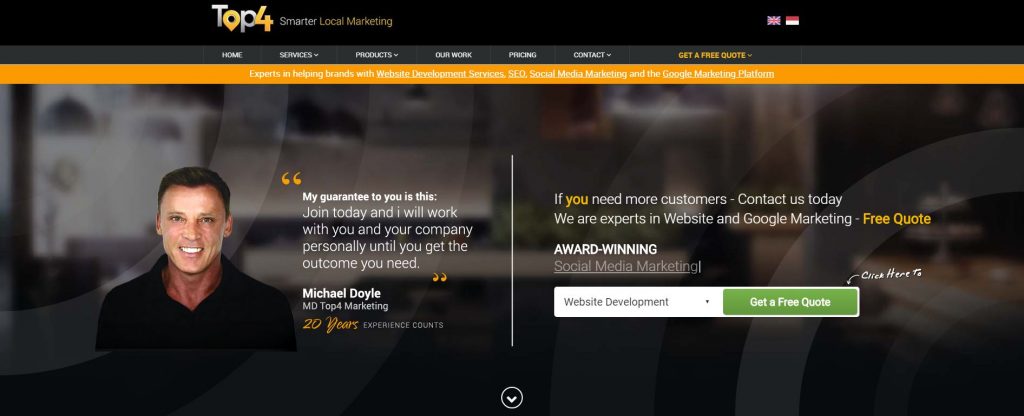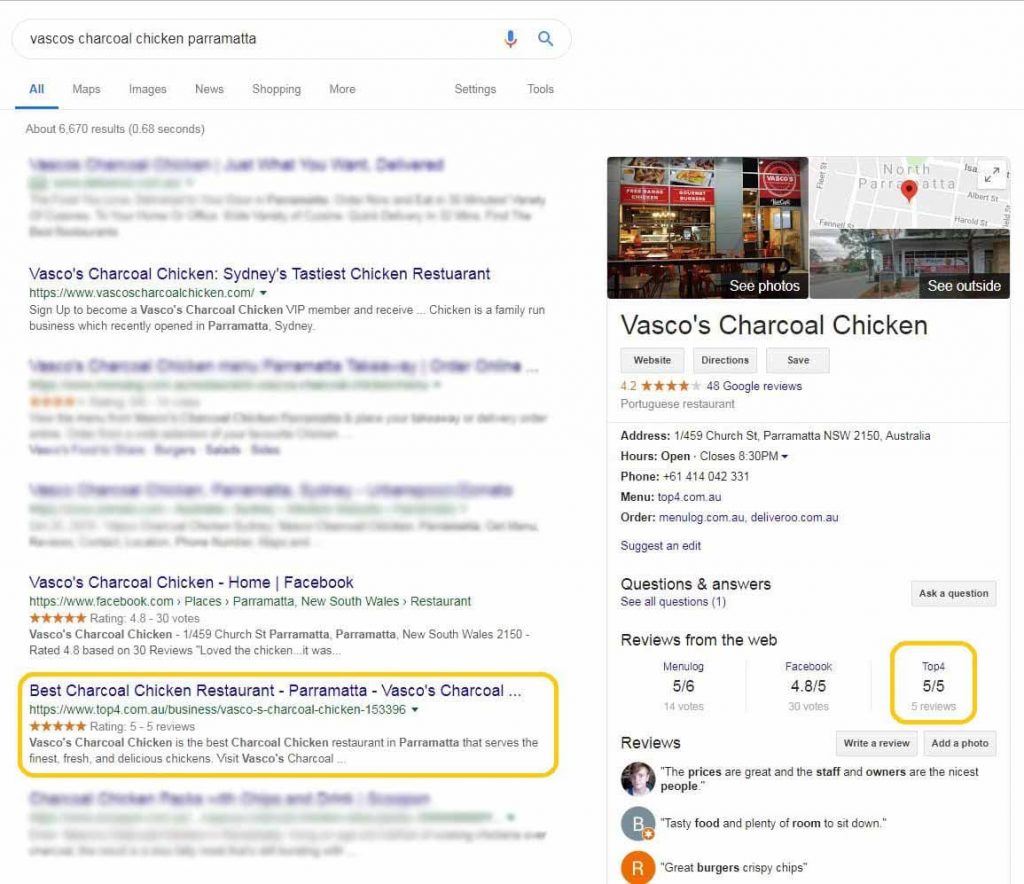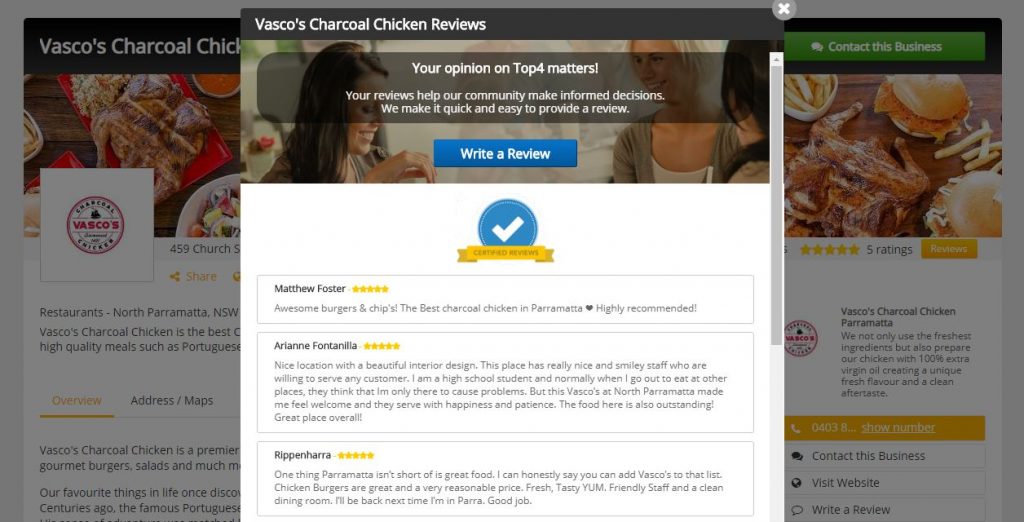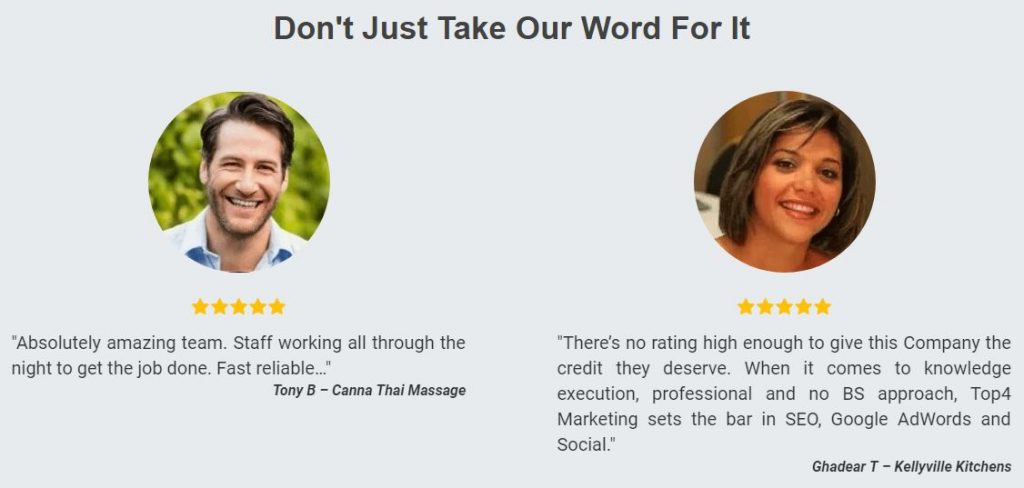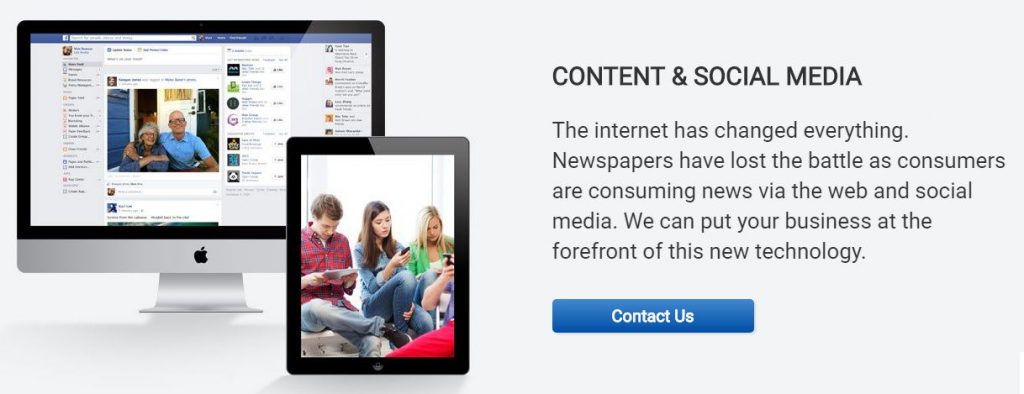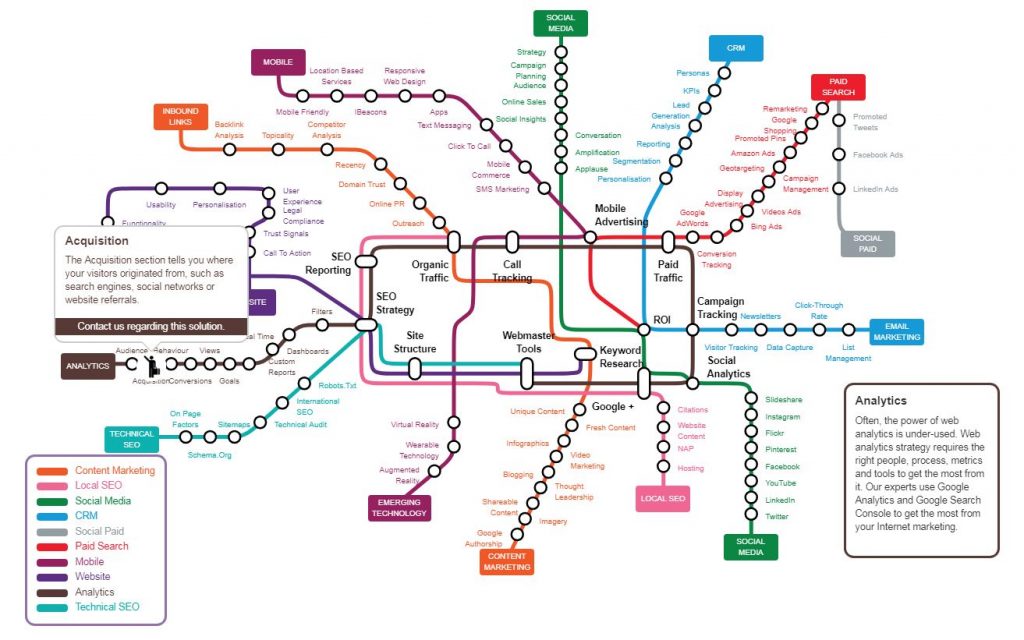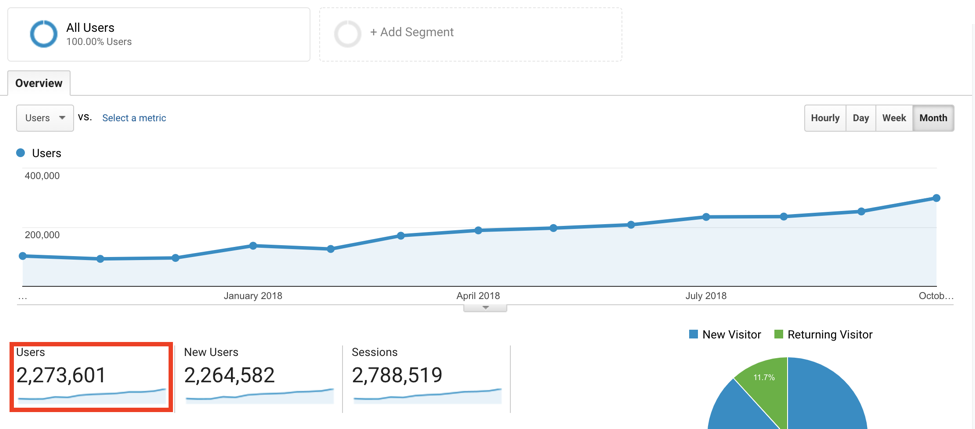What is local SEO?
If you’re a local business or someone who wants to market your products to a local audience, you want to be ranking higher on local search results. Simply put, local SEO is the process of optimizing your website, local profiles and online reviews to ensure that you rank higher when searches are made “locally” (near your business).
Why is local SEO important?
It is estimated that more than half the searches on Google are made with “local intent”. This means that one in two people in Google are actually looking for local products or services when they search for something. Now, if you don’t get your local SEO right, you’re losing out on earning more customers for your business.
SEO has changed drastically over the years, and bad practices to game the system such as keyword stuffing, meta tag stuffing and link buying are discouraged, now. Ever since Google started rolling out its Panda and Penguin updates, it’s become difficult for users to hack their way and rank well on searches without providing rich, accurate and relevant content.
In other words, you’ll need to actually put in the effort to optimize and get your profiles and websites ranking for local searches. The bad news is that there is no shortcut. The good news is that it’s fairly straightforward and uncomplicated.
How do I optimize my local SEO?
It might be a good idea to just focus on the website optimization, managing your Google profile and online business citations sections of this guide if you want to cover the basics of local SEO. But, we highly recommend that you go through all of the chapters mentioned here for the best results.
Website Optimization
Optimizing your website, blog and other landing pages is of utmost importance for Local SEO
1. Title Tags
Title tags are of paramount importance in any SEO strategy. Not only is it used for search engine results to highlight exactly what your page is about, but it’s also used by users to understand the content of the page in a nutshell. It’s the “cover of the book,” but in this case, the book actually does need to be judged by its cover. In a nutshell, a title tag needs to accurately represent what the page’s content contains. And more importantly, it needs to be concise, because search engines will only capture about the first 50-60 characters of a title tag. A good format for title tags is to focus on your primary and secondary keywords, followed by your brand name, such as, “Pizza in Los Angeles | Hugo’s Pizzeria.”
Best practices:
- Title tags should be between 50-60 characters.
- Important keywords should be placed in the title tag, preferably in the front.
- If you have a recognizable brand, use that in the title tag. You may wish to put it in the front (if you have a recognizable brand) or at the end (if your brand isn’t so well known).
- Create title tags that are easily readable and ones that will evoke emotions that will make people want to click on them.
- One final note, while your HTML may tell Google exactly what you expect your title tag to say, there are rare instances when Google will display a different title. This may be based on Google’s understanding of your brand or possibly the user query.
2. Clean
A clean URL is one that is understandable and recognizable to the human eye, in that it doesn’t have complicated parameters. For example, “example.com/store/prodid=284&cmp=5182758274 is a dirty URL. A better version of the same URL would be example.com/store/ womens-dresses/white-satin-dress. This is important because it gives the user a clear idea about the product, and gives search engines a better understanding of what the page is about as well.
Best Practices:
- URLs should never be longer than 2048 characters; older browsers can’t process pages that are longer than this limit.
- Hyphens should be used to separate words so that they’re easily read (by users and by search engines).
- Don’t overdo the hyphens either to avoid being perceived as spamming your URLs.
- Parameters should be avoided, but if they must be used, limit them to two or less.
3. Duplicate Content
Search engines strive for diversity in their results. The same page, referenced multiple times, makes for a poor user experience. If I’m searching for clams, I want to read different articles on clams, not three identical pieces. Therefore, duplicate content is also frowned upon by search engines. In fact, if you have duplicate content, you could be penalized. It is important to ensure that all duplicate content is not being crawled by search engines, or removed entirely. You can use a robots.txt to hide duplicate content from the search engines.
Best Practices:
- 800-1500 words is ideal for content.
- It’s important to remember that quality > quantity (especially where keywords are concerned).
- Make the content easy to read. Add keyword rich headings (H1 and H2 tag) to break up sections.
- The main keyword should be used 2-5 times throughout the copy. If it’s a shorter piece of content, two is a good number. If it’s a longer piece of content, go with five. Don’t forget variations of the keywords to make it more human readable (and appeal to other search phrases).
- To avoid duplicate content penalties, use a site like Copyscape to do a duplicate content audit.
4. Logos & Images
For best results, even images (inclusive of logos) should be optimized for SEO. Images help drive attention to the page, especially those that are eye-catching. Unfortunately, search engines cannot process images, and they rely on the title that you give the images to understand what that particular picture is about. For instance, images should have a relevant filename. You can use a keyword that would reflect what you want that image (or page) to be about as the title. For example, DSC_4134.jpg is not as effective as treehouse-Atlanta-georgia.jpg for SEO, the latter of which clearly conveys that the image is of a treehouse in Atlanta, GA (assuming you’re not misleading anyone!).
Images should also resized or scaled for SEO as well. This means that your image should not be too big so that the file size is huge, thereby causing loading delays in load times on browsers. Never get a photo and leave it as-is without resizing it to fit your content. Resize and maintain the aspect ratio, and/or crop the image to capture exactly that which is relevant to what you want to communicate through the image. Less is more because you’d otherwise be penalized if your site doesn’t load fast enough. Everyone wants a good user experience when going to a page.
You don’t have to save in the highest quality photo format when you’re saving for the web. A 7MB photo could likely be resized to a 700KB photo by saving it as a lower-quality JPG. Rule of thumb: photographs are good JPGs, logos (single colors) and screenshots are best preserved as PNGs (or GIFs, in a save-for-web format).
When the image is ready to be uploaded, make sure to take advantage of captions and alt text/title text. Captions are the text that usually are displayed below the image and gives a descriptor of what the image may be about. This is important because people (and search engines) like to use the text when scanning an article. Not all images need captions, but where relevant, it’s a nice thing to have.
Alt text is far more important for search engine optimization. Alt text is the text that is displayed to a visitor in the event that the image is not viewable to the visitor, like when the image won’t load. Some users turn off loading of images; others have visual impairments and don’t see pictures anyway. Tell them what the picture is about! Title text is not as important, but it is nonessential information providing context into what the image may be about.
5. Non-www to www
Your website should be accessible at www.example.com or example.com – but not both. Having it on both the www and nonwww versions is a breeding ground for a duplicate content penalty. Instead, you need to create what is known as a 301 redirect, pointing the non-www version to the www version, or vice versa.
Depending on your web host, there will be different ways to perform a 301 redirect. Find out what host you have, and then create the files required to get set up. In most cases, especially if you have a Linux based server, all you need to do is set up an .htaccess. The configuration of .htaccess will probably be standard and appear like the snippet below.
RewriteEngine On
RewriteCond %{HTTP_HOST} ^yourdomain.com [NC]
RewriteRule ^(.*)$
http://www.yourdomain.com/$1
[L,R=301]
If you have any special configuration (e.g. you are hosted on an IIS server), you will have to look into solutions specific to your configuration to do the 301 redirects.
Don’t ignore this — it’s important!
6. Indexable Menus
All the content on your website must be visible to search engines in order to achieve rankings that reflect the content phrases. This means that the content, inclusive of the menus, should be in HTML text format. Menus that are in flash, Java applets, images, or anything else will be disregarded by search engines.
If you don’t know if your menu is indexable, use a site like SEOBrowser.com to view the text elements on your site exactly as the search engine spiders would see it.
7. NAP
Make sure the NAP (name, address, and phone number) of your business displayed on your website is consistent with your Google My Business page. Consistency is key if you want to be found and ranked high up with the competition. Any type of inconsistency can affect your overall rankings. Your NAP should be uniform throughout the Internet, whether on your site or on a service provider recommendation site or on any citation sites that you have.
8. City/Service Page
If your business provides different services in different cities, make sure there’s a separate landing page for each (with unique content — this is key). The more keyword rich content you have, the better. A recommended word count for content on these pages is between 300-500 words, making sure that it’s human readable. Do not stuff keywords on those pages, as you could suffer from penalties if you do. Just a note, make sure you maintain title tags on city/service pages as well to reflect what you’re offering. For example, if you are providing wood chopping services in Atlanta, GA, make sure it’s pretty clear in the title tag that’s exactly what you’re offering.
9. Blog
If you can do it and have the people to maintain it, a blog is a significantly beneficial investment for your company. Why’s this, you ask? Blogs by design are meant to be consistently updated. Updates tell Google there’s action on your site, thereby inviting its spiders to come to your site more frequently because there’s content there, which search engines LOVE. And so do people.
A blog tells people two primary things:
- You’re invested in your company’s online success since blogs are not so easy to maintain. That takes discipline.
- You’re a thought leader on your space. I’d much rather hire someone who makes it pretty clear to me that they know how to repair a sink in a blog post that someone who has some landing page with content that doesn’t illustrate know-how.
10. Mobile Responsive
With more than half of local queries coming from smartphones, it’s imperative that your website be mobile responsive. Responsive design means that your website “responds” to the environment it is in. For example, your website looks beautiful and usable at a 2560×1440 screen resolution–and again at a 480×240 resolution. A responsive site removes elements that don’t render properly on smaller displays but still makes the site functional.
You want to make sure your website is accessible from any of these environments. A website should look beautiful on a big display and just as beautiful (and functional) on a small one.
Optimize for Google
Google is the most popular search engine and directory on the planet. A local SEO strategy is incomplete without proper management of Google pages & profiles.
Your Google My Business profile is what shows up in the local search results of Google, alongside search results. Completing and optimizing your Google My Business profile will ensure that your business appears when consumers are searching for keywords with a location intent. Google My Business listings also appear across desktop, mobile and tablet searches and are prominently displayed – making it one of the most important focus areas if you are a local business.
1. Finding Out If Your GMB Listing is Claimed
- Step 1 – Start by going to the Google My Business Console and searching for your business
- Step 2 – If you see multiple listings for your business, that’s okay! Just select the one that’s closest to your accurate business information in the dropdown
- Step 3 – Once you click on the most appropriate listing for your business if you see a message that says “Someone else has already verified this listing”, this means that your business listing has already been claimed
- Step 4 – If your listing is unclaimed, follow what’s specified in the next step.
a. If Your Business is Unclaimed on GMB
Follow these steps to claim the listing:
a. Check the “I am authorized to manage this business” and “I agree to the Terms Of Service” prompt.
b. Click on the “Continue” button.
You’ll be asked to either verify by post or by phone or text. Once you’re done receiving the postcard or phone call, you should receive the instructions to claim/verify your Google My Business listing!
b. If Your Business is Already Claimed
If your Google My Business listing is already claimed, try to search for the username and password associated with the listing. Look for emails you may have received on your personal and official Gmail accounts. If even after this, you have no idea what your Google My Business login is, try reaching out to contractors or consultants you may have used in the past and request them to share the logins and passwords with you. Many times, marketing consultants claim listings on behalf of the client and forget to share the credentials. No joy yet? The only option at this point is for you to contact Google My Business Support and hope that they can get it resolved for you.
3. Completing Your Google My Business Listing
Once you’re done properly claiming your GMB listing, the next step is to ensure that you complete this profile as much as possible.
- Enter Your Business Name – While doing this ensure that you follow all of Google’s guidelines. Ensure that you do not have unecessary marketing taglines, special characters or your business type (LLC, Inc, Corporation etc.,)
- Enter an Accurate Address – remember that Google doesn’t accept PO-boxes and may reject your business for this reason. If you’re trying to add a service area business, you’ll have an option to hide your address later.
- Enter a Primary Phone Number – This needs to be the line where you take in new customer service and sales calls. You can also enter secondary phone numbers that are optional. It is recommended that you avoid using toll-free numbers here to improve your chances of ranking higher.
- Enter your website – Make sure that your website is up and running and is functioning properly. A lot of visitors will click through to your website to discover more about your business.
- Choose an appropriate category – Look for the most appropriate category based on suggestions that Google provides. One hack here is to look for who’s ranking for your keywords highest on Google and using the same category; this is especially useful for businesses that may not find their exact business category on Google. Your brand is either a “brand”, in which case you’re probably not reading this guide as this is for local businesses, a “storefront” which would refer to a retail store, hotel, gym, restaurant, or whatever else, or a “service area,” a service-based business like a plumber, pizza delivery company, taxi service, window washing company, or similar. You get to choose the exact category on the Google Business creation page, and Google helps you out by giving you a drop down so that you can choose the closest match. To be findable, make sure to be accurate. If you’re a dental business and somehow chose “doctor’s office” instead, you can bet that if someone is searching for “dentists in [your city],” they’re not finding you.
- Enter Hours – Add business hours, i.e. your usual opening and closing hours in this field. If you have any special hours, feel free to specify that for that particular day as well.
- Add Photos – Keep in mind that you can set your logo and cover image in the “Preferred Photo” section and any other additional images go on the “Photos” section. The ideal size is at least 1080×608, but Google+ will support 2120×1192 pixel images as well. The smallest size cover photo should be 480×270 but note that this won’t render as nicely on large displays, so go with the larger size if you can. Your profile photo (logo) should be a square. The smallest size that you can use is 250×250 pixels. Bigger is better, but pay attention to the file size as well.
- Add a Description – It is recommended to keep your description to the point with an action point. Ideal description sizes are between 1200 – 2000 characters.
4. Do You Follow All of Google’s Guidelines?
While optimizing your Google My Business profile, it is important to understand whether you meet all of Google’s business guidelines. It is highly recommended that you read through every guideline thoroughly to ensure that your business meets them. If you’re too lazy, check out the Google My Business Guidelines Checker on Synup’s website to analyze the most common mistakes that users make. The tool will automatically prompt you if you do not meet any of the guidelines.
5. Indoor street view of your business
You can hire a Google Trusted Photographer to shoot pictures of your business’ interiors for publishing on Google Maps and Search. Not only does this make your profile more complete, but it also helps you convert customers better since they can see your establishment beforehand.
6. Identifying & Eliminating Duplicates
Once you’ve got a completed, optimized Google My Business profile, you’ll need to focus on eliminating duplicate business listings for your business in Google’s index. Duplicates can mislead customers and also affect your rankings adversely.
- To identify duplicates – search in the Google My Business console for your business’ name and city name, you’ll see any duplicate listings other than yours showing up here.
- For duplicates that have been claimed – Request a call in the Google My Business support portal and explain the situation. They should be able to remove the duplicate once you show them proof that you’re the business owner.
Building Reviews and Rating
Citations are mentions of your business found on business directories.Building citations from reliable sources results in better rankings on Search engines
Citations are mentions of your business found online on directories, association pages or government websites. More structured citations, like listings, include your NAP and may even link back to your website. In order to be ranked well on any search engine, you need to make sure that the data on your listings are consistent across the internet. It improves your credibility and also makes it easy for customers to find you and contact you for any queries they may have about your products/services.
Another form of citations comes from mentions in news articles, blogs, and any memberships your business may have in a city or country business index. Search engines place a certain degree of trust in information supplied by established and well-indexed sites such as YellowPages or Yelp. This means they will use information from these sites to corroborate your business’ information as well as category. It becomes even more important to work hard on your listings if you work in an industry where service providers generally don’t have websites and search engines can only use listings to provide users the information they need.
1. Top Citation Sites
Are your listings where they need to be? Make sure that you’re listed on Google, Facebook, Yelp, Foursquare and Bing, for starters. Notable directories other than these that you can get listed in are your local Chamber of Commerce, YellowPages, Whitepages and Manta. Getting yourself listed on an industry specific directory, such as Angie’s List if you’re a home services business or The Blue Book if you own a commercial construction business can also help.
2. Fix Listings
With all the data being pushed out there, it is essential that you keep track of your listings. You can use a product like Synup to get a free business listings scan report to see how your business is listed on the internet. Inconsistent NAP data can lead to lower rankings on search engines as well as provide the wrong information to customers seeking out your services. This can really hurt your overall digital presence. By monitoring all your listings, you can identify and fix any incorrect information you find.
The most commonly found errors include:
Name – Different versions of the business name eg. XYZ
Services vs XYZ Svs.
Address – old addresses, incorrect format
Phone numbers – old and outdated phone numbers, etc.
3.Niche Specific
Aside from the general directories, there are some niche specific directories you should definitely look into. These sites focus on a particular industry or sector. These can help you target customers who are specifically looking for your product or service.
This list is endless, but some of the popular niche specific sites and categories include:
Car Dealers → autotrader.com, cars.com, carsforsale.com
Hotels → tripadvisor.com, hotels.com, expedia.com
Restaurants → urbanspoon.com opentable.com
Many repeat customers are aware of and regularly use niche specific sites to find what they’re looking for, and recommend others to do the same. It narrows down their search and eliminates the possibility of wrongly categorized results that may occur in general directories.
4. Hyperlocal Citations
Hyperlocal citations are a great way to get your business mentioned by external reliable sources through engagement with your community. It includes features in local newspapers or community specific directories and blogs. These mentions have a way of improving your business’ credibility and also your visibility in rankings. By taking initiative offline, you can create valuable citations online. The best way to get these mentions is by participating in your community. You can host an event inviting your fellow denizens, sponsor a local team, or engage with your locality in any way that highlights your company. This creates a buzz that can get reported in your local newspaper, or gets mentioned in a blog.
It takes time to create valuable engagements that can help you SEO efforts, but the long term gains are totally worth it!Another way you can connect with your community is by optimizing your online profile for hyperlocal search. Many directories allow you to add any running promotion, pictures, videos, menus, working hours, etc., to improve your profile and help customers find the information they need to take the decision to enter your store.
5. Competitor Citations
When it comes to SEO, it’s important that you kep tabs on your competitors. All the efforts in the world won’t help if you don’t keep an eye on where they are listed and make sure you get your business up there. By identifying their citations, you can find out where you’ve yet to be discovered. There are some easy ways you can find your competitors’ citations:Search your competitors’ business name + location on Google, Bing and Yahoo search engines to find all their citations. You can use tools like LinkGopher to extract these sites, find any dupes you may have and remove them, before adding your correct listings. You can reverse image search your competitors’ images (logos, mascots, any promotional material, etc) with Google Image Reverse Search to see where they have been posted. You can also use a tool like Ahrefs to find all the backlinks they have to their site.
6.Modify Old Citations
You should always be updating and optimizing your online profile. The best way to do this is by modifying your old or outdated citations every once in a while. This ensures that you maintain a clean profile across the web. It’s especially important for businesses who have recently changed their address or phone number. There will be sites out there who cite your old information and it’s not too difficult to find them and claim them. You can run your business information on tools like Synup and find all the citations of your business across the web. Once you identify these, you can find out where you’ve been cited wrong, and edit your profile on these sites. You may need to contact sites where you cannot claim your citations directly through their site. As a final step, it’s always a good idea to Google your old NAPs in various combinations to find new places for your citations.
7. Bing Places
In spite of Google being the leading search engine, over the years Bing has also had its loyal followers. So while your competition ignores Bing, you must take advantage of their ignorance – as it’s easier to rank higher on Bing than on Google. Bing places is a tool that offers to deal with your location management services. It manages your business listings, not just a couple of business listings, but it lets you add new client locations, up to 10,000 in number. They have a great and a comprehensive dashboard, which shows both the total number of business listings submitted and total number of business listings published, how many are in review and how many are suspended. It has also made sure that agencies will be able to share individual listings with clients.
8. Yelp
Yelp is another great platform to develop the quality of your citations. Yelp develops, hosts and markets the website of Yelp and their mobile app. Yelp basically crowdsources reviews about various locations where people can review a product or services. Yelp has industry specific categories, say schools or restaurants, people are welcome to write a review about the locations under the appropriate categories. They have categories ranging from education, beauty, healthcare, school to automotives and local services etc. Yelp has a user base in 219 different cities as of now, and is already the one of the biggest review sites out there.
Since the site is open to any reviewer, the openness and the reach is a great appeal. We live in the age of opinion-sharing more than ever, and Yelp has cleverly capitalized on people’s growing tendency to opinion share, about anything and everything virtually. They also have a very simple five star rating system, which has made it extremely easy for the people to read and understand. It is also a social networking site of sorts, offering facilities like “Find Friends”, “Message”, “Talk” etc. It is a great place for reviewers to get together and know what’s trending. Reviewers also recommend an establishment’s best service or product. You should update your contact information, business hours and other basic listing information. You can also add special deals for your customers. You can also reply and react to comments, and it also lets you view traffic reviews.
9. Data Aggregators
Data aggregation is the process of gathering information and expressing it in a summary based form. These summaries are used for statistical analyzation, observations, extrapolations and variable studies. Data aggregators are operators who do data aggregation for you, they collect vast amounts of information, process it, break it down into comprehensible statistical pieces. They then share to various search engines and business directories who often regard these data aggregators as a highly trusted source of information.
Here are the top four data aggregators out there:
- Acxiom
Acxiom has been an extremely powerful player in the field of data aggregation. Acxiom is one such operator that works with large amounts of data. According to MozLocal, Acxiom is now regarded as one of the biggest players in this field for it works with several important directories. With a network of more than 50+ partners including Adobe,Cisco, ebay, IBM etc, Acxiom has a huge market share. Because of Acxiom’s influential position in the local search ecosystem, it is crucial for your business to take control of your listing on their database. Since Acxiom feeds data to Google, even a small mismatch or inconsistency in the data found across both these powerful websites can lead to your listing being suspended.
- Neustar Localeze
Neustar Localeze is another data aggregator that has the power to supply your most accurate and consistent listing all across the web. It has partnerships with over 100 search platformsJ including directories, navigation systems, mobile applications and more. These data partners include some of the biggest names in the industry including Yahoo, Apple, Nokia etc. If your business listing seems inconsistent even on one platform, it can prove hazardous to the health of your business. It would be best to go and make sure that consistent details regarding your listing has been submitted to Neustar Localeze.
- Factual
Factual is another platform that aims to make location data accessible. With impressive partners like Adelphic, Cadreon, BMW and Inmobi; they have been making a major impact in the local search ecosystem. They also work with different areas like mobile advertising, they partner with developers to increase the accuracy and the consistency of the data while also helping large businesses clean, enrich and enhance their data.
- Infogroup
Infogroup provides high value data and offers variety of packages for small, big and medium sized enterprises. They also provide multi-channel marketing solutions. Their wellknown speciality or area of expertise is dealing with bulk data and using that with your listings. They let you update your bulk data with appropriate bulk listings, thereby making it easy for your business to deal with various changes in bulk data, all at once.
Local Link Building
Local link building is a surprisingly untapped strategy. Building strong local links will often lead to quality business leads.
Links found on the internet form a relationship between search engines and websites, more importantly between customers and marketers. Link building is the process of getting external pages to link to a page on your website. When a well-established and authoritative website links to your website, it immediately reflects positively on your SERP and page rankings.
There are several great ways to build links, locally. There is a direct correlation between high-quality links and your page rank. When a random website links to your website through an irrelevant keyword, Google picks up on it, and that directly translates into lower page ranks. Say you own a restaurant and that you’re competing with a bunch of restaurants, one factor that Google takes into consideration while ranking your pages will be the number of instances where external pages have linked to your websites. Depending on the credibility of these external pages, you will be considered for ranking on SERPs.
Local Businesses and Link Building
Link building is very important to all kinds of businesses and local link building is a part of it. If you are trying to boost your visibility and presence on the web, one great way is to get local external pages to link to a page on your website. Local link building matters because geolocation changes Google keyword rankings 69% of time according to a study conducted by Linkdex. Link building will translate into Google boosting your SERPs, especially if the search is localized. If you build local links, say for example, for your plumbing business in Los Angeles, California, Google search will churn out your website first when it comes to localization of searches. So, if your customer searches “plumbers in Los Angeles”, your website will likely show up in the top results on SERP, if you build enough trustworthy local links. Link building is very important to all kinds of businesses and local link building is a part of it. If you are trying to boost your visibility and presence on the web, one great way is to get local external pages to link to a page on your website. Local link building matters because geolocation changes Google keyword rankings 69% of time according to a study conducted by Linkdex. Link building will translate into Google boosting your SERPs, especially if the search is localized. If you build local links, say for example, for your plumbing business in Los Angeles, California, Google search will churn out your website first when it comes to localization of searches. So, if your customer searches “plumbers in Los Angeles”, your website will likely show up in the top results on SERP, if you build enough trustworthy local links.
How Do I Get This Done?
Local link building opportunities arise easily: you can convert anything and everything into an opportunity to build a local link. The relevance in local link building centers more on location rather than niche. Needless to say, it will definitely do a great deal of good for your business if both your niche/industry and your location shows a high degree of relevance to your business. However, with local link building, it has more to do with focusing on geo-proximity and the impact of that when it comes to your presence and visibility. There are a variety of local link building strategies that work for local businesses, and some of them include:
1. Local Interaction
Know your community, make sure that you know all the stakeholders on a local level. Establish connections based on their proximity. The most important part here is investing time, local happy customers lead to a fast word-of-mouth which in turn leads to easy and faster link building. You can do a range of activities that deal with local interaction; host a local event, interview a locally famous personality, sponsor an event for local charity, etc.
2. Community Resources
Building a host of community resources will reflect on your encounter with localization. If your website lacks community resources, that shows the absence of local interaction. Community resources will ensure that you get a fair share of visitors for your local links and that your community will be aware of your presence. Create something useful that doesn’t already exist for your community, that way you will be able to generate a fair share of public interest. Say, for instance, you own a grocery store and your community does not have a place where organic goods are sold, put together a map where organic goods are available within your area.This will prove very contextual and useful for your local link building process.
3. Join Local Directories
If there are any area-specific directories that promote small businesses, do join them. These directories offer you a good presence and will make sure that your local area comes into the picture. Finding local sites within your community that also hosts a good share of local resources can definitely be your answer for link building. Look into local government databases, directories,city council websites, local newspapers etc. There are ample opportunities to build links, locally. The key lies in engaging with your community and tapping into what could possibly be useful for your community. Every chance is a way to build links locally. You can check out more ideas for local link building, here.
- Leveraging the Power of Local Citation
Citations contain the name of your business and address of your business in other web pages , irrespective of whether the web page is linked to your website or not. These citations can be found on local directories, online databases etc. This is largely relevant to your local business because if your business is listed on local directories, it gives you credibility. Create a unique description for each citation, but be sure to keep your NAP uniform, all across the web.If you use the power of your citation, you can greatly improve your local link building, thereby improving your online visibility and presence.
When it comes to localization, you can get listed on these 5 different types of sites:
Data-aggregators (e.g. LocalEze).
Horizontal directories (e.g. Yelp).
Industry-specific directories (e.g. Avvo for lawyers).
Region-specific sites (e.g. Denver.com/places).
Sites where you can get an “unstructured” citations, like a mention in a newspaper or a mention by a “local” blogger.
Local citations increase your prominence, local prominence, especially. When it comes to search results, localization will give you an edge over the others for it will link up with local link building. Local citations increase your visibility and online presence, especially considering that Google filed a patent on scoring local search results based on location prominence.
Search Engine Queries Used for Local Link Building Campaign You can use endless terms to build links locally. Local link building involves familiarizing yourself with your community, and engaging, interacting and being proactive with the same. There are directions that can help you build local links, effectively, in this case they are called search queries. Using these keyword rich search queries, you can build local links.
- Find industry resources
- Find sites where you can list your website
- Find non-profit organizations which accepts donations
- Find websites to promote your tools, badges, widgets & infographics for link building
- Find blogs which review products Find websites which review products
- Find Industry Specific Q & A Find blogs which accept sponsored/paid reviews
- Find Industry Specific Social Profiles
- Find Industry Specific Events
For example, after finding blogs which review products similar to your offering ( #5 ), you can approach them- drop them an email and ask them to review your product, while offering them something in return. That way you can be sure of building long-lasting local links.
- Geo Anchor Text
Geo-targeting helps you out when it comes to localization specifically. With backlinks, it is common knowledge that Google uses the backlinks to determine rankings. Sure, including your physical address, state, country or your location can help your business turn up on localized results. But think of including geo-tagging in everything on your page- contextual and physical. Contextual- When you’re building local links, make sure to link it to pages that contain your geo wavelength. Say, you’re a restaurant owner and you’re writing a recipe on how to make chicken pasta, the link to purchase good organic pasta can be linked to a local grocery store’s website which is nearby to your location. So, Google knows that you’re definitely based on that location and you’re referring to other establishments, so it will definitely pick up on the stability and credibility of your location.
Physical- If the physical address on your website is highly relevant to your local link building, imagine if you are mentioned in other websites which display the same geoproximity as you do. Your businesses might not even be in the same category, but that does not matter. The fact that a source that’s close to you geographically, lists you on their website can do a lot of good for our link building. Say, you own a grocery shop, you can walk up to a hardware store nearby and ask them to add a link to your web-page, in return you can mention them on your website. Google picks this up as a cluster while confidently establishing that the geographical locations are the same, thereby boosting your relevance, which in turn shows up in SERP’s and page ranking. You can also base your domain off of a particular country say, www.abcd.hk – this a great indication as it indicates that your business is based on Hongkong.
Local link building is completely about finding local authorities, building a relationship with all your local stakeholders, engaging in positive interactions and bringing your relationships into the online world. How far you want to take it is fully dependent upon how much you want to invest, your current level of involvement with your community, and how important local is to your business.
Reputation Management
Reputation management is an integral
1. Negative Reviews
Do not ignore negative reviews! Negative reviews should be responded to in a professional manner, showing that you deeply care for the customer’s concern and want to make things right (within reason). Don’t get emotional on them. Do hold your head high and show them that you care. Act human — be a little more informal, showing that you’re not just a faceless brand but you’re a human business. Not all negative reviews are unsubstantiated, and everyone knows this. It is your response that will give your prospective customer the insights they need to find out if they will be moving forward with your business or with a competitor’s. If you don’t respond to them or respond in a rude fashion, you can be sure that your customer will never walk into your store ever again. But if you kill them with kindness, people will be really appreciative that you made the extra effort – even if it hurts (and we know it does sometimes).
2. Generating Reviews
Generating reviews is an important part of maintaining a healthy (and usually positive) spotlight on your business. The thing about online reviews is that unless they are coaxed, they’re usually negative because they’re not encouraged. People go out of their way to write negative reviews when they’re angry, but not many people go out of their way to write positive reviews unless the service is oh-so-amazing.
That’s why you must encourage reviews. Some ways to do that are:
- Blow them away with excellent service and support.
- Simply ask! Send out an email asking your customers for reviews (but give them something too–don’t just take).
- Give them perks, increasing customer loyalty.
- Keep your social media profiles updated and ask from there as well if you’d like.
- Putting a pop-up on your website that will grab attention. Don’t do this every time they visit though.
- Display posters with links or embedded QR codes that encourage people to visit your review page.
- Run check-in offers, like an incentive (20% off or free coffee) that could hopefully turn your customer into a reviewer.
3. Be Easy to Review
Make it easy for customers to review you. Have a web page that shows people what they should do. Send out an email with specific steps on how their review would get posted to the site of your choice. Print a handout that explains what one would need to do to review your business. Don’t put any barriers into play. Fortunately, the review process is typically very easy, but you do need to encourage it, and if you have a specific network you’re targeting, make sure they know which network that is and what they need to do in order to post there.
Conversion Optimization
The end goal every SEO strategy is to get you more customers and having good conversion tactics on your websites and blog is of paramount importance.
1. Call to Action
Converting a user into a customer should the main aim of your website. This means that everything on your page must lead a user to click your CTA. Over years of internet usage, people have become conditioned (think Pavlov’s experiment) to find and click a CTA when they end up on a landing page. By arousing their curiosity in what you have to offer, you can get your visitors to click on a CTA just to satisfy that need. Your CTA must stand out from the rest of the page and have a copy that intrigues your visitors. There are many design principles to consider while creating CTAs, but the most effective button can only be determined through a LOT of A/B testing. Try playing with colors, shapes, and sizes to see which combination works for your purpose.
2. Phone Number
One of the most important aspects of any website is that it provides a direct connection for your customer to you. Your phone number is the best way to take the conversion process offline and back into your hands. Make sure that your phone number is visible on every page of your website so that any confusion that occurs while browsing your page can push your visitors to call you. This way, you can sell your product with the personal touch that your website might lack. Also, if a user takes the time to call you, it means they are genuinely interested in what you have to say. You can use this to your advantage to filter out potential customers from the rest.
Another great thing about having your phone number on a page with a “Click to Call” option, is that it makes it easier for mobile users to call you directly from your page. By enabling this feature, you can bring customers from your site straight to your door. A very important aspect of choosing which phone number to use as your official business number is to ensure that it matches the zip code of your locality. Potential customers expect the two to match when they’re searching for a business in a particular location, and so do Google guidelines. You can be penalized through a drop in your rankings if you don’t follow this particular rule.
3. Testimonials
Testimonials are a great way to put out a sales pitch from actual satisfied customers. People tend to seek approval from their peers, and knowing that those peers have used and are satisfied with your product can have a significant impact on their purchase decision. The testimonials you use on your website can be obtained directly from your customers (in text or video form) or taken from reviews on other websites such as Yelp, Facebook, etc. You can also decide whether you want a dedicated testimonials page or a few great ones placed on your landing page. Having testimonials on a landing page has been shown to increase conversions. It’s important to use reviews that are detailed enough to mention how your product or service has helped better your customers’ lives, rather than just generic compliments. In fact, simple positive reviews like “Great Product!” can have a negative impact on your prospects because they don’t help a potential customer understand why your product or service is great.
Social Media
Businesses need to be social to thrive in this age of Social Media
1. Facebook
Facebook is a huge part of the world wide web. It’s the 3rd most visited website globally, behind Google and Youtube. When you take into consideration the amount of activity that takes place on Facebook, it’s probably the most happening place on the world wide web. If your business has been to be online, it better be on Facebook as it has grown to be a crucial SEO influencer. To begin with, you simply MUST have a Facebook page. Needless to say, it is very important to make sure that the title of your page matches up to your web URL. Consistency in the title and the website URL will make sure that your customers do not get confused or misled.
Facebook also allows you to choose a suitable business category when you sign up. Then, there are subcategories, which you can use to narrow down your business niche. So, if you are a sports publication, don’t stop at “news and publications”, delve a bit deeper into the subcategories and ensure you’ve picked “sport”. Doing this, will ensure that your business gets as precise as it could and that you reach the customers you want to reach. This also allows for quicker filtering, making it easy for your customers to find you. Make sure you put up a comprehensive write-up in the “About me” section with relevant keywords. The physical address of your store needs to be duly added as well. Publishing strong and original content will definitely make your customers follow your page. Additionally, the number of likes, shares, and comments translate into good brand building. Remember, social media is all about engagement. So, engage your customers- ask relevant questions, reply to their queries, solve their problems and take feedback wherever you can.
2. Twitter
Twitter is another great platform that can do wonders for your SEO that you should hop onto immediately. With Twitter, you can capitalize on the power of mentions. A mention is basically the act of using @ to tag someone, to mention someone in your post, to make them notice your post, or even reply or comment on your post. All these encompass a broad category called “mentions” on Twitter. These mentions impact your page ranking and your visibility. With mentions, you can also tap into industry-specific networking, while maintaining a constant interaction with niche specific followers, you can make sure that your business will definitely work wonders with SEO, by being constantly present and visible. Username, in Twitter, called a “handle”, reflects your brand name and consistency. Make sure your Twitter handle reflects your brand and has a set username across all social media platforms. Ensure that your bio is filled with the right keywords. Your bio needs to be accurate, exciting, targeted, flattering, humanizing, intriguing.
3. LinkedIn
LinkedIn is a well-known platform that you can tap into. First things first, it is very important for you to complete your profile, that is, don’t leave out any business details. You have to understand that a complete and an engaged profile shows a high degree of professionalism. If you want to make full use of LinkedIn, you need to claim your custom URL. Again, with custom URL, it is solely up to you to make sure that you do not have inconsistent URL’s/usernames/handles spread everywhere on the web. You have to ensure that you pick one name and use the same version, throughout web.
LinkedIn gives you a great advantage, in that you can join relevant groups and participate. By tapping on to the industry-specific advantages that LinkedIn has to offer, you are essentially building a great level of engagement and interaction. Having high levels of engagement and interaction boosts your networking while increasing your online presence and visibility. LinkedIn also has the features that promote a healthy two-way bond. Recommendations and endorsements are two key features that encompass a huge part of LinkedIn, more specifically industry-specific contact building. Endorsements are basically votes of confidence and recommendations reflect on the satisfaction of people who have used your services. A well-endorsed business is more likely to get more customers, just like in the real world.
4. Instagram
Instagram is a very popular app amongst the youngster of today that boasts of 800 million monthly active users. It’s a great avenue to capitalize on and a very effective way to engage and interact with your customers. It is a well known fact that pictures capture attention faster than words do, and Instagram does just that. Instagram has become a huge breeding ground for businesses to attract more customers through regular photo content. You can even create a business account on Instagram and promote it to potential customers in your area. You can ask customers to tag your business while uploading photos of products that you sell in return for a discount as well, to get the word out on the street about your establishment.
Schema Markup
Including schema markup to your pages enhances the way they are displayed in SERPs by highlighting by highlighting the rich snippets shown under the page
Schema is code that you use on your website to help search engines crawl your page and find information quickly. Schema.org was created through a joint effort by Google, Bing, Yandex, and Yahoo! to help you represent your information in the best way so that their search engines can understand it and provide users the most appropriate search results. Including schema markup to your pages enhances the way they are displayed in SERPs by highlighting the rich snippets shown under the page title. It creates a structure for your data that can quickly be recalled by search engines for specific and relevant searches.
There are two main types of schema formats: JSON and microdata. Though search engines are indifferent to which format you use, each of these has its own way of being displayed on your site. Microdata schema is used to highlight text for search engines that can also be visible to users on your site. 51Block helps you generate JSON schema with this handy tool. JSON, on the other hand, is invisible to users and visible to search engines. This is used to make your pages more indexable without the trouble of having clunky data on every page. You can use Raven Tool’s Schema Creator to get different kinds of microdata formats.
1. Advantages of Using Schema Markup
Even though there is no definite proof supporting the benefits of schema, here are some ways that it can improve your SERPs visibility:
Your rich snippets stand out for author and review schema markups. Third party applications can get your data in a structured format to pull as and when needed. When your data gets integrated into applications, schema helps to improve the way your information is collected and organized. Users find it easier to navigate to your site when your schema helps them check whether a particular result is what they’re looking for. Data markup can be done for almost anything including local businesses, articles, reviews, software applications, movies, products and so much more. The type of schema you use is determined by the kind of information you want to display and this helps SERPs categorize your site in order to provide users with the most relevant results. If you want to check your schema, there are many tools out there that can show your current schema markup. The schema scanner can check your whole site for schema markup, while Google’s Structured Data Testing Tool can check it page-wise. It’s important that you check your entire site for schema in the necessary places to ensure that search engines understand your page so that you can get better ranked for relevant searches.
2. Check Available Schemas
When it comes to generating schema for content on your site, it’s important to know where to use what. Let’s go over a few of the commonly used schema markups you’ll need on your business’ site.
- Author schema Author schema is used to define the authorship of a piece of content on a particular page.
- Review schema This is used to describe any ratings of a product, service or establishment. In the SERPs, these show up as stars right below the title tag and also includes the review count. Using this schema can help a user identify the quality of your product or service. Some of the properties to be included here are itemReviewed (the product or service to be reviewed), reviewBody and reviewRating (the aggregate rating obtained).
- Local Business schema This kind of markup is used to identify a business location or a particular branch of a larger organization. It is usually used for restaurants, a bank branch, a professional practice, etc. The important properties under this schema include openingHours, priceRange, paymentAccepted, currenciesAccepted, parentOrganization and so on.
- Industry-specific Under the local business category, there are also specific schema markups for certain industries such as AutomotiveBusiness, ChildCare, EntertainmentBusiness, FoodEstablishment, HealthAndBeautyBusiness, HomeAndConstructionBusiness, and ProfessionalService. The extensive list can be found on schema.org
From the types of schema used on a page, it’s easy to see that these schemas help you narrow down your business to search engines in such a way that they understand what exactly your site should rank for. It not only improves a user’s experience to obtain relevant results on SERPs, but it also helps businesses get the right kind of traffic to convert.
Performance Tracking
One must constantly measure, track, and re-work SEO strategies to ensure success
1. Google Webmasters
Sign up for an account on Google Webmaster Tools (WMT) to gather intelligence about the performance of your website in search engines. With WMT, you can do all of the below:
Be notified of any type of messages or spam warnings (and act upon them), such as unnatural links or outages that may prevent Googlebot from accessing your site.
- Review structured data such as schema elements and be given suggestions for how to improve on your HTML.
- Set your geographic target, a preferred domain, and crawl rate, all of which are very important pieces for good SEO.
- Demote sitelinks you do not want to appear in search engine results.
- Review basic site analytics and top search phrases.
- View links pointed to your site internally and externally.
- Set geographic considerations, if required, for your website.
- Clean insights on the mobile usability of your website.
- See how many pages are indexed by Google.
- Learn about the top content themes.
- Discover resources blocked to search engines.
- Remove URLs from search engine results.
- Review site errors, such as DNS, connectivity of the server, and robots.txt issues.
- Gather data on the statistics of Google’s spider site crawl and the format by which Google is accessing your content.
- Review your robots.txt and sitemap.xml files. Configure URL parameters where needed.
- Access data on any existing security issues.
And that’s just the beginning. Google WMT also links you to other resources of relevance to local businesses, such as the structured data testing tool and Google My Business, as well as other resources such as PageSpeed Insights and custom search.
2. Google Analytics
Google Analytics gives you an even deeper look at your website visitors. Gather data such as the number of visits you’re getting (returning and unique), the bounce rate, the pages they’re visiting most often, the devices from which your site is being accessed, the geographic location of your visitors, and so much more. Google Analytics is a simple code (about 6-7 lines long) that is put on the header of all pages you intend to track, and it gives a plethora of insights. But more than that, you can also trace acquisition, such as how people are accessing your site: are they visiting directly? Are they going through paid search? Are they coming through social? All of this could also be tied to conversion rates, which you are also able to configure on your site especially if an ecommerce component is integrated into your website and funnels/goals are defined.
Looking to build customer loyalty through social media? Don’t forget to add your business to https://www.top4.com.au/
List your business, create your own digital store to sell goods and services, and share posts on social media. Promote your business on Google instantly! Should you need help with local digital marketing then view our new Google Marketing Platform and services http://www.top4marketing.com.au/pricing/
Get Found On Google Promote Your Website, Reach local customers today!
Source: Synup