Virtual events still sound a little futuristic, but they’ve been happening since 1993 when the world’s first live stream brought us nail-biting webcam footage of a coffee maker in mid drip. The streaming pot brewed up millions of views.
In some ways, little has changed in 2020. On TikTok, teenagers have gone viral with sleep feeds, raking in crypto coins as they catch some zzz’s. But tech and social media upgrades have opened the door to new ways to connect online, from virtual museum tours to live Q&As with astronauts in space.
Even some of the largest conferences have gone partially or completely digital. Moving events like this online can reduce costs and carbon footprints, and make attendance accessible to a wider audience. In 2018, Coachella’s YouTube live stream brought Beyoncé’s Homecoming to more than 41 million people in more than 232 countries, rather than just the hundreds of thousands in attendance in person.
From live-tweeting to live streaming, businesses and organizations are staging virtual events across the web. So, is your company ready to get digital?
Whether you have an event already in mind or you’re looking for ideas, this article is your all-access pass.
What is a virtual event?

A virtual event is any organized meet-up that takes place online rather than in a physical location. These events can range from small question-and-answer sessions to large-scale conferences with thousands of attendees. Even a live-streamed feed of a solo cup pyramid can be a virtual event, apparently.
Here’s a rundown of the different kinds of online business events your company can host.
How-to’s, tutorials, and classes
Have a product or service that needs some explaining? A how-to or tutorial is a good way to provide tips, tricks, and instructions.
This type of event can be used to launch a new product, answer frequently-asked questions, or reveal different use cases. Kick things up a notch with a full-on class. For instance, yoga instructors or chefs can share exercise and cooking classes online.
Training and courses
For more complex topics, webinars, workshops, and courses might be a better fit. This format can offer deep dives around specific themes, skill sets, tools, and more. For example, some of Hootsuite’s webinars include Best Practices for Using Search and Social Advertising Together and How to Build an Audience Driven Social Marketing Plan.
Behind-the-scenes tours
Give your followers a peek behind-the-scenes. Places like museums, galleries, theatres, airports, and even national parks, can offer viewers glimpses at what it’s like to visit. Or what it’s like to work somewhere.
Your business doesn’t have to be an attraction to make it happen. Tour your lab, factory, office, workshop, tradeshow or test kitchen. Show your customers how the “sausage” gets made.
Interviews and performances
Tap your in-house experts to share their knowledge in a live question-and-answer session. Host a laidback Ask Me Anything (AMA) on social media. Or invite speakers or artists to give a talk or performance.
Everything from TED-style talks to stand-up comedy shows or intimate interviews is fair game. Interactive trivia games and contests can also keep things engaging.
Conferences and shows
Even large-scale events can have a virtual component. From Coachella to SXSW, live concerts and summits have been streamed online so that people who can’t attend in person can still get in on the action. But there are also many conferences that take place entirely online, with networking and meetings integrated, too.
How to host a virtual event (and tools that can help)
There are a variety of ways to host a virtual event. Here’s a round-up of the different formats along with some of the best virtual events platforms you can use.
Live tweeting
Start an online discussion by live-tweeting an event, asking a question, or hosting an Ask Me Anything. Use a hashtag to help people find and follow the conversation.
Other online discussion tools include:
- Discord: Free voice and text chat mostly used by gamers.
- Reddit: A discussion forum popular for AMAs.
- Slack: An instant-messaging platform good for organizing chats.
Social Stories

Stories are a great platform to share videos and visuals of tutorials, interviews, and more. Add filters, special effects, and stickers to take questions, conduct polls, host an influencer takeover, and more. On Instagram, you can add them to a highlight for future viewers.
The ephemeral approach to live events works with:
- Instagram Stories
- Facebook Stories
- TikTok
- Snapchat
Webinars
A typical webinar is an online presentation held in real-time. But they can be shared and viewed afterward as well. Most of the time, a presenter will share their screen to go through slides or demos, while narrating. Participants can ask questions by voice or through a chat feed if the platform and presenter allows.
It’s like a one-off workshop or class that happens in real-time.
Webinar platform options include:
- 6connex: Available on any browser or device, with no download required. Features include flexible registration, social media integration, and real-time analytics.
- Crowdcast: Can be joined through a single URL. Tools include built-in registration forms, analytics, replays, and more.
- Demio: Allows for pre-recorded or live webinars—or a mix of both. Includes private chat, interactive polls, call-to-action-buttons, and other features.
- Livestorm: On-demand webinars from Livestorm include integrations with Google Analytics, Slack, and various engagement tools.
- WebinarNinja: No need to download software for this platform, which offers paid and free events, 1,000+ app integrations, and even Facebook Pixel ad tracking.
- Zoom: Can have one host, group chat—and even offers breakout rooms. Plans cover from 100 to 10,000 view-only attendees.
- YouTube Livestream: A free and easy option for streaming live webinars
Social live streams
Just about every social media platform has a live video feature. Livestreams are known for driving engagement. According to Facebook, live video averages six times more engagement than regular video.
Social live stream platforms include:
- Instagram Live
- Facebook Live
- LinkedIn Live
- TikTok
- Twitter Live
- YouTube Livestream
Most live streams show comments and attendees in real-time. And some, like Instagram, make it possible for you to go live with a friend—a good option for a Q&A or co-presentation.
Expect Facebook to roll out live selling features soon, too.
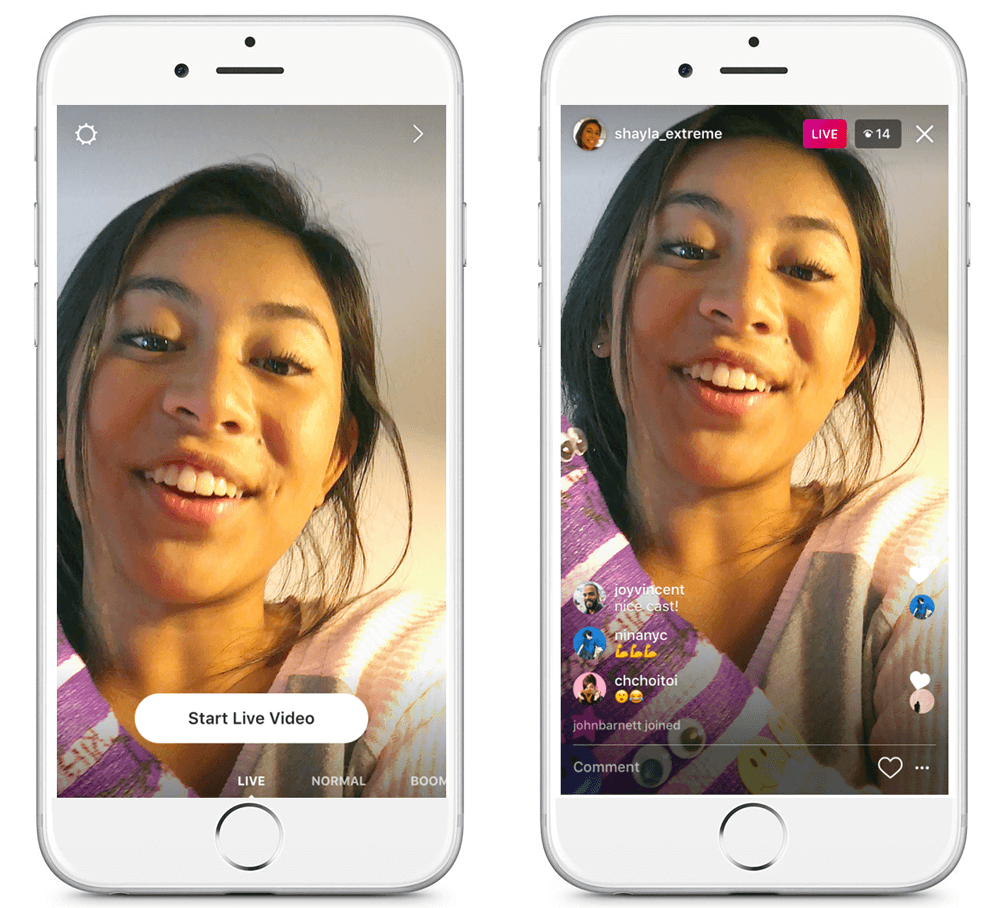
Conferences and networking
For more formal virtual events, there are platforms that offer suites of tools that include live streaming, chatrooms, and more.
- 6connex: Exhibitors can create virtual booths, compete for leaderboard positions, live stream, and chat with this virtual trade show platform.
- AirMeet
- Brella: Speakers, multitrack agendas, sponsors, individual streams, and more are taken care of with this hub for virtual conferences.
- HeySummit: Build a landing page, onboard speakers, register attendees, and more. Note that this solution helps package virtual events, but you’ll need to integrate with tools for live streaming.
- Hop In: This all-in-one live events platform covers everything from networking events, meetings, trade shows, webinars, live broadcasts, and more.
- Run the World: Everything from cocktail parties to fireside chats are an option with this remote conference platform. Built-in templates are available for different use-cases to minimize event-planning hassles.
- Vfairs: A virtual expo platform with everything from booths to webinar and conversations starter tools.
Tips for hosting virtual events
All events come with logistical challenges. Here’s how to avoid hiccups during your virtual event.
1. Create a game plan
Whether big or small, offline or online, every event should have a strategy. Start with a key goal and concept, then take it from there. The earlier you can get planning, the better.
Before hosting a virtual event, answer the following questions:
- What kind of experience do you hope to deliver?
- Will the event be live, on-demand, or both?
- Where do I want the content to be seen?
- Will access be gated or free?
- When is the best time for the event?
- Will you require event registration?
- How will you promote the event?
- Do you plan to work with an advertiser or other partner?
- Will people still have access to the event once it’s over?
- What KPIs and data do you plan to track?
2. Choose the right time
Picking the right date and time for your event is important, regardless of size or platform. Before sending out “save the dates” to your network, do a little research. Make sure there are no competing events or holidays that would interfere with attendance.
Take time zones into consideration, too. If you plan to go global, try your best to pick a time that works for as many of your customers and followers as possible. If that doesn’t seem possible, make sure content is accessible after live presentations for those who couldn’t make it. It may also be worthwhile to plan multiple networking sessions and different virtual events for different time zones.
Check analytics to see when your community is typically online. And for a firmer consensus, consider sending out or posting a poll for preferred dates. Emily Schuman, founder of Cupcakes and Cashmere, used an Instagram Story sticker to set the time for an Instagram live session.

Instagram Story Update on Virtual Events
By the way, these are the best times to post on social media.
3. Promote the event
“Build it and they will come” may be a fallacy, but “promote it and they will come,” isn’t. Especially when you offer a good incentive.
Determine the key selling points your event has to offer attendees. It could be a noteworthy speaker, skill-sharing, an opportunity to network, and more.
Whatever you choose, make sure the value proposition is clear in your marketing.
Share the event details by email and on social media. If you plan to run ads, target them strategically and choose the right format. For example, LinkedIn’s InMail ads may be a better way to extend invitations than impersonal sponsored posts.
According to Adobe, registrations tend to spike two-to-three weeks before an event. So it’s a good idea to ramp up around this time.
Take advantage of the social media tools available. Create an event countdown in Instagram Stories. Create a Facebook event with all the necessary information. Consider listing your event on sites like Eventbrite and in other places your audience will come across them.
Speakers often double as influencers—so provide them with the details they need to become event ambassadors. Always include who, what, where, and how. That means no virtual event marketing should be without a link. Whether it’s a link to registration form or your Instagram profile, show people where they need to go.
Don’t forget to share an event hashtag. This will help people promote the event and drive conversations online.
Check out our complete guide to social media event promotion.
4. Prepare for tech troubles
If physical events have hitches, virtual events have glitches.
Before kicking things off, test your Internet connection—and have your speakers do the same. Prepare backups of visuals and presentations in case a file goes wonky or awol. If possible, run a rehearsal. The sooner you identify problems, the sooner you can identify solutions.
Remember that not all of your guests are tech-savvy. Anticipate the troubles people may have by preparing easy to follow guides or FAQs. If you have the resources to provide support, even better. Make sure it’s easy to find where and how to ask for help.
5. Make it inclusive
Just like in-person events, virtual events should be as inclusive and accessible as possible.
Make sure clear language, large fonts, and high color contrast is used at all touchpoints—including presentations. Provide captions and visuals where possible for audio, and provide descriptions where possible for visuals. Sites like Vfairs also include page narrations and allow text character sizes to be adjusted.
And this probably goes without saying by now, but if your event includes a panel of experts, try to avoid choosing exclusively cis white males. Unless you want your event to trend for the wrong reasons, make sure your virtual event showcases a diverse range of voices.
Learn more about inclusive design for social media.
6. Encourage engagement
It’s simple: If you create opportunities for engagement, your audience will be more engaged. Why? It’s fun to see the outcomes of your engagement.
Here’s a simple example: Ask viewers to submit questions in comments or through a chat tool. Chances are the people who ask questions are going to stick around to see if they get answered. Pro tip: If you do this, make sure to have a moderator assigned to the task of fielding questions.
Virtually every online platform has interactive features. Ask people to participate in polls or quizzes. Encourage live-tweeting. Take requests and suggestions. Or simply shoutout names as people tune in. And at the end of the event, ask for feedback.
Examples of virtual events hosted by businesses
Here are some examples of virtual events that businesses and influencers have hosted across social media and beyond.
Bill Gates’ Reddit Ask Me Anything
The Microsoft founder’s seventh AMA event on Reddit got more than 110,000 upvotes.
This is Us behind-the-scenes set tour
Stars Mandy Moore and Milo Ventimiglia use Facebook Live to take fans on a tour of the set of This is Us.
Benefit Cosmetics’ makeup tutorials on Facebook Live
More than 2.4K viewers tuned in to learn how to create a brow-mazing glow-up.
The Earful Tower Podcast’s live Pub Quiz
Oliver Gee, host of The Earful Tower podcast, hosts Parisian-themed trivia events from his YouTube channel—and even offers prizes for the winners.
Garth Brooks and Trisha Yearwood’s Facebook Live concert
The country superstars held a jam session on Facebook Live, taking requests from fans head of time and during the broadcast.

Looking to build customer loyalty through social media? Don’t forget to add your business to Top4.com.au
List your business, create your own digital store to sell goods and services, and share posts on social media. Promote your business on Google instantly! Should you need help with local digital marketing then view our new Google Marketing Platform and services Top4 Marketing
Get Found On Google Promote Your Website, Reach local customers today!
Our Digital Marketing Agency Services Across All Industries Include Search Engine Optimisation (SEO), Google Marketing, Website Design, Corporate Web Development, and local location-based marketing using our own Google Marketing Platform!
Engage A Social Media Agency For Only 1/3 The Cost Of Employing A Social Media Manager…LET’S TALK!
Source: Hootsuite





