As of November this year, Google has changed the name of Google My Business into Google Business Profile. What’s more, Google also introduced a new way to manage Google Business Profile from Google Search and the Google Maps App.
According to Matt Madrigal, VP/GM Merchant Shopping, in the official announcement, he stated that it is better for small businesses to manage their profiles on Search or Maps directly.
Furthermore, in 2022, Google will eliminate the Google My Business app so that more merchants can benefit from the improved Search and Maps experience. The rebranding announcement also included several new features.
How will this affect the millions of business owners, brands and marketers who use Google My Business (now GBP) to maintain their local online presence?
What has changed in your Google Business Profile?
For several months, you’ve been able to edit your Business Profile information from search, but now you can complete verification or handle other issues with your Business Profile directly from search.
To do so, simply search for your business’s name on Google or in the Google Maps app, and you’ll find an option to validate your Business Profile or resolve other issues your profile may be experiencing, such as a suspension.
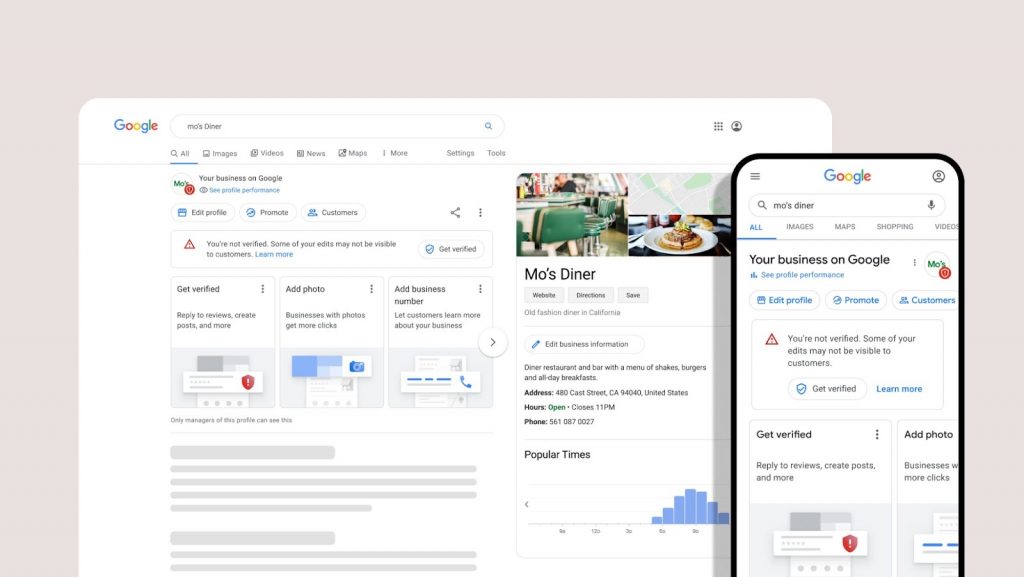
From search or Maps can also edit information people see when they search for your business, like your address, business hours, make posts, respond to reviews and more.
All businesses that create a Google Business Profile will be able to complete their setup immediately on Google Search and Maps in the coming months. You will also be able to see if your profile is publicly visible.
Let’s go through some of the local SEO advantages of using Google Business Profiles and how you can change your information on Google search and Maps.
What are the benefits of using Google Business Profiles for local SEO?
Claiming and optimising a Google Business Profile is one of the top Local SEO strategies that any eligible local business can employ to rank higher on Google and get local customers.
Claim your Google Business Profile is just the first step; you must optimise, monitor and update your Business Profile with new information.
Keeping your Google Business Profile updated is important to your success. The followings are the benefit of an up-to-date Google Business Profile:
- It is 2.7x more likely to be regarded as trustworthy.
- Gets 7 times the amount of clicks.
- It is 70% more likely to attract visitors to the location.
- It is 50% more likely to result in a purchase.
Use content marketing to propel your business forward
With this all-in-one content marketing toolkit, you can improve your online presence, reach new customers and increase revenue. Many businesses are also unaware that Google and any user can create changes to their Business Profile, including changing their address, hours of operation, uploading images, soliciting reviews and more. As a result, it’s essential that you check your Google Business Profile regularly to ensure that no incorrect changes have been made.
Follow Google’s guidelines
Having a Google Business Profile means you’re on Google’s playground. If you don’t follow Google’s Business Profile guidelines, you risk having your business suspended.
Ultimately, you aren’t the only one with a Google Business Profile; it belongs to a community. Anyone online can contribute to your Google Business Profile, and Google encourages user-generated content, such as reviews, Q&As, updates, photos and videos. Furthermore, it’s critical that you double-check the legitimacy of any content you add to your profile.
Manage your Google Business Profile
1. Own multi-location businesses? Manage your profiles from the Google Business Profile Manager
Logging in to the Business Profile Manager dashboard is the ideal approach to manage your profiles if you have a multi-location business or if you’re an agency that manages multiple client locations. The Business Profile Manager allows you to manage multiple profiles from a single dashboard.
2. Own a single location business? Manage your profile Google Business Profile directly from Search or the Google Maps App
If you’re a local business with only one location, the simplest approach to monitor your Google Business Profile is to use Google Search, which you likely keep open all day.
You also could modify your Google Maps account directly from the app. Therefore, how do you manage your profile from Search or Maps?
If you’re logged in with the Gmail address you use to manage your Google Business Profile, you can type in your business name in the search bar and your Knowledge Panel and a Google Business Profile edit panel will appear:
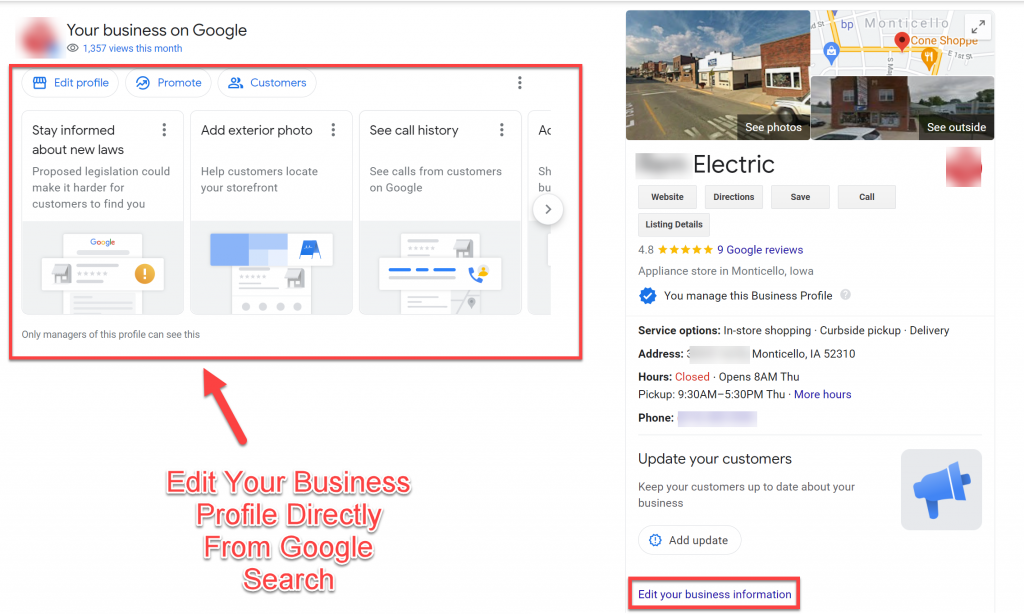
Or, you can also search for “my business” in Google Search and your edit panel and Knowledge Panel will display (this does not work on the Maps App):
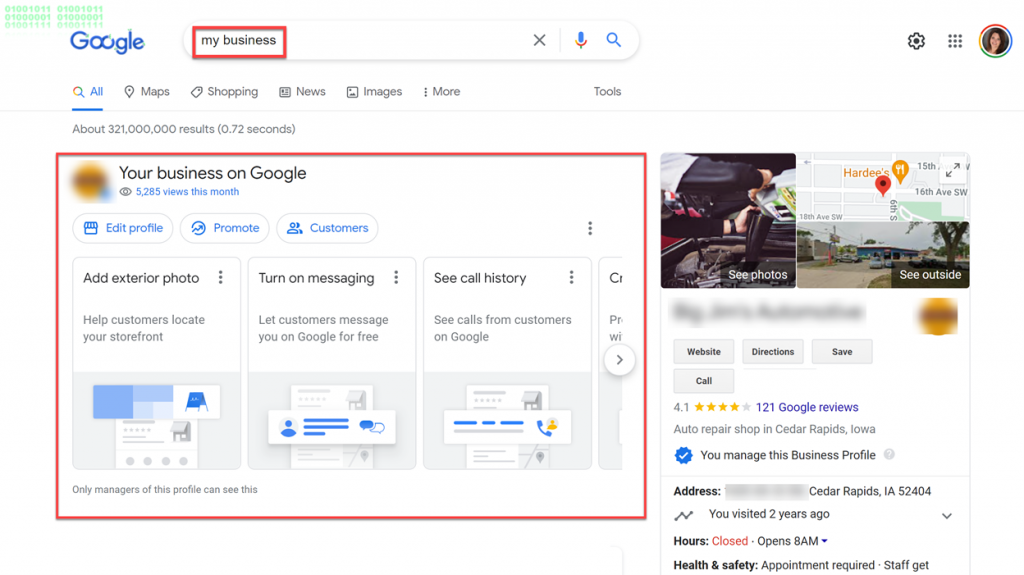
Let’s discuss some of the things you could modify in Search and Maps.
To begin, go to Search and click the “Edit Your Business Information” link to edit your business information directly from your Knowledge Panel:
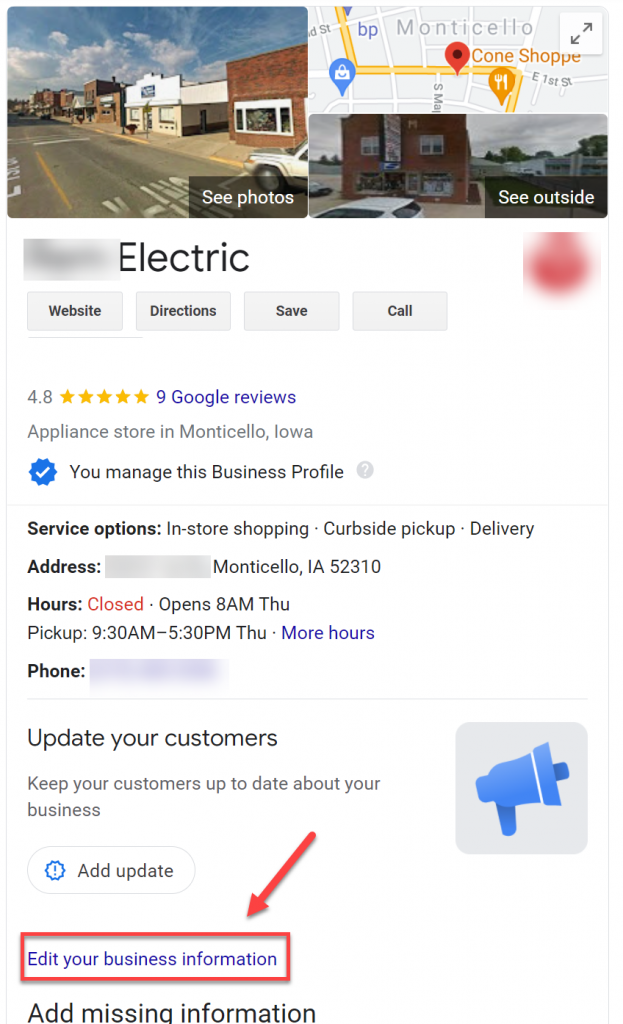
Here, you can modify basic information about your Google Business Profile from this page.
You can edit information about your business, such as your category, business description, opening date, hours and more.
Click the ‘Update your customers’ link on the Knowledge Panel and Search allows you to create and update posts directly.
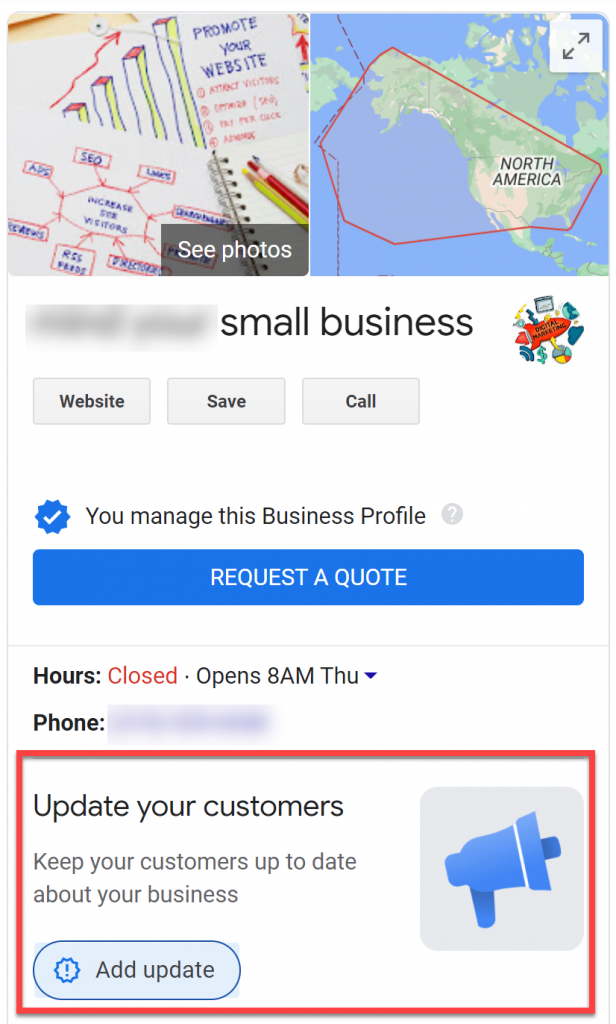
Instead of simply modifying out of your Knowledge Panel, you could make extra modifications from the edit panel at the left-hand of the screen. When you click on ‘Edit profile’ you get numerous alternatives to edit.
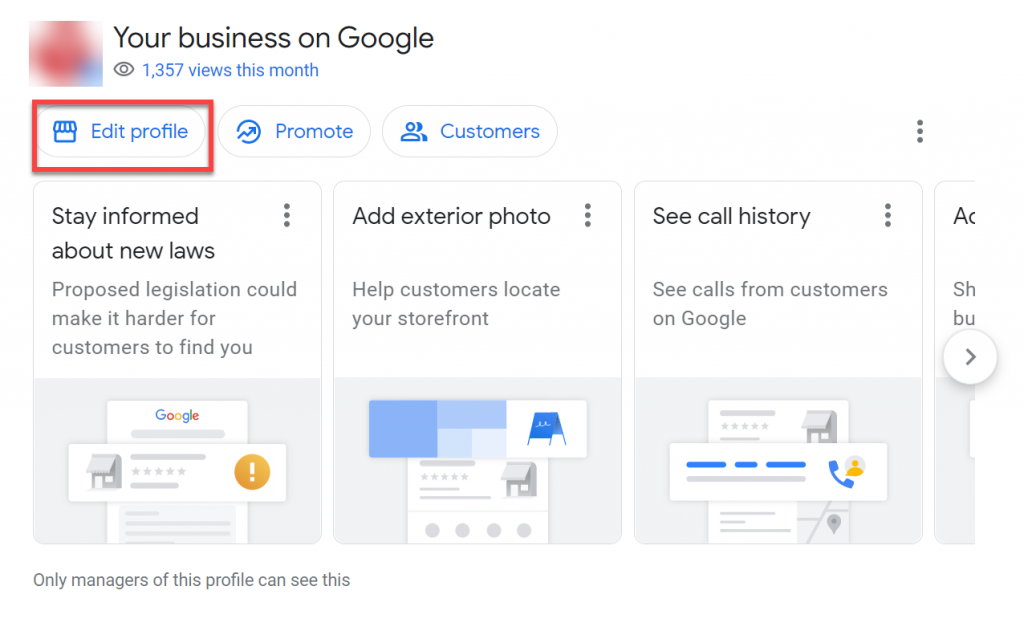
Optimise Google Business Profile
From right here you could modify several pieces of information– all from your Google search screen!
1. Business information
If you click on the ‘Business Information’ section, you could edit the fundamental info, like About, Contact, Locate, Hours and More.
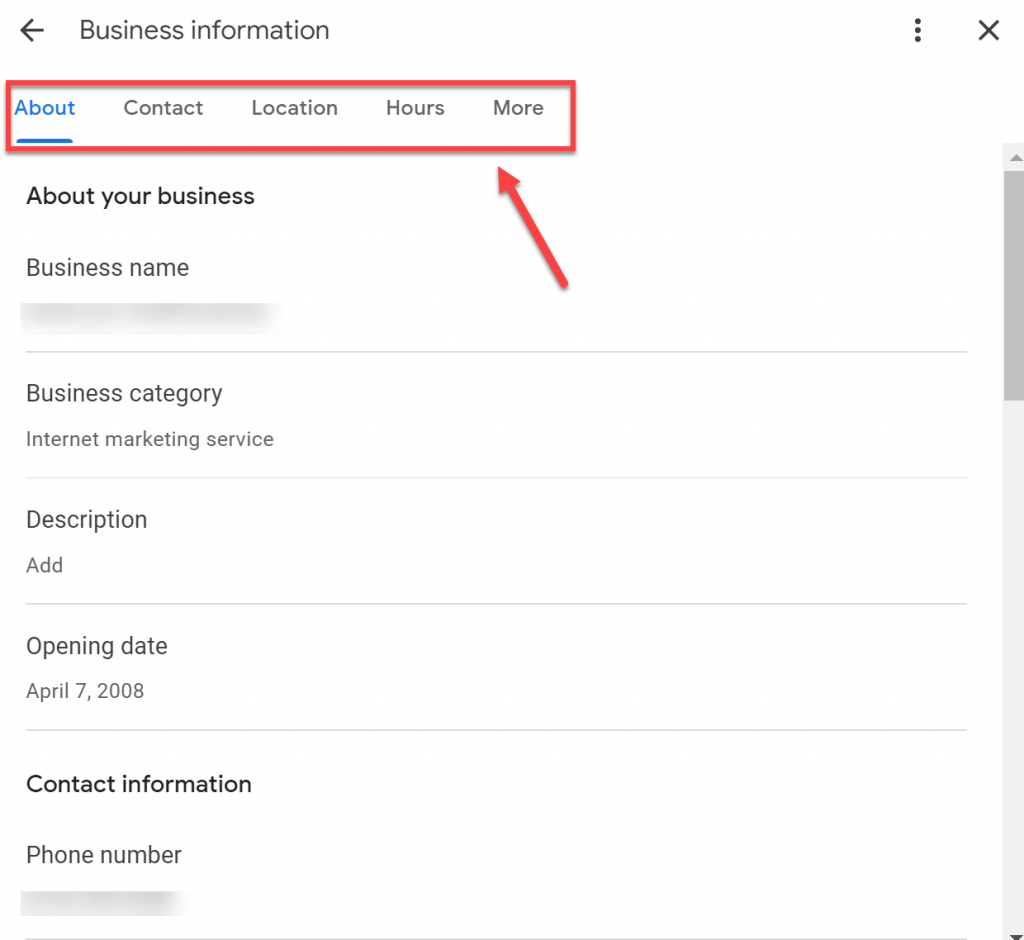
The ‘More’ section links to the Business Profile Manager where you will be linked to the traditional dashboard.
2. Hours
According to the Google Consumer Barometer, 40% of local business searches want to discover about business open hours. That implies you need to keep your hours up to date, especially during the holidays. It’s quite simple to adjust your hours using Google Search.
When you choose hours, you’ll see more specific information that you can edit. Not only can adjust your business hours (which must coincide with when your employees are present) but you can also:
- Open with main hours.
- Open with no main hours.
- Temporarily Closed (business will open again in the future).
- Permanently Closed (business no longer exists).
You can even add more hours if you want to. This is an excellent feature to have depending on the type of business you run.
3. Products
Adding products to your Google Business Profile is a terrific way to show off what you offer if you sell products in your store or business. Keep in mind that online-only businesses aren’t permitted to claim Google Business Profiles.
It’s easy to create a product list! Answer the following questions by clicking the ‘Get Started’ button:
- Name of the product
- Category
- Price or a range of prices
- Description of the product
- Image
Simply click Publish once you’ve finished entering all of the information to make the product live on your Google Business Profile Knowledge Panel.
4. Services
Services is similar to Products, but it caters to Service Area Businesses (SABs) (such as landscapers, plumbers, locksmiths, etc) or organisations that provide services to customers or clients (like lawyers, accountants, personal trainers, etc.).
It’s quite simple to add services. You’ll be able to see your main category. If you don’t see any services listed presently, you can establish a custom service by clicking the + Add custom service option.
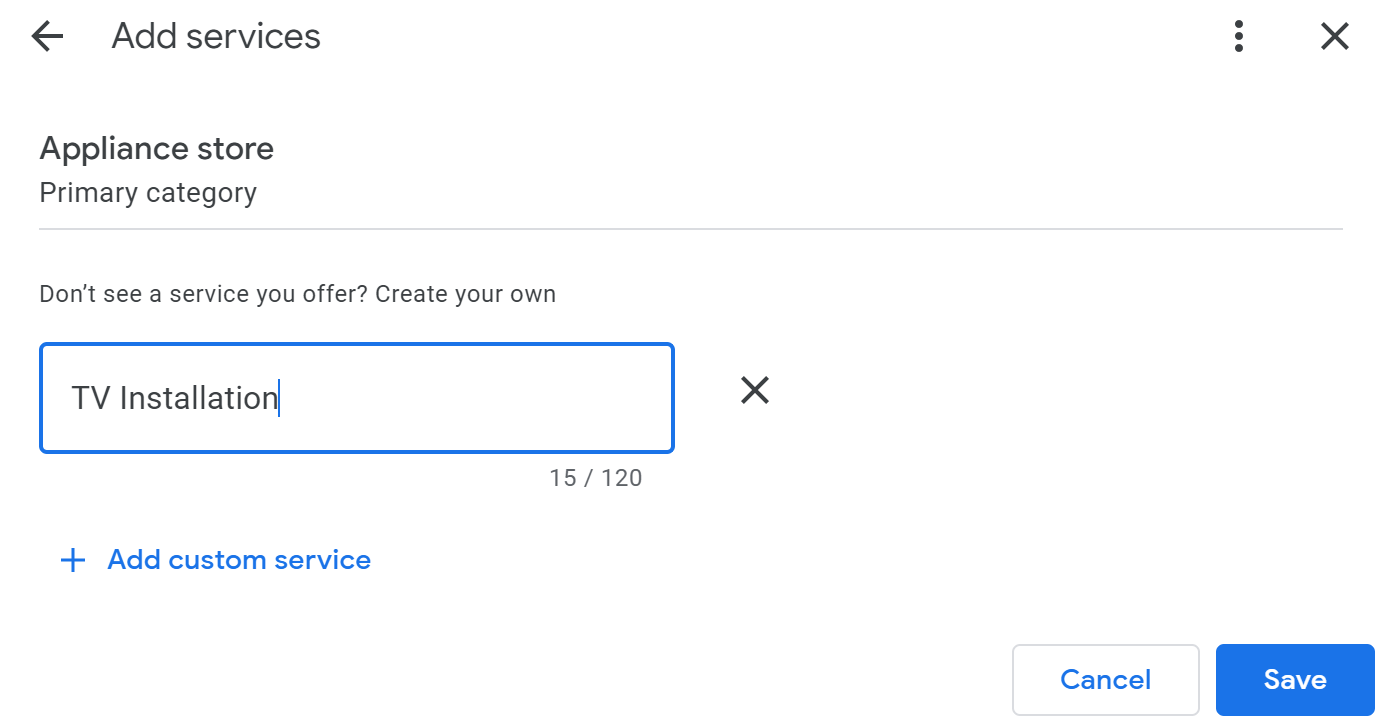
5. Add photos
Local searchers like seeing photos. According to Google, businesses with photos receive 42% more directions queries.
You are humanising your brand when you upload real photos of your business, such as your building, signage, products, services, team members, company activities (such as charity work), etc.
These kinds of photos can help searchers become more engaged. You can also upload photos directly from Google Maps and Google Search!
Google Business Profile makes it quite simple to upload photos. Click Add photos or you can drag a photo from your computer to the designed section, or use the blue ‘Choose photos to upload’ button.
6. Promote
If you have a business you are always in marketing and promotion mode!
When you click the Promote button, you’ll be presented with a number of alternatives for promoting your business using GBP features.
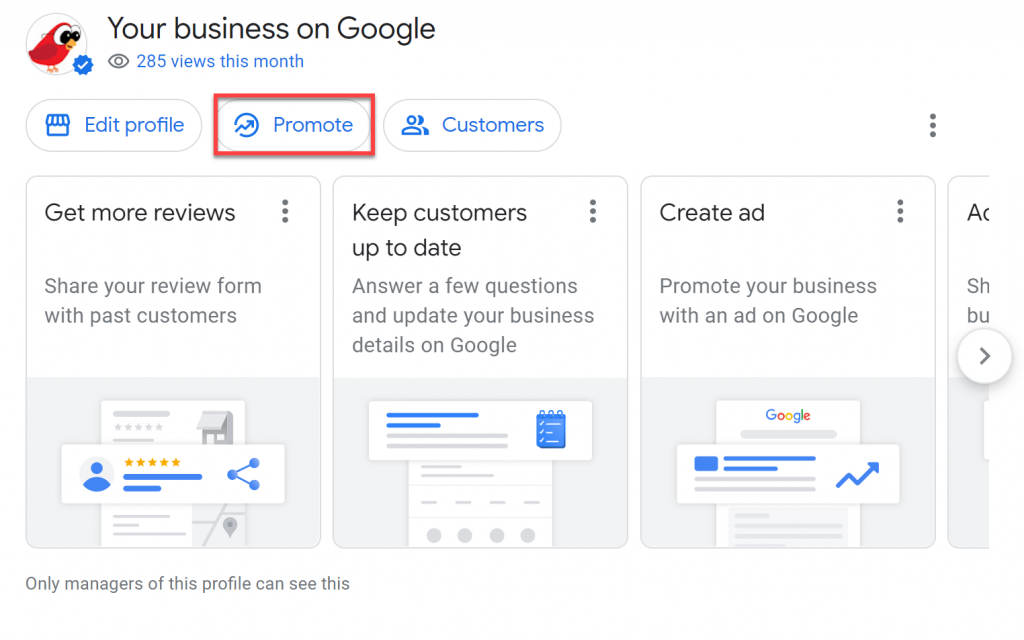
With this feature, you can market and promote your business in a variety of ways. When you choose Performance, you’ll see an overview of how your GBP is “pulling” with searchers, including how many calls, messages, reservations, directions and website clicks you’ve received.
You can also learn more about Google Ads, upload photos, obtain a short link to ask for reviews and write posts by clicking the link.
7. Customers
The ‘Customers’ section allows you to interact with your customers in a way that is easier than the previous.
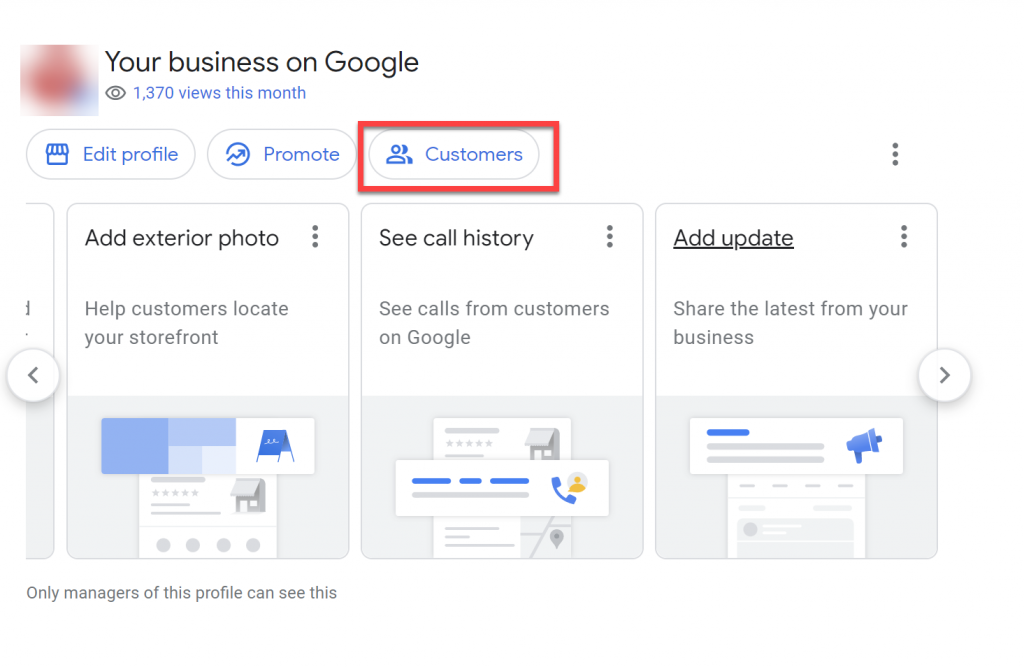
You can see and respond to customer and client reviews, view and respond to messages (note to respond within 24 hours! ), and even answer questions people have asked in the Q&A from the Customers section.
8. Other editing features
If the features you have edited is not enough, there are more editing features available. You can change much more information in the scrolling box, such as adding exterior images, viewing your call history and adding quick and easy update posts.
Keep in mind that what you see may be different depending on your category or what features you have “turned on” in your GBP.
Adding details to your listing, advertising your business with Google ads, or adding in any details in your Business Profile will quickly keep customers up-to-date.
If you have not turned on the messaging, you can easily turn on the messaging feature directly from Google Search or Maps, request reviews from your customers by sharing a review form, and even receive a personalised email!
Look forward to more Google Business Profile updates

We can only expect more comprehensive features and enhancements in the coming months, given Google’s investment in Google Business Profile.
It’s an exciting moment to be a local business owner and now is the perfect time to claim, verify and optimise your Google Business Profile.
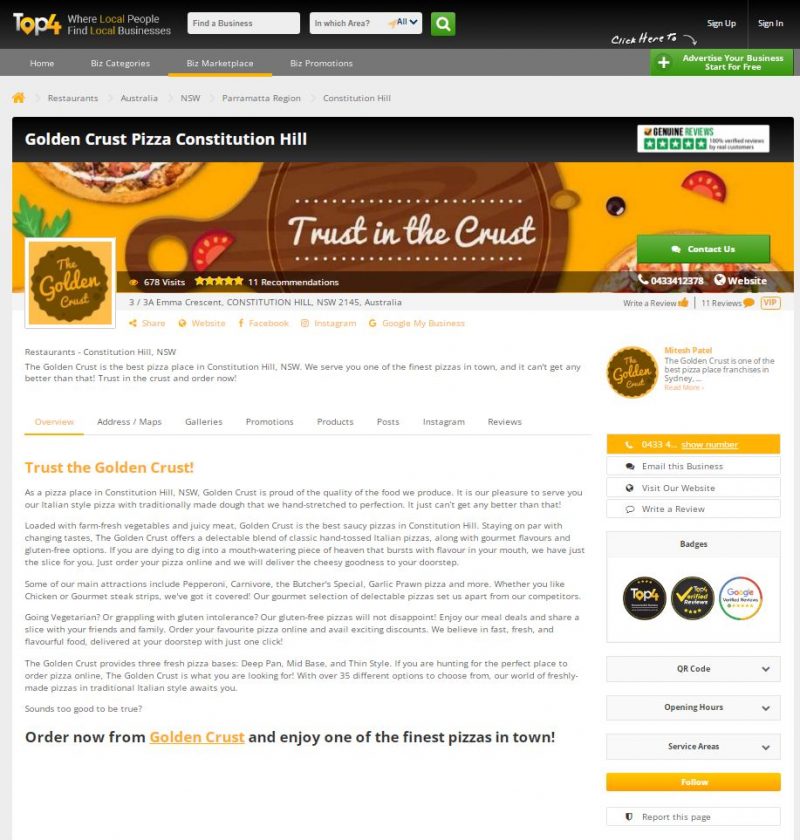
As well as Google Business Profile, listing in other marketing platforms is important. Our all-in-one marketing platform called Top4 is a platform where you can sell, promote, manage reviews, connect to other platforms, upload galleries and posts. What’s more, top4 is a location-based marketing platform, so you can target several areas that can boost local SEO.




