What’s your strategy for unearthing the best keywords for your business’ site?
As a business owner, you have to address this question as soon as possible so you’ll be able to focus on the right keywords, which will put you on the right path to SEO success. On the other hand, any mistake regarding keyword selection can put you far behind the competition on the web.
You probably have a general idea of your main keywords. But you shouldn’t stop there. There are two other things that you need to do when creating content, namely: (1) Make a list of long-tail keywords you want to target and, (2) Learn more about your competition (including their target keywords).
To help you with that, here are some tools that you can use to find the best keywords for your business.
1. Google Keyword Planner
This Google tool helps you avoid feelings of frustration and uncertainty. Upon signing in, it will present three options:
- Search for new keywords using a phrase, site or category.
- Get search volume data and trends.
- Multiply keyword lists to get new keywords.
One of the best things you can do is run a search for new keywords. Type in your main keyword and see what the tool shows you. Chances are that you’ll be provided with hundreds of long tail keywords, many of which may make sense for what you’re planning to create.
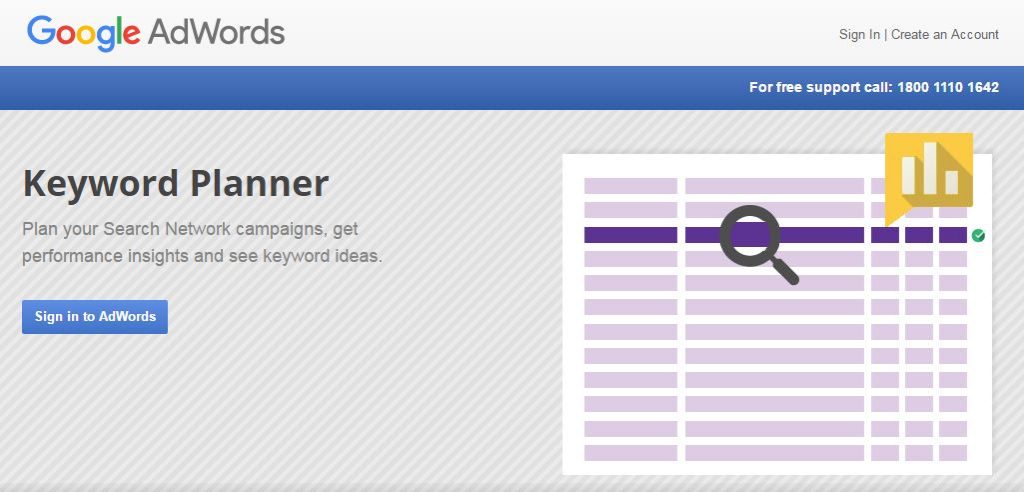
2. Keyword Tool
It’s the tool that calls itself the “#1 Free Alternative to Google Keyword Planner”. Compared to Google Keyword Planner, you don’t have to solely depend on Big G for results. The most interesting feature of this tool is its ability to search for keywords from a variety of sources, including Google, Bing, YouTube, Amazon, and App Store.

3. SEMrush
Whether you’re searching for keywords to implement into future blog posts or those that will help you run a profitable Pay-per-click (PPC) campaign, SEMrush is for you. Its longstanding reputation for being one of the best keyword tools alone is an enough reason for you to give it a try. And, once you do, you’ll soon realize it has something to offer your business.
You’ll spend most your time in its Keyword Research feature, where you can find the keywords that best suits your business and industry. If you search for something, you’ll see a “related keywords” section which you can also maximise. The tool also allows you to learn more about your competition, including the keywords they’re using. This will give you a chance to become competitive as quickly as possible.

4. Long Tail Pro
Here are a few things you can have using this tool:
- Opportunity to generate up to 800 keywords per seed keyword
- Competitor analysis: This tool can instantly analyse the top 10 results for any keyword.
- Ability to add notes to your keyword searches, which is a great way to record ideas or strategies you want to implement in the future
If you want to unveil low competition keywords that will have the biggest impact on your business, the tool is the best option for doing so.

5. SpyFu
If you want to know what your competitors are doing, whether it’s paid or organic search, you can use the tool to ensure you’re dealing with 100% accurate data.
Results are broken down into these categories:
- Overview
- Competition
- Shared keywords
- Top keywords
- AdWords history
- Ranking history
- Inbound links (Overview of every link to the site)
When spying on your competition, don’t overlook what you’re doing with your own site. Use the data you’re gathering to your advantage.

6. KeywordSpy
Its four primary features include:
- Competitive intelligence
- Keyword research
- ROI indicator
- Advanced searches
If you don’t know which keywords to target, the related keyword overview is a great place for you to start. Aside from unearthing a variety of keywords related to your primary search, you can also see how many searches it receives each month, even the average cost-per-click.

7. Bing Webmaster Tools
Google has Webmaster Tools, and so does Bing! The main benefit of this tool is its straightforward approach, giving you clear and concise data all the time. You can start using it by adding one or more keywords to the search box. That yields three results:
- A list of related keywords (which can help you ensure maximum exposure from future content)
- The number of times each keyword has appeared in search
- Trends (which allows you to target keywords that have the greatest chance of driving large amounts of traffic to your site)

Before spending your time on content creation, you should target the right keywords. By using these tools, you’ll soon know which keywords will give you the greatest chances of driving traffic to your site and reaching your other SEO-related goals.
Connect with other digital marketing pros today via Top4.




