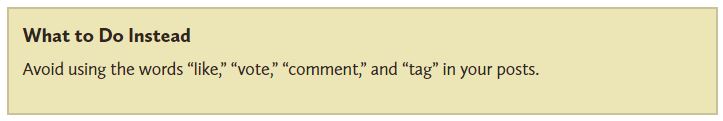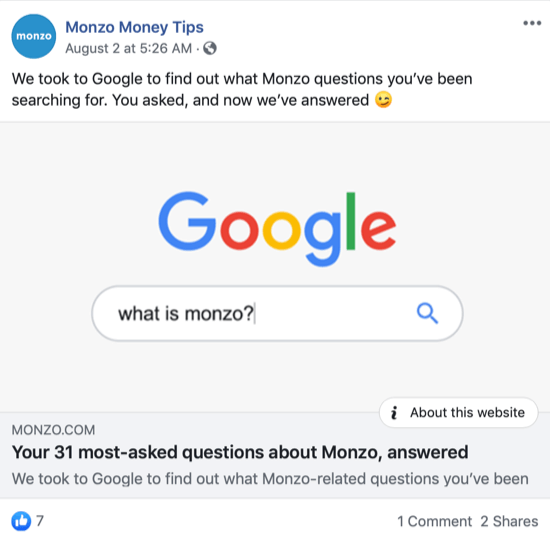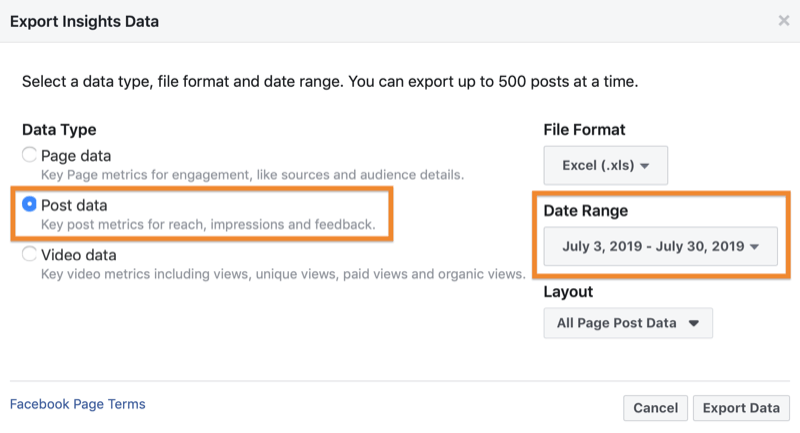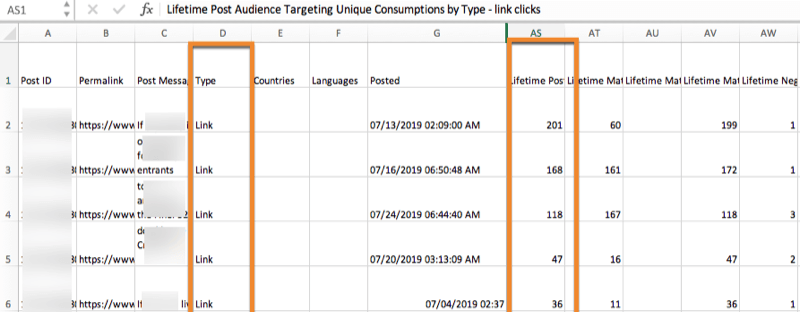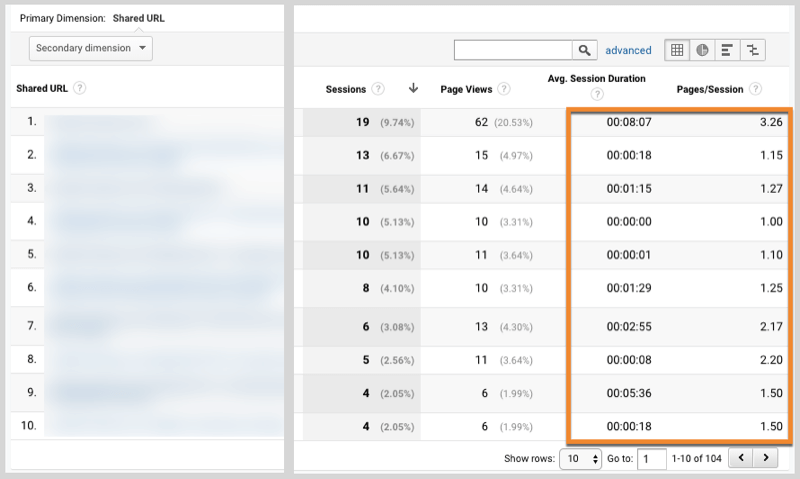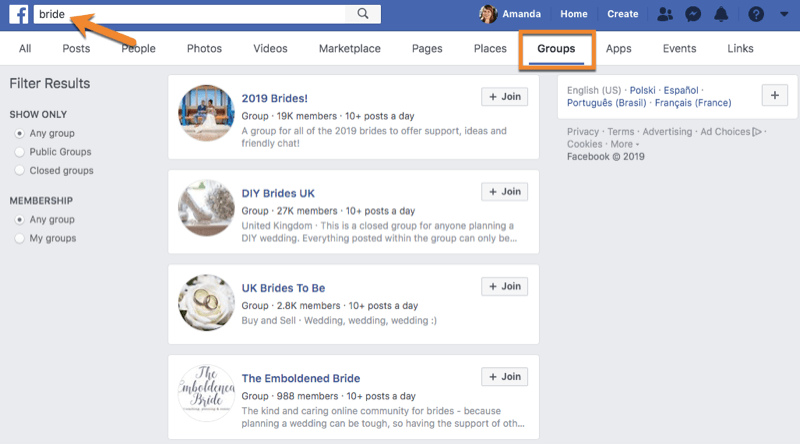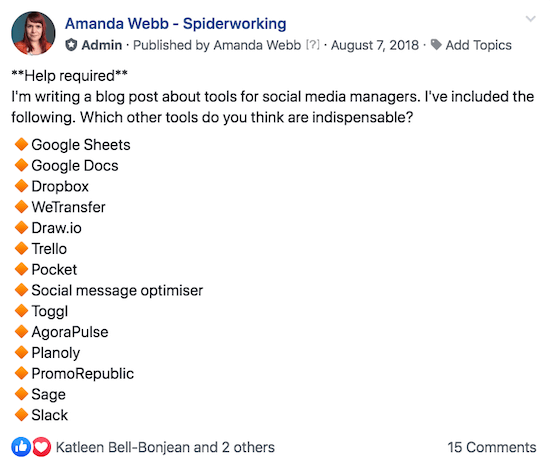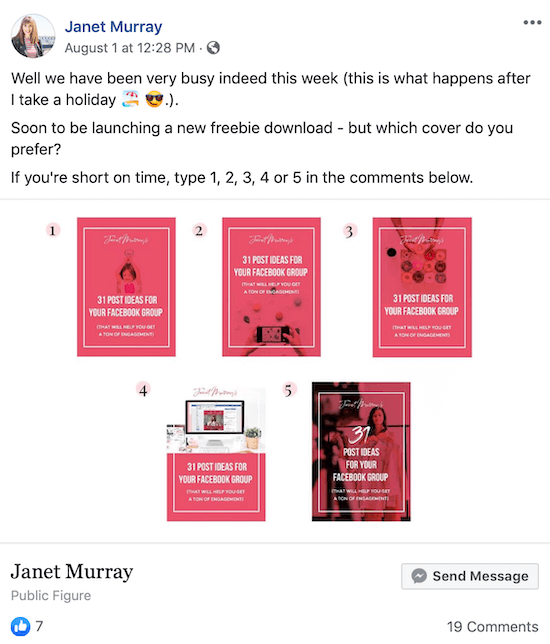Want more traffic from your Facebook posts? Need algorithm-friendly ideas that will get your content seen?
In this article, you’ll learn what to avoid and discover ideas that will help you get more Facebook traffic.
#1: Avoid Posts That Don’t Play to the Facebook Algorithm
Facebook marketing has never been harder. What used to be a significant traffic source has turned into a place where it’s challenging to get clicks. Tactics that worked a year or two ago could now result in you getting less reach not only on individual posts but also on your page as a whole.
If you want to drive more traffic to your website from Facebook, one of your largest barriers is the platform’s ever-changing algorithm.
Here are three types of Facebook posts that incur negative effects from the Facebook algorithm and quick fixes to improve your posts to align more closely with the algorithm’s preferences.
Cut the Clickbait Posts
In 2014, Facebook started cracking down on what they called clickbait. What qualifies as clickbait? Posts that are sensational and withhold important information or mislead the reader with the goal of driving more traffic to a website.
Here are two examples:
- “This Love Island star got escorted out of a Hollywood nightclub by security.” This post withholds information—which star was it?
- “This one trick will make you lose 20 lbs in a week.” This post is misleading, and I’m not sure if there is any way to fix it.
These kinds of posts used to get a lot of clicks, which meant they’d start appearing higher in the news feed. The problem for Facebook was that this tactic often led to poor-quality content. Facebook discovered that “80% of the time people preferred headlines that helped them decide if they wanted to read the full article before they had to click through.”
Facebook’s first method for fighting clickbait was to measure how long people spent on a site before clicking back to Facebook—the longer, the better. This means you need to find ways to keep your visitors on your site longer.
In 2016, Facebook released another update designed to tackle the problem. This time, they identified phrases that were common in clickbait headlines and used these to determine poor-quality content. They warned, “Links posted from or shared from Pages or domains that consistently post clickbait headlines will appear lower in News Feed.”
So if you’re posting clickbait to your page consistently, or other users are publishing clickbait links from your website, you’ll see a decrease in reach on your posts, your page, and any links posted to Facebook from your site.
Drop the Engagement Bait Posts
More engagement means more reach and ultimately more link clicks. But you can get on the wrong side of the Facebook algorithm if you try to artificially inflate your engagement.
In late 2017, Facebook released an update to the algorithm to crack down on what they called “engagement bait.” Facebook announced they would use machine learning to identify posts that encourage people to react, like, comment, tag, or share, promising to demote posts in the news feed that use engagement bait.
If your page repeatedly uses these tactics, you could see an overall drop in reach.
Eliminate Image or Video Posts With Links in Descriptions
Also in 2014, an update from Facebook emphasized sharing links as link posts. Some marketers will share a link in the caption of a photo or video instead of using native link posting on Facebook.
Facebook prefers that you post your link as a link post so they can prepare a preview including the headline, a large photo, and a description. This information adds context to your post and lets people make a more qualified decision about whether they should click. Facebook says it will demote posts that include links in photo captions.
A 2018 experiment from Agorapulse’s Social Media Lab confirmed that link posts get more clicks than images with links in the captions.
#2: Analyze Facebook Traffic to Identify Links That Drive High Click-Through Traffic
Now that you’re primed in the Facebook algorithm, you need to decide what kind of links you should share to Facebook. What content do you have on your website that will appeal to your Facebook audience enough to make them click through? What content will get you more traffic?
Let’s look at some ways you can identify the types of posts that will capture your audience’s attention.
Use Facebook Insights to Assess Your Facebook Page Post Performance
What are you posting on Facebook that will attract link clicks from your audience? I recommend doing a test.
Start by posting links to your Facebook page at least three times a week for 28 days. These links should point to your website and third-party articles that will appeal to your Facebook audience.
At the end of the 28 days, download your Insights data at the page level. To do this, open the Insights tab on your page and click Export Data.
In the pop-up window, select the Post Data report and choose the timeframe you want to analyze (28 days in this case). Then decide whether to download a CSV or XLS file.
After you’ve downloaded the file, open it in Excel and sort your data by type so you can see all of your link posts together.
While the sheer volume of data in this report is daunting, find the column with the heading “Lifetime Post Audience Targeting Unique Consumptions by Type – Link Clicks.” This column will show the number of link clicks per post.
Once you know which links drove the most traffic, you need to find out why.
Analyze your top-performing posts. Why do you think they get the most link clicks? Here are some questions to ask:
- Is it the topic of the post?
- Is it the caption you added?
- Does it provoke emotion?
- Is it the time that you posted it?
- Did you use emojis in the updates?
By doing this testing, you’ll know what’s working on your page. But you’ll also get clicks from other sources linking to your content from Facebook.
Run Google Analytics Acquisition Reports to Reveal Top Landing Pages From Facebook Traffic
To see all of the traffic coming to your site from Facebook, delve into your Google Analytics.
Navigate to Acquisition > Social > Network Referrals to see how many website visits you got from each social network.
Then click Facebook to find the posts and pages on your site that are getting the most traffic from Facebook.
You know the Facebook algorithm likes it when people stay on your site longer, so examine the time spent and the number of pages visited in each session that originated on Facebook. Look in the Average Session Duration and Pages/Session columns to see which posts kept users on site the longest.
Once you’ve identified your top website pages for Facebook traffic, analyze them to find out what makes them popular:
- Is it the topic of the post?
- Is it the headline?
- Do visitors stay on your site longer because it’s a longer post?
- Do they stay longer on your site because there’s an embedded video or podcast?
- Do they view more pages because you link to relevant posts within your page?
#3: Research Additional Facebook Channels to Discover Popular Topics to Inform Your Clickable Content Creation
The next step is to research topics that are already popular with your ideal customers on Facebook.
Explore Facebook Groups to Find Popular Topics of Discussion
To find Facebook groups your ideal customers belong to, search for a keyword relating to your business or customer in the Facebook search bar.
To illustrate, if you’re in the wedding industry, search for “bride” to find wedding-related groups. You could also search for “wedding,” “nuptials,” or “groom.” On the results page, click the Groups tab in the top menu bar.
Join the most relevant groups and look for topics that are discussed frequently. These could be questions that members ask regularly or posts that get a lot of engagement. Make a list of the topics you could write about for your website.
Crowdsource Ideas for Content From Your Facebook Audiences
Facebook is a fantastic resource for crowdsourcing. You can use it to spark new ideas and hone the content you’re creating.
Use your Facebook page and group (if you have one) and newly discovered customer groups to crowdsource ideas. Tell your audience you’re writing a post, list the topics you intend to cover, and ask for their input.
When you publish the content, share the link to the discussion thread and credit the people who assisted you. They’ll want to see the content they helped create, bringing you instant website clicks.
#4: Develop 4 Types of Content That Drive Click-Through Traffic From Facebook
Featuring people in your content makes it more shareable. The people you spotlight will share your post with their audiences, giving you more reach and clicks.
What types of content should you create?
Interviews With Experts and Industry Personalities
Find out who your audience looks up to and who influences them. You can conduct your own research to find these people and ask your Facebook group or page followers for recommendations. These are the people you need to interview and feature in your content.
Pro Tip: Get to know them online before you approach them. This will give you a better chance of getting a “yes” when you ask for the interview.
Roundups That Feature Insights From Multiple People
Instead of featuring just one person in your article, ask a group of people to contribute. Find a topic that’s popular with your audience and approach experts to get their tips or opinions. Gather all of their input to create an article on your site. You’ll get more shares from multiple contributors, which will lead to more clicks.
If you tie your content to an event or celebration day, your post will likely be even more successful.
Listicles That Gather Valuable Sources by Topic
Roundup posts require time and effort from your key influencers. A list post, on the other hand, mentions and credits them without imposing on their time. Create a recommendations post like “The best Irish foodie Facebook accounts” or “25 Irish foodie Facebook pages you should follow today.”
When you feature people in a listicle, many of those people will share it with their own followers like Klaw did with this article from Condé Nast Traveler.
The magic of people posts is when the people you’ve featured actually share your article. Here are some ways to make it easy for them to share:
- Tag them in your Facebook post.
- Credit them in the article.
- Send them an email with a link to your Facebook post.
Freebies and Lead Incentives
Lead incentives are great for building your email list, and if you combine this tactic with a Facebook post, you could end up with a lot of website clicks.
When you create a landing page for your lead incentive, you’ll get more downloads and keep people on the site longer, which as you know, the Facebook algorithm likes.
What should your incentive be? You may already have an eBook, checklist, cheat sheet, or mini-course for building your list, but have you ever asked your Facebook audience what they’d like?
Ask them to pick a freebie and give them numbered options to choose from. Because there’s very little typing involved, it’s easy for your audience to respond.
You can continue building buzz about your freebie as you create it by asking for opinions on titles and covers.
When you have a clear winner, create the freebie and in the comment thread, let your followers know you’ve published it. Because your Facebook audience helped build your incentive, they’ll be more likely to click when you share the final product.
When people download your freebie, send them to a thank-you page. The purpose of this page isn’t just about saying thank you and measuring success, however. You can use the space to engage your audience further and send them deeper into your site. Recommend additional reading or direct them to a service you offer that will help them.
Conclusion
Facebook wants users to stay on the platform for as long as possible, which means you need to share content that interests your audience and delivers on its promised value.
In this article, we shared how to discover which content topics your audience is most likely to click on. In tomorrow’s article, we’ll share how to structure and deliver your Facebook link posts to your website content so they’re optimized to generate clicks and engagement.
Looking to build customer loyalty through social media? Don’t forget to add your business to Top4 Marketing
List your business, create your own digital store to sell goods and services, and share posts on social media. Promote your business on Google instantly! Should you need help with local digital marketing then view our new Google Marketing Platform and services Top4 Marketing
Get Found On Google Promote Your Website, Reach local customers today!
Our Digital Marketing Agency Services Across All Industries Include Search Engine Optimisation (SEO), Google Marketing, Website Design, Corporate Web Development, and local location-based marketing using our own Google Marketing Platform!
Engage A Social Media Agency For Only 1/3 The Cost Of Employing A Social Media Manager…LET’S TALK!
Source: Social Media Examiner