SEO strategies won’t do you any good if you can’t measure them.
Calculating SEO return on investment (ROI) involves two major factors: KPIs (key performance indicators) and how much you spend on your current SEO campaigns. By tracking these key metrics monthly, you’ll be able to improve your strategy, and thus make educated business decisions.
Google Analytics is a great tool to measure your ROI. It helps you identify where your audience is coming from, set your goals to stay on track, and put together strategic keywords to rank better in search engines.
How to measure SEO ROI using Google Analytics
1. Page Value
Page value is a crucial aspect you need to consider when it comes to ROI.
It assigns an average monetary value to any pages viewed in a session where a transaction took place. Especially for e-commerce sites, it helps assign value to non-transactional pages such as articles and landing pages. This is important to understand because even though a blog didn’t necessarily generate revenue, that doesn’t mean it didn’t contribute to a customer’s buying decision in the future.
A value can be assigned to a goal on lead generation pages like contact form submissions. This way you can more accurately measure whether or not you’re on track.
Google gives this equation you can follow to calculate Page Value:
Ecommerce Revenue + Total Goal Value
Number of Unique Pageviews for Given Page
Let’s look at the first example.

You want to know the page value for Page B. Page B is visited once by a user before continuing to the Goal page D (which was assigned a value of $10) and Receipt page E (which generated $100). A single pageview of Page B generated $110, and this is its Page Value.
Page Value for Page B =
E-commerce Revenue ($100) + Total Goal Value ($10)
Number of Unique Pageviews for Page B (1)
= $110
It’s important to note that not all pageviews lead to a conversion. Let’s see how this works with the second example.
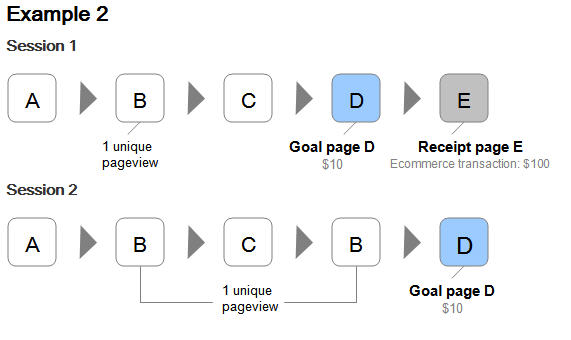
Here we see 2 sessions, but only one converted to an e-commerce transaction (Session 1). This shows that even though we have two pageviews for Page B, the revenue stays the same. We can use this information to recalculate the page value of Page B.
Page Value for Page B =
e-commerce revenue ($100) + Total Goal Value ($10 x 2 sessions)
Number of Unique Pageviews for Page B (2)
= $60
This shows that more sessions and more data help you get better ideas of which pages contribute most to your site’s revenue.
2. E-commerce Settings
This section is for those of you who manage an e-commerce business. Google Analytics has a more advanced feature that can prove extremely useful for e-commerce businesses. Turn on the e-commerce settings and you’ll be able to track sales amounts, the number of orders, billing locations, and even the average order value. This way you can equate website usage to sales information, and thus better understand which landing pages or campaigns are performing the best.
How to turn on e-commerce settings
- On the left sidebar panel of your Google Analytics, click on ADMIN > under the VIEW panel (right panel), click on “E-commerce Settings” > Enable E-Commerce > Enable Enhanced E-commerce Reporting.
- Go over “Checkout Labeling” underneath the Enhanced E-commerce settings
- Under “funnel steps”, type in:
- Checkout view
- Billing info
- Proceed to payment
Here’s the screenshot to better understand these steps:
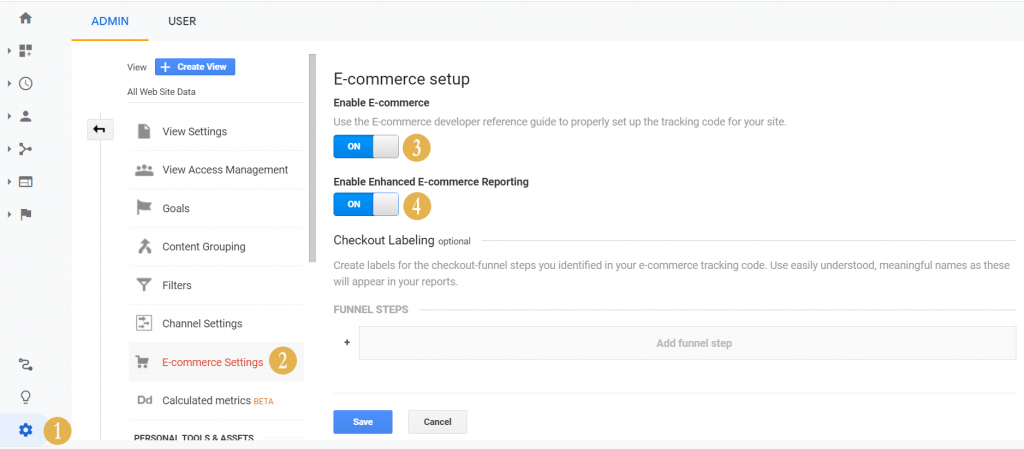
You can set up tracking your Shopify and Woocommerce, too, so Google Analytics can give you this crucial important.
By setting up the e-commerce tracking, you can access the following data:
-
An overview of your revenue, E-commerce conversion rate, transactions, average order value, and other metrics
-
Product and sales performance
-
Shopping and checkout behaviour
You’ll be able to better understand how customers interact with your site and which products sell the most. As far as SEO ROI goes, this helps you analyze the value of individual pages and the effectiveness of your overall SEO content strategy by letting you know the steps that your customers take and the pages they view before making a purchase.
3. Sales Performance
This section is still e-commerce-related. The sales performance feature on Google Analytics shows sales from all sources and platforms. You’ll be able to access data for organic traffic only and identify its revenue.
How to view your sales performance
- Click on “Conversions” > “E-commerce” > “Sales Performance” on your Google Analytics’ left panel.

This feature provides you with an overview of your revenue, plus the breakdown of each transaction. What is the average transaction amount? What does it tell you about your customers? Does improving your copy to promote up-sells or cross-sells affect your per-transaction revenue? Tracking this over time and seeing the trends will optimize your content strategy.
In addition to sales performance, customers’ shopping behaviour helps you measure your SEO ROI and guide your content strategy.
How to see your customers’ shopping behaviour
-
Click on to “Conversions” > “E-Commerce” > “Shopping Behavior” on the same left panel.
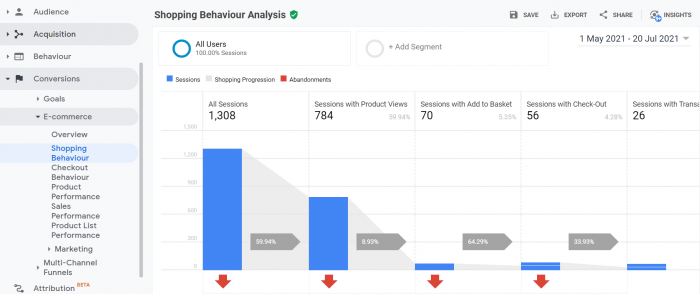
This gives you insights on how many sessions continue from one step to the next, how many users went to your page and didn’t purchase, and how many customers added to the cart but didn’t follow through with payment. In other words, you can see how effective your purchase funnel is.
How does this provide you with a better idea of your SEO ROI? For one, if you have a large percentage of users visiting your page but not proceeding through with the payment, you need to improve your copy to incorporate better searchable keywords or copy that connects better with your audience. This means you’ve identified areas that need more SEO attention. Optimizing your copy and implementing SEO to boost organic traffic helps you draw projections on how much your revenue can increase.
Remember that this only shows organic sales, and you can’t identify the keyword that led to that sale. Still, organic traffic can indicate holistic marketing efforts working.
On that note, Google Search Console is a great tool to help you identify which keywords bring in the most traffic to your website. Read more here.
4. Engagement Events
Engagement events can be beneficial for both e-commerce and especially lead generation sites. Examples of engagement events include newsletter sign up, contact form submissions, downloads, adding to a cart.
How to view your campaign engagement data
-
Click on “Behavior” > “Events” > “Top Events”
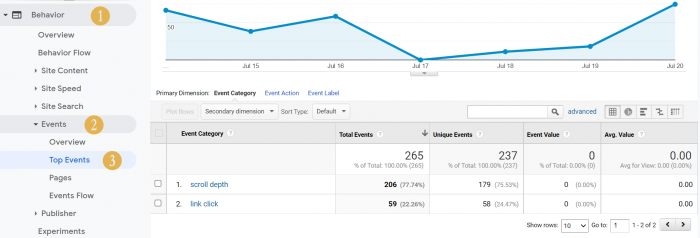
Tracking this provides you with insights on how people are interacting with parts of your website, and how engaged they are at different parts of the journey. Work with these data to set goals for your lead generation and see whether or not your SEO efforts are of success.
If you find a ton of traffic to your services page and a large percentage of those visits download a case study, it means they like what you have to offer and would love to see more case studies from you.
Measuring ROI makes better strategic decisions for your business
It’s important to note that when using Google Analytics for SEO, you still need to work to align business goals with specific measurable metrics. This is so you can create a long-term plan to sustain growth. Everybody knows that SEO is a powerful tool for your business, but unless you put it into an actionable and personalized plan, you won’t get the train going uphill continuously.
To find out how we can help you with your Website + Marketing, using our unique location marketing platform called Top4, get in touch today at www.top4marketing.com.au

Looking to build customer loyalty through social media? Don’t forget to add your business to Top4.com.au
List your business, create your own digital store to sell goods and services, and share posts on social media. Promote your business on Google instantly! Should you need help with local digital marketing then view our new Google Marketing Platform and services Top4 Marketing
Get Found On Google Promote Your Website, Reach local customers today!
Our Digital Marketing Agency Services Across All Industries Include Search Engine Optimisation (SEO), Google Marketing, Website Design, Corporate Web Development, and local location-based marketing using our own Google Marketing Platform!
Engage A Social Media Agency For Only 1/3 The Cost Of Employing A Social Media Manager…LET’S TALK!
Source: moz.com





